AI isn’t profitable yet, and it’s one of the reasons why the experts in the industry often compare it to the Dot-com bubble. OpenAI makes money by selling subscriptions to users like you, me, and businesses. But how does Microsoft plan to make money from Copilot? Subscriptions, of course, but it also has ads in place, and now it’s testing MSN integration.
I am surprised it took this look for Microsoft to figure out that it could put MSN in the Copilot to generate revenue, but it’s (finally) here. If you haven’t been following Microsoft AI development closely, let me remind you that Copilot on Android now has a new interface that is really interactive, engaging, and fun to use.
While the default tab is the message composer with chat history hidden behind the hamburger menu, you can switch to a “Discover” tab by tapping the “Copilot” icon button.
Discover isn’t new, but previously it was limited to “exploring topics” in Copilot and “Copilot Daily,” an AI-powered news podcast curated by Microsoft (similar to Perplexity AI).

As first spotted by Windows Latest, Copilot’s Discover now has stories from MSN.
The feed is based on your Bing and Edge browsing history, so it knows you really well. By default, you will come across as many as five MSN items, and the Copilot app won’t redirect you to MSN.com.
In our tests, Windows Latest observed that the Copilot app pulls the content from MSN and presents it in its interface. It has a clean layout, large images, links to MSN posts, and ads within the articles.
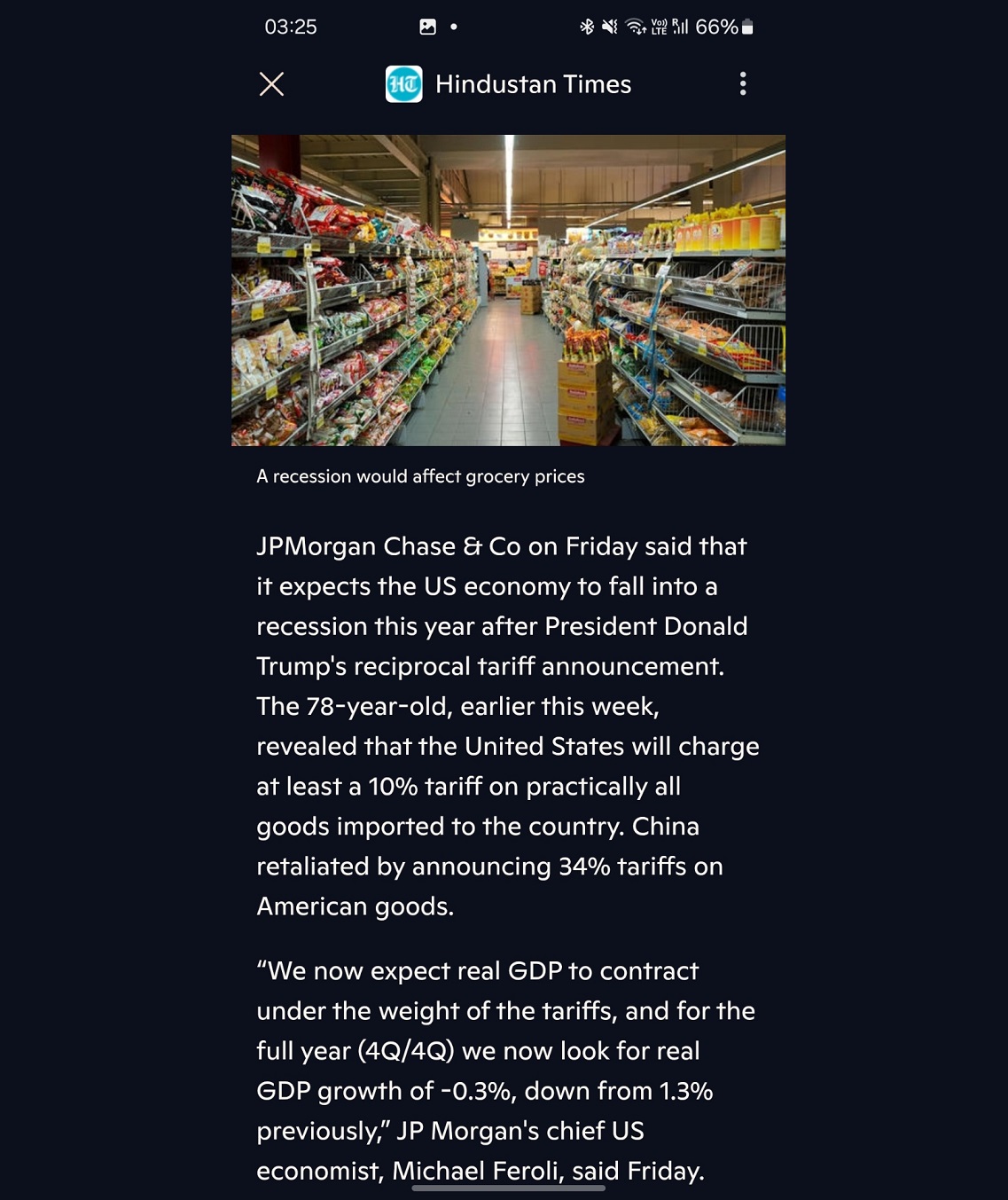
Windows Latest understands that Microsoft is testing MSN in Copilot to make money by showing off ads within the article, and you also have the choice to share a link to the MSN article.

MSN in Copilot isn’t invasive. It doesn’t break the flow, and the quality of content picked by Copilot-powered MSN is actually better than what you’d typically see on an MSN feed.
MSN’s integration in Copilot comes after Microsoft announced new features at its 50th anniversary event.
New features coming to Copilot
Microsoft is bringing ChatGPT’s Deep Research to Copilot, which allows you to dig deeper into complex topics.
For example, you’ll be able to prepare a full-fledged report on your preferred topics. This is similar to how ChatGPT works, but Copilot’s advantage is Bing’s integration. In addition to the Deep Research feature, Copilot has a “Pages” feature, which allows you to curate content and edit content in a canvas.
Microsoft also announced several other minor upgrades, including “Avatars,” that allow you to personalize the AI assistant to a character of your choice, such as Clippy.
Then, Copilot is getting Vision that allows it to see the world around you, and also the screen, but you’ve full control over what Copilot can see.
All these features will begin rolling out to Copilot on Windows 11, web and mobile in the coming weeks.
The post After ads, Microsoft Copilot on Android is testing “MSN feed” to make some money appeared first on Windows Latest
Source: Read MoreÂ



