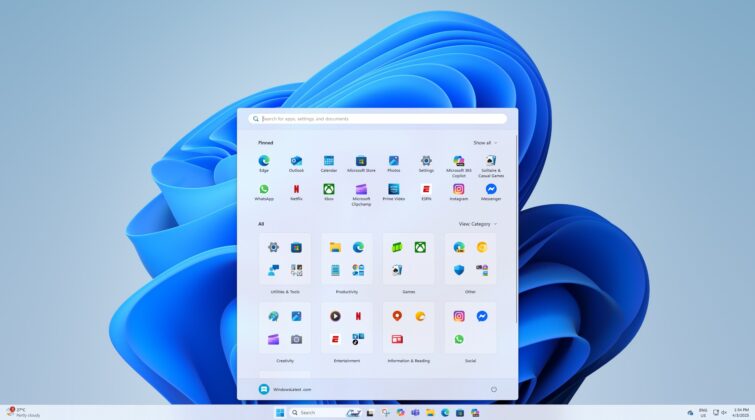The Start menu is getting its biggest upgrade since Windows 11’s launch in 2021. We have been sharing details of the Start menu’s changes for a while now. This includes the company’s efforts to declutter the Start menu’s All Apps section with a new category-based layout and its attempt to deeply integrate Android with a floating side panel for Phone Link.
It turns out Microsoft is not just revamping how the All Apps section looks in the Start menu. As Windows Latest reported, Microsoft is redesigning the Start menu on Windows 11, and a recent preview build takes another huge step in that direction, which you’ll surely appreciate, but it eats too much space.
In our tests, Windows Latest observed that the Start menu now has a single-page layout where everything is clubbed together. This includes Pinned section, Recommendation, and All apps. Up to twenty-four apps can be pinned to the Start menu, but you always have the choice to collapse it partially, so only sixteen apps are visible.
The new Sart menu looks very nice, but it’s actually quite huge in size. When Windows 11’s Start Menu arrived, it wasn’t big, but it added an irremovable Recommended section.
That option is going away because we finally have all the toggles to wipe it completely from the Start Menu. Look at the screenshot below, which adds more options to hide everything related to the Recommended section and even wipes the old layout cards.
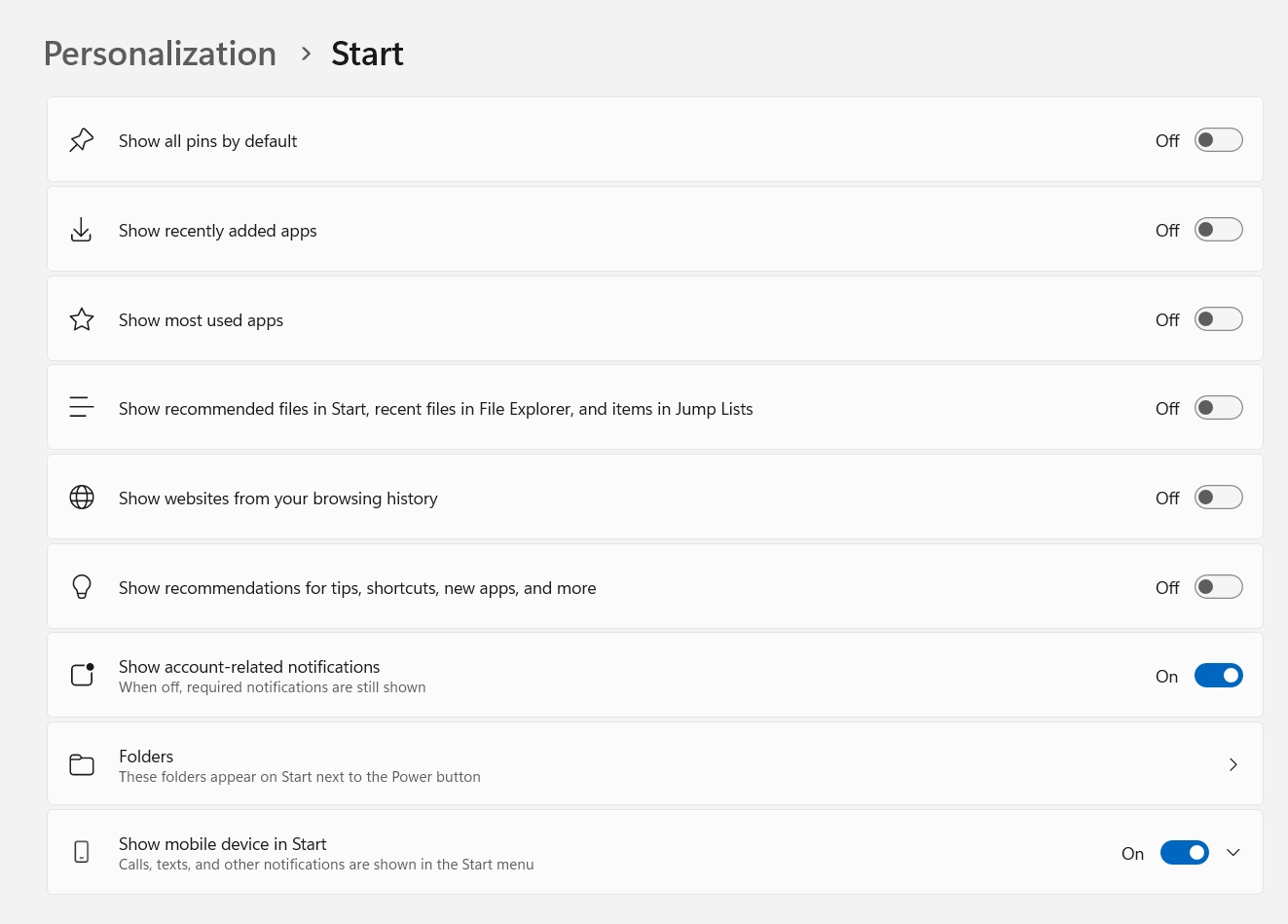
However, this new effort should have made the Start menu smaller, but that isn’t the case.
The All Apps section now covers a huge part of the Start menu, making it taller and wider than before.
Even at 125% scaling settings, it looks a lot bigger than it should be.
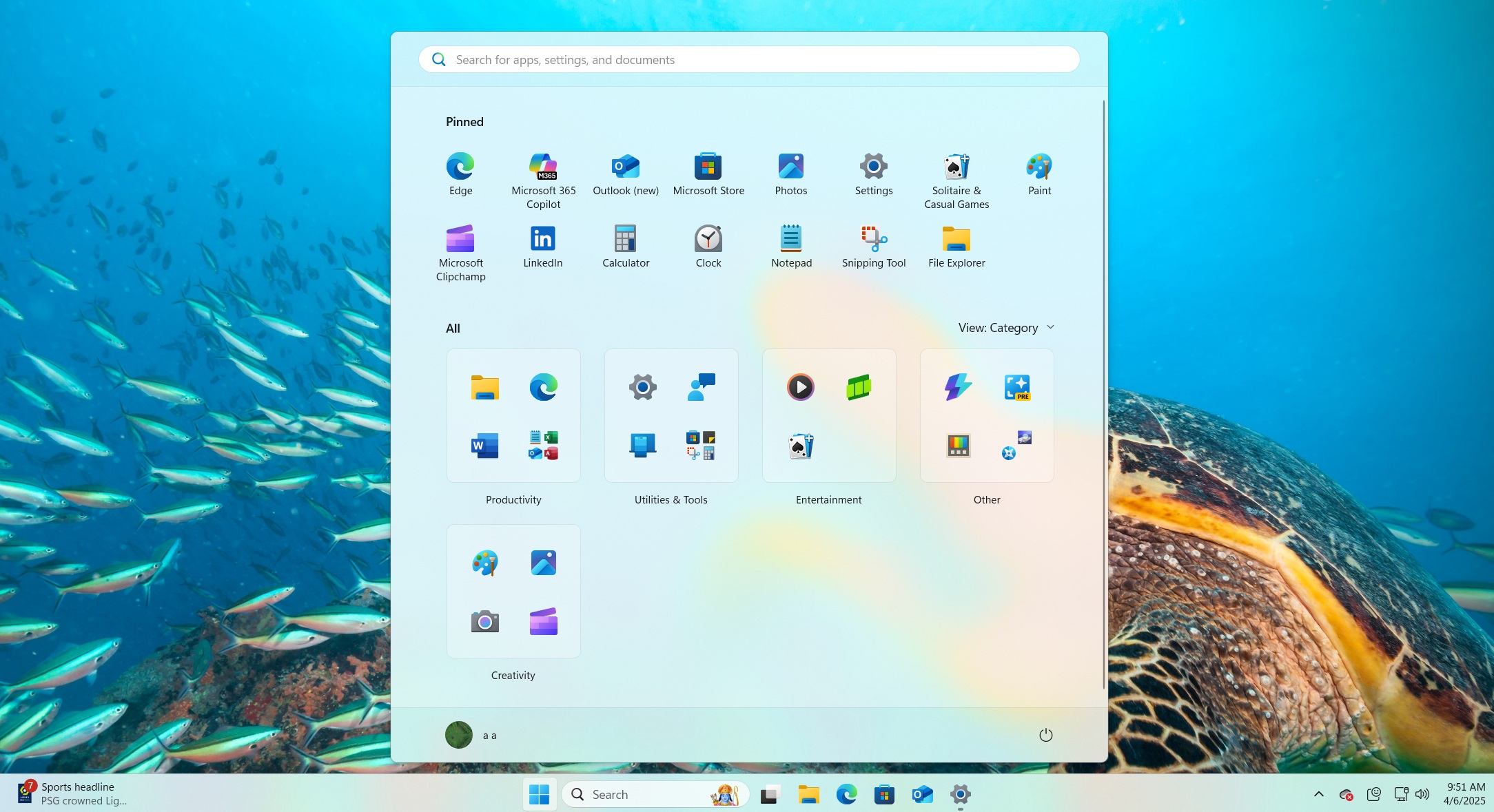
But it’s all fine until you add the Phone Link panel. After adding the Phone Link companion panel, you’ll notice that the Start menu covers a huge chunk of the desktop. It almost looks like it’s being used in a full screen mode.
We hadn’t anticipated this change in the Start menu when Microsoft started experimenting with the layouts.
Start menu covers full screen
As noticed by Phantom on X, the new Start menu redesign is retaining the Phone Link, but it’s hidden in the build.
When the Panel is visible, the Start menu covers almost 80% of the screen space, which is a lot when you compare it with the existing design, which covers only 30%~ of the screen.
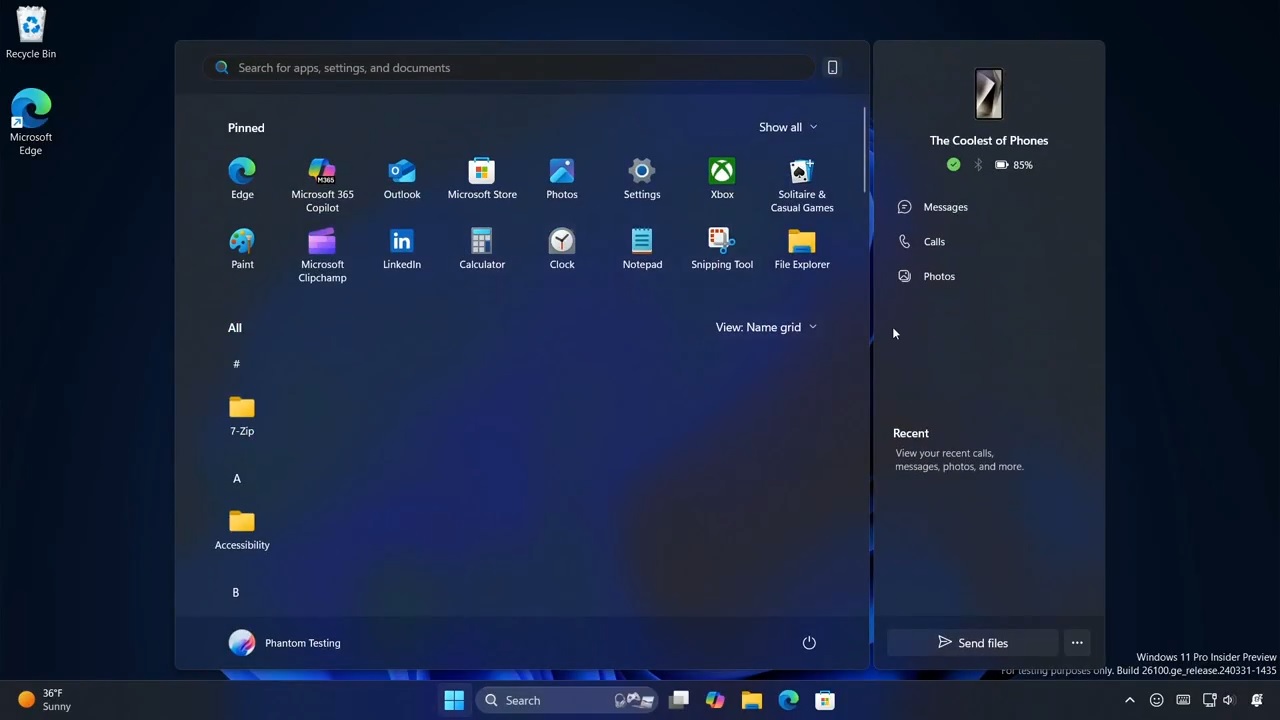
In the above screenshot, you can see a new phone icon next to the Start menu search bar.
You can use it to show or hide the companion panel, even when enabled in the Start settings.
I like this approach because it gives you more control over what you want on your Start menu. If you do not like the panel to open all the time, you can collapse it, and it won’t show by default.
Or, if you don’t want it at all, there’s a toggle to turn it off completely in the settings.
We need the same treatment for the Start menu’s Pinned and All Apps sections.
Wouldn’t it be nice if you could collapse the entire pinned apps section and just have All apps? Microsoft should at least add a setting that could let you adjust the area utilized by the Pinned and All Apps section
There should also be an option to switch between the new combined version or the old version with a separate section for all apps, but Microsoft has no plans to do that.
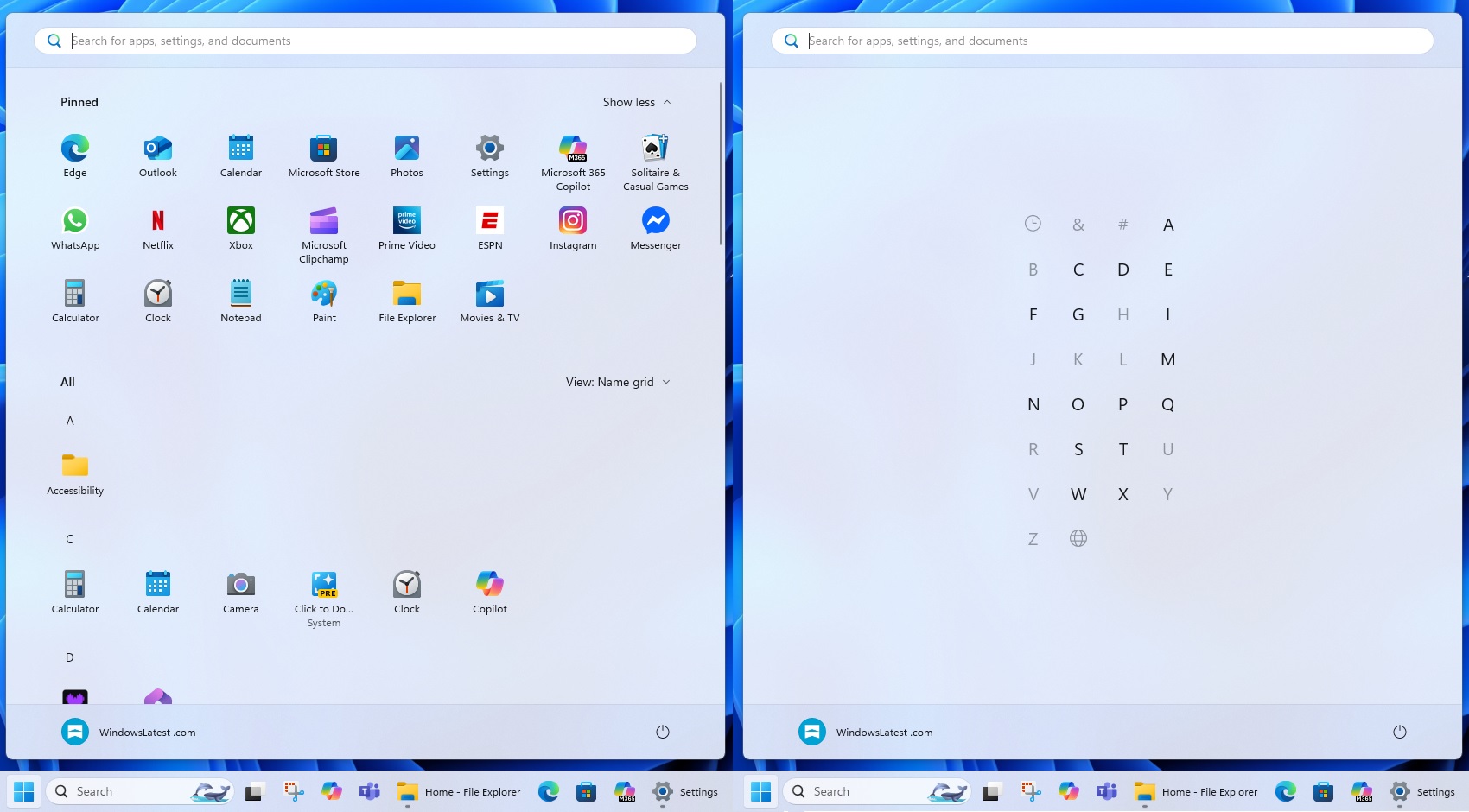
Even after adding the new Name Grid layout, a lot of horizontal space is vacant in alphabets that don’t have many apps. Since this is a new beta build, we don’t think the change has been finalized yet, and going forward, we expect most users to stick with the category layout.
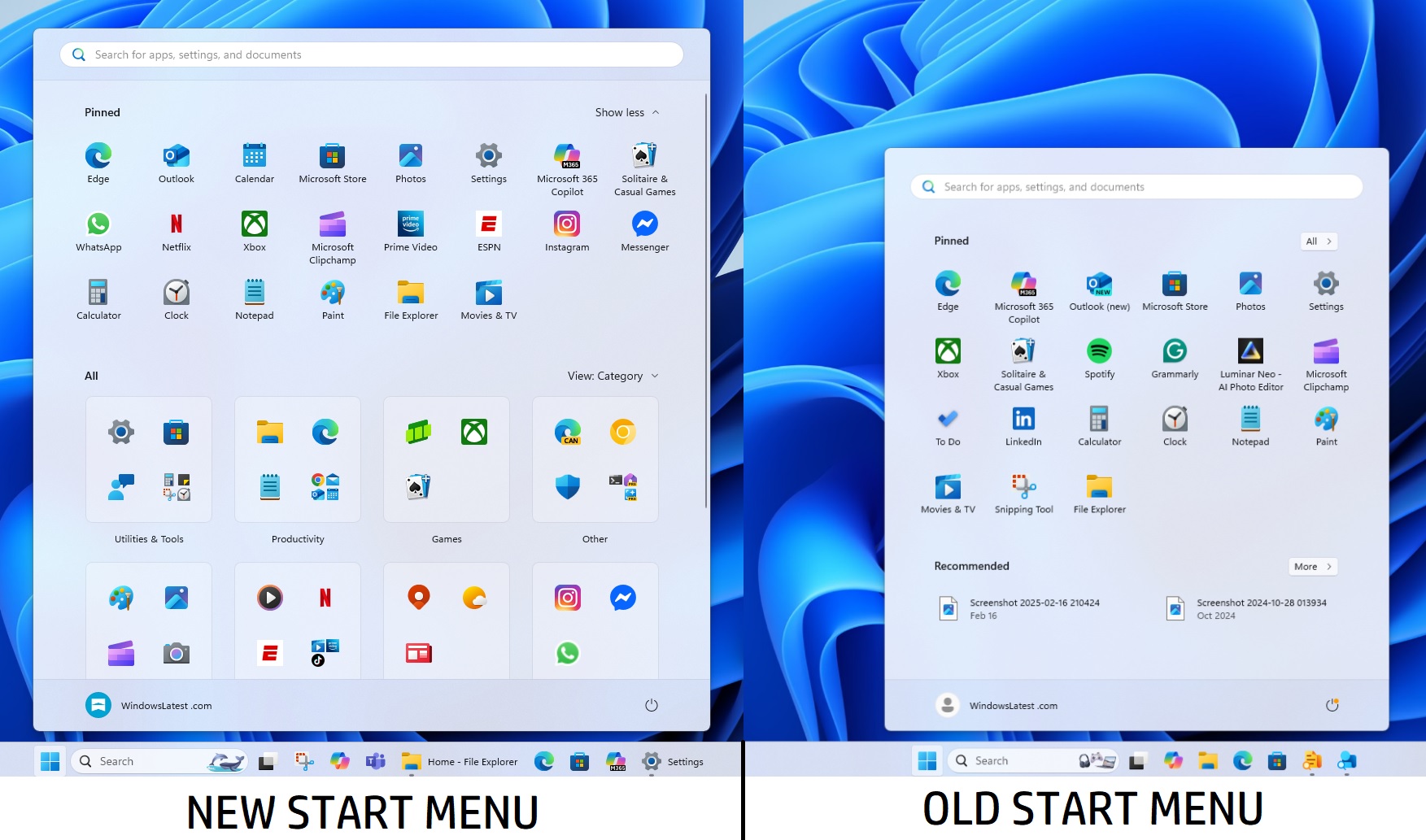
Nevertheless, this revamp is a win for Windows 10 users who were unhappy that they had to click the More button to see the installed app list.
And if you’re still hoping for the live tiles comeback, please don’t.
The post Windows 11’s Start menu redesign almost covers the full screen, but you can disable it appeared first on Windows Latest
Source: Read MoreÂ