Patch Tuesday will begin rolling out on Tuesday morning, and it will finally patch most of the major annoying issues in Windows 11 24H2. This includes a fix for a bug where the menu (three dots) will open in the opposite direction, causing it to appear outside the screen when the File Explorer’s window is maximized.
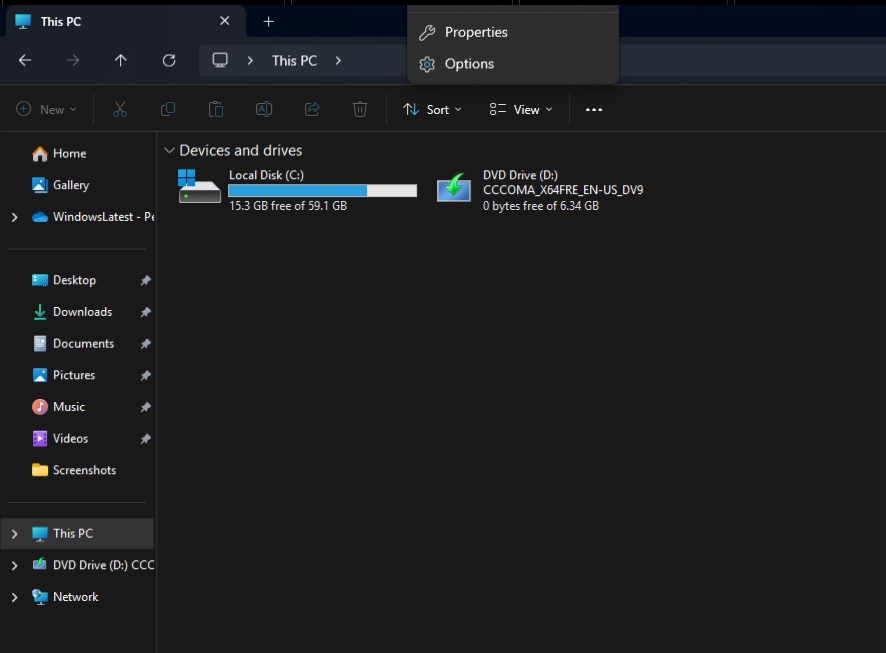
If you launch File Explorer and click the “…” button, it’s supposed to show options like Properties, which allows you to access advanced File Explorer settings, and more. While the menu still works, it opens in the opposite direction, and it’s almost impossible to click on the options inside the menu.
This month’s Windows 11 24H2 KB5055523 (26100.3xxx) update, which is set to roll out in the coming hours on Tuesday, finally patches the File Explorer’s menu bug.
However, there’s a catch – the fix is being rolled out in stages, so some of you may not see it immediately after the update.
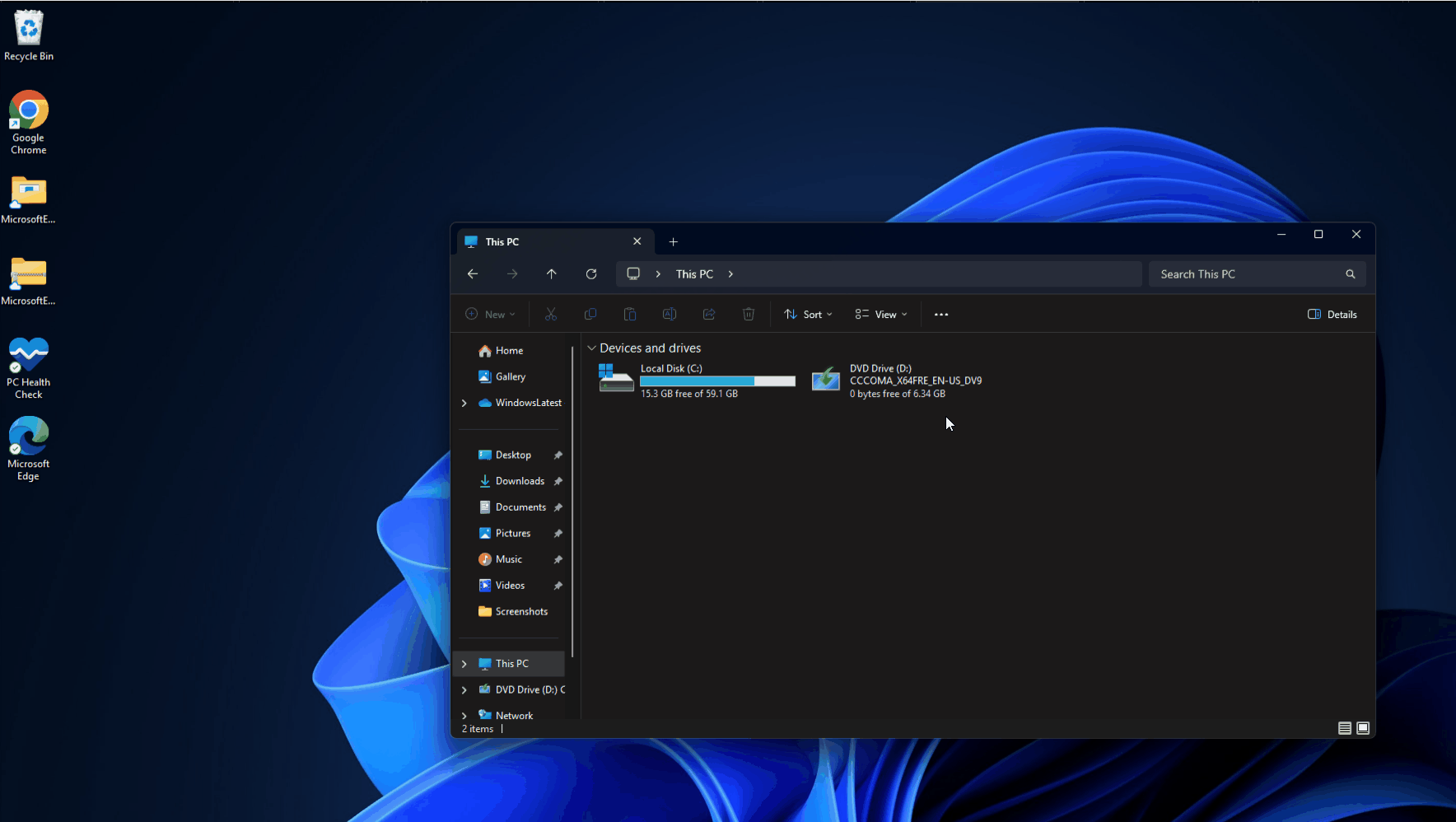
Unfortunately, someone at Windows leadership believes it’s a good idea to ship bug fixes in stages, otherwise known as Controlled Feature Rollout (CFR).
When Windows 11’s March 2025 optional update shipped, most of the users didn’t get the fix for the File Explorer menu bug, but I’m hoping this changes with Patch Tuesday, and it rolls out to more people.
As I mentioned at the outset, the Windows 11 April 2025 Update isn’t here just yet, but it will begin rolling out in the next several hours on Tuesday.
What else do you get fixed in Windows 11 24H2 with the April 2025 Update?
Windows 11’s April 2025 update for 24H2 also fixes an issue where Windows update might create a non-functional boot menu entry. This happens when trying to install a Windows update, but it stops working and accidentally creates an entry in the boot menu. it’s finally fixed now.
If you’re on Windows 11 24H2 and have an unwanted boot entry, Microsoft recommends removing it using the Boot section of System Configuration (msconfig).
Another critical issue has been fixed, where Windows 11 24H2 triggers BSOD (Blue Screen of Death) when you try to wake it up from sleep. It’s unclear what caused these BSODs, but we’ll have more details soon if I figure out the root cause. If I were to guess, it’s likely due to some driver conflict in the sleep state.
Finally, another notable problem has been patched where screen orientation might change to portrait when you exit sleep mode on a 2-in-1 device like an HP Spectre. I’ve run into the issue several times, and I couldn’t be happier that it’s finally getting patched in Windows 11 24H2.
The orientation changing after sleep had something to do with Windows 11 24H2’s compatibility with sensors (Intel), as I do not run into the issue when sensor-related drivers are turned off. Either way, it’s finally getting fixed.
Windows 11 24H2’s KB5055523 is a mandatory security update, and it will be rolled out to everyone on Tuesday morning in the US and the rest of the world.
The post Windows 11 24H2 April 2025 Update fixes File Explorer menu opening in opposite direction appeared first on Windows Latest
Source: Read MoreÂ



