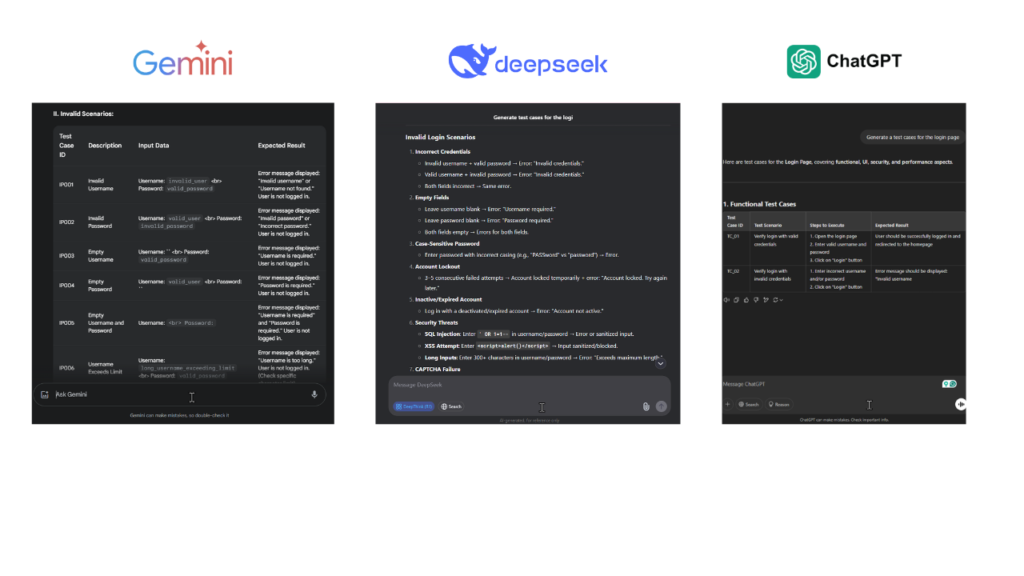Artificial intelligence (AI) is transforming software testing, especially in test case generation. Traditionally, creating test cases was time-consuming and manual, often leading to errors. As software becomes more complex, smarter and faster testing methods are essential. AI helps by using machine learning to automate test case creation, improving speed, accuracy, and overall software quality. Not only are dedicated AI testing tools evolving, but even generative AI platforms like ChatGPT, Gemini, and DeepSeek are proving helpful in creating effective test cases. But how reliable are these AI-generated test cases in real-world use? Can they be trusted for production? Let’s explore the current state of AI in testing and whether it’s truly game-changing or still in its early days.
The Evolution of Test Case Generation: From Manual to AI-Driven
Test case generation has come a long way over the years. Initially, testers manually created each test case by relying on their understanding of software requirements and potential issues. While this approach worked for simpler applications, it quickly became time-consuming and difficult to scale as software systems grew more complex.
To address this, automated testing was introduced. Tools were developed to create test cases based on predefined rules and templates. However, setting up these rules still required significant manual effort and often resulted in limited test coverage.
With the growing need for smarter, more efficient testing methods, AI entered the picture. AI-driven tools can now learn from vast amounts of data, recognize intricate patterns, and generate test cases that cover a wider range of scenarios—reducing manual effort while increasing accuracy and coverage.
Related Blogs
What are AI-Generated Test Cases?
AI-generated test cases are test scenarios created automatically by artificial intelligence instead of being written manually by testers. These test cases are built using generative AI models that learn from data like code, test scripts, user behavior, and Business Requirement Documents (BRDs). The AI understands how the software should work and generates test cases that cover both expected and unexpected outcomes.
These tools use machine learning, natural language processing (NLP), and large language models (LLMs) to quickly generate test scripts from BRDs, code, or user stories. This saves time and allows QA teams to focus on more complex testing tasks like exploratory testing or user acceptance testing.
Analyzing the Effectiveness of AI in Test Case Generation
Accurate and reliable test results are crucial for effective software testing, and AI-driven tools are making significant strides in this area. By learning from historical test data, AI can identify patterns and generate test cases that specifically target high-risk or problematic areas of the application. This smart automation not only saves time but also reduces the chance of human error, which often leads to inconsistent results. As a result, teams benefit from faster feedback cycles and improved overall software quality. Evaluating the real-world performance of these AI-generated test cases helps us understand just how effective AI can be in modern testing strategies.
Benefits of AI in Testing:
- Faster Test Writing: Speeds up creating and reviewing repetitive test cases.
- Improved Coverage: Suggests edge and negative cases that humans might miss.
- Consistency: Keeps test names and formats uniform across teams.
- Support Tool: Helps testers by sharing the workload, not replacing them.
- Easy Integration: Works well with CI/CD tools and code editors.
AI Powered Test Case Generation Tools
Today, there are many intelligent tools available that help testers brainstorm test ideas, cover edge cases, and generate scenarios automatically based on inputs like user stories, business requirements, or even user behavior. These tools are not meant to fully replace testers but to assist and accelerate the test design process, saving time and improving test coverage.
Let’s explore a couple of standout tools that are helping reshape test case creation:
1. Codoid Tester Companion
Codoid Tester Companion is an AI-powered, offline test case generation tool that enables testers to generate meaningful and structured test cases from business requirement documents (BRDs), user stories, or feature descriptions. It works completely offline and does not rely on internet connectivity or third-party tools. It’s ideal for secure environments where data privacy is a concern.
Key Features:
- Offline Tool: No internet required after download.
- Standalone: Doesn’t need Java, Python, or any dependency.
- AI-based: Uses NLP to understand requirement text.
- Instant Output: Generates test cases within seconds.
- Export Options: Save test cases in Excel or Word format.
- Context-Aware: Understands different modules and features to create targeted test cases.
How It Helps:
- Saves time in manually drafting test cases from documents.
- Improves coverage by suggesting edge-case scenarios.
- Reduces human error in initial test documentation.
- Helps teams working in air-gapped or secure networks.
Steps to Use Codoid Tester Companion:
1. Download the Tool:
- Go to the official Codoid website and download the “Tester Companion” tool.
- No installation is needed—just unzip and run the .exe file.
2. Input the Requirements:
- Copy and paste a section of your BRD, user story, or functional document into the input field.
3. Click Generate:
- The tool uses built-in AI logic to process the text and create test cases.
4. Review and Edit:
- Generated test cases will be visible in a table. You can make changes or add notes.
5. Export the Output:
- Save your test cases in Excel or Word format to share with your QA or development teams.
2. TestCase Studio (By SelectorsHub)
TestCase Studio is a Chrome extension that automatically captures user actions on a web application and converts them into readable manual test cases. It is widely used by UI testers and doesn’t require any coding knowledge.
Key Features:
- No Code Needed: Ideal for manual testers.
- Records UI Actions: Clicks, input fields, dropdowns, and navigation.
- Test Step Generation: Converts interactions into step-by-step test cases.
- Screenshot Capture: Automatically takes screenshots of actions.
- Exportable Output: Download test cases in Excel format.
How It Helps:
- Great for documenting exploratory testing sessions.
- Saves time on writing test steps manually.
- Ensures accurate coverage of what was tested.
- Helpful for both testers and developers to reproduce issues.
Steps to Use TestCase Studio:
Install the Extension:
- Go to the Chrome Web Store and install TestCase Studio.
Launch the Extension:
- After installation, open your application under test (AUT) in Chrome.
- Click the TestCase Studio icon from your extensions toolbar.
Start Testing:
- Begin interacting with your web app—click buttons, fill forms, scroll, etc.
- The tool will automatically capture every action.
View Test Steps:
- Each action will be converted into a human-readable test step with timestamps and element details.
Export Your Test Cases:
- Once done, click Export to Excel and download your test documentation.
The Role of Generative AI in Modern Test Case Creation
In addition to specialized AI testing tools, support for software testing is increasingly being provided by generative AI platforms like ChatGPT, Gemini, and DeepSeek. Although these tools were not specifically designed for QA, they are being used effectively to generate test cases from business requirements (BRDs), convert acceptance criteria into test scenarios, create mock data, and validate expected outcomes. Their ability to understand natural language and context is being leveraged during early planning, edge case exploration, and documentation acceleration.
Sample test case generation has been carried out using these generative AI tools by providing inputs such as BRDs, user stories, or functional documentation. While the results may not always be production-ready, structured test scenarios are often produced. These outputs are being used as starting points to reduce manual effort, spark test ideas, and save time. Once reviewed and refined by QA professionals, they are being found useful for improving testing efficiency and team collaboration.
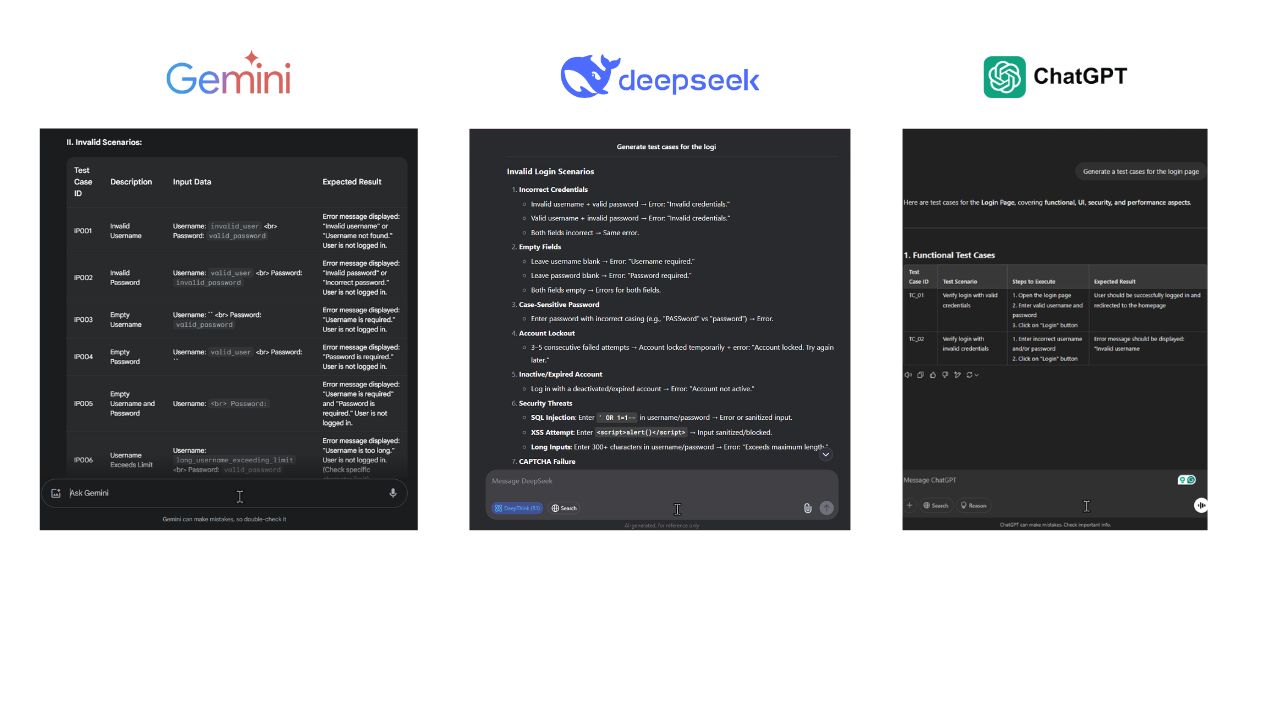
Challenges of AI in Test Case Generation (Made Simple)
- Doesn’t work easily with old systems – Existing testing tools may not connect well with AI tools without extra effort.
- Too many moving parts – Modern apps are complex and talk to many systems, which makes it hard for AI to test everything properly.
- AI doesn’t “understand” like humans – It may miss small but important details that a human tester would catch.
- Data privacy issues – AI may need data to learn, and this data must be handled carefully, especially in industries like healthcare or finance.
- Can’t think creatively – AI is great at patterns but bad at guessing or thinking outside the box like a real person.
- Takes time to set up and learn – Teams may need time to learn how to use AI tools effectively.
- Not always accurate – AI-generated test cases may still need to be reviewed and fixed by humans.
Conclusion
AI is changing how test cases are created and managed. It helps speed up testing, reduce manual work, and increase test coverage. Tools like ChatGPT can generate test cases from user stories and requirements, but they still need human review to be production-ready. While AI makes testing more efficient, it can’t fully replace human testers. People are still needed to check, improve, and adapt test cases for real-world situations. At Codoid, we combine the power of AI with the expertise of our QA team. This balanced approach helps us deliver high-quality, reliable applications faster and more efficiently.
Frequently Asked Questions
-
How do AI-generated test cases compare to human-generated ones?
AI-generated test cases are very quick and efficient. They can create many test scenarios in a short time. On the other hand, human-generated test cases can be less extensive. However, they are very important for covering complex use cases. In these cases, human intuition and knowledge of the field matter a lot.
-
What are the common tools used for creating AI-generated test cases in India?
Software testing in India uses global AI tools to create test cases. Many Indian companies are also making their own AI-based testing platforms. These platforms focus on the unique needs of the Indian software industry.
-
Can AI fully replace human testers in the future?
AI is changing the testing process. However, it’s not likely to completely replace human testers. Instead, the future will probably involve teamwork. AI will help with efficiency and broad coverage. At the same time, humans will handle complex situations that need intuition and critical thinking.
-
What types of input are needed for AI to generate test cases?
You can use business requirement documents (BRDs), user stories, or acceptance criteria written in natural language. The AI analyzes this text to create relevant test scenarios.
The post AI Generated Test Cases: How Good Are They? appeared first on Codoid.
Source: Read More