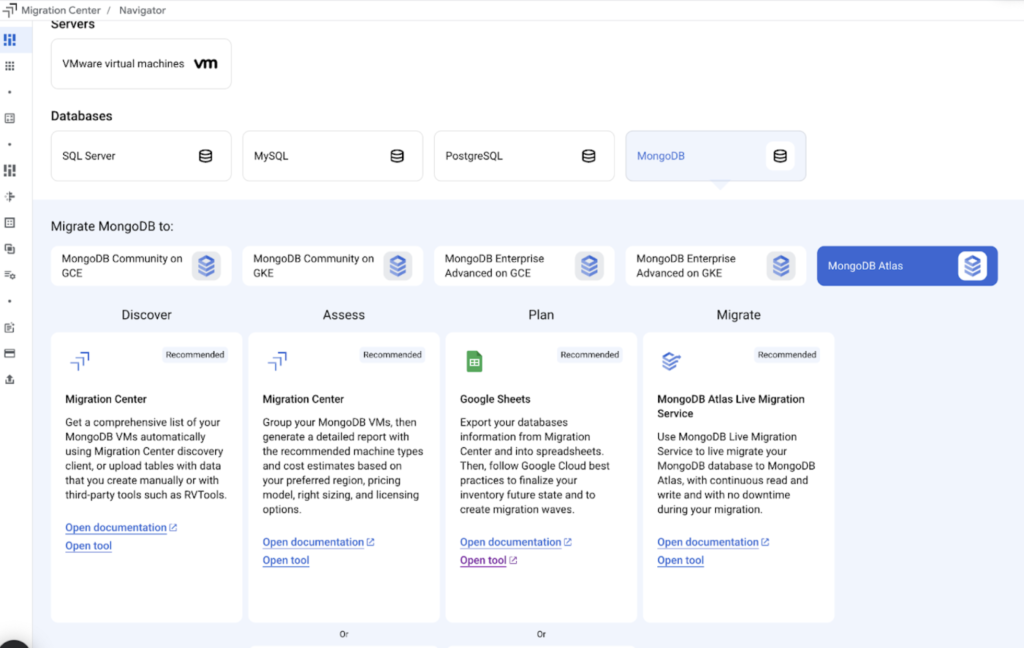Shifting your business infrastructure to the cloud offers significant advantages, including enhanced system performance, reduced operational costs, and increased speed and agility. However, a successful cloud migration isn’t a simple lift-and-shift. It requires a well-defined strategy, thorough planning, and a deep understanding of your existing environment to align with your company’s unique objectives. Google Cloud’s Migration Center is designed to simplify this complex process, acting as a central hub for your migration journey. It streamlines the transition from your on-premises servers to the Google Cloud environment, offering tools for discovery, assessment, and planning.
MongoDB is excited to announce a significant enhancement to Google Cloud Migration Center: integrated MongoDB cluster assessment in the Migration Center Use Case Navigator. Google Cloud and MongoDB have collaborated to help you gain in-depth visibility into your MongoDB deployments, both MongoDB Community Edition and MongoDB Enterprise Edition, and simplify your move to the cloud.
To understand the benefits of using Migration Center, let’s compare it with the process of migrating without it.
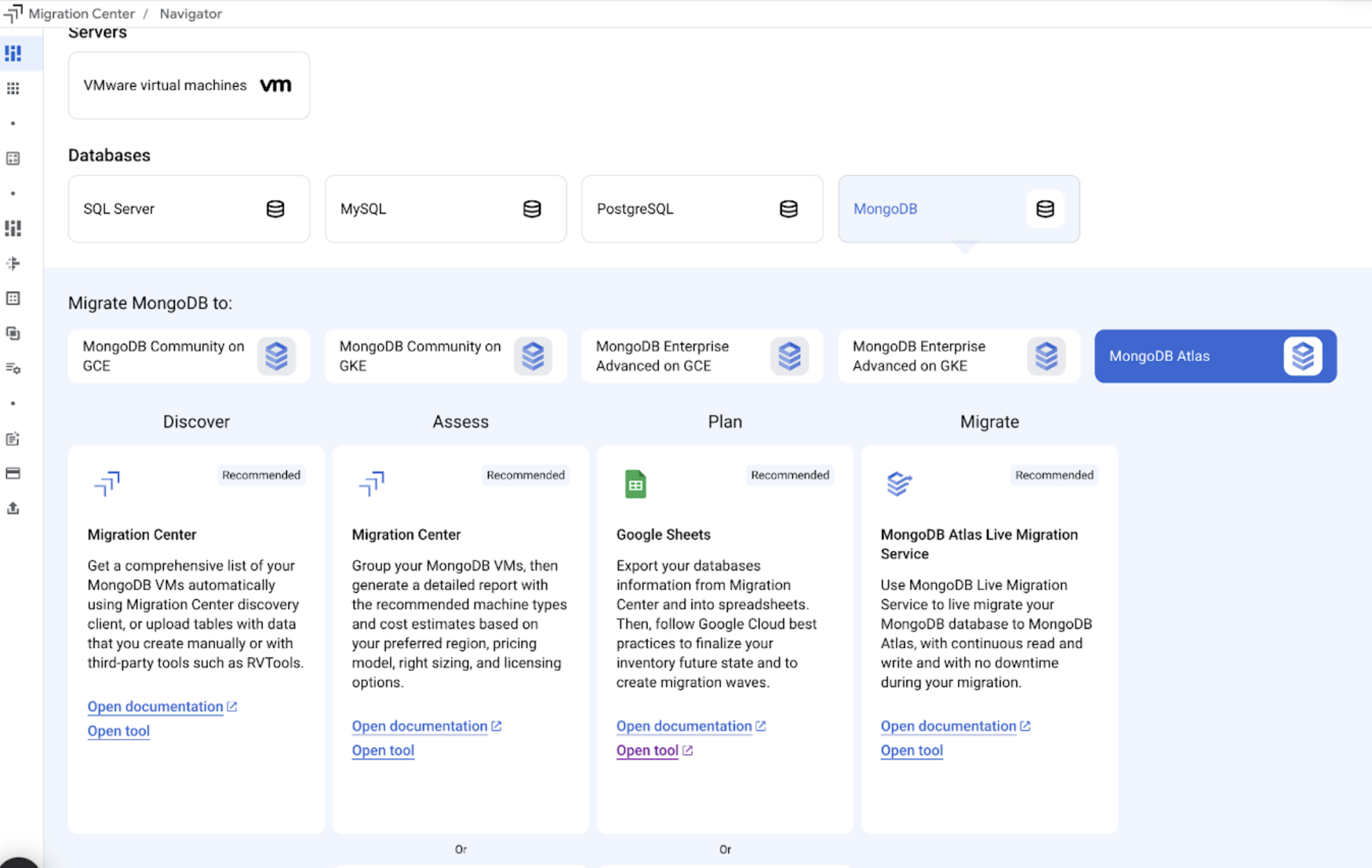
Migrating without Migration Center
-
Manual discovery: Without automation, asset inventories were laborious, leading to frequent errors and omissions.
-
Complex planning: Planning involved cumbersome spreadsheets and manual dependency mapping, making accurate cost estimation and risk assessment difficult.
-
Increased risk: Lack of automated assessment resulted in higher migration failure rates and potential data loss, due to undiscovered compatibility issues.
-
Fragmented tooling: Disparate tools for each migration phase created inefficiencies and complexity, hindering a unified migration strategy.
-
Higher costs and timelines: Manual processes and increased risks significantly lengthened project timelines and inflated migration costs.
-
Specialized skill requirement: Migrating required teams to have deep specialized knowledge of all parts of the infrastructure being moved.
Migrating with Migration Center
When you move to the cloud, you want to make your systems better, reduce costs, and improve performance. A well-planned migration helps you do that. With Migration Center’s new MongoDB assessment, you can:
-
Discover and inventory your MongoDB clusters: Easily identify all your MongoDB Community Server and MongoDB Enterprise Server clusters running in your on-premises environment.
-
Gain deep insights: Understand the configuration, performance, and resource utilization of your MongoDB clusters. This data is essential for planning a successful and cost-effective migration.
-
Simplify your migration journey: By providing a clear understanding of your current environment, Migration Center helps you make informed decisions and streamline the migration process, minimizing risk and maximizing efficiency.
-
Use a unified platform: Migration Center is designed to be a one-stop shop for your cloud migration needs. It integrates asset discovery, cloud spend estimation, and various migration tools, simplifying your end-to-end journey.
-
Accelerate using MongoDB Atlas: Migrate your MongoDB workloads to MongoDB Atlas running on Google Cloud with confidence. Migration Center provides the data you need to ensure a smooth transition, enabling you to fully use the scalability and flexibility of MongoDB Atlas.
By providing MongoDB workload identification and guidance, the Migration Center Use Case Navigator enables you to gain valuable insights into the potential transformation journeys for your MongoDB workloads. With the ability to generate comprehensive reports on your MongoDB workload footprint, you can better understand your MongoDB databases. This ultimately enables you to update your systems and gain the performance enhancement of using MongoDB Atlas on Google Cloud, all while saving money.
Learn more about Google Cloud Migration Center from the documentation.
Visit our product page to learn more about MongoDB Atlas.
Get started with MongoDB Atlas on Google Cloud today.
Source: Read More