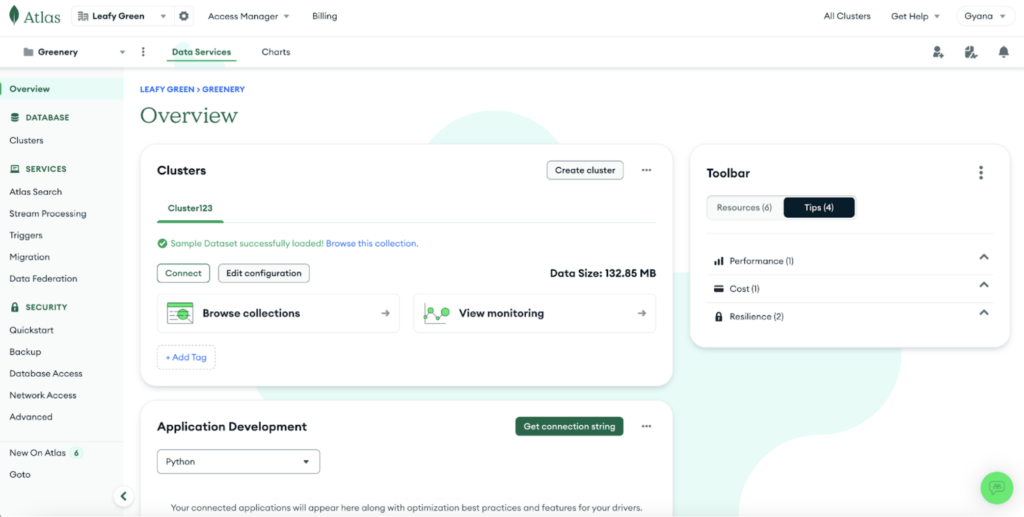MongoDB is excited to announce a major update to MongoDB Atlas and MongoDB Cloud Manager: a redesigned user experience that improves the workflow and navigation to access services and tools. This redesign ensures users can seamlessly navigate the Atlas and Cloud Manager platforms, intuitively accessing their most-used services and completing tasks more efficiently.
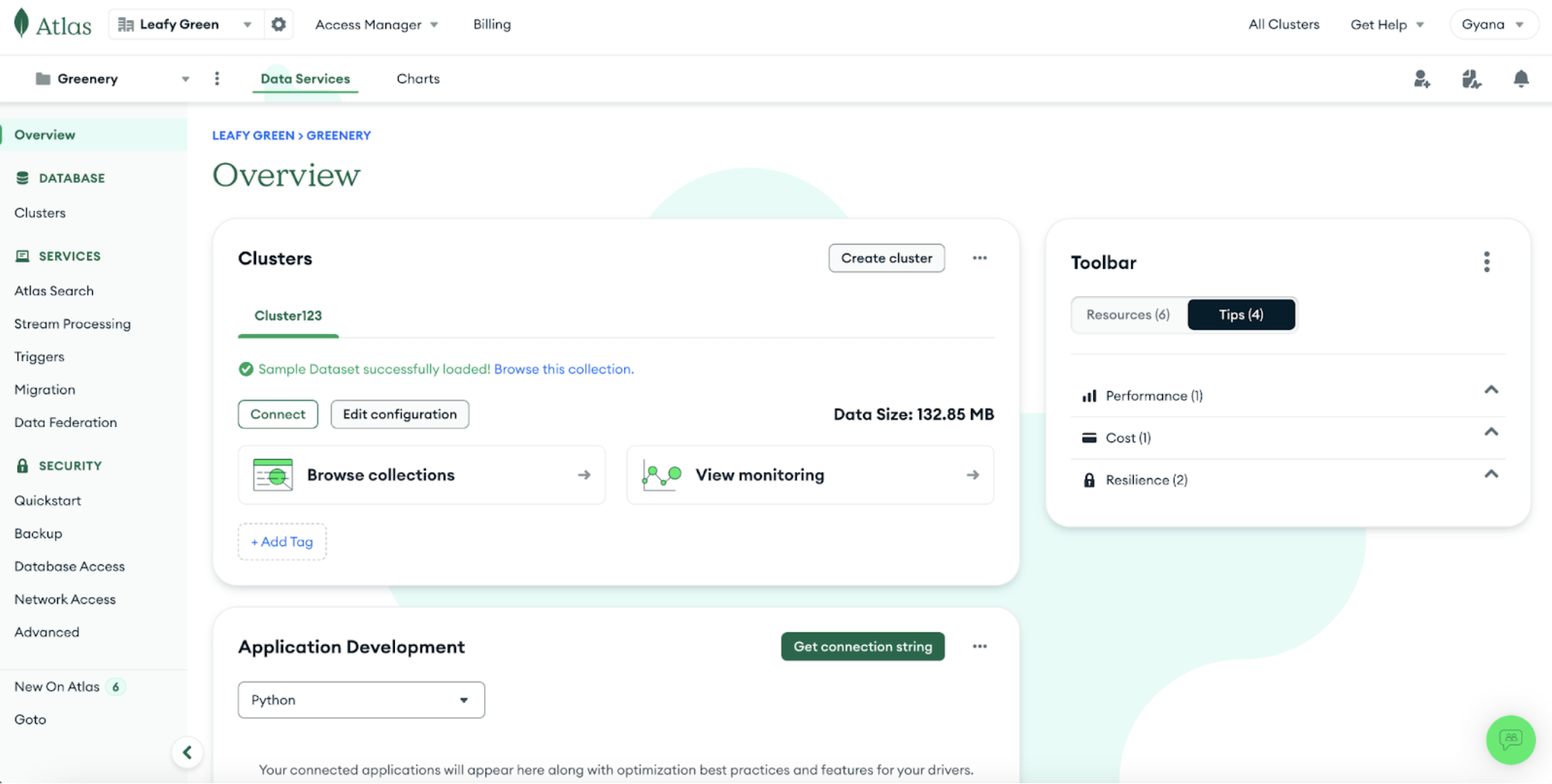
The Atlas platform has expanded exponentially since the last navigation redesign in 2020, with MongoDB introducing a plethora of new features and functionality, including Atlas Search and Vector Search, Atlas Charts, and Atlas Stream Processing. The latest navigation redesign has been architected from the outset to encompass these capabilities, addressing users’ diverse needs—from monitoring deployments and managing billing to enhancing data visualization and enabling advanced search functionality—while delivering a streamlined, workflow-driven platform for users.
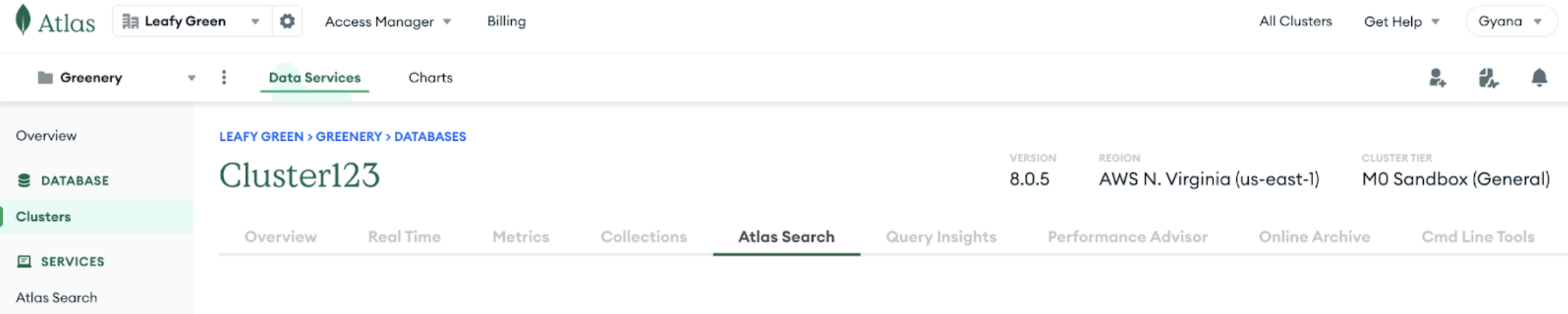
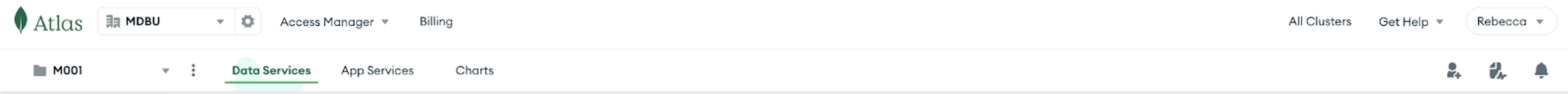
Starting two and a half years ago, MongoDB’s Design Strategy team began the redesign process by collecting customer feedback and engaging in dialogue. The team’s overall goal with the Atlas and Cloud Manager redesign was to create a holistic, seamlessly integrated platform that streamlined the developer experience.
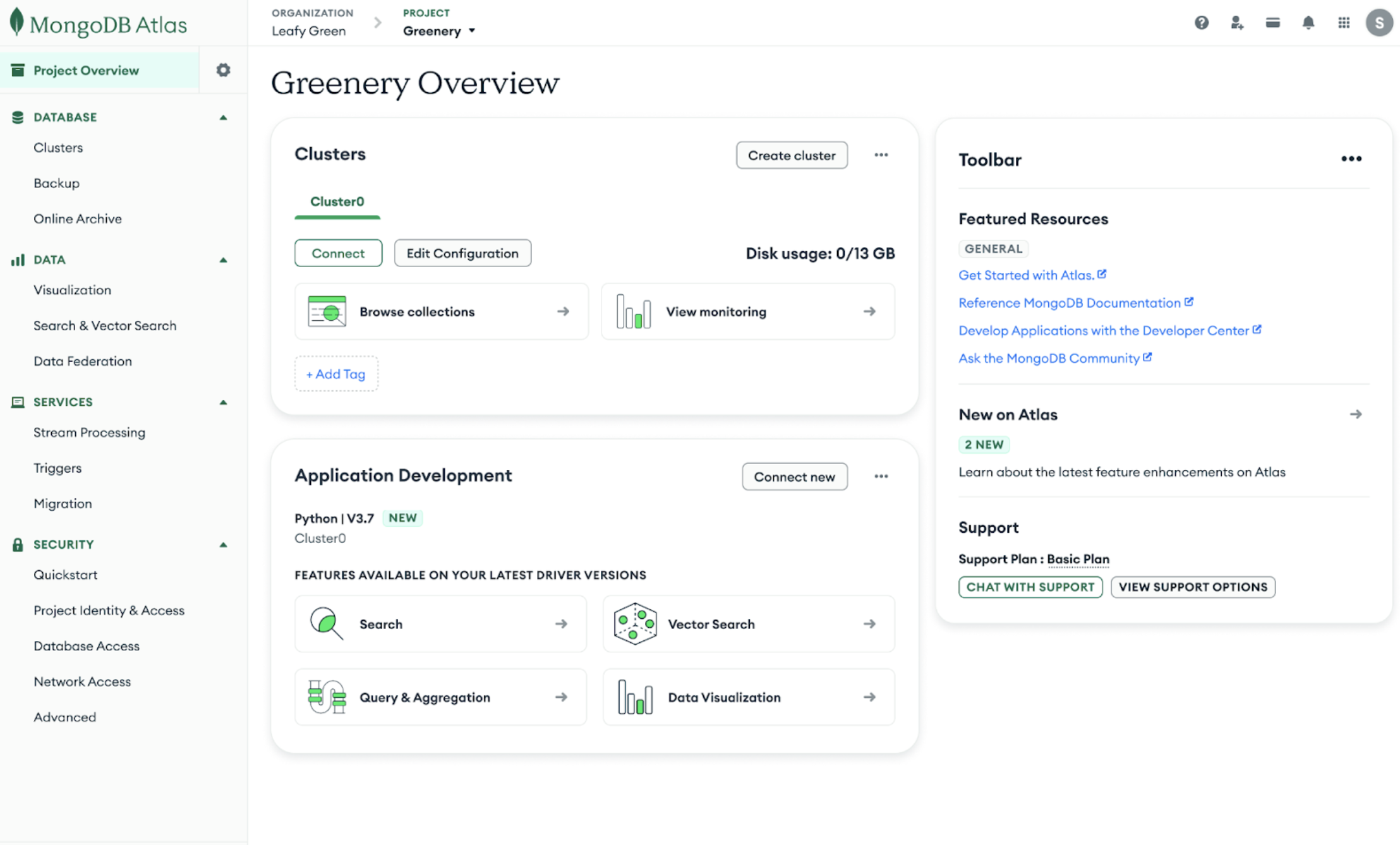
The redesigned navigation improves developers’ experience in the following ways:
-
Workflow-focused architecture: The new architecture is clean and intuitive. It preserves developers’ “flow state” by guiding them through drill-down workflows. The new navigation prioritizes platform services, highlighting them based on the user’s workflow. This makes it easier for developers to focus on the most relevant tools for their current tasks, enabling them to work more efficiently and innovate faster.
-
Consistent, familiar experience: The new navigation design provides a consistent experience across Atlas and Cloud Manager platforms. This makes it easier for developers to switch between the two interfaces. This consistent, intuitive interface enhances wayfinding and boosts overall productivity.
What’s changing in MongoDB Atlas?
The redesigned Atlas navigation introduces the following key updates:
1. Clearer resource context
The updated top navigation bar, the resource navigator, ensures developers always know which resource (e.g., project, organization, cluster) they are working on. Switching between resources is now simpler, with improved context clarity as users navigate deeper into Atlas. For example, imagine switching between search indexes across different collections. Now, it can be done in a single click. The new workflow negates any need to backtrack to a project’s overview.
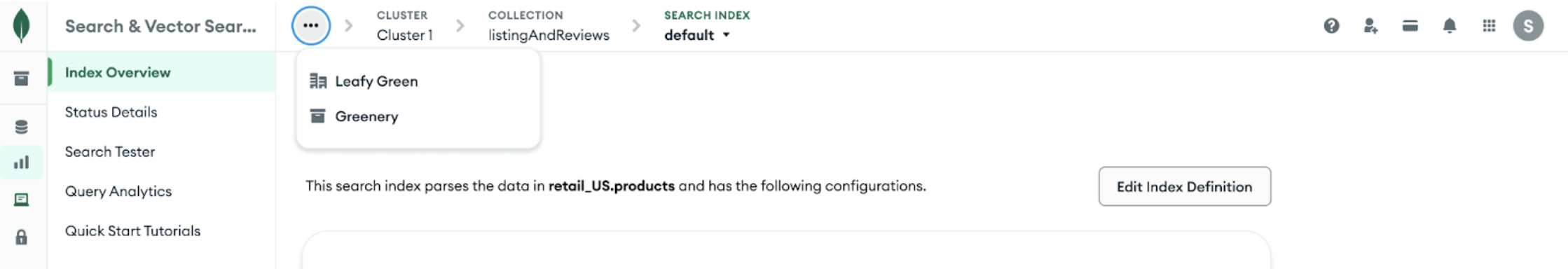
2. Centralized utilities hub
Essential utilities like Alerts, Billing, Help, and Identity Management (IAM) are consolidated in one location at the top-right corner. This ensures rapid access and saves time. Users can also access the product menu to find MongoDB University, Documentation, Community Forums, and Support.
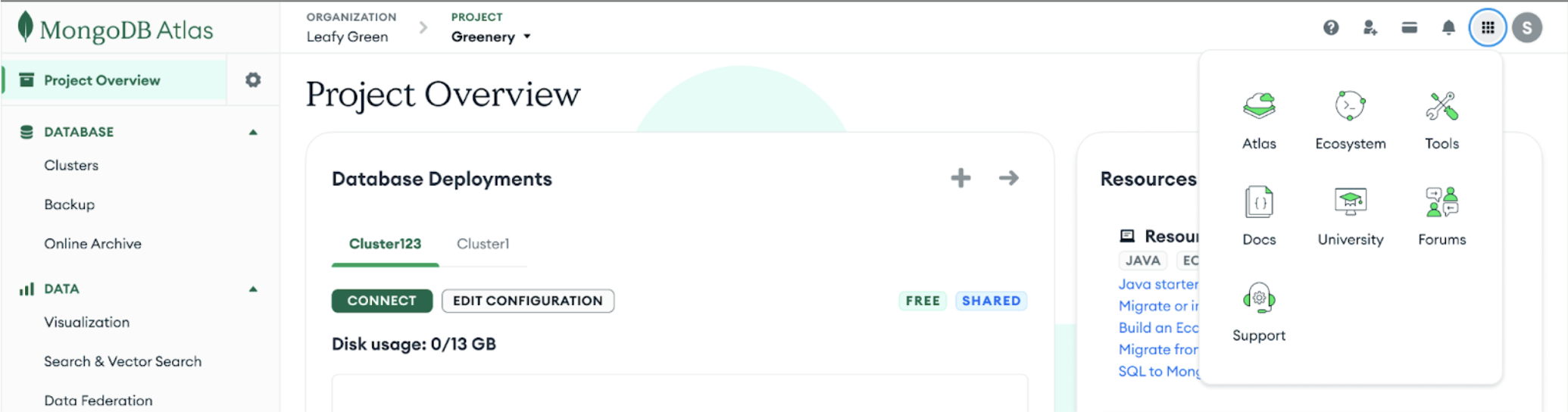
3. Simplified left navigation
The side navigation is now organized into four categories: Database, Data, Services, and Security. These categories act as distinct containers, grouping Atlas’s capabilities to reflect the tasks a developer needs to perform within Atlas.
This new structure makes navigating Atlas easier, helping developers find the right tools faster. Below is a breakdown of where features will be housed to make access to your essential tools even more straightforward:
-
Database: Contains all core database capabilities. Includes cluster management and monitoring tools for browsing and querying, backups, and Online Archive.
-
Data: Contains tools for working with data. Includes tools like visualization (Atlas Charts) to create and embed data visualizations, Atlas Search and Vector Search for powerful search capabilities and Data Federation for cross-source queries.
-
Services: Contains features for event-driven data processing and automation. Includes capabilities such as Stream Processing for real-time data analysis, Triggers for automating database actions, and Migration for migrating existing deployments to Atlas.
-
Security: Contains controls for data access and protection. Includes capabilities like project settings, Identity & Access Management (IAM), auditing, and advanced security.
On the organizational level, the new architecture for the side navigation will be organized into two categories: identity and access, and billing.
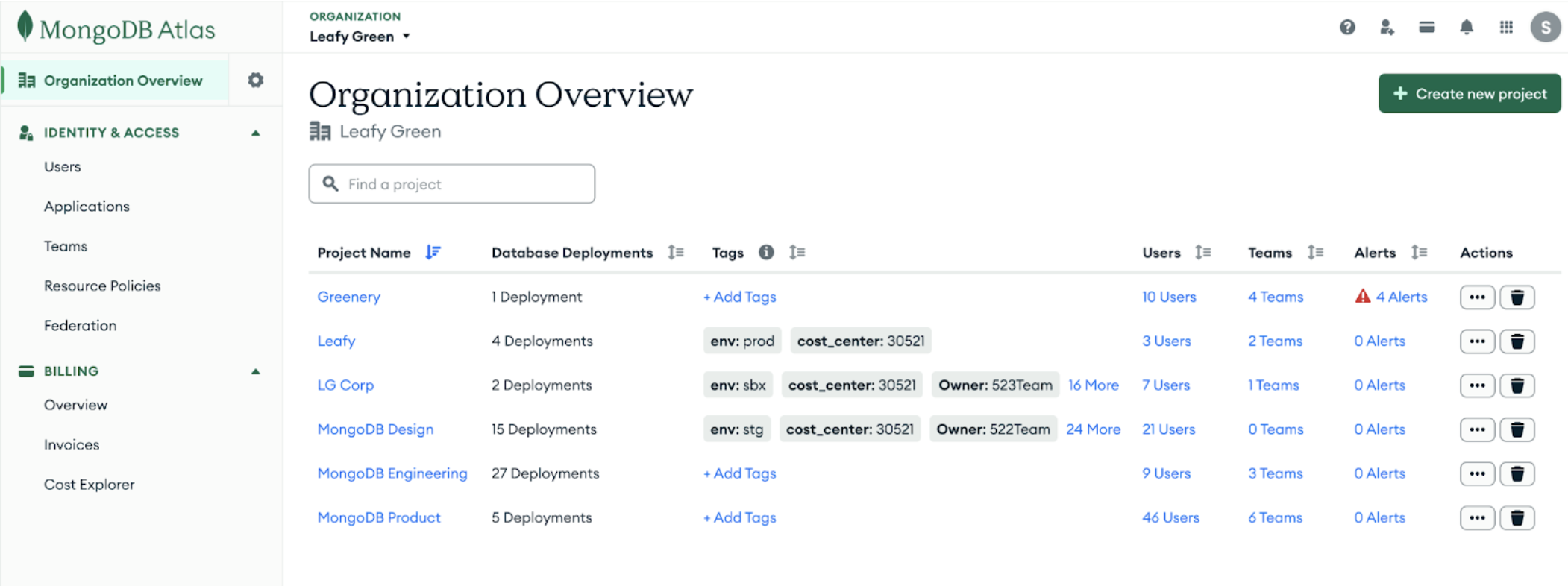
What’s changing in Cloud Manager?
Although Cloud Manager will function similarly to Atlas, we did make several changes to refine the Cloud Manager experience:
1. Left navigation
On the organizational level, the new architecture for the side navigation will be organized into three categories:
-
Identity and access: Add, delete, and manage users, teams, and API Keys within a specific project.
-
Billing: View, track, and manage your charges while using Cloud Manager.
-
Management: Set up Kubernetes, and manage additional administrative functions.
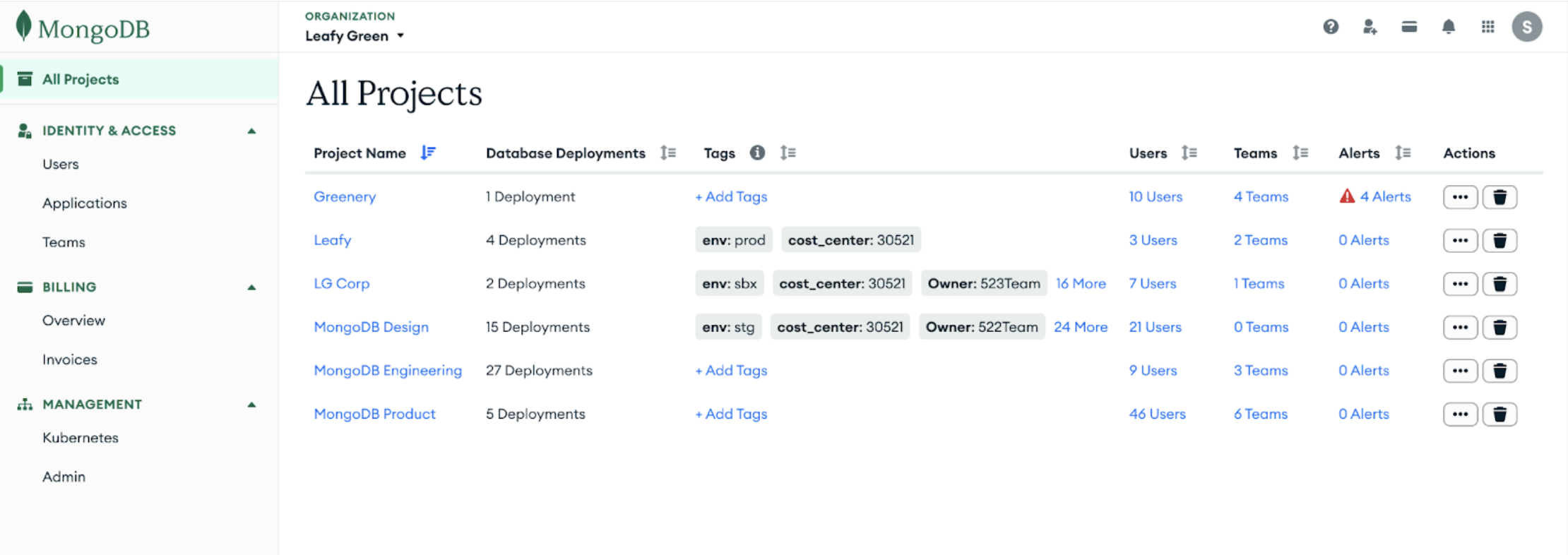
On a project level, the side navigation will be organized into two categories:
-
Database: Manage Processes, Servers, Agents, Security, and Continuous Backup for your deployments.
-
Admin: Monitor Pings, MongoDB Process Arguments, Deleted Hosts, Profiler Request History, and Raw Automation Config.
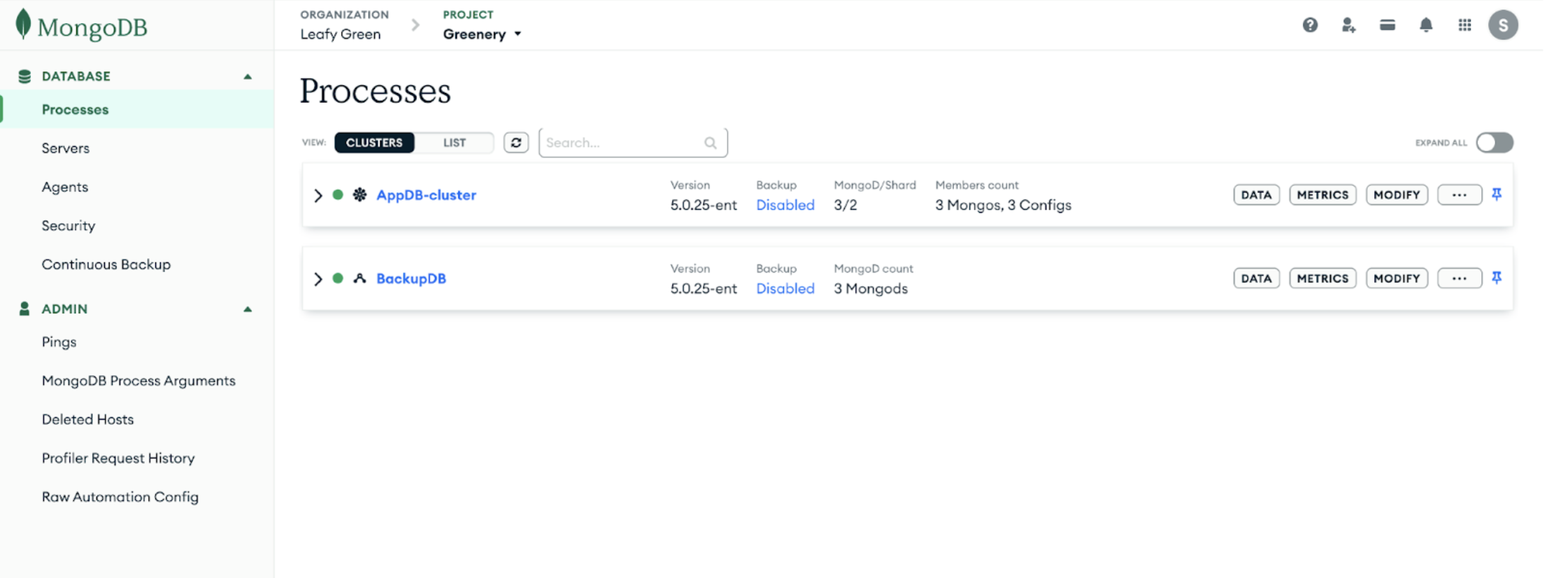
2. Resource navigator
Cloud Manager will have the same resource navigator tool in the top navigation bar as Atlas. This provides clear visibility of the resource users are working on in Cloud Manager, whether it’s a project or an organization.
3. Centralized utilities hub
Cloud Manager will also feature the updated utility hub mentioned in the changes coming to Atlas. This hub allows users to access the same essential utilities and product menu to discover other MongoDB offerings in one place.
Rollout timeline
To ensure a smooth transition, MongoDB will be rolling out the new navigation experience in phases. The Atlas update is currently going live, and the Cloud Manager update will begin the week of May 12, 2025.
Note that the Atlas experience will take 6 to 8 weeks to be available to all Atlas organizations. All organizations will experience the new navigation by June 2025.
Atlas and Cloud Manager users can submit feedback to share their thoughts on the new navigation experience. Explore MongoDB’s updated documentation for more details on the latest changes to the navigation.
Try the new navigation today through your MongoDB Atlas or Cloud Manager portal.
Source: Read More