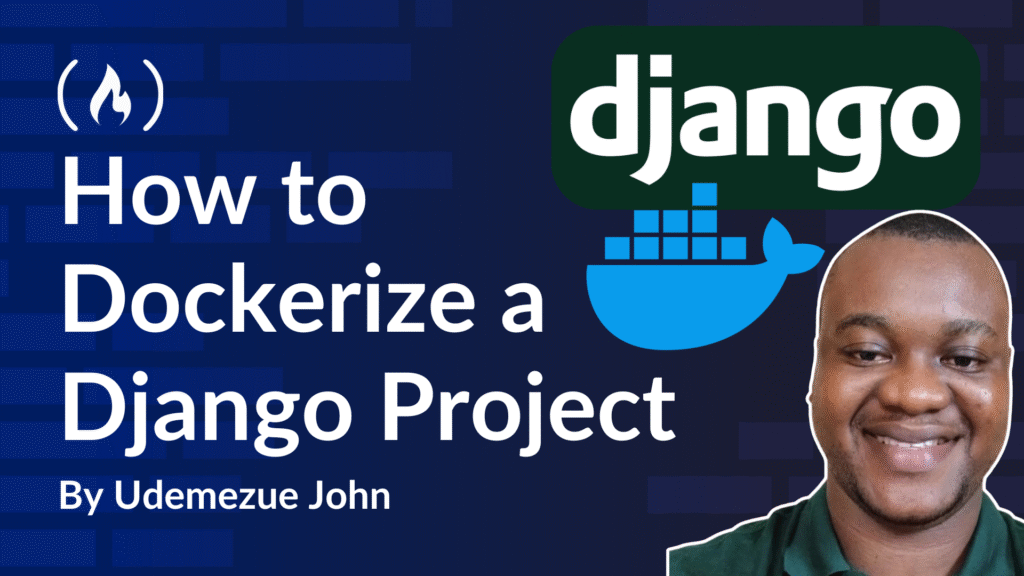If you’re working on a Django project and you want to make your life easier – especially when it comes to running your app across different environments – Docker is your new best friend.
Docker makes it possible to package your Django app, along with all its dependencies, into something called a “container.”
That way, it runs the same on your computer, your teammate’s computer, a testing server, or even in production.
When I first started using Docker, it felt a little overwhelming. But after setting it up for a few Django apps, it all clicked.
The good news? I’m going to walk you through it, step by step, in a way that’s easy to follow, even if you’re brand new to Docker.
Table of Contents
What You’ll Need
Before we begin, make sure you’ve got a few things installed:
-
Python 3 (any version that Django supports)
-
Django (of course)
-
Docker and Docker Compose
👉 Install Docker
👉 Install Docker Compose
You don’t need to be an expert in Docker. I’ll explain what each part does as we build it together.
How to Dockerize Your Django Project
Step 1: Start a Django Project
If you already have a Django project, you can skip this part.
Otherwise, open your terminal and run:
django-admin startproject myproject
cd myproject
This will create a new Django project called myproject. You’ll see a structure like this:
myproject/
├── manage.py
└── myproject/
├── __init__.py
├── asgi.py
├── settings.py
├── urls.py
└── wsgi.py
Let’s say this is your app that you want to run inside Docker.
Step 2: Create a Dockerfile
In the root of your project (same folder as manage.py), create a file called Dockerfile. No file extension –just Dockerfile.
Here’s what goes inside:
# Use the official Python image
FROM python:3.10-slim
# Set environment variables
ENV PYTHONDONTWRITEBYTECODE=1
ENV PYTHONUNBUFFERED=1
# Set the working directory in the container
WORKDIR /app
# Install dependencies
COPY requirements.txt /app/
RUN pip install --upgrade pip && pip install -r requirements.txt
# Copy the rest of the code
COPY . /app/
Let me break that down:
-
FROM python:3.10-slim: This tells Docker to use a lightweight version of Python 3.10. -
ENV: These just help with cleaner logs and better performance. -
WORKDIR /app: This sets the default working directory inside the container. -
COPYandRUN: These lines copy your code into the container and install your Python packages.
Step 3: Add a requirements.txt
You’ll need a file listing your Python packages.
Create a file called requirements.txt in the root folder and add:
Django>=4.0,<5.0
You can add more later if your project grows. For now, that’s enough.
To generate a full list of dependencies from your local virtual environment, run:
pip freeze > requirements.txt
Step 4: Create docker-compose.yml
Now let’s create the file that tells Docker how to run everything together.
In your root folder, create docker-compose.yml:
version: '3.9'
services:
web:
build: .
command: python manage.py runserver 0.0.0.0:8000
volumes:
- .:/app
ports:
- "8000:8000"
Let’s go line-by-line:
-
build: .: This tells Docker to use theDockerfilein the current folder. -
command: This runs Django’s development server inside the container. -
volumes: This mounts your code into the container so changes are reflected live. -
ports: This maps port 8000 inside Docker to port 8000 on your machine.
So if you go to http://localhost:8000, you’ll see your app.
Step 5: Run It!
Now the fun part. From your terminal, run:
docker-compose up --build
This tells Docker to:
-
Build the container
-
Install dependencies
-
Run the Django server
If everything goes well, you’ll see logs from the Django server, and you can open your browser and go to http://localhost:8000.
You should see the Django welcome screen.
Common Issues
Port Already in Use?
If port 8000 is busy, change this line in docker-compose.yml:
ports:
- "8001:8000"
Then go to http://localhost:8001.
Database Not Working?
If you need a database (like PostgreSQL), you can add another service to docker-compose.yml. Here’s an example with PostgreSQL:
services:
db:
image: postgres
environment:
POSTGRES_DB: mydb
POSTGRES_USER: user
POSTGRES_PASSWORD: password
web:
build: .
command: python manage.py runserver 0.0.0.0:8000
volumes:
- .:/app
ports:
- "8000:8000"
depends_on:
- db
Then, update your settings.py in Django to use that database.
FAQs
Do I need Docker for development?
No, but it helps keep your environment clean and consistent. If it works in Docker, it’ll work anywhere.
Can I run migrations inside Docker?
Yes! Just run:
docker-compose run web python manage.py migrate
How do I stop everything?
Press Ctrl+C to stop the running server, and if you want to remove containers:
docker-compose down
Extra Tip: Use .dockerignore
Just like .gitignore, you can create a .dockerignore file to avoid copying unnecessary files into the Docker container. Here’s a simple one:
__pycache__
*.pyc
*.pyo
*.pyd
.env
.git
What You’ve Built
By now, you’ve:
-
Created a Django project
-
Built a Docker container for it
-
Set up
docker-composeto run everything -
Learned how to manage it all easily
Once you’re comfortable, you can expand this setup with static files, NGINX, Gunicorn, or even production-ready Docker builds.
Want to Go Deeper?
If this feels like a lot, that’s ok. It takes a little practice, but once you’ve done it a few times, Docker becomes second nature.
You’ll spend less time debugging setup issues and more time coding your app.
Further Reading
Source: freeCodeCamp Programming Tutorials: Python, JavaScript, Git & MoreÂ