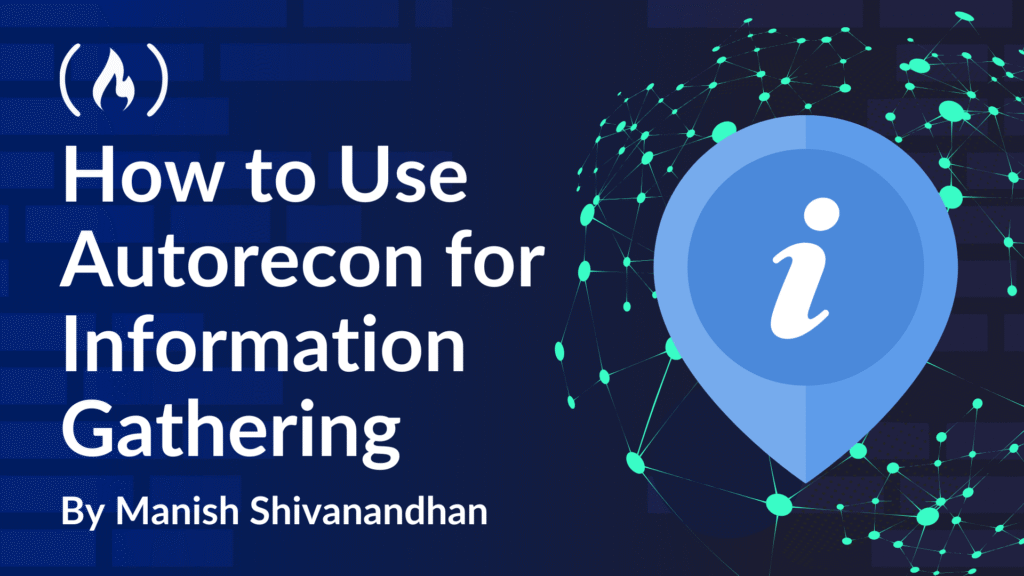When you’re doing a penetration test, your first job is to understand the target.
Before you touch a single exploit or send a single payload, you need to know what services are running, what ports are open, what technologies are in play, and where the weak spots might be.
This phase is called reconnaissance. It can eat up hours – sometimes even days – if you’re doing it manually.
That’s where Autorecon comes in.
What is AutoRecon?
Autorecon is a tool that automates most of the initial recon work. It’s not a magic box, but it’s close.
Autorecon takes a list of IPs or domain names and runs a series of predefined scans. Then it organizes the output neatly so you don’t waste time parsing through raw Nmap files or rerunning missed commands.
If you’re just starting out with pentesting – whether you’re on your first TryHackMe box or your tenth OSCP practice lab – Autorecon can save you a ton of time. Let’s break down how it works.
What Exactly Does Autorecon Do?
At its core, Autorecon does three things:
-
Runs Nmap scans on each target IP or hostname.
-
Identifies services running on open ports.
-
Runs specific enumeration tools based on those services.
Let’s say you run it against an IP that has ports 22 (SSH), 80 (HTTP), and 139/445 (SMB) open. Autorecon will:
-
Use Nmap to check versions and scripts for each port.
-
Run
niktoorgobusteron port 80. -
Run
enum4linuxorsmbmapon SMB. -
Store everything in organized folders for later review.
That’s what you’d do manually – but faster, cleaner, and without forgetting steps.
How to Use Autorecon
Let’s walk through a quick example. Assume you have a target at 10.129.8.143.
Here’s the basic command:
autorecon 10.129.8.143
That’s it. No flags, no extra setup. Autorecon takes care of the rest. To understand what is going on behind the scenes, let’s add the verbosity -v flag.
Here is a sample result.

Behind the scenes, it creates a folder structure like this:
results/
├── 10.129.8.143/
│ ├── scans/
│ │ ├── nmap/
│ │ └── gobuster/
│ ├── reports/
│ └── notes.txt
You’ll find full Nmap outputs, service-specific tool results, and even a place to jot down your own observations. All ready to go.
If you want to scan multiple targets, just pass a list:
autorecon targets.txt
Once Autorecon completes a scan, go to the results/<IP>/scans/ folder. Start with the Nmap outputs.
Look for open ports and services:
-
Port 80 open? Check
gobusterandniktooutputs in the HTTP folder. -
SMB ports open? Look in the
enum4linuxandsmbmapresults to find shared drives or user info. -
FTP anonymous login allowed? Use that access to explore directories.
These findings will give you the next steps – like browsing a web service, crafting a payload, or checking for known exploits.
Why It’s a Big Deal for Beginners
If you’re new to pentesting, one of the hardest parts is remembering everything you’re supposed to check. You pop open a port, and you think:
-
“Wait… Should I run
enum4linuxon this?” -
“What was that flag for aggressive Nmap scanning again?”
-
“Did I already check this web service with
nikto?”
Autorecon takes that mental load off your shoulders. You can focus on analysis, not babysitting scans.
And here’s another benefit: it helps you learn the process.
While Autorecon automates recon, it shows you every tool and command it runs. You can open the raw output, read the flags, and understand why it ran those scans.
Example: You’ll see it runs nmap -sV -sC for version detection and scripts. This helps beginners understand which scans map to which services and why they matter.
As it runs, you’ll see all the tools and commands it’s using. You can look at the raw results, see what worked, and gradually build your own workflow.
What It Scans (By Default)
Here’s a quick overview of what Autorecon runs based on port and service:
Nmap:
-
Quick scan
-
Full TCP port scan
-
Service/version detection
-
NSE scripts
HTTP/HTTPS:
-
gobuster(directory brute-forcing) -
nikto(vulnerability scanner) -
whatweb(tech detection)
SMB:
-
enum4linux-ng -
smbmap -
Nmap SMB scripts
FTP:
-
Anonymous login check
-
Nmap FTP scripts
SSH:
-
Banner grab
-
SSH version check
And that’s just a slice. It handles other services too, like MySQL, SNMP, SMTP, and even RPC.
When Autorecon Is Most Useful
Autorecon shines in certain situations:
-
Training labs: You get a clear view of your target with minimal setup.
-
OSCP preparation: It runs the exact recon tools you’ll need to use on the OSCP exam.
-
Time-limited pentests: When you need to hit multiple targets fast, Autorecon keeps your output consistent and saves you from retyping everything.
But it’s not just about speed. It’s about being thorough. With manual scanning, it’s easy to miss something small. Autorecon doesn’t forget.
What Autorecon Doesn’t Do
Autorecon isn’t an exploit tool. It doesn’t hack anything for you. It doesn’t guess credentials or bypass login pages.
It’s focused purely on reconnaissance. That means you still have to:
-
Review scan results
-
Analyze web services manually (for example, browse the site, test inputs)
-
Decide which exploits or payloads to run
Also, it can be noisy. If you’re on a real engagement where stealth matters, some scans might raise alarms. In that case, you’d want to run more controlled commands manually.
Tips for Using Autorecon Effectively
Use flags to control scans:
To increase verbosity and skip previously scanned hosts:
autorecon -v --only-scans-dir 10.129.8.143
Customize wordlists for better results:
By default, Autorecon uses small wordlists. You can improve this:
autorecon --dirbuster.wordlist /usr/share/seclists/Discovery/Web-Content/raft-medium-words.txt 10.129.8.143
This makes directory brute-forcing more effective, especially on web targets.
Don’t skip the output: Read the Nmap files, check the HTML reports. Tools don’t think like humans. You still have to connect the dots.
Final Thoughts
Autorecon doesn’t replace your skills – but it helps supercharge them. Instead of spending 30 minutes typing out scan commands, you can run one command and start analyzing in minutes. This helps beginners stay focused, and it helps pros save time.
So if you’re tired of rerunning the same Nmap scans over and over, or you just want cleaner results and fewer mistakes, let Autorecon do the heavy lifting – so you can focus on the part that really matters: breaking stuff.
For more cybersecurity tutorials, join our newsletter. To learn the basics of Offensive Cybersecurity, check out our Security Starter Course.
Source: freeCodeCamp Programming Tutorials: Python, JavaScript, Git & MoreÂ