Windows 11 KB5055627 is now rolling out to everyone as an optional update on Windows 11 24H2, and it’s one of the biggest releases because it adds “Recall AI” on Copilot+ PCs, but there is some new stuff for regular PCs as well. Microsoft has also posted direct download links for KB5055627 .msu offline installers on Update Catalog.
Windows 11 24H2’s April 25 update fixes one of the most critical bugs in the OS that caused the Blue Screen of Death errors out of nowhere. As Windows Latest previously reported, Windows 11’s April 8 Patch Tuesday update and March 2025 Updates were causing SECURE_KERNEL_ERROR BSOD, but it’s finally fixed now.
This update is titled “2025-04 Cumulative Update Preview for Windows 11 Version 24H2 for x64-based Systems (KB5055627),” and it’s not supposed to download or install automatically. However, if you skip it, you’ll automatically get fixes included in it on May 13, 2025 as part of Patch Tuesday.
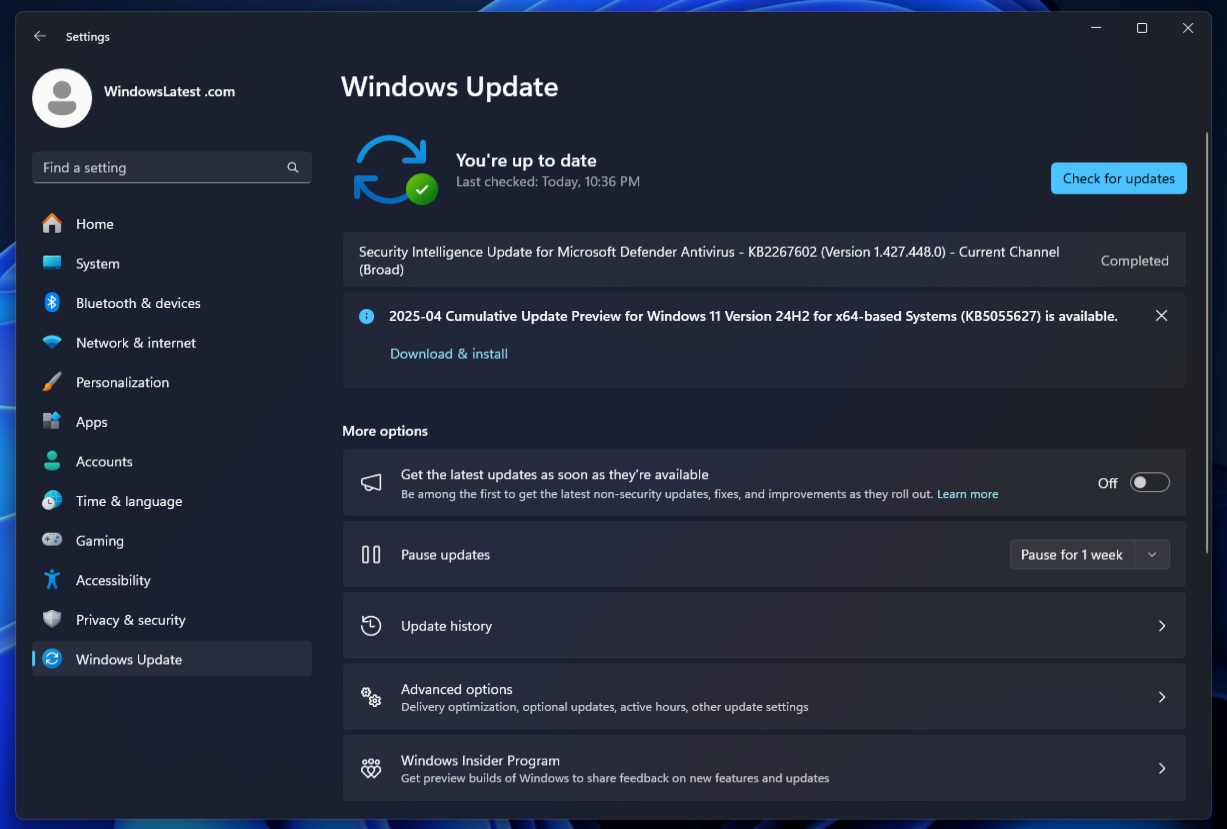
To download and install the update, you’ll need to manually select “Download and install” under the update. Windows 11 24H2 will advance to Windows 11 Build 26100.3915 after today’s update.
If you’re not seeing the update via Windows Update or have run into installation issues, you can download the April 2025 optional update from Microsoft Update Catalog:
Download Links for Windows 11 KB5055627
Windows 11 KB5055627 Direct Download Links: 64-bit and ARM-64 | Microsoft Update Catalog.
What’s new in Windows 11 Build 26100.3902 for Version 24H2?
1. Recall AI and Semantic Search
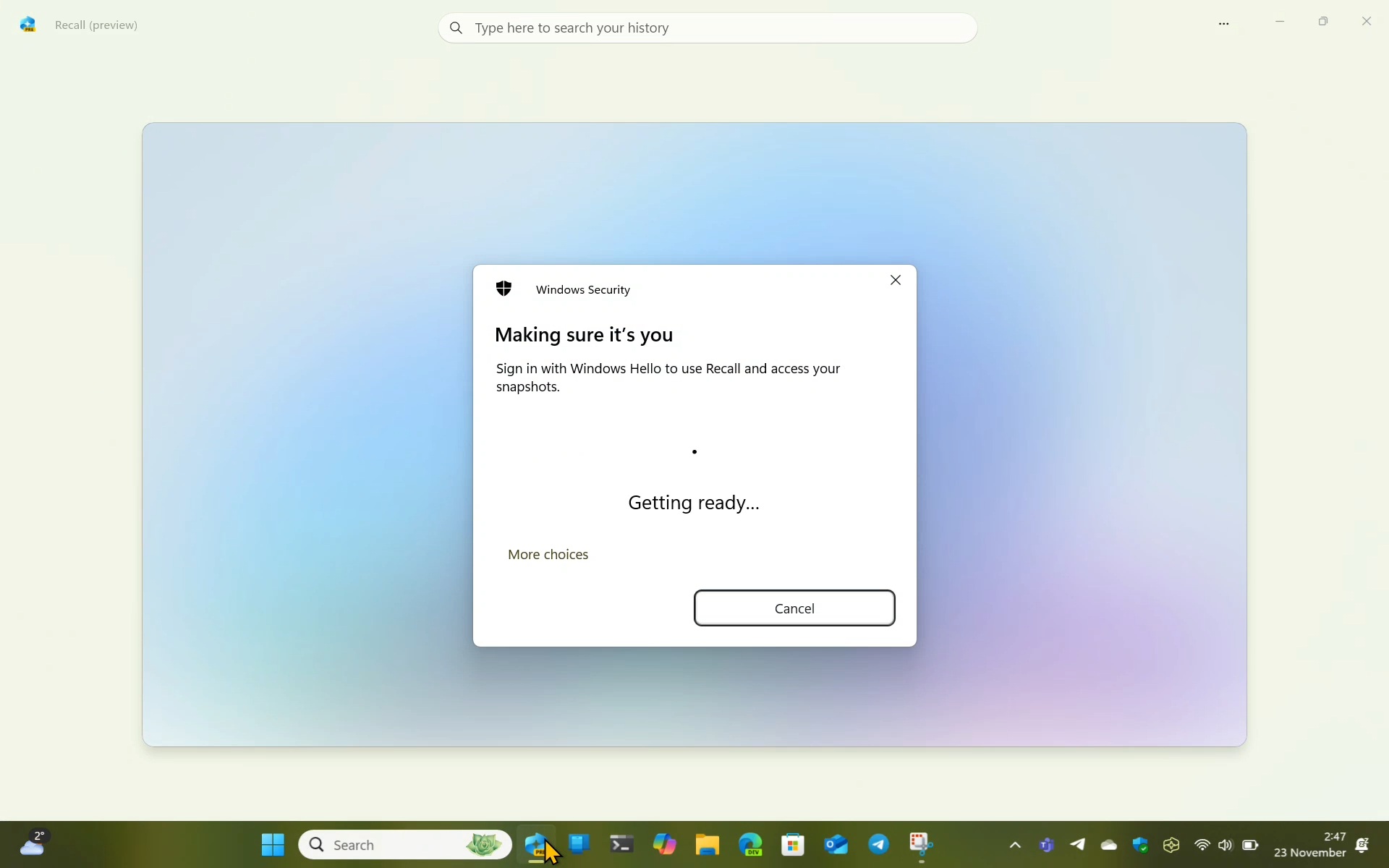
Windows 11’s Recall was supposed to debut in 2024, but it was delayed more than two times because Microsoft could not figure out how to iron out the potential privacy and security issues.
Windows 11’s Recall takes a screenshot of your screen every few seconds, runs OCR to extract text, and uses AI for contextual understanding. This allows you to search for the moments using everyday language and go back in time.
For instance, if you are unsure where you uploaded your Italy trip pictures but remember sharing them with a friend, you can ask Recall to figure it out for you. Recall can do that because it has recorded your “moment.”
The idea of the feature is that you do not need to remember exact file names or settings.
However, installing Windows 11 KB5055627 isn’t enough to turn on Recall. This feature is exclusive to PCs with Copilot+ PCs (45+ TOPs), and it’s rolling out in stages, so you may not even see it on an AI PC.
Also, Recall AI is not rolling out in the EU. You’ll need to switch your region to the United States or another country to use the feature.
2. File Explorer enhancements
File Explorer keeps getting better. In today’s update, Windows Latest noticed that Microsoft has finally made extracting zip folders faster. This is particularly noticeable when you have a zip with a lot of files.
Starting with Windows 11 Build 26100.3915 or newer, zips can now be extracted 5-10% faster.
Some notable Windows 11 24H2 issues have been fixed as well. For example, the patch for File Explorer’s menu opening in the opposite direction is now available for everyone.
Windows 11 KB5055627 also improves Text/Display scaling for File Explorer. If you change the display scaling or Text scaling (Settings > Accessibility > Text size), you’ll notice that all dialogs/pop-ups in File Explorer now correctly follow the change. Previously, some pop-ups followed the text scaling, but some did not.
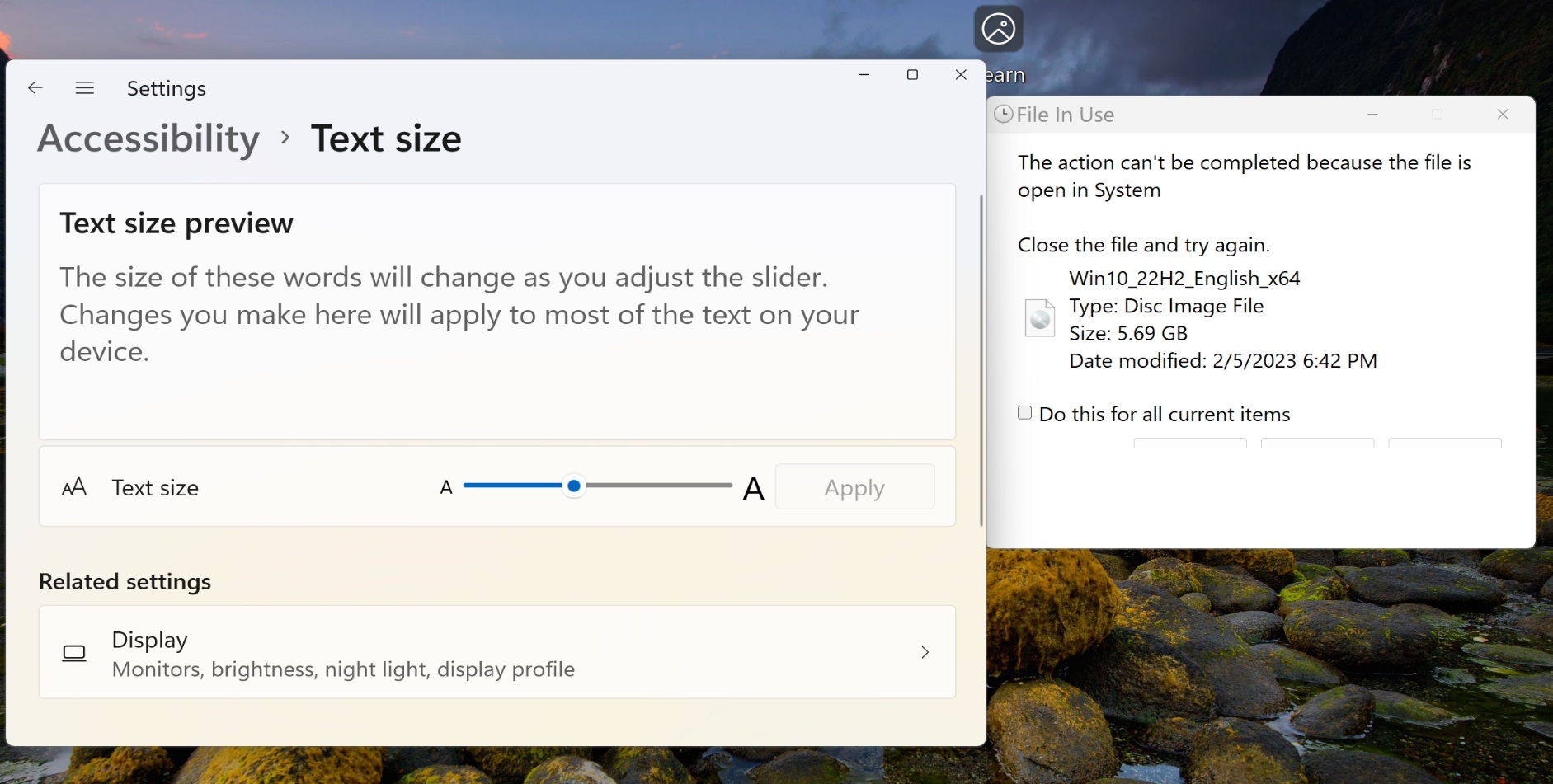
And in some cases, only certain parts of the dialogs followed the Text size described in the Settings.
Last but not least, File Explorer is testing deeper integration with Microsoft 365. If you’re a Microsoft 365 Business or Enterprise user, you’ll see your files automatically under the “Home” section of File Explorer. This integration cannot be turned off.
3. Phone Link access from the Start menu
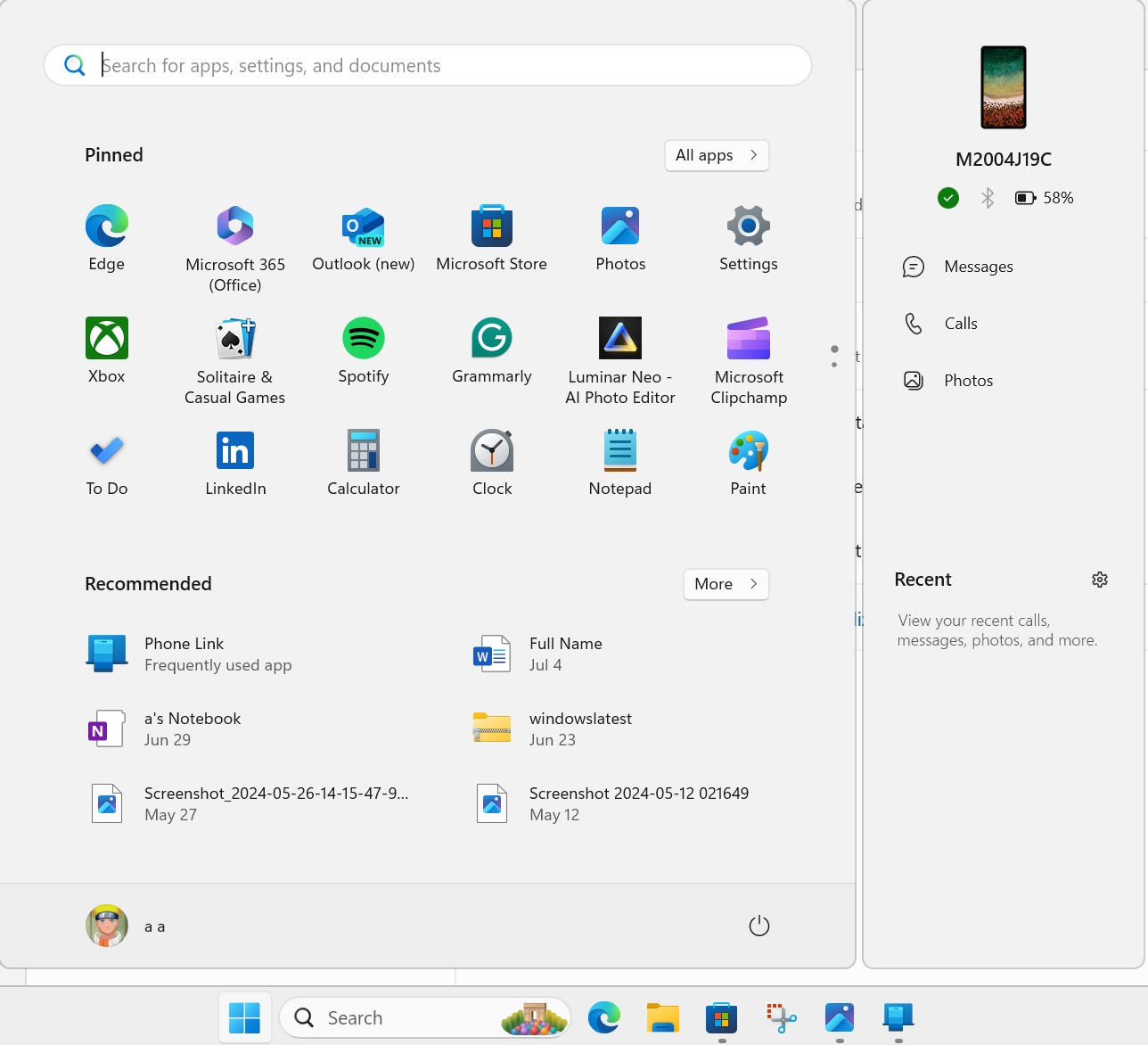
Microsoft has been trying to add the “Phone Link” panel to the Start menu for a while now. We spotted it almost a year ago, and it’s finally rolling out to everyone.
If you’ve configured Phone Link with your Android or iPhone, you will notice a new Phone Link panel in the Start menu that shows:
- Recent calls
- Messages
- Photos
- Notifications
- A “Send” button to transfer files to the connected phone.
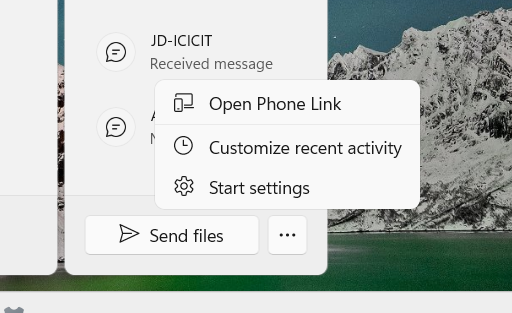
This feature is rolling out gradually with Windows 11 KB5055627. It means not everyone will get it immediately after today’s update, but it will show up in the coming days.
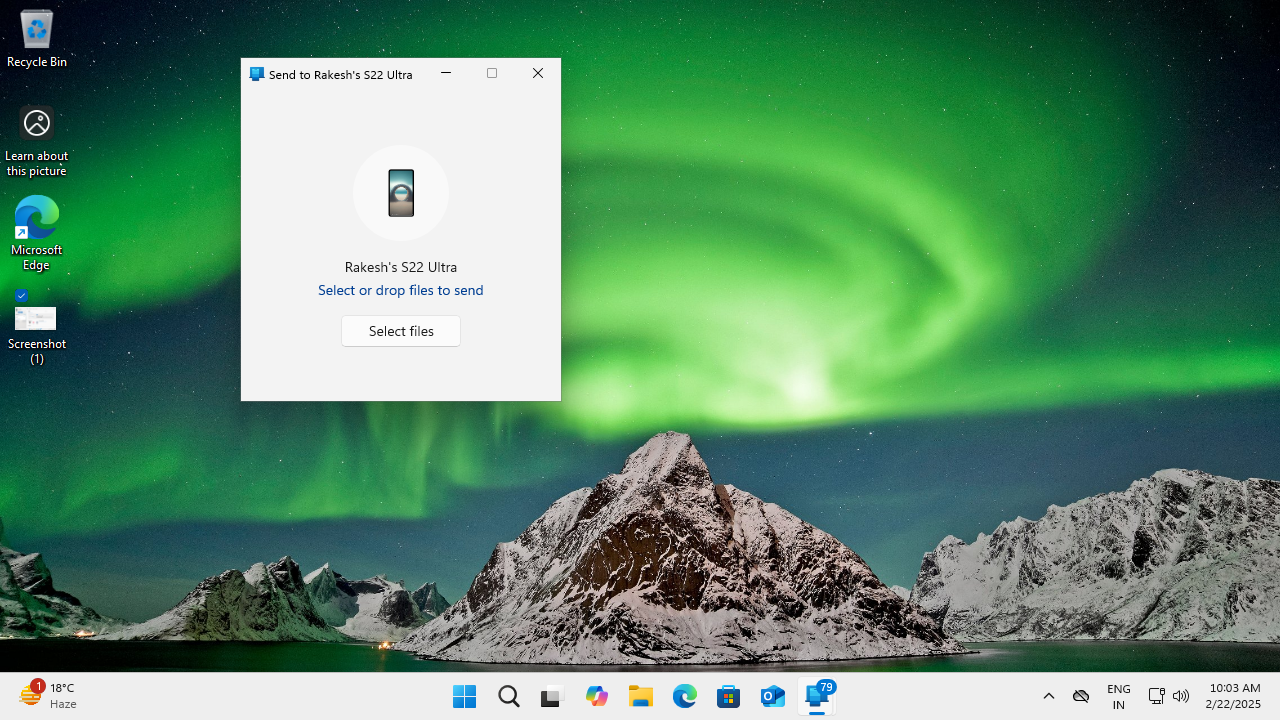
You don’t have to open the Phone Link app to access the features, but your phone needs to be linked to Windows 11.
4. Narrator speech recap
Windows 11’s built-in Narrator keeps getting better, and it now displays the last spoken content. There’s also an option to copy the content, so you can follow the live transcription and review previous output if you wish to.
5. Windows Search is now powered by AI on Copilot+ PCs
Windows Search is now powered by Semantic Index on Copilot+ PCs, which means you can use everyday language to describe your file, and Search will locate it for you.
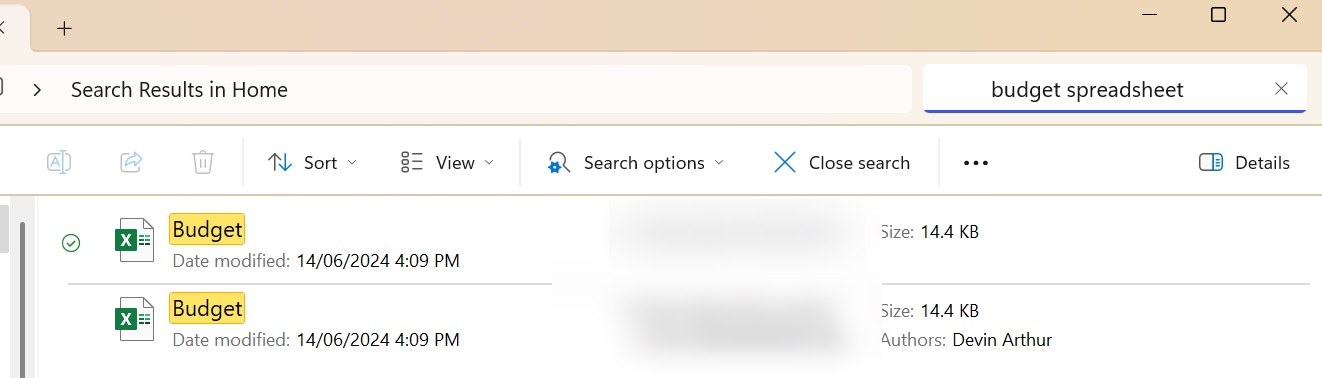
In our tests, Windows Latest observed that Windows 11 KB5055627 changes Search dramatically, and you’ll be surprised when you use it on a Copilot+ PC because it’s finally reliable. This also applies to the search bar in File Explorer and Windows Settings.
Unfortunately, Search AI is exclusive to Copilot+ PCs only.
In addition to the aforementioned changes, here is the full list of new features and fixes in Windows 11 KB5055627:
- Taskbar icons no longer stay underlined after closing apps.
- File Explorer address bar no longer shows blank paths.
- Windows Hello login problems after PC resets are fixed.
- File Explorer’s address bar now behaves properly and it won’t close automatically after opening a particular path.
- Microsoft has fixed an issue where gestures do not work with the Start menu, and those with a touch PC are unable to view the list of pinned apps.

- Microsoft has updated the logic for app shortcuts, so they’ll now have a transparent background and drop the colored backplate. This affected apps like Snipping Tools, but it has been fixed. You’ll need to create fresh shortcuts for the changes to reflect.
- Microsoft has fixed an issue that causes a horizontal line to appear in Win32 out of nowhere.
- A bug has been fixed where external graphics cards won’t be discoverable.
- A bug has been fixed where Hyper-V Manager shows 0% CPU usage for VMs.
Last but not least, Windows 11 24H2 now tells you how long your PC will be offline when it’s applying updates.
Microsoft is not aware of new bugs in the OS.
The post Windows 11 KB5055627 24H2 fixes BSODs, direct download .msu appeared first on Windows Latest
Source: Read MoreÂ



