Still using Windows 10? Microsoft says it’s time to look “ahead” and migrate to Windows 11, but what if you can’t do that? In that case, Microsoft recommends that users buy a secure Windows 11 PC, preferably the Copilot+ PC. This was noted in a recent Microsoft announcement and a full-screen pop-up on Windows 10.
In a blog post, Microsoft announced that Recall is rolling out to Windows 11 AI PCs. Most of us only paid attention to the fancy AI features coming to the operating system, but I noticed that the blog post also tried to pitch Copilot+ PCs to Windows 10 users.
Microsoft reminded users that Windows 10 support ends on October 14, 2025, and it’s the right time to upgrade to Windows 11 if your device is supported. However, if it’s not supposed to be, you should look ahead and buy yourself a Copilot+ PC, which lets you access AI features like Recall.
“As Windows 10 reaches End-of-Support on Oct. 14, 2025, now is the time to upgrade to a modern, more secure Windows 11 or Copilot+ PC,” Microsoft warned millions of users still on Windows 10.
“Copilot+ PCs offer incredible value with turbocharged performance, all-day battery life and next-gen AI features – making right now the smartest time to buy a new PC,” the company added, and it also provided links to every possible retail partner selling these AI PCs.
Copilot+ PCs are indeed a good choice, but users are concerned with the system requirements of Windows 11. It doesn’t make sense to ditch a fully-capable Windows 10 PC because it doesn’t support Windows 11’s system requirements of TPM 2.0. However, Microsoft says you should, and you have no choice.
A full-screen pop-up promotes Copilot+ PC on Windows 10 PCs
Windows Latest also spotted that Microsoft is still showing a full-screen pop-up promoting Copilot+ PCs to Windows 10 users.
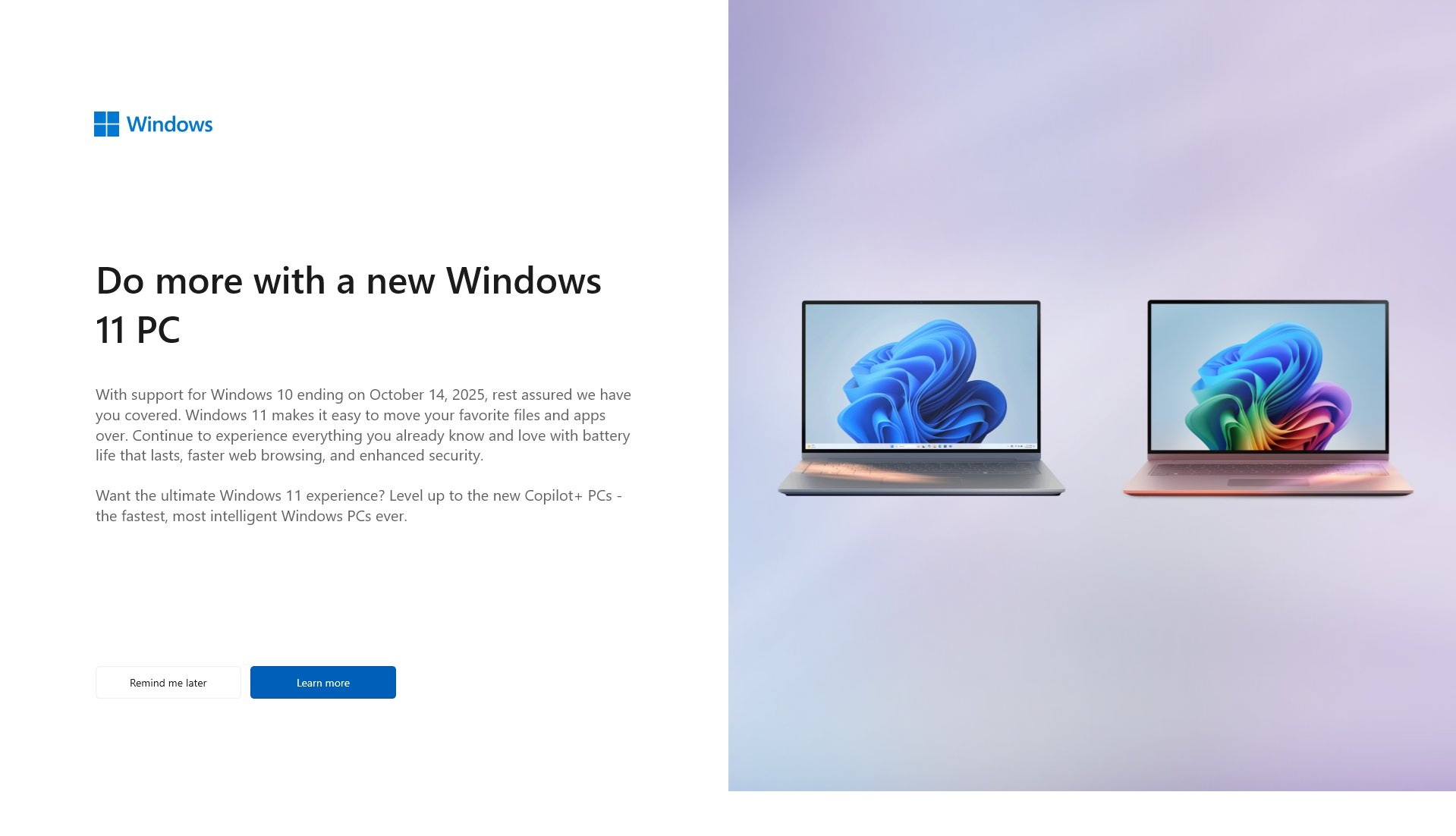
As you can see in the above screenshot, Microsoft’s pop-up noted that it’s time to make the switch because you can “Do more with a new Windows 11 PC.”
“Windows 11 makes it easy to move your favorite files and apps over. Continue to experience everything you already know and love with battery life that lasts, faster web browsing, and enhanced security,” the pop-up reads.
This full-screen pop-up was spotted on one of my PCs immediately after I booted Windows 10.
In this case, my PC is not supported, so Microsoft wants me to level up and buy the new Copilot+ PC.
“Want the ultimate Windows 11 experience? Level up to the new Copilot+ PCs – the fastest, most intelligent Windows PCs ever,” the company wrote in a pop-up on Windows 10.
The pop-up also exists in other languages, including German:
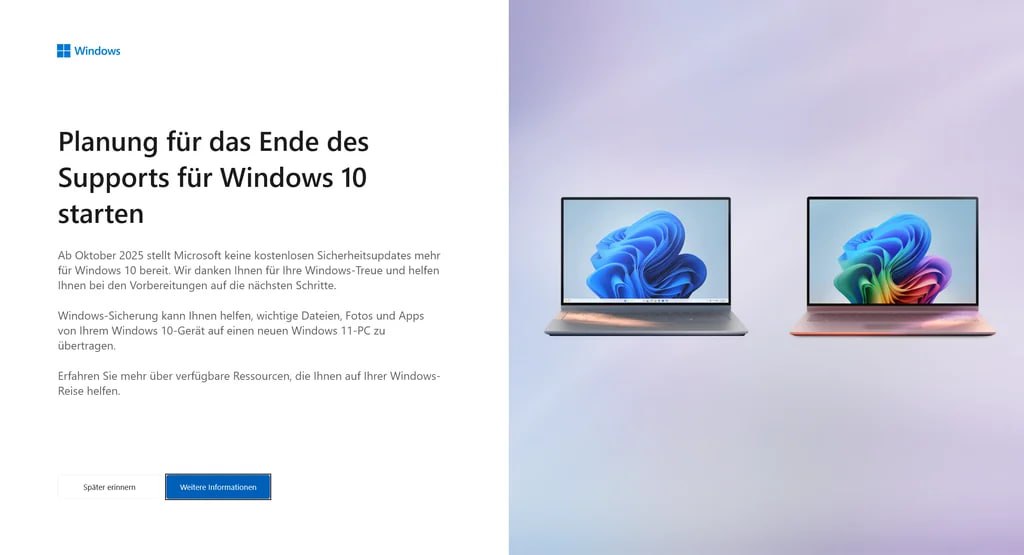
According to Microsoft, Copilot+ PCs are five times faster than popular PCs from five years ago.
These PCs also offer all-day battery backup and have more features than regular Windows 11 PCs.
It’s time for consumers to decide. Windows 10 support is scheduled to end on October 14, 2025, and Microsoft is resorting to these full-screen pop-ups to raise awareness.
If you don’t want to upgrade, you can pay $30 and extend the support. What about you? Do you plan to ditch Windows 10 when the support finally ends? Let us know in the comments below.
The post Microsoft tells Windows 10 users to buy Copilot+ AI Windows 11 PC because it’s better appeared first on Windows Latest
Source: Read MoreÂ



