File Explorer on Windows 11 24H2 is now noticeably faster, and Microsoft has confirmed that it’s an intentional change included in Windows 11 KB5055627 (Build 26100.3915 or newer). While the release note does not explicitly confirm “performance” improvements, you’ll notice that File Explorer now launches faster when it’s set to the “Home” tab.
Windows 11 KB5055627 is arguably one of the best releases of Windows 11 24H2, and we haven’t run into any issues on our dozens of test machines. While some are still unable to use Windows Hello when the infrared camera is hidden (disabled due to privacy reasons), the April 2025 Update is still a really nice release for File Explorer.
As you can see in the above video, the File Explorer currently takes a couple of seconds to load when you launch it for the first or second time after booting Windows 11 24H2 or 23H2.
It doesn’t matter how you launch File Explorer, it will always take some seconds to finish loading the “Home” tab, which has your Recent, Favourite and Shared sections.
A “loading..” alert is also visible for several seconds before File Explorer finally loads up, and there’s another delay for the ribbon.
However, it’s all good now.
In our tests, Windows Latest observed that File Explorer now takes less time to load fully, and this change is rolling out with Windows 11 KB5055627 (24H2). While it still takes a bit to load everything, it’s much faster, and you can notice the difference when you play the video below:
Microsoft told me that it made some changes to the underlying code to make the “Home” tab faster.
The release note on Microsoft’s website does not mention anything about performance fixes, but it states that File Explorer now supports Microsoft 365 content, so you can remain productive by getting the most relevant suggestions directly in File Explorer.
What made File Explorer slower on Windows 11?
I’m not going to deep dive into the technical aspect, but the short answer is that Microsoft rebuilt certain parts of File Explorer using WinUI frameworks, and added cloud integration, which weren’t present in Windows 10 or Windows 7, and even Windows Vista (one of the most resources hungry operating system).
Right now, what happens is that when you open File Explorer, it has to call up the modern UI components for the Home tab and the ribbon (menu). File Explorer needs to initialise COM objects for shell extensions, and load sync icons, which you see beside files.
It’s not only loading, but also syncing. Add it all together, and we have a File Explorer with an extra initialization time, which makes the Home tab feel like it “takes seconds” instead of popping up instantly.
The good news is that it’s finally better in Windows 11 KB5055627 (Build 26100.3915 or newer).
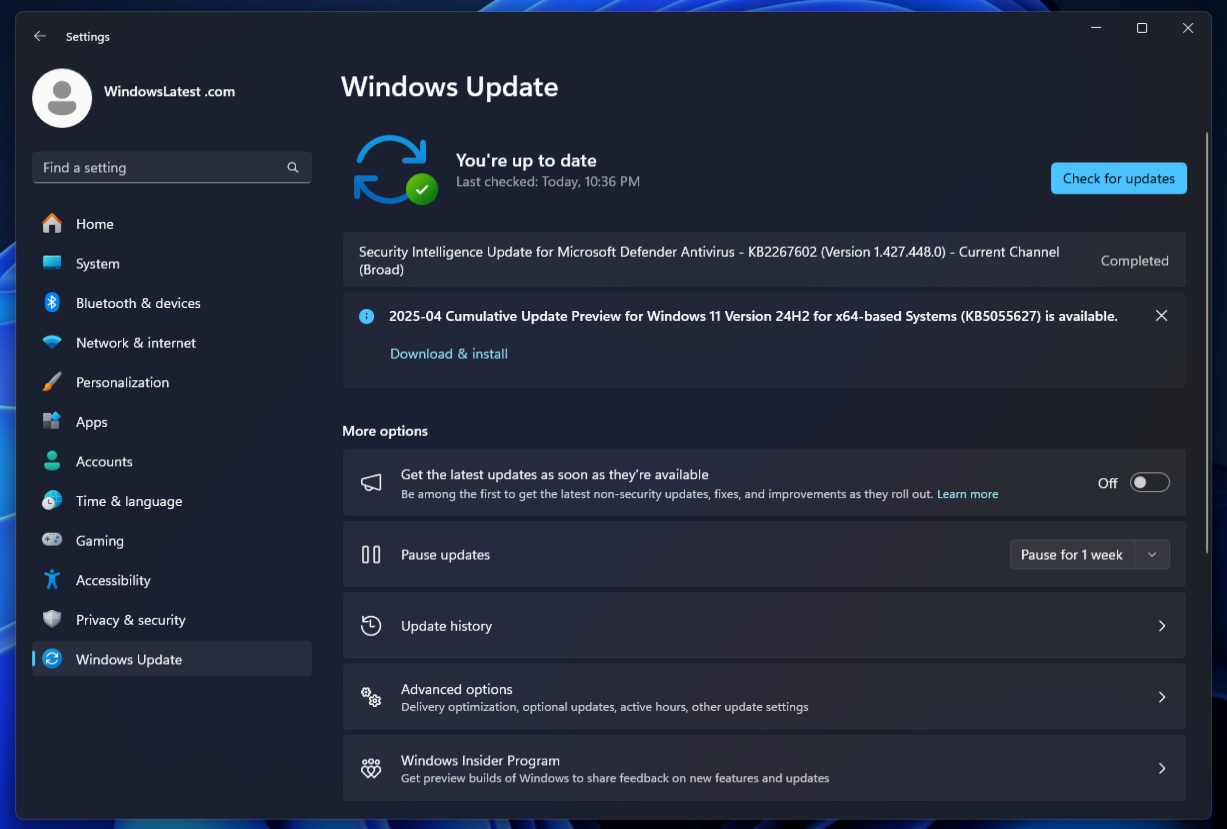
This is an optional update, so it needs to be manually downloaded by tapping the Download and Install button, but you always have the choice to wait until May 13, 2025. On May 13, Microsoft will ship the Patch Tuesday security updates (mandatory) with File Explorer fixes.
Other changes rolling out to File Explorer
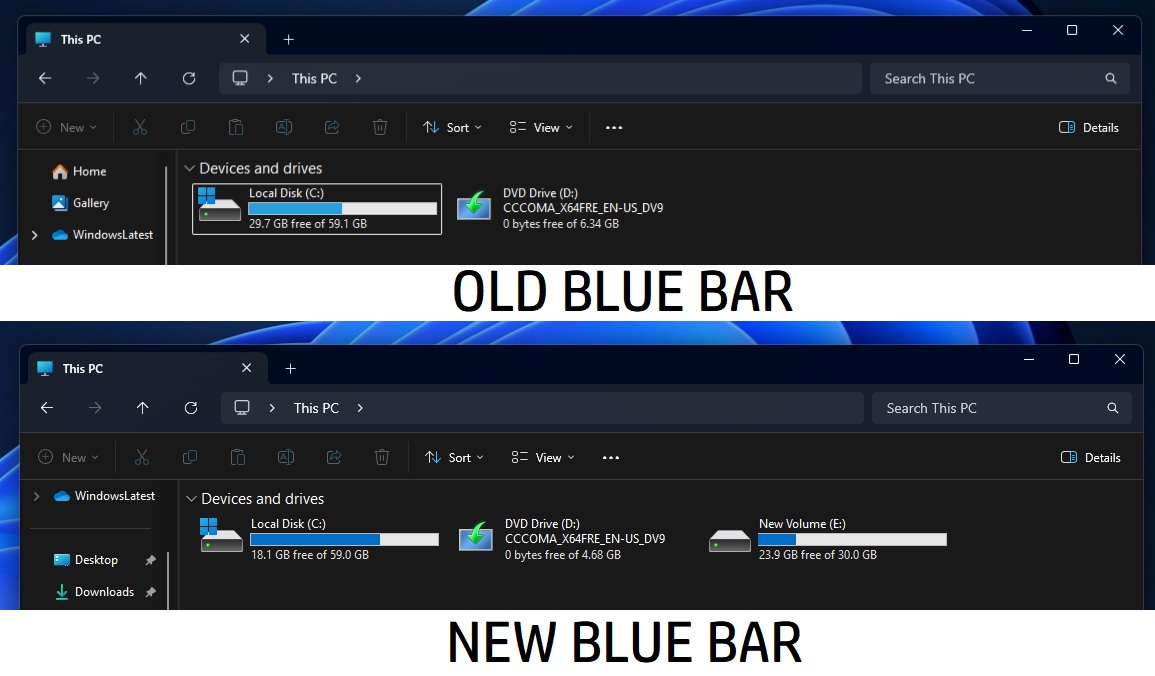
In addition, File Explorer is getting some other minor changes, including a darker blue and green shade for the drive’s storage and a progress bar that appears when copying or moving files.
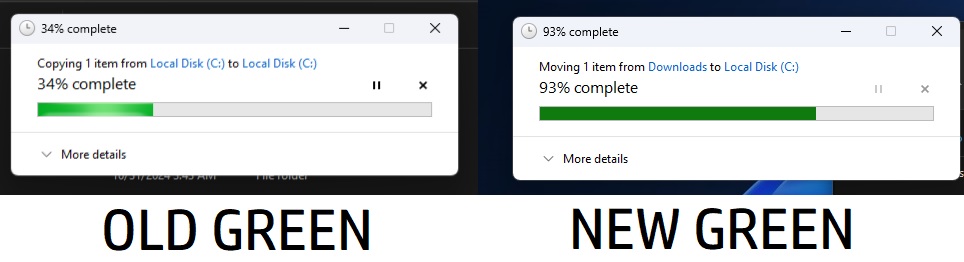
Last but not least, Microsoft has patched a Windows 11 24H2 issue where File Explorer’s menu opens in the opposite direction.
These changes are available with KB5055627 (optional update), and they’ll ship in a mandatory update on Patch Tuesday (May 13).
The post Windows 11 KB5055627 finally makes File Explorer faster on Windows 11 24H2 appeared first on Windows Latest
Source: Read MoreÂ



