Ads seem to be synonymous with Microsoft at this point, be it the OS, apps, or services. This time it’s PC Manager, which is showing ads. Windows Latest spotted ads related to Microsoft 365, the company’s cloud-based suite of apps for documentation and other organizational tasks.
PC Manager is an app developed by Microsoft China, and it’s very popular in South Asia. PC Manager allows you to free memory, boost performance and clean storage with just one click. But PC Manager struggles to generate revenue for Microsoft, which is why it’s now showing ads for “Microsoft 365.”
Ever since Microsoft shipped an online version of Office and turned it into a subscription service, it has become quite pushy with the service. We already have Office ads in the Settings app, and it’s slowly expanding to more places, including PC Manager:
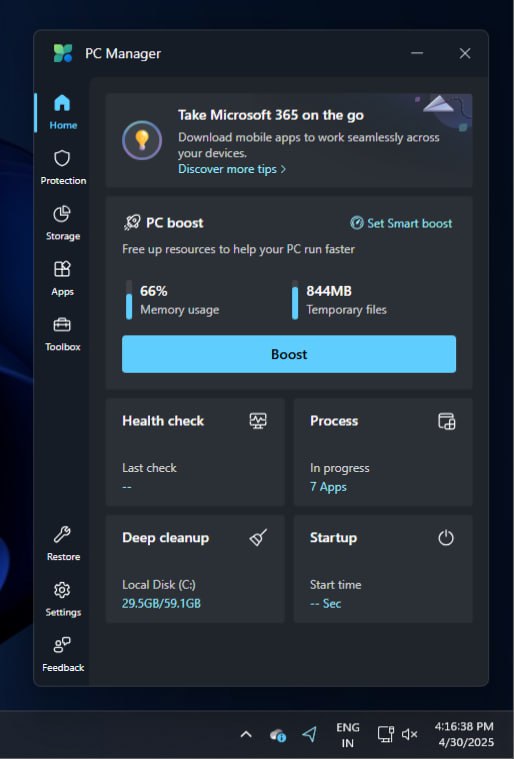
As you can see in the above screenshot, there’s an ad disguised as a tip to use Microsoft 365 in the PC Manager app. The ad mentioned “Take Microsoft 365 on the go,” thereby promoting the mobile version of the service. When we clicked the ad, it opened the Windows 11 Microsoft 365 webpage.
It’s not hard to see the approach and intent of the company here: that’s bundling mindless ads for products in a simple memory cleaner app for Windows. What’s worse is that it’s not possible to dismiss the recommendation because it’s a part of the interface, and is technically a “feature.”
We don’t have any qualms with the PC Manager. In fact, it’s quite useful for a quick memory boost, ending resource-intensive tasks, and junk. It spares you the effort of opening these simple utilities on your PC and acts as a gateway.
However, the tips section must be limited to suggestions that are relevant for using the app effectively and not promoting Office or any app, for that matter.
The Settings app has already tried its level best to promote Office 365 and Xbox Game Pass, and maybe Microsoft should stop at that. No one likes ads in apps; the weather app is already full of them, and so are many other Microsoft utilities. Bloatware and ads appear to be the topmost priority of the Redmond giant now.
Even the OOBE setup is filled up to the brim with ads about OneDrive, Phone Link, gaming, and other products. Microsoft should take a pause to think about the implications of being harsh on paid users running a licensed version of its OS.
It’s not the first time
Previously, we covered news regarding the PC Manager app promoting Bing as the default search engine. It was also disguised as a tip to “repair” your PC by changing the search engine.
It’s become a laughing stock at this point, with more users running away from Edge due to these shenanigans.
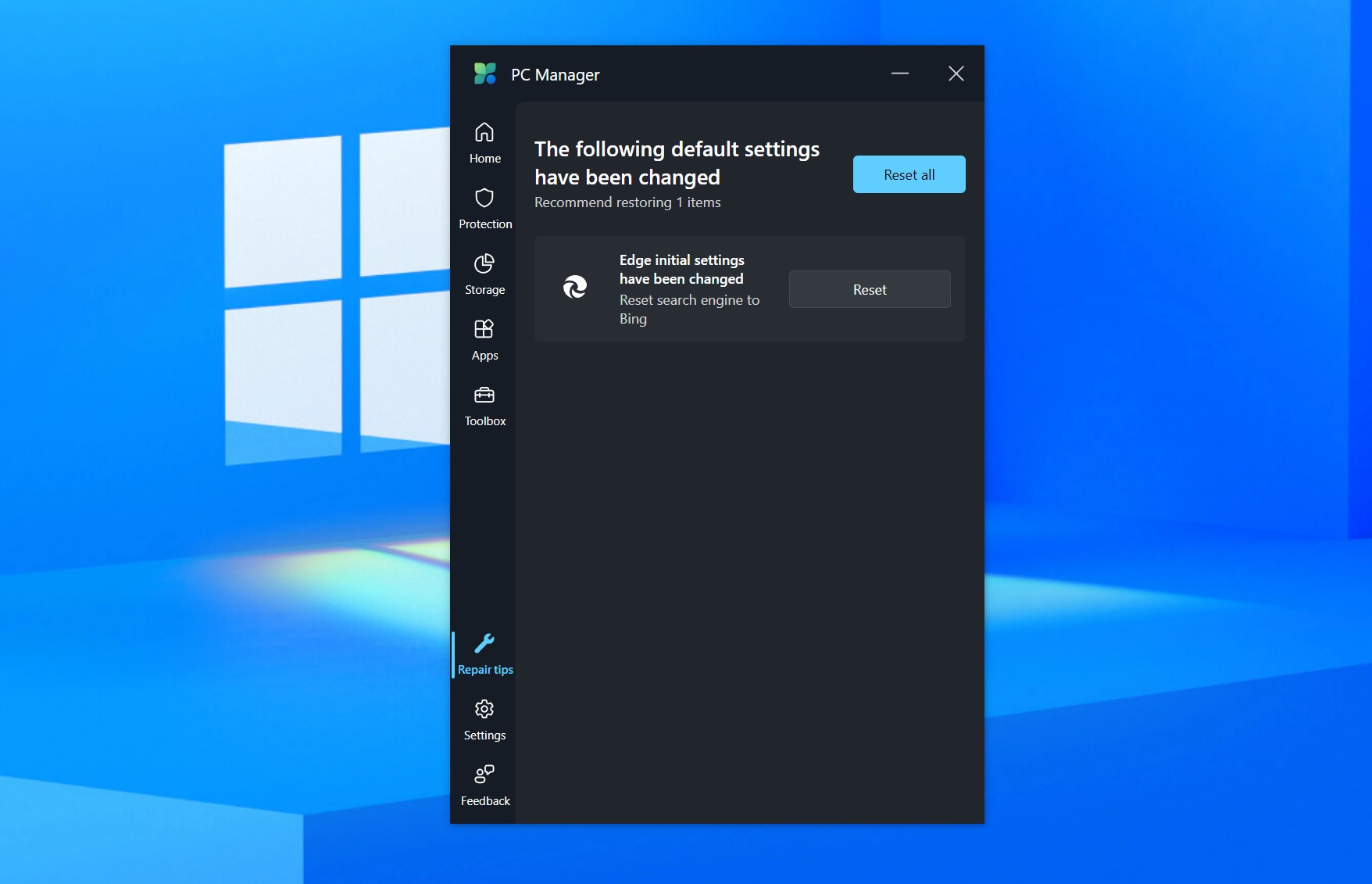
As you can see in the above screenshot, the PC Manager offered a “repair tip” to restore Edge’s default search engine, “Bing.”
We don’t think Microsoft will stop here because Windows isn’t that profitable anymore, and the company will keep meddling with settings, urging users to ditch other browsers, and implementing devious tracking measures to retain users.
What do you think of this strategy? Let us know in the comments below.
The post Microsoft PC Manager for Windows 11 is now showing Microsoft 365 ads appeared first on Windows Latest
Source: Read MoreÂ



