In a move that might upset some of you, Microsoft is looking to integrate Windows Store directly into Windows Search. Right now, you can use Windows Search to search for installed apps, local files or photos, items in OneDrive, and Bing, but it’s not possible to directly download or install apps from the Store. This could change soon.
Microsoft recently confirmed that it’s testing several new features for Windows 11, including a new Start menu that makes it more personal, adds an optional Android/iPhone Panel to the right side, and experiments with an optional Recommended feed. In addition, Windows Search is testing a Download button for apps in the Store.
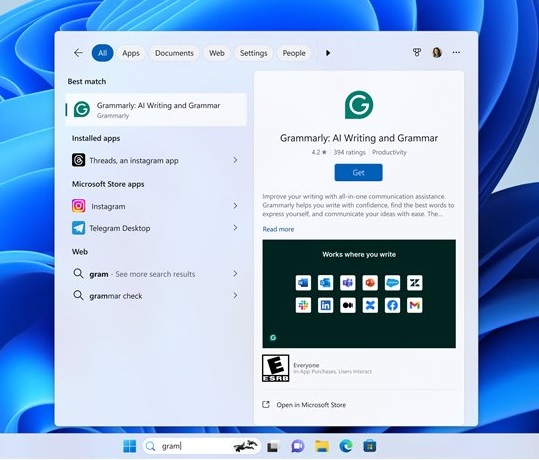
As you can see in the above screenshot, you’ll be able to search apps in Windows Search, and if it’s not installed, Windows Search will look for the item in the Microsoft Store.
When there’s an ideal match, that app’s name, icon and description will appear on the right side with a “Get” button, which begins downloading and installing the app.
For example, if you search for Grammarly and it’s not installed on your PC, you’ll see an option to install it right within the Windows Search interface.
If you want to learn more about the app, there’s a link to browse the product page by opening the Microsoft Store, but the idea is to skip the step.
At this point, we don’t know if the Store will also surface random apps in the Windows Search results. There are third-party apps for almost every keyword, and this would clutter the search results, especially if you aren’t looking for an app but a file or photo stored locally on your PC.
Either way, I hope Microsoft gets it right and only surfaces the verified apps. I also hope the company would consider making the Store integration in Windows 11 Search an optional feature, so you could open the Search settings and turn it off. But from what I have seen, I don’t think the feature is coming to the European Union, at least for now.
Windows Latest has asked Microsoft for more details, but the company had nothing to share.
What do you think? Do you think it is a good idea to add Store to the Windows Search? Let us know in the comments below.
The post Microsoft wants you to use Windows 11 Search to download Store apps directly appeared first on Windows Latest
Source: Read MoreÂ



