Windows 11 24H2 FAQ (frequently asked questions) page is rolling out to testers in the Insider Program, and it will begin rolling out for regular users in the coming weeks. The new FAQ section, located inside the System > About page, tells if the GPU memory is sufficient to play high-end games, and it also explains why RAM matters.
We’ve been reporting on the new FAQ page for a while now, but it wasn’t available for everyone until recently. If you sign up for the Windows Insider Dev or Beta channel, you will immediately get access to a new FAQ section on Settings > System > About. And as you can see in the screenshot below, it’s a nice way to know more about the PC specs.
Not everybody is tech-savvy. Some may not even know why a GPU is needed, or if their current GPU memory is sufficient. The same goes for RAM and other hardware specs, including the CPU. With the new FAQ page, Microsoft is hoping that regular users could better understand their PC through questions:
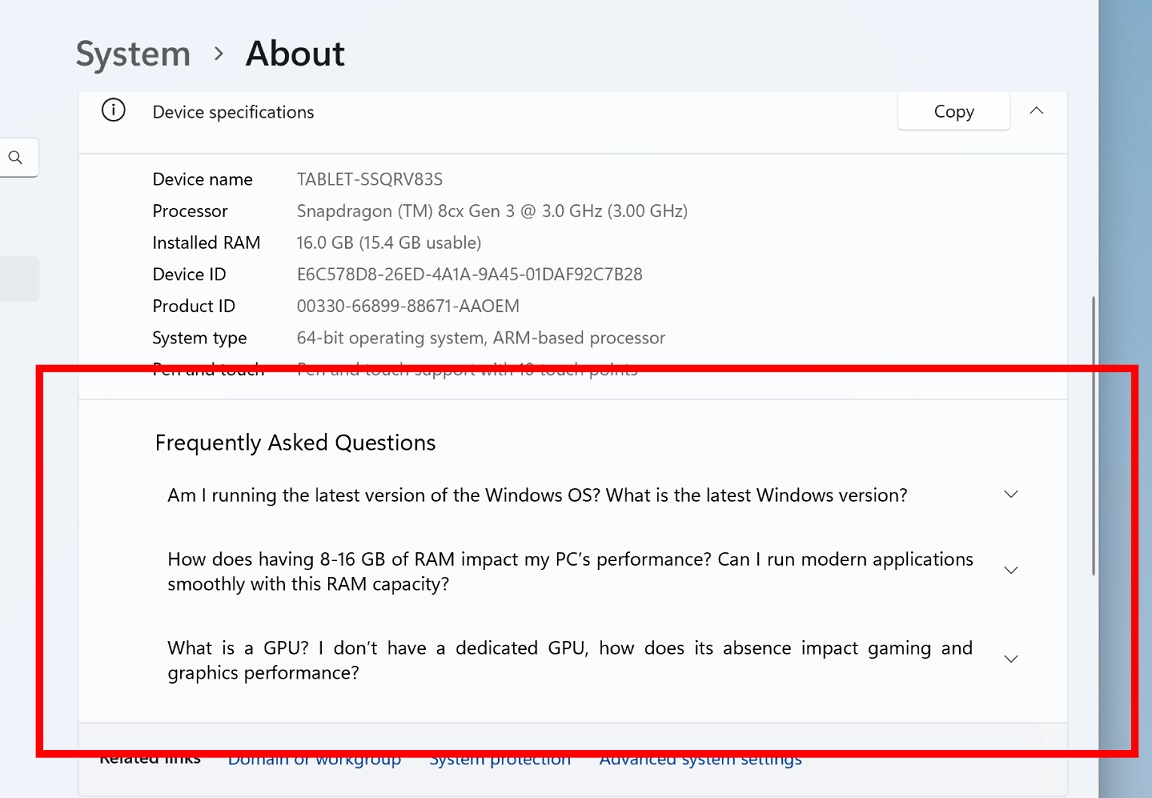
As you can see in the above screenshot, the Frequently Asked Questions section has three questions for now:
- Am I running the latest version of Windows OS? What is the latest Windows version?
- Is my GPU sufficient for high-end gaming and video experience? How can having a dedicated GPU enhance my experience and productivity?
- How does having 4-8 GB of RAM impact my PC’s performance? Can I run modern applications with this RAM capacity?
Or you might have a different set of questions, such as “What is a GPU? I don’t have a dedicated GPU, how does its absence impact gaming and graphics performance?”
The answers are very generic that you can easily find on Bing, but the idea is to help you understand if the GPU installed on your PC is enough. For example, when I expand the GPU question, Windows detected that I’ve less than 4GB of GPU memory, and the FAQ page told me that it’s not enough for high-end gaming.
“A high-end dedicated GPU can provide better graphics, smoother gameplay, and faster processing for video editing, enhancing your overall experience. It also frees up your CPU to handle other tasks more efficiently, boosting your productivity,” Microsoft wrote under the FAQ page on my PC.
The answer would be different if you have more than 4GB of GPU or don’t have a GPU at all. The idea is to help a beginner figure out if their PC is enough for gaming, video editing or not.
On a VM with 4GB of RAM, which is the bare minimum to run Windows 11, Microsoft explained that 4–8 GB of RAM is enough to “handle basic tasks like web browsing, document editing, and emailing comfortably.”
But you’ll end up running into performance issues when running photo/video editing apps or gaming.
This FAQ section is a good idea if you ask me. But it definitely needs more questions. What do you think?
The new FAQ page will begin rolling out to everyone on Windows 11 24H2 in the coming days.
The post Windows 11 24H2 Settings tells you if you have enough RAM or GPU for games appeared first on Windows Latest
Source: Read MoreÂ



