Copilot is everywhere. Recall is rolling out, but wouldn’t it be better if AI was integrated into third-party Windows apps? Microsoft can’t force developers to integrate AI agents into their apps, but there’s going to be a shift in the tech giant’s posture. As per a number of Build 2025 developer conference sessions, “AI” is going to be a hot topic at the event.
For example, there’s a session titled “Build AI apps using a Copilot+ PC with the Snapdragon X Elite,” which is being organized by Nick Debeurre, who works at Qualcomm for Windows on ARM.
The intent behind the session is to encourage developers to build apps with AI features, and it’s better done on an AI PC, such as the one using Snapdragon X Elite. In addition, there’s an interesting session titled “Infuse a Windows app with local AI features through WinAppSDK,” which could shed light on AI integration in third-party apps.
It looks like Microsoft is building an agentic future for Windows where third-party apps could connect to Windows Copilot Runtime, access AI models, and use third-party services in context. Microsoft is insisting that devs will build a “native Windows app” and infuse it with AI-powered features.
In case of a Copilot+ PC, devs can make use of the local AI features.
“In this hands-on lab, you will build a native Windows app and infuse it with AI-powered features,” Microsoft noted.
“Learn how to integrate local AI models, leverage on-device APIs through WinAppSDK, and create smart apps with data privacy.”
In another session, Microsoft has confirmed that it’s working on the “Windows actions” feature, which is powered by AI and triggers AI-related actions, such as summarising, removing the background from the image, and more. A third-party app could make use of “Windows actions” to “unlock its full potential with AI.”
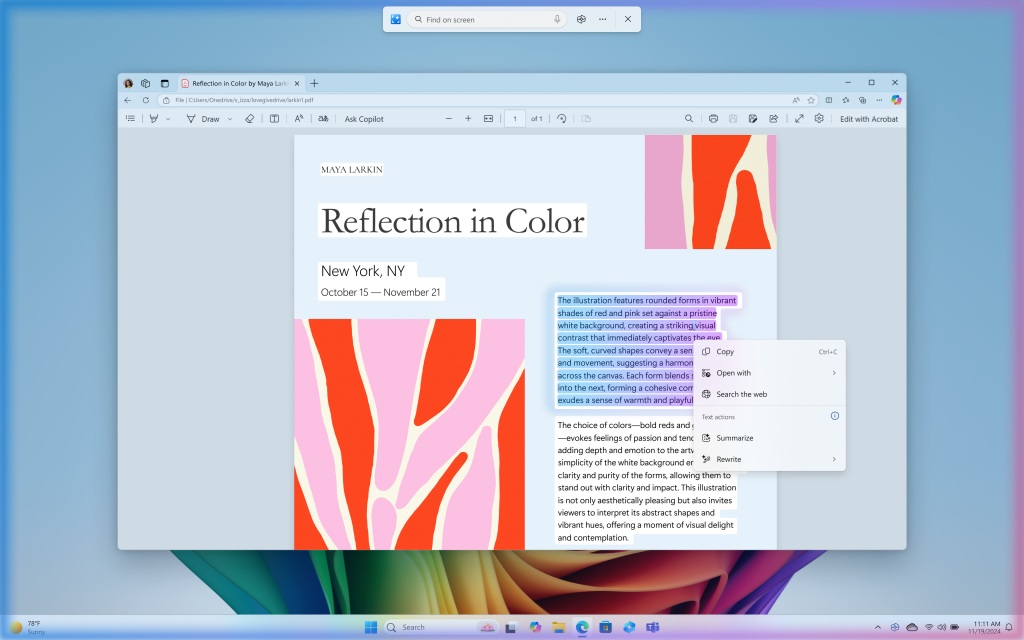
Microsoft won’t tell us how the integration is going to work, but Windows Latest spotted a press release that describes “AI actions” as shortcuts/actions that appear and change as per the context of the screen content.
For example, if you trigger AI action when you’re viewing an image, one of the actions could be Edit image or remove background.
Previously, Windows Latest also spotted that Microsoft has plans to bring “AI actions” to File Explorer, where right-clicking files or images would trigger actions, such as:
- Summarizing content
- Editing images
Windows Latest understands that these AI actions would also become available for third-party apps. We might see more ‘actions’ coming to Windows 11 soon.
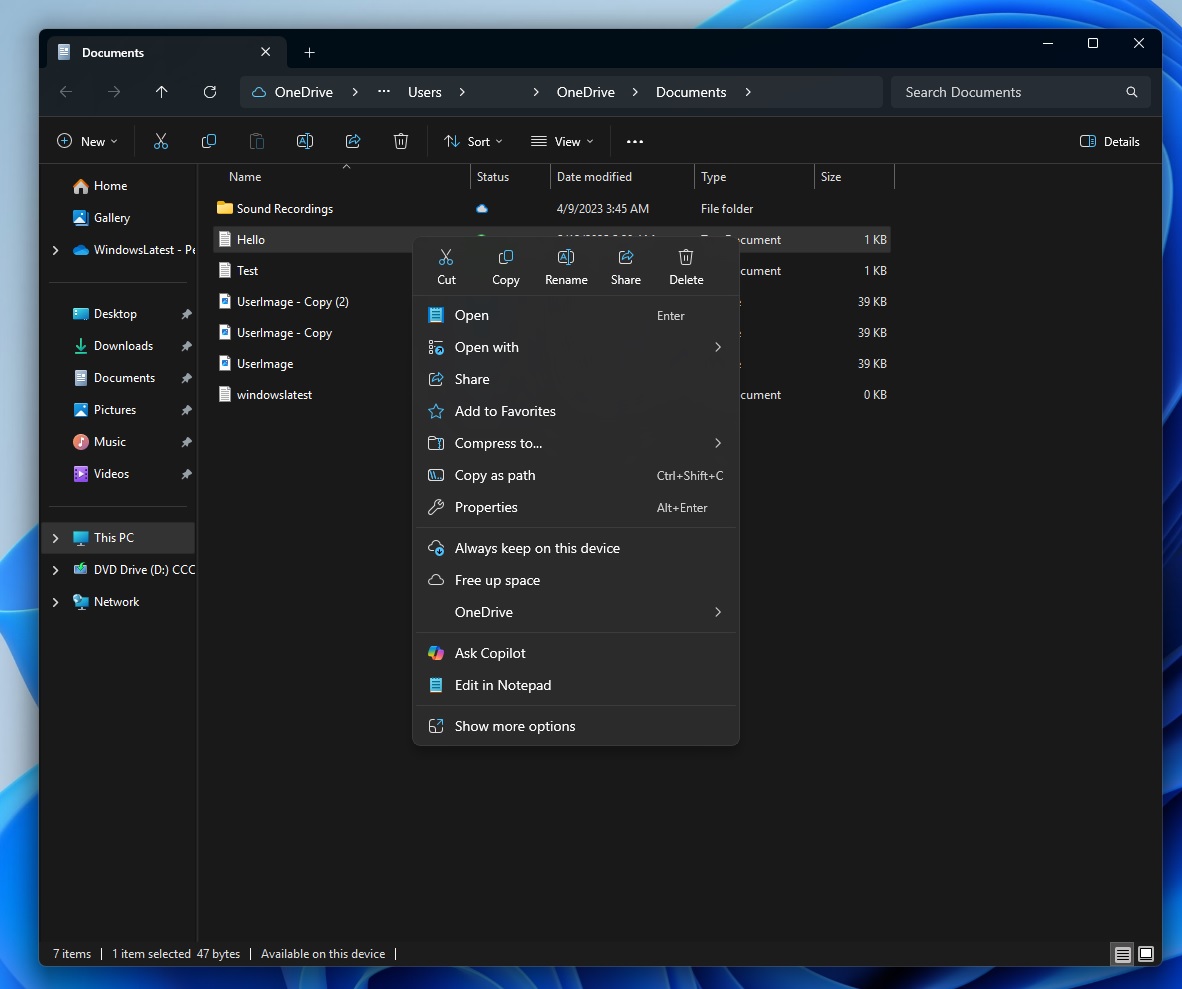
But that’s not all. We’re also seeing Copilot in the context right-click menu and even inside the Microsoft Store to increase app downloads.
The post Microsoft wants app developers to infuse Windows 11 with AI features appeared first on Windows Latest
Source: Read MoreÂ



