With Windows 11 24H2 KB5058411 (May 2025 Update), the Processes tab formula for CPU usage now matches the Performance and Users tabs in Task Manager. Previously, the Processes tab maintained a separate formula, which is why CPU usage didn’t match across all tabs, but it has been updated to match the industry standards by default.
If you’re a power user and run into sluggish performance, you probably open Task Manager and look at the numbers, particularly what’s maxing out and contributing to performance issues. CPU usage might be high or at 100% in the Processes tab, but it won’t add up to the total.
Windows 11 May 2025 Update finally switches Task Manager to a single-industry standard formula, so CPU usage is now the same across all these tabs.
How did Task Manager previously calculate CPU usage for the Processes tab?
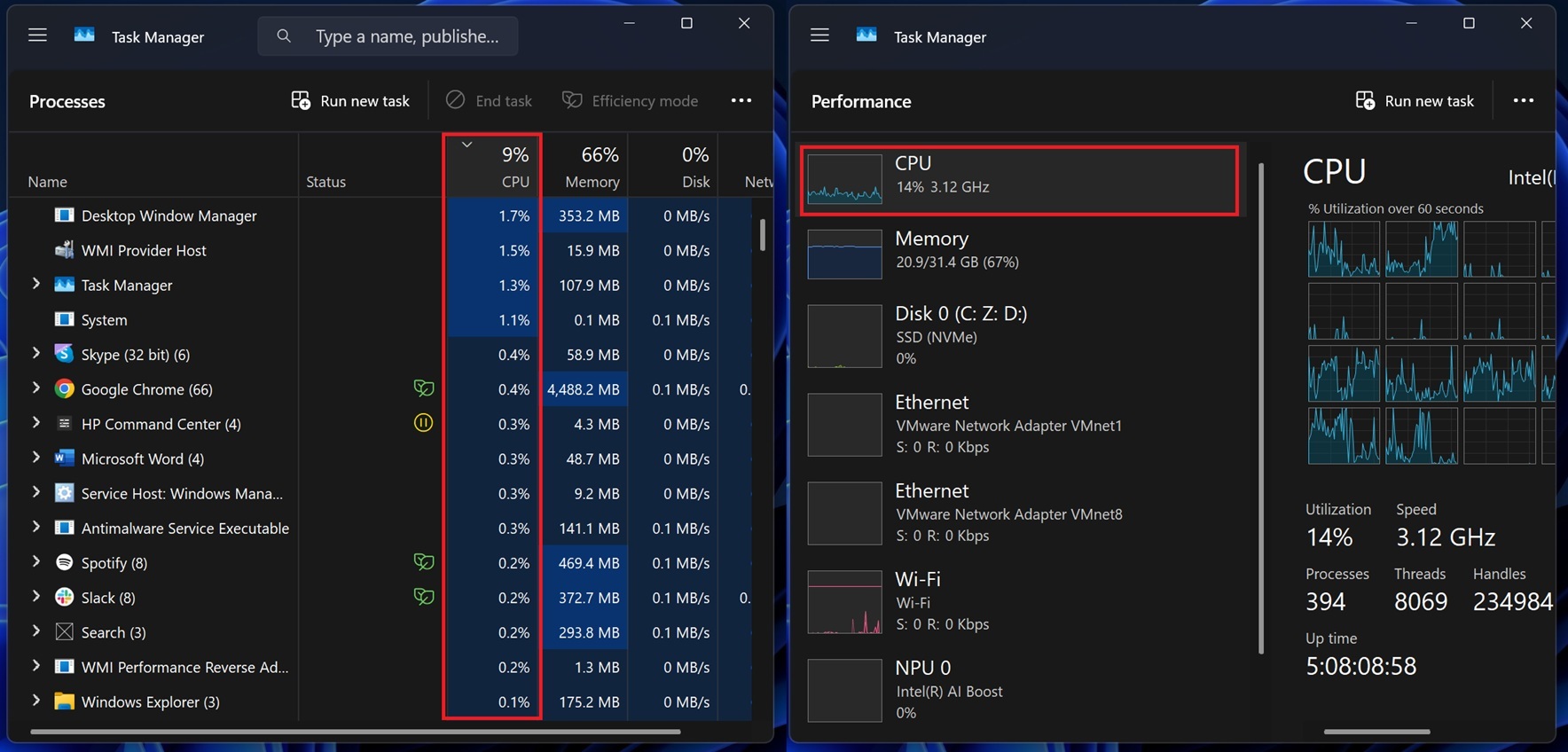
By default, the legacy Processes tab uses its own metric called “Processor Utility.” On the other hand, the Performance and Users tabs have relied on more accurate “% Processor Time/Utility,” which is an industry standard.
Third-party apps or OEM apps also use “% Processor Time/Utility” for calculating CPU usage.
The old Processes tab in Task Manager ignores how many cores your PC has, so when even one of the cores is busy on a 16-core CPU, it would identify the CPU usage as 100%. When you total the processes manually, it will never tally with the 100% CPU usage.
That’s not the only factor that contributed to weird CPU usage. Since legacy “% Processor Utility” measured work against the CPU’s base clock speed, any cores running above that speed under turbo boost would report values over 100% (then get clipped).
When you put these two issues together, you get a Task Manager that often reports CPU usage in the Processes tab that doesn’t match the rest of the Task Manager.
In Windows 11 24H2 KB5058411, Windows Latest noticed that Task Manager now applies the same formula for calculating CPU usage across all three tabs:
CPU % = (Δ Process CPU Time) ÷ (Δ Elapsed Time × Logical Processors)
The above formula was already used by the Performance and Users tabs, and it’s now also used for the Processes tab.
After the update, if the total CPU is 69%, summing the per-process lines will also give about 69%.
In case you like to go back to how things were for some reason, you can open the Details tab, right-click a column header, and select CPU Utility.
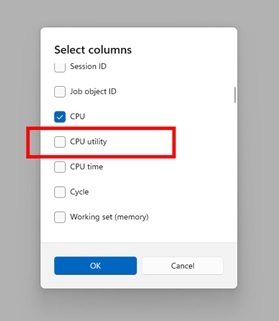
By the way, this change also means that Task Manager is finally aligned with WMI classes that perfmon, PowerShell Get-Counter and third-party monitors have always used.
The post Windows 11 24H2’s Task Manager new CPU usage formula rolls out to everyone appeared first on Windows Latest
Source: Read MoreÂ



