For the modern developer, each day is a balancing act. Even a small workflow hiccup can throw off momentum, making seamless data management not just a convenience, but a necessity for staying productive. At MongoDB, our mission is to empower developers to innovate without friction, providing the tools they need, right when they need them. That’s why we’ve enhanced Data Explorer—a data interaction tool in the MongoDB Atlas UI that helps developers stay in the zone, innovate faster, and further streamline their workflows.
Data Explorer: Improved data exploration and management in the MongoDB Atlas UI
MongoDB provides a powerful graphical user interface (GUI) called MongoDB Compass, trusted by over a million users a month throughout the software development lifecycle. They rely on Compass to build queries and aggregations during development, to refine their schemas during design, to manage data for local testing environments during testing, and to discover patterns and abnormalities in data to inform maintenance and optimization. For users who aren’t comfortable with shell syntax or who prefer working with a GUI, Compass makes it easy to visually interact with data stored in MongoDB. However, many developers prefer to work in the Atlas UI, so we’re bringing the Compass experience to them.
The new Data Explorer experience brings the familiarity and power of MongoDB Compass to the MongoDB Atlas UI, eliminating the need for developers to toggle between desktop and web interfaces to explore and interact with data. Our goal is to provide seamless data exploration that meets developers where they are in their workflows and caters to all experience levels with MongoDB and Atlas. This new Data Explorer enables developers to view and understand their data, as well as test and optimize queries directly within the browser, streamlining application development and enriching data management processes. It’s intuitive and super easy to find, too.
Navigating Data Explorer in the MongoDB Atlas UI
The existing Data Explorer experience sits within the ‘Collections’ tab of the Atlas UI. For easier accessibility, the updated interface will have its own tab called ‘Data Explorer,’ located under the “Data” navigational header in Atlas’ revamped side navigation.
Upon opening the “Data Explorer” tab, users are met with the same interface as MongoDB Compass. This brings the intuitive layout and powerful capabilities of Compass into the web UI, providing a guided experience that enhances data exploration and optimization tasks, while also creating a familiar environment for our developers who already know and love Compass.
To get started, users can create a new cluster or connect to an existing one by clicking on the “Connect” box next to their chosen cluster.
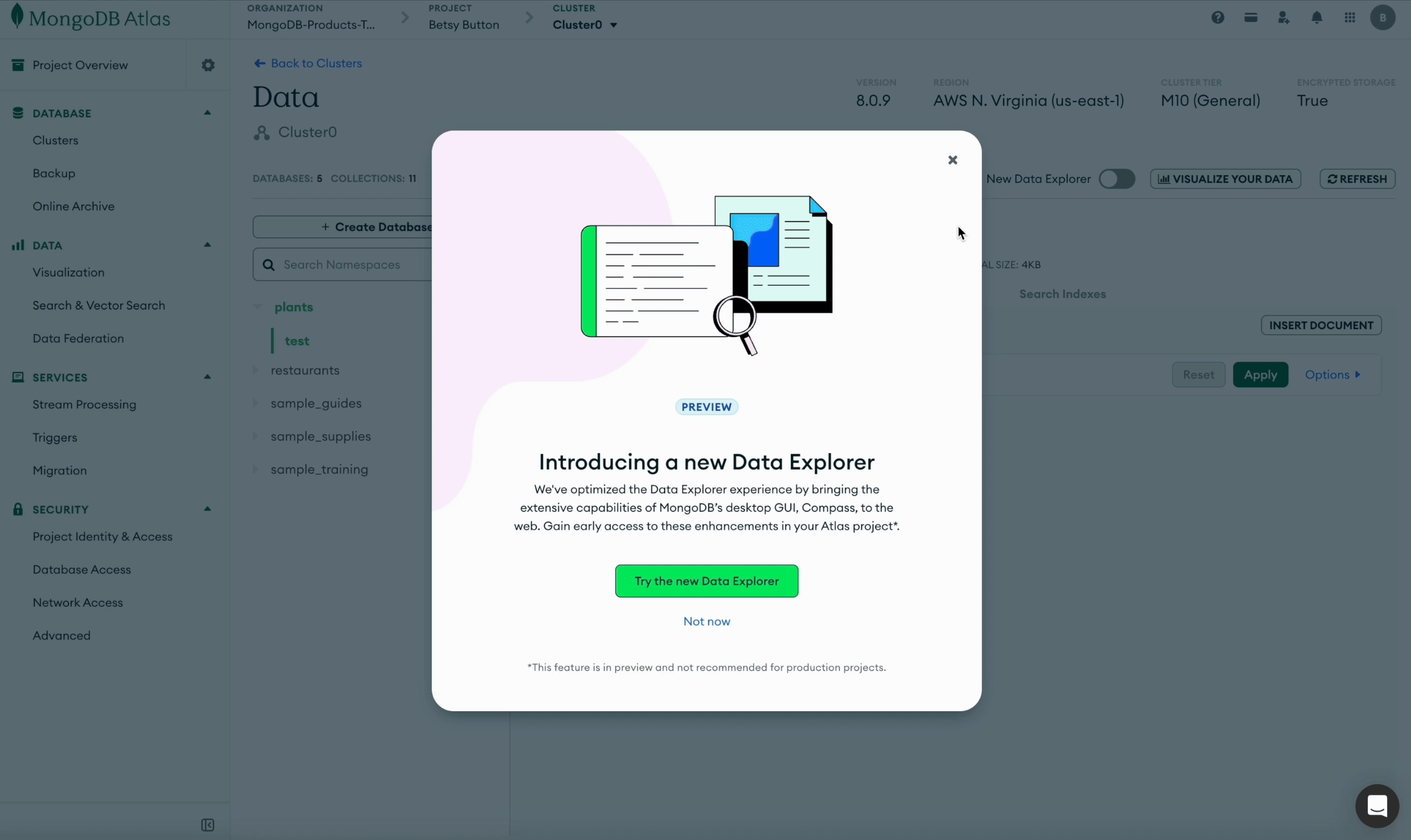
With the updated interface, developers can effortlessly interact with data across all Atlas clusters in their projects within a single view, instead of only being able to interact with one cluster at a time. This consolidated view allows developers to focus their tasks directly in the browser, encouraging a streamlined workflow and higher productivity during development.
Take advantage of a richer feature set with Data Explorer
With the updated Data Explorer experience, you can now leverage the following features:
Query with natural language: Create both queries and aggregations using natural language to accelerate your productivity. The intelligent query bar in Data Explorer allows you to ask plain text questions about your data, and teaches you the proper syntax for complex queries and aggregations, creating an initial query or aggregation pipeline that you can modify to fit your requirements.
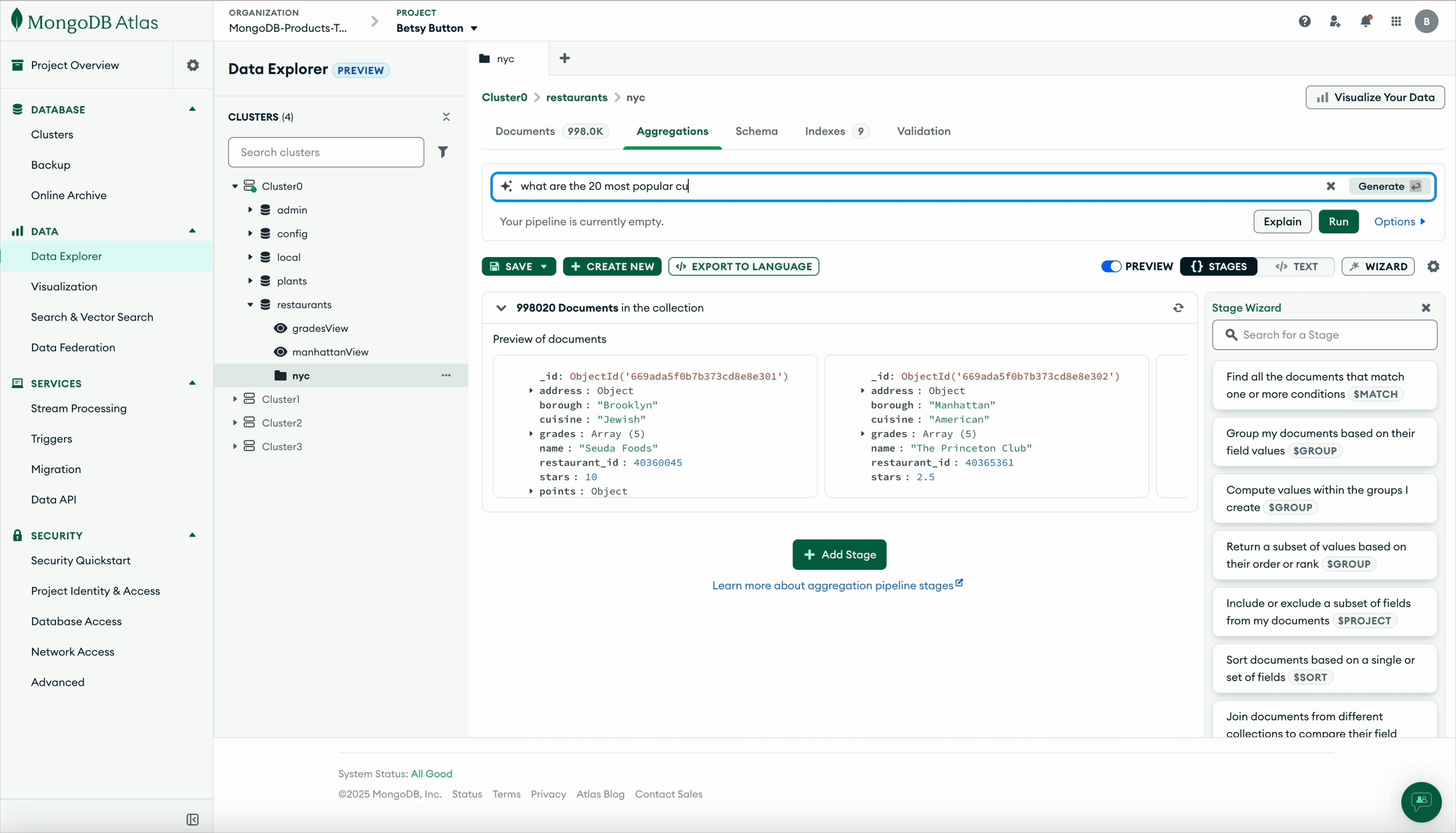
Use advanced document viewing capabilities: Access data across all clusters in your Atlas project in the same browser window. View more documents per page and expand all nested fields across many documents to maximize the amount of data you’re able to view at once. Choose between the list, table, or JSON views to mirror how you work best.
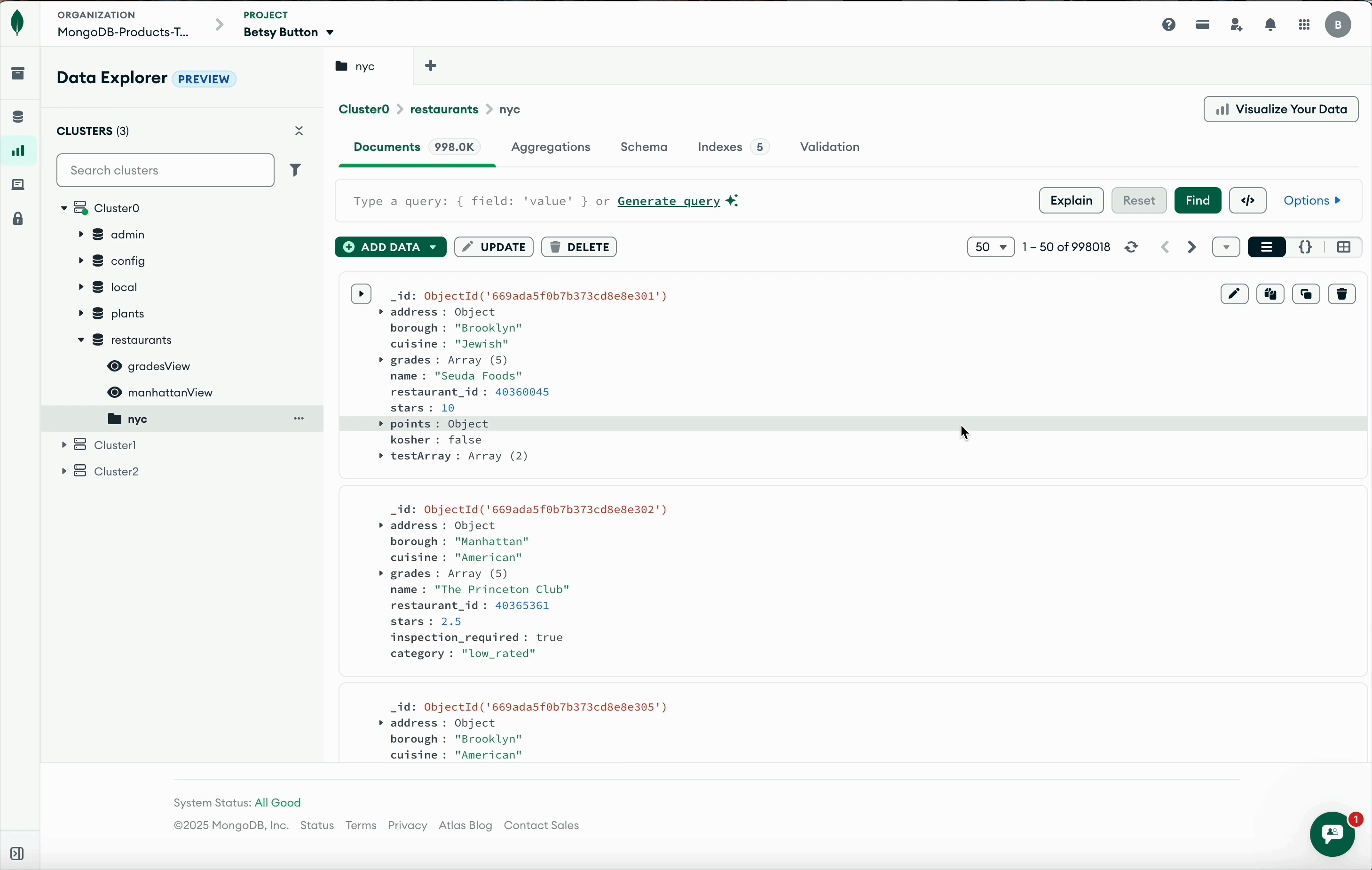
Understand query performance: Visualize output from the Explain command for your queries and aggregations, gaining deeper insights into performance. Use performance insights to optimize your schema design and improve application performance.
-qx0crfmg0w.gif)
Perform bulk operations: Easily run bulk updates and deletes to migrate or clean your data. Preview how updates will impact documents to ensure accuracy before execution, and get an accurate picture of how many documents will be influenced by the bulk operation.
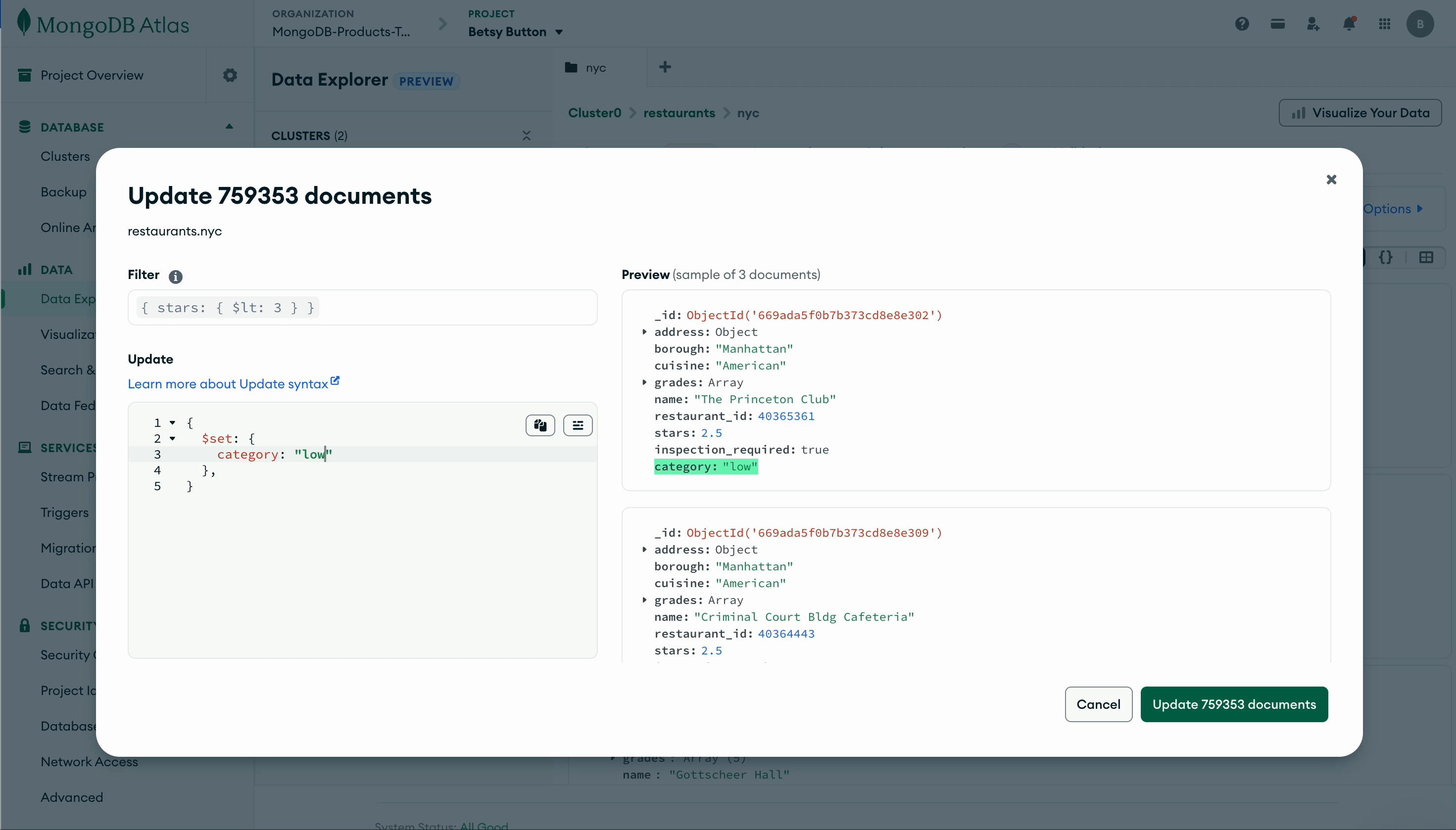
Analyze your schemas and define schema validation rules: Utilize built-in schema analysis tools to understand the current shape of your data. The new Schema tab simplifies identifying anomalies and optimizing your data model. Leverage the new Validation tab to ensure data integrity by generating and enforcing JSON Schema validation rules.
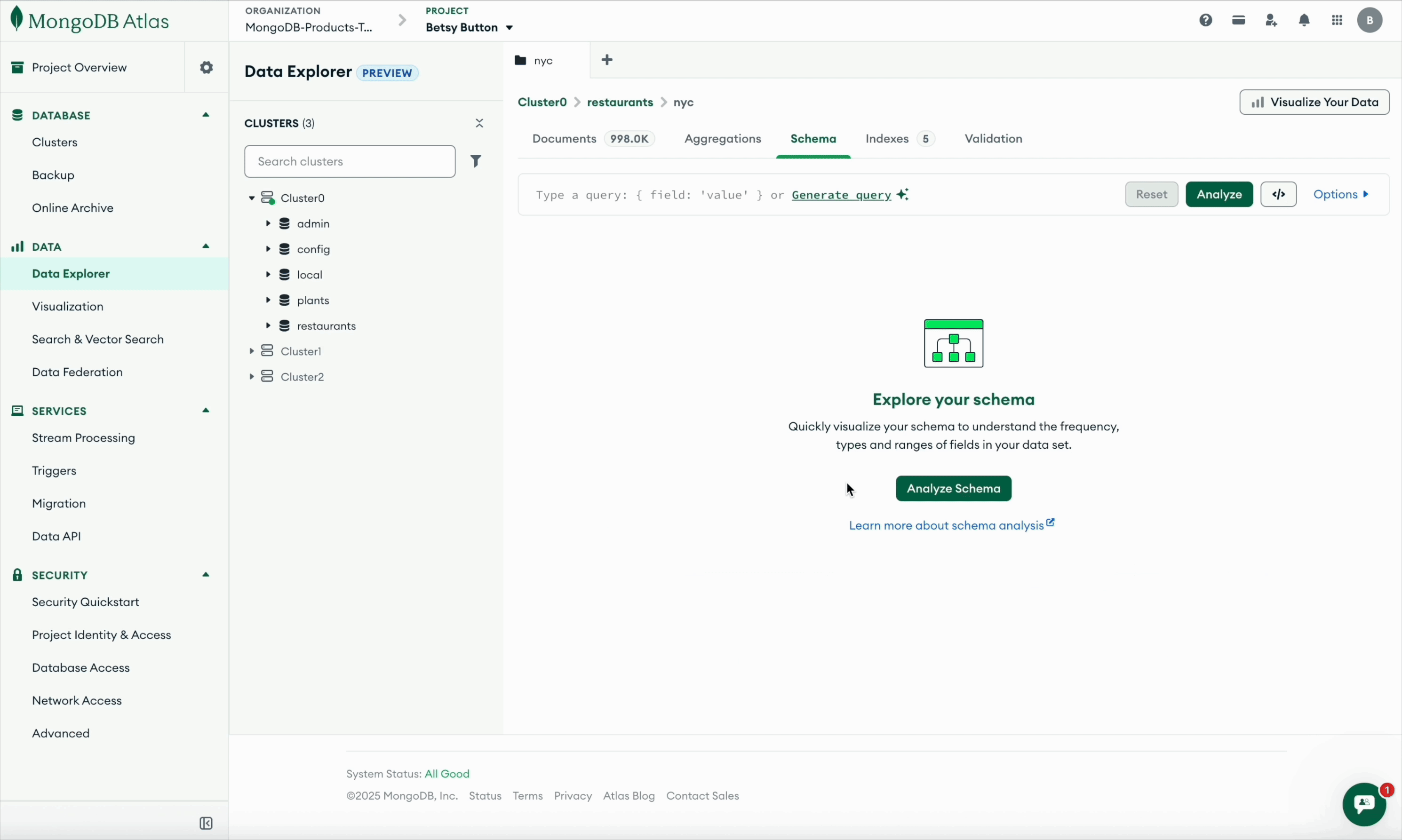
As the gifs show above, the updated Data Explorer in MongoDB Atlas brings powerful and intuitive data exploration tools directly into your browser, streamlining workflows and boosting productivity. With these enhancements, developers can focus on what they do best—building innovative applications—while we handle the complexity of data management.
We’re excited for you to start working with Data Explorer in the Atlas UI. Here’s how to get started:
-
Turn on the new experience in Atlas Project Settings or from the previous Data Explorer interface. Try it out now.
-
Check out our documentation to read more about new features available in Data Explorer.
-
Hear more about the changes in this short video.
Source: Read More


