Windows 10 KB5058481 is now rolling out as an optional update, and it’s one of the last few updates for the dying operating system. KB5058481 adds back seconds to the Calendar after it was removed for some users earlier this year, but it also revamps the UI, which now has rich content for events. The rich content now sends you to Bing.com.
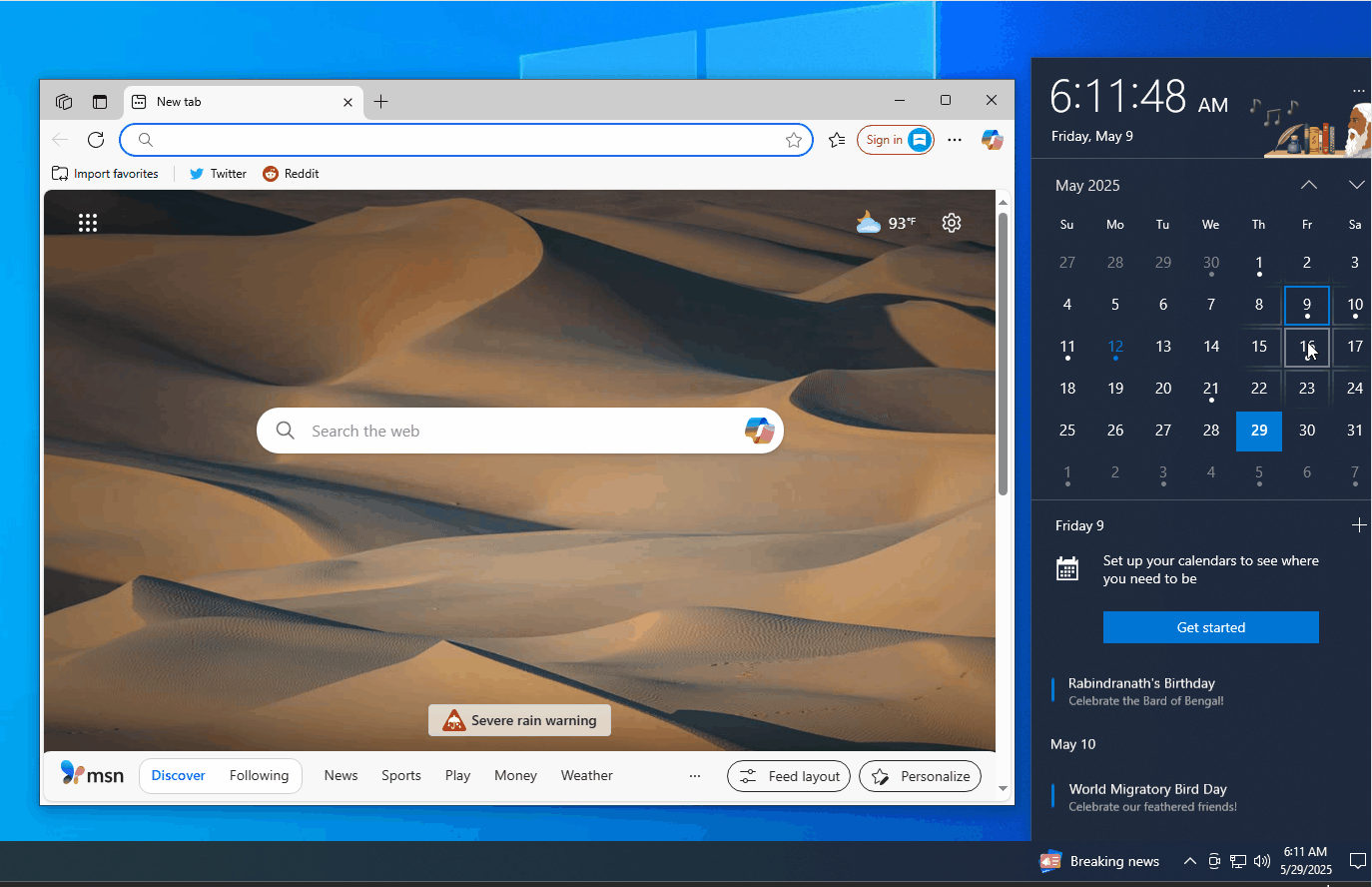
Until last year, Windows 10 had a basic standard look for the Calendar UI. As you can see in the screenshot below, which I made to compare the “evolution,” the Calendar UI originally had a big clock at the top with a date underneath it, and it worked just fine.
The first Calendar flyout UI is the standard UI since Windows 10’s launch in 2015. Earlier this year, Microsoft started experimenting with a new Calendar flyout that drops seconds for a more minimalist look.
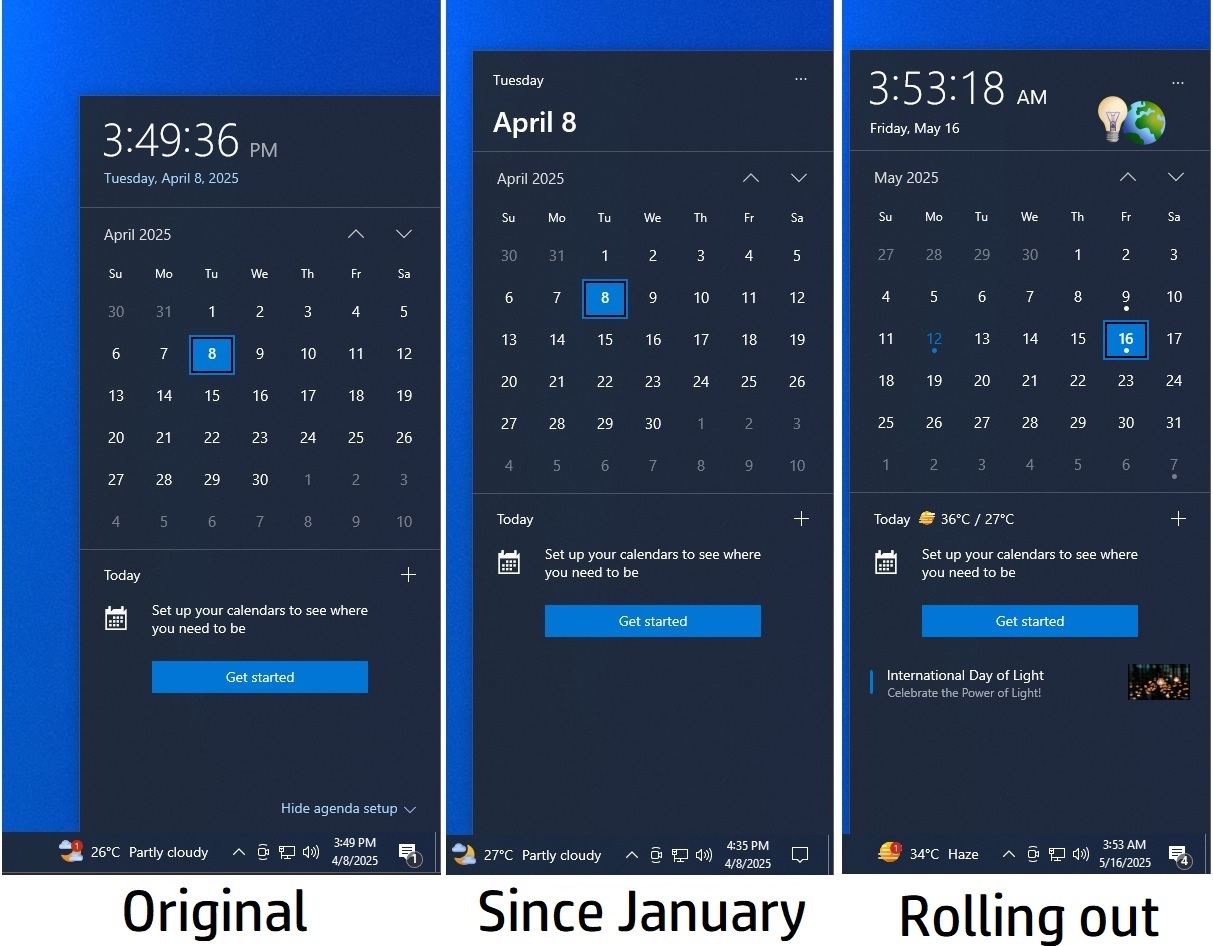
The updated Calendar flyout without seconds was rolled out to some users only, but more people started seeing it in April 2025 after security updates. After feedback and outrage, Microsoft is finally adding back seconds to the Calendar UI with Windows 10 KB5058481 (May 2025 Optional Update), which is available today.
After the update, as you can see, the clock now shows seconds clearly and also specifies AM or PM.
The weather section includes an icon and two temperatures (high and low). There’s also a new event section below that shows a real calendar event with an image.
It doesn’t look bad, and it only makes the Calendar flyout more colourful, but in our tests, Windows Latest noticed that when we click on the image icon representing the event, it opens that as a query on Bing.com.
Yes, Calendar flyout is now sending users to Bing.com to learn more about the event, which might be the whole idea behind adding the icons in the first place. I made a video that shows off the new Calendar flyout in action:
This change is rolling out with Windows 10 KB5058481, which is an optional update and requires users to download it manually by selecting “Download and install.” Once you’ve received the update, you’ll automatically begin seeing the new Calendar flyout.
It may not show up immediately as it’s being rolled out, but once it’s there, you’ll automatically see the event images, and when you click on the image, you’ll be redirected to Bing.com.
I don’t think it’s a big deal that Microsoft is sending users to Bing, as it does that all the time, but if you dislike how Calendar Flyout has changed, you can tap on the three dots and hide the agenda view:
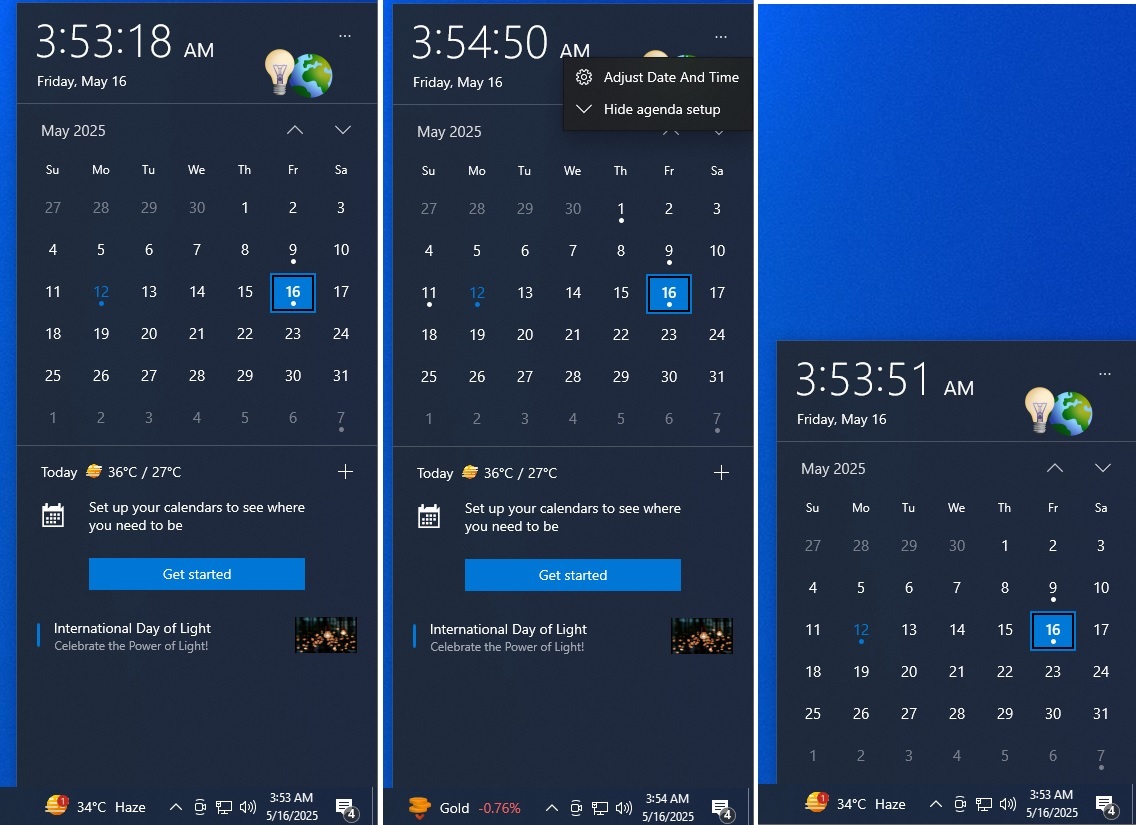
While it makes the Calendar Flyout more compact, it does not remove the event image, which still opens Bing.com.
The Calendar Flyout is limited to Windows 10 KB5058481, which is the May 2025 optional update, but it’ll begin rolling out to everyone with the June 2025 Patch Tuesday.
The post Windows 10 KB5058481 sends users to Bing from new Calendar UI’s rich content appeared first on Windows Latest
Source: Read MoreÂ



