Windows 11 KB5058499 or newer is the fix you’re looking for if you’ve run into nasty problems after upgrading to Windows 11 24H2. This could include a graphics memory leak bug, and an issue where some game titles would become unresponsiveness. All of these issues are now patched, and it turns out they were not Nvidia’s fault.
Windows 11 optional updates are typically released in the last week of every month on a Tuesday or Thursday, but the May 2025 optional update shipped on an odd day of Wednesday, and it has some really solid fixes. While the release notes are public, most of us wouldn’t look into all the potential fixes, but I took a closer look.
As per the release notes, Windows 11 KB5058499 has fixed a bug where games would stop working or hang altogether. It looks like Microsoft found an issue with a part of Windows that talks directly to your GPU. The company won’t tell how it fixed the mess, but now the kernel won’t get stuck, so those titles should launch and run normally.
“[Graphics kernel] Fixed: An issue where some game titles become unresponsive after upgrading to 24H2,” Microsoft noted at the bottom of the release notes, which were spotted by Windows Latest.

Previously, some users assumed that games becoming unresponsive was Nvidia’s fault, but they continued to run into performance issues even after recent GeForce driver updates, which are fully compatible with Windows 11 version 24H2.
Input lags are now patched, which means mouse and keyboard won’t lag in games on Windows 11 24H2
In our tests, Windows Latest previously noticed that “Input Service” would leak memory (suddenly use an excessive amount of RAM). If that happens, the input would also lag when playing games. This issue affects keyboard, mouse and touch.
It was one of the long-standing issues of Windows 11 24H2, but it’s finally patched with KB5058499.
While Microsoft hasn’t specifically mentioned that input lag issues can help with games, it’s probably related.
After updating from 23H2 to 24H2, one of the users told us that they would experience significant performance degradation. In a Feedback Hub post, one user noted that some apps or games would lag during simple tasks like mouse movement.
In addition, Unreal Engine 5 games (Dead by Daylight, Palworld, Fortnite, The Finals) crashed the PC BSOD with “memory management” errors, which happened after input lags.
On the other hand, Windows 11 23H2 ran smoothly and didn’t have any of these issues.
Windows Latest understands that some of the issues (input lag) were linked to the Input Service, but it appears to have been patched in Windows 11 KB5058499.
In theory, this change should also help with games.
Last but not least, Microsoft has also fixed a bug where Windows 11 would change the resolution of the display and shuffle your apps or games. This typically happens after sleeping and waking your PC, but I’ve personally observed the problem with certain hardware only, such as the HP Spectre.
This is related to the sensor hardware features, and I don’t think it was widespread at all.
Windows 11 24H2 is finally looking stable
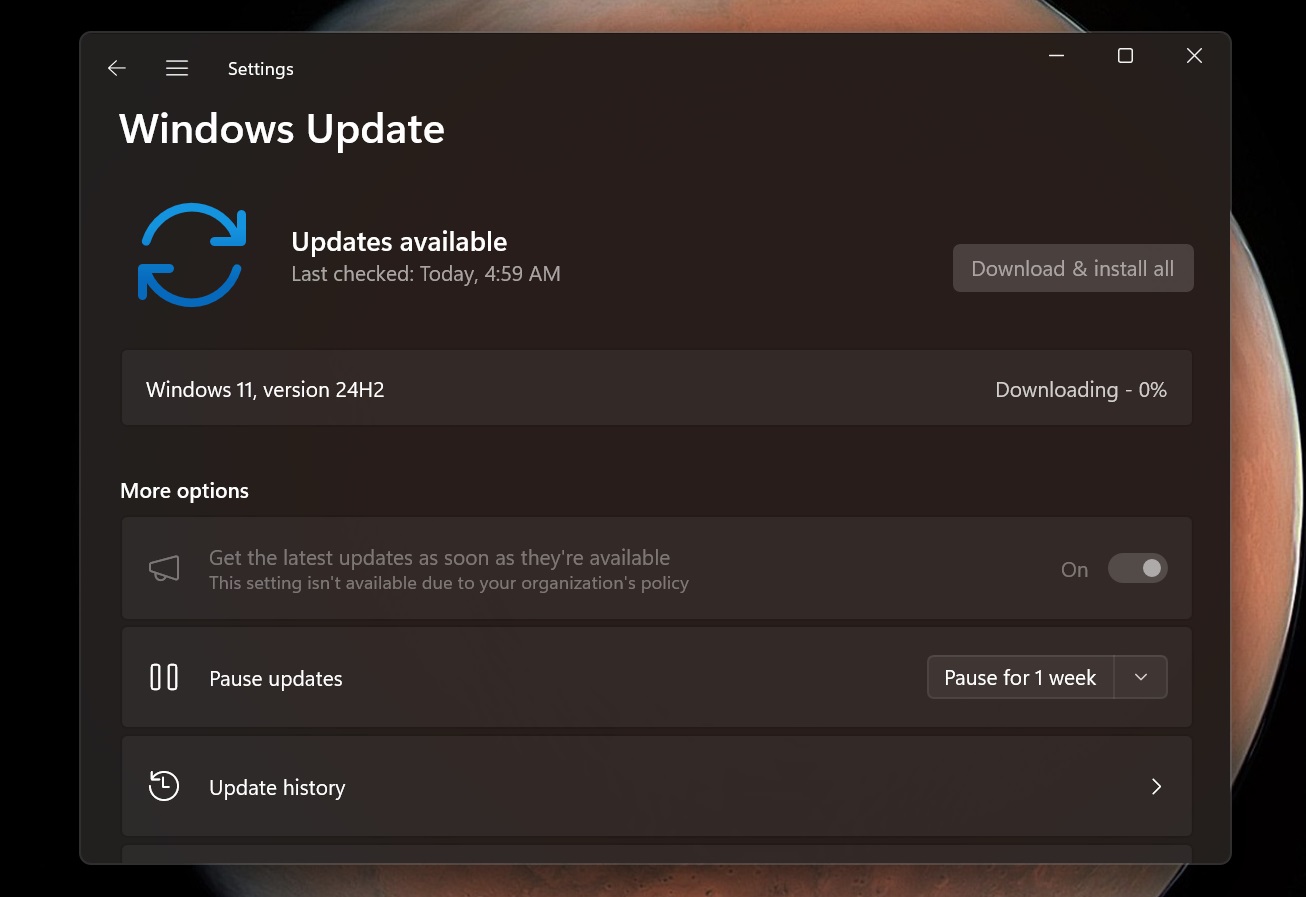
Windows 11 24H2 is finally starting to look stable, especially if you install Windows 11 KB5058499. If you’re on Windows 11 23H2, I’d recommend waiting until June before trying Windows 11 24H2.
KB5058499 is an optional update, but all its fixes will be rolled out to everyone with the June 2025 Patch Tuesday (June 10). And I wouldn’t be surprised if Windows 11 24H2 ISOs are also refreshed soon. That would be a good time to do a clean of the OS and move on from Windows 11 23H2.
Windows 11 23H2 is set to retire on November 11, 2025 for Home and Pro customers, and you’ll be forced to download Windows 11 24H2 soon.
The post KB5058499 finally makes Windows 11 24H2 stable for gaming, and it wasn’t Nvidia’s fault appeared first on Windows Latest
Source: Read MoreÂ



