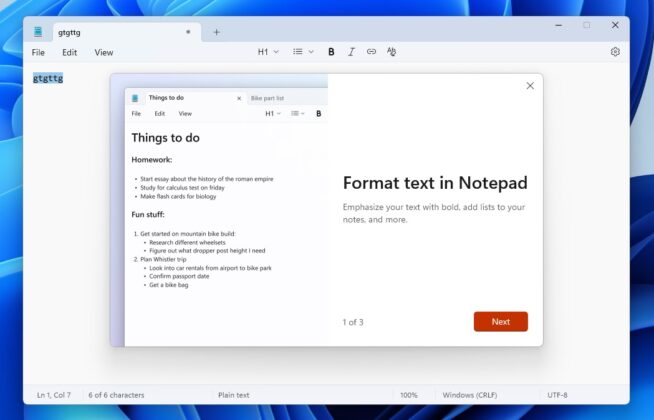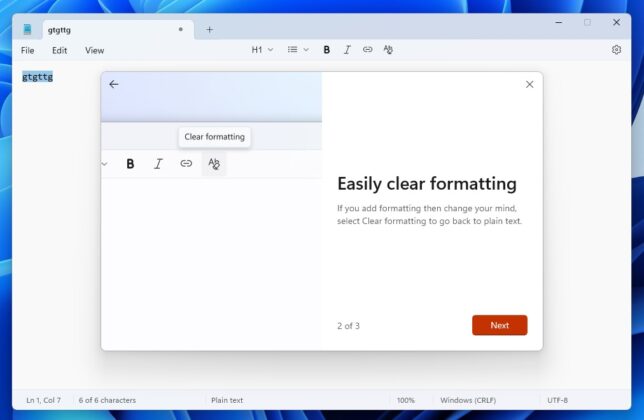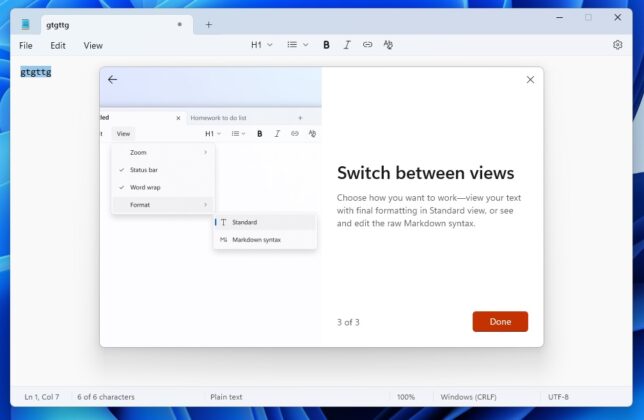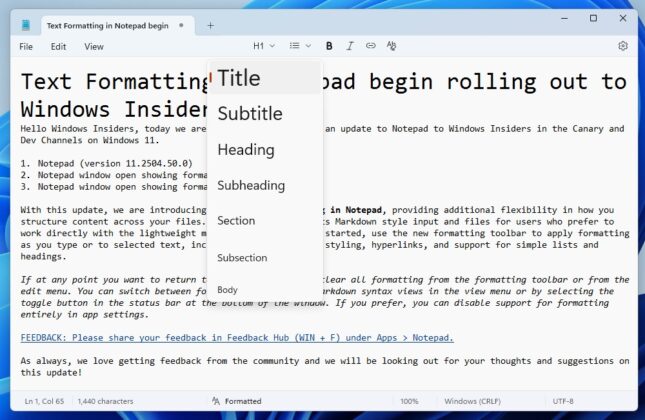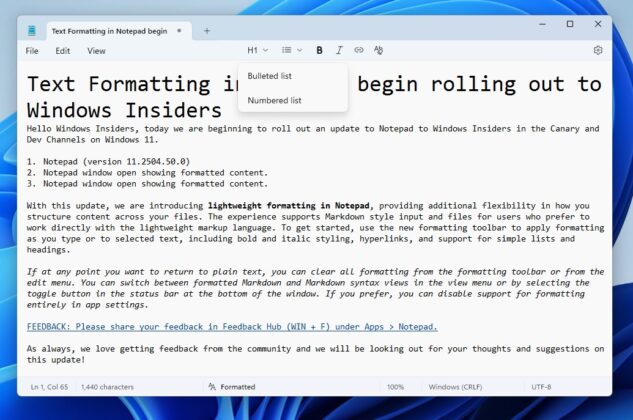Microsoft keeps adding new features to Notepad, like markdown (text formatting), and while it’s not necessarily a bad thing, some Windows 11 users aren’t happy with the approach.
Windows 11’s Notepad is far better than the Windows 10 version, especially if you like some handy features, such as tabs or the ability to save work when the text editor is abruptly closed. On May 30, 2025, Microsoft announced another big update for Notepad that adds a text formatting “markdown” feature, which was previously offered in WordPad.
Markdown support makes Notepad a far superior text editor. You can finally bold, italicise a text or use bullet points (even numbered bullet points), which means it’s time to say goodbye to “-“, which acted as a workaround for the missing list format in Notepad. I do not mind these improvements. They’re solid.
Users frustrated because Notepad keeps getting new features
While it’s a nice upgrade, some users aren’t happy because it defeats the purpose of “simplicity,” which is one of the selling points (not in the literal sense) of Notepad.
In response to Microsoft’s announcement on X, users pointed out that these changes aren’t just needed because Notepad is a simple, plain text editor, and it’s a ‘horrible’ idea to implement new features.
“Team, it’s unnecessary, we already have WordPad for that. Notepad was sometime failsafe for accidental restart but now it’s already ruined a lot,” one user wrote in a post on X.
“Notepad isn’t a note app (OneNote is already a thing), it’s a text editor. Do not use it to display markdown formatting. You are bloating your essential components that are supposed to be as minimal and stable as possible. We do not need markdown, integrated Copilot and such,” another user added.
You’re going to find similar complaints in a thread on X and other places, but I don’t think it’s a big deal because markdown in Notepad is entirely optional.
A closer look at Markdown support in Notepad
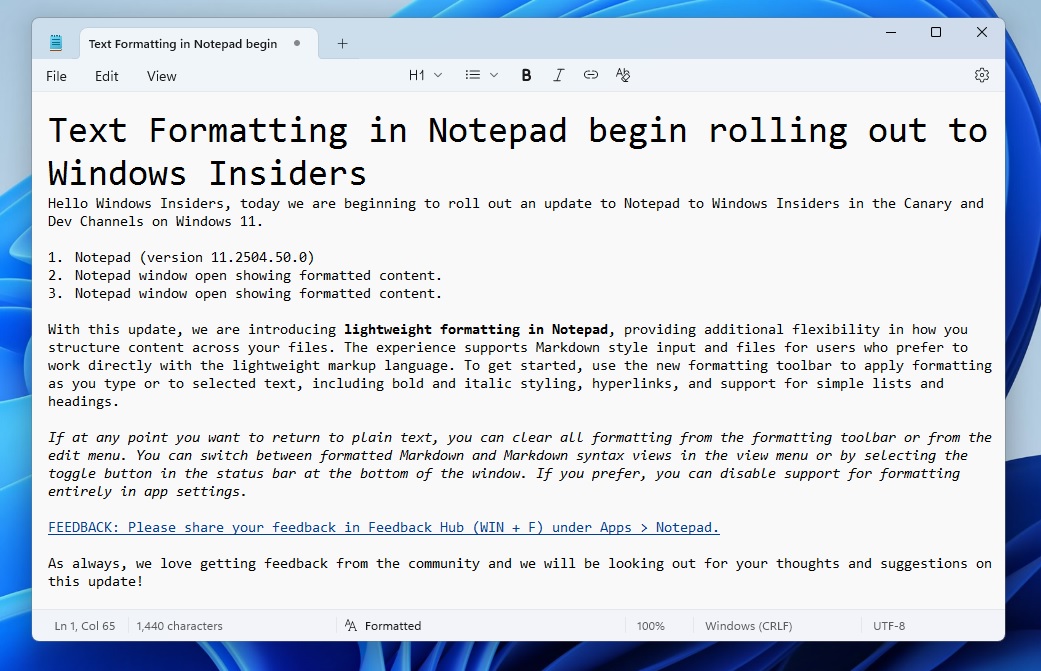
As you can see in the above screenshot, there’s a toolbar across the top that lets you apply formatting options, such as heading, bold and italic. Next to that, you’ll find a button that lets you turn lines into lists, and it’s even possible to insert URLs directly between the text.
There’s also a “clear formatting” button.
It’s turned on by default, but Windows Latest observed that users can turn off Formatting in Notepad from the Settings.
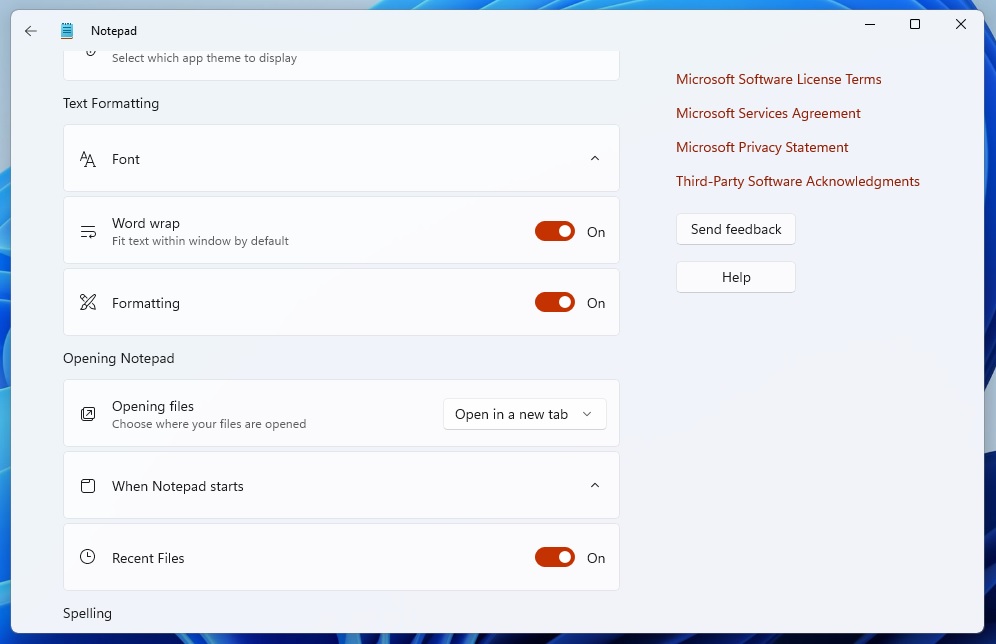
Microsoft told me that the markdown implementation in Notepad is “lightweight” and it won’t make the text editor slower or use more resources.
Notepad was originally designed to be as simple as possible. It was not supposed to support formatting, fonts, images, or other “editing” features, because Windows always had WordPad, which gives you control over fonts, lets you make text bold or italic, and offers a lot of other features, including images.
While WordPad was not as powerful as MS Word, it served as a gap between Notepad and MS Word. WordPad has been removed with Windows 11 24H2, and it has left a gap, which could be filled by Notepad’s new features, such as formatting.
Microsoft needs to be careful with “AI” in Notepad
While I do like optional features like markdown, Notepad’s AI integration isn’t something you’d expect in a “simple text editor.”
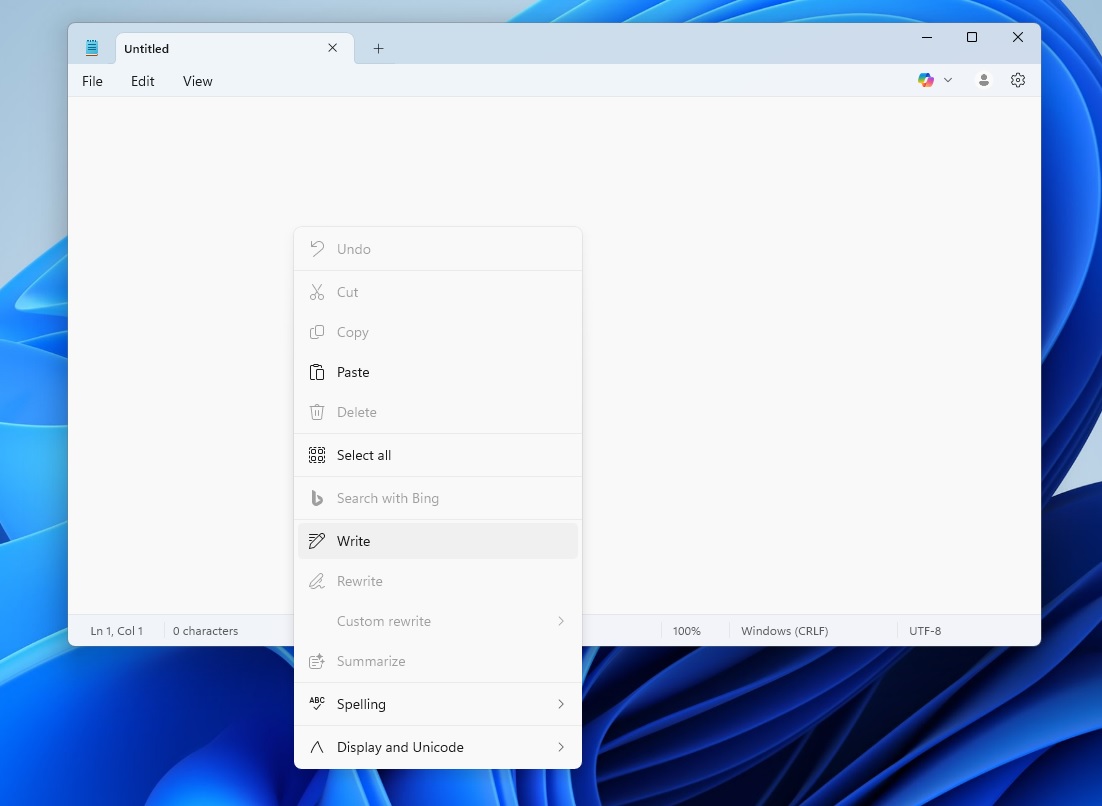
Microsoft’s Store still describes “Notepad” as a simple text editor for Windows, but is that really the case?
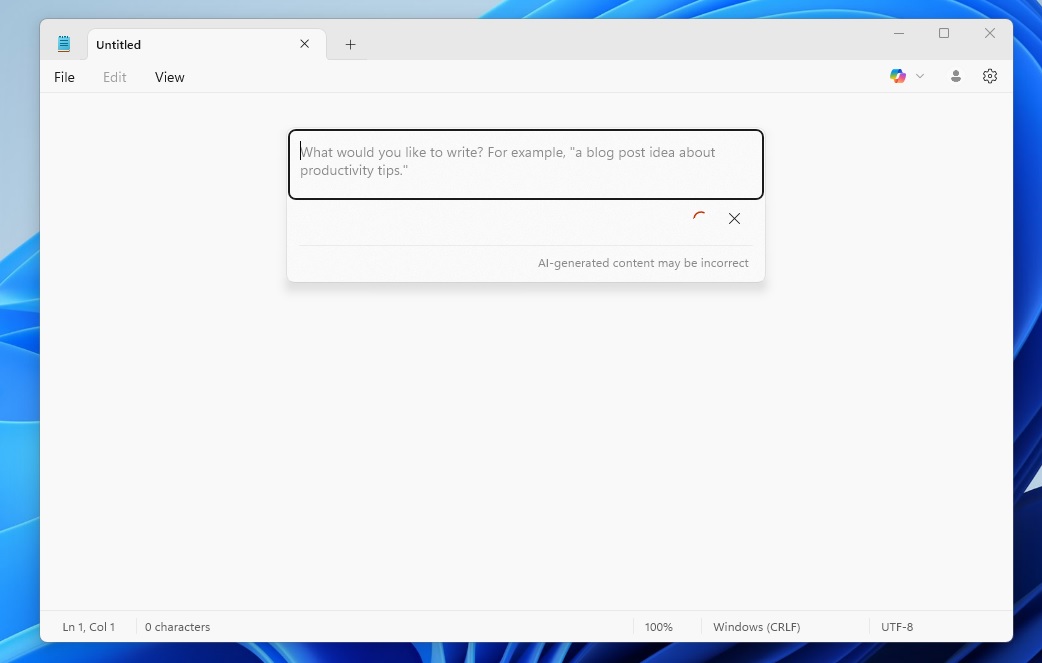
A recent update tests full-fledged AI integration in the text editor, where you can use a ChatGPT-powered model to generate new text or rewrite and improve existing text
What do you think about Notepad’s development? Let us know in the comments below.
The post Notepad is closing WordPad gap on Windows 11 with Markdown, but users are angry appeared first on Windows Latest
Source: Read MoreÂ