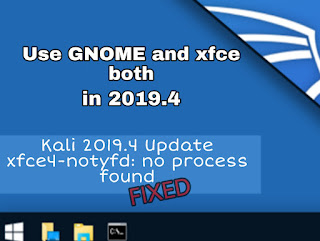Let’s start with upgrading the Kali Linux rolling. We can upgrade our older Kali Linux by using following command :-
apt-get update && apt-get dist-upgrade -yThis command will download lots of archives and install them so we need much data for this. This command also take good time depending our internet speed and machine’s speed. (We recommended to use Kali official repository).
After upgrading the whole system we run following command to check that we are in Kali Linux 2019.4 or not ? To do this we use following command:
cat /etc/os-release |
| This screenshot shows Kali is upgraded to 2019.4 |
Here we can see that we have successfully upgraded our Kali Linux system. Now we are going to reboot our system. While rebooting we can notice that the bootloader is also have been updated.
 |
| Kali booting |
But after log in our system we can see that we are still in GNOME desktop environment but we know Kali 2019.4 have xfce4 as default desktop environment, we don’t get Kali Undercover mode with this GNOME.
This happens because we are using GNOME desktop environment in the older versions. For this case we need to install xfce by using following simple command:
apt install kali-desktop-xfceDuring the installation process it will ask for configure it. It will prompt for choosing default desktop manager. Here we choose “lightdm” and press on OK. Then our xfce desktop environment will configured.
 |
| We choose lightdm here |
Now we are going to reboot my system.
But after logging in again we got GNOME desktop environment. To fix this we need to reset our configuration files. For that we apply following command:
rm -rf .cache/ .config/ .local/ && sync && rebootThis will clear our old cache config and local data and perform a reboot. After this startup also we don’t get our xfce desktop, we are again in GNOME desktop. If we are going to start Kali undercover we got error xfce-notifyd: no process found. To fix all this we are going to remove GNOME desktop environment (If you a GNOME lover then don’t do this step just read till end) by using this following command:
apt remove gnome-desktop3-dataWhen it prompts for continue we press y Then GNOME will be removed completely. After this we log in to command line mode, no desktop for us now. Then we need to remove the extra packages of GNOME desktop by using following command:
apt autorevomeThen we again clear cache, config and local data and reboot the system for last time by using following command:
rm -rf .cache/ .config/ .local/ && sync && rebootAfter the boot and login we can check we are in xfce desktop environment and this is lightweight and faster then GNOME. Now we check the Kali Undercover mode by using following command:
kali-undercover |
| Kali undercover mode |
And we can see that Windows 10 theme applied on our system.
In this way we can upgrade our old Kali Linux desktop to Kali Linux 2019.4, and we have fixed the default desktop environment to xfce from GNOME, and fixed the xfce4-notifyd: no process found error.
Something extra for GNOME lovers
If you are a GNOME lover and don’t want to remove GNOME and wanna use GNOME alongside of xfce then this this is for you. After upgrading the Kali Linux 2019.4 we check it by using following command:
cat /etc/os-releaseThis shows that we have upgraded Kali Linux then we install xfce by using another command:
apt install kali-desktop-xfceThis command will install xfce in our system.
After installing this we clear the cache, config and local data files by using following command:
rm -rf .cache/ .config/ .local/ && sync && rebootAfter the boot process we came in to lock screen here we enter the username then we in the password field we got a settings icon just before sign in button.
 |
| Sign in GNOME or xfce |
We click on the button and change it to xfce to go to xfce or select GNOME for GNOME desktop environment.
Follow us to stay updated with new tutorials follow us on blogger and Twitter.
Source: Read More