Microsoft is taking away the “Wallet” brand from Edge with version 137, which started rolling out on May 29, 2025. While the feature name “Wallet” would depart, you will still be able to access and manage your stored data, such as passwords, payment methods, and personal details, through a new location in Edge’s settings.
In a support document spotted by Windows Latest, Microsoft clarified that this change goes for both desktop and mobile versions of the browser.
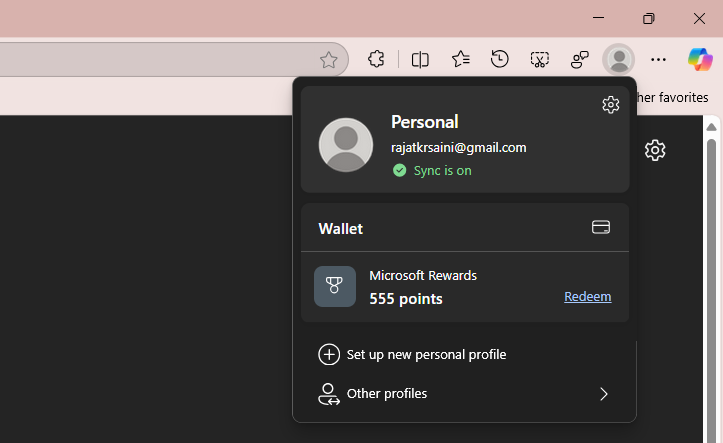
Up until now, you must have used Wallet by going to Settings > Profiles or by clicking the profile icon at the top of the browser. After the update, this thing will be accessible through the Passwords and autofill section in Edge’s Settings menu.
You’ll be able to access it from edge://settings/profiles in the address bar. Or click the three-dot menu > Settings > Passwords and autofill.
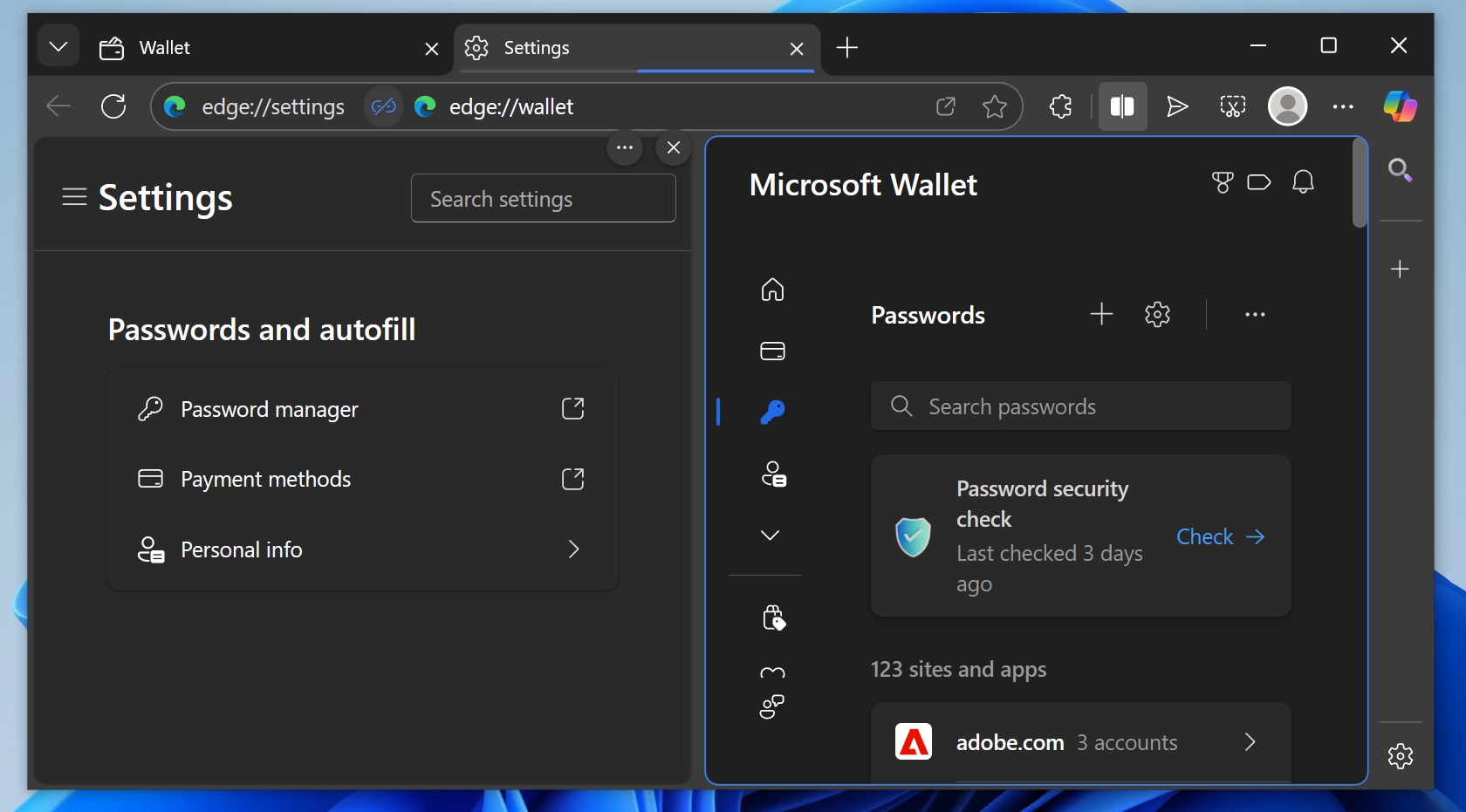
You can still manage or look around the saved information. To do that, just look for suggestions or options like “Manage passwords” when you’re using features like “Autofill,” which usually pops up in forms. It’s still possible to access stored information using other options like Manage payment info or Manage personal info.
Microsoft Wallet sunset in Edge also means the Memberships section is being retired. For those unaware, Edge Wallet allows users to manage their memberships, but as the feature is going away, you have until June 28 to back up memberships if you’ve any.
Microsoft Edge Wallet was also a great way to manage shopping deals, donations and “e-tree” (an initiative to plant trees). While these features aren’t going anywhere, you’ll need to rely on Bing rebates, Bing travel and wallet.microsoft.com for donations.
As for e-tree, it’s still available via the sidebar.
For e-tree, open Settings > Copilot and sidebar, then set the sidebar to Always on or Auto hidden. Then, tap the + (Customize) icon, search for E-tree, and add it to your sidebar.
With this, only the Wallet name is gone, features are here to stay.
Edge 137 removes other features
In addition to the Wallet, Microsoft Edge 137 takes away other features, such as the “Image Hover menu,” which allowed you to access Image-related actions. And “image editor,” which, as the name suggests, allows you to edit images directly on Edge.
These features used OneDrive-based technology, but they’re being removed now.
Microsoft is also ditching Video Super Resolution, which was an experimental feature that tried to upscale videos naturally, so you don’t end up with blurry visuals. It’s interesting that this feature is being let go because it was one of the most promoted features on Edge.
All of these changes mean Microsoft can now focus on more quality improvements and also Copilot integration for the New Tab Page.
The post Microsoft Edge is killing off Wallet feature name on Windows 11 appeared first on Windows Latest
Source: Read MoreÂ



