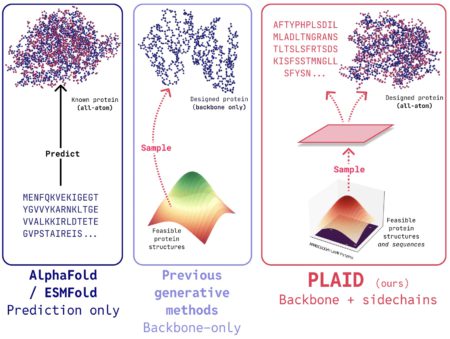Intro: Why Custom GPTs Are the New Growth Hack for YouTubers

You’re uploading great content on YouTube.
Your thumbnails are 🔥.
Your titles are catchy.
But views? Stuck in single-digit land?
The truth is: YouTube is crowded.
But there’s a new backdoor to more views that nobody’s teaching—Custom GPTs.
Yes, we’re talking about building your own AI chatbot that talks about your videos, recommends them, and brings real humans to your channel—24/7.
Let’s break this down step-by-step like a friend guiding you over coffee ☕
Step 1: Understand What a Custom GPT Can Do for YouTube
Think of a Custom GPT like:
- Your AI publicist
- Your video expert on demand
- Your interactive YouTube promoter
It can:
✅ Talk to people about topics in your niche
✅ Recommend your videos as helpful content
✅ Guide them to your playlists and links
✅ Answer questions based on your YouTube content
And the best part? It runs automatically. Forever.
Step 2: Choose a Strong Video Theme for Your GPT
Pick a focus based on your YouTube niche.
🧠 Examples:
- If you post fitness content → “AI Gym Coach GPT”
- If you post finance videos → “Money Master GPT”
- If you post tech tutorials → “Fix-It GPT – Your Tech Troubleshooter”
Your GPT must feel useful—even to someone who hasn’t seen your videos yet.
Step 3: Create Your Custom GPT (and Make It Plug Your Channel)
Here’s how you build your YouTube GPT:
- Go to https://chat.openai.com/gpts
- Click Create a GPT
- Name your GPT smartly:
👉 “Daily Fitness Coach by [YourName]”
In the Instructions:
Tell it:
“You are a helpful assistant that answers questions and always suggests relevant YouTube videos by [YourChannelLink] when users ask related things.”
Paste your most helpful video titles and links. You can train it with summaries and scripts too.
💬 Example:
“Whenever someone asks about morning workouts, suggest: https://youtube.com/watch?v=abc123”
Step 4: Promote Your GPT as a YouTube Companion
Now that your GPT is trained to talk about your videos…
👉 Share it as a free tool:
- “Ask my AI coach your fitness doubts”
- “Need content tips? Talk to my free AI assistant”
- “Use this AI to plan your next coding project”
Add your GPT link in:
- YouTube About section
- Pinned comments on videos
- Video descriptions
- Instagram & Twitter bios
- Facebook/Reddit groups
✅ Make the AI sound like a gift, not a tool.
Step 5: Optimize the GPT for Search (Yes, It Can Rank Too)
Did you know OpenAI GPTs can be indexed by Google?
Here’s how to SEO your GPT:
- Add keywords in the name and description
- Use phrases like:
- “Free AI Video Planner”
- “Ask YouTube questions with this AI tool”
- “Best YouTube strategy assistant”
It will start showing up for searches like:
“How to get more YouTube views GPT”
And guess who it recommends? YOU.
Step 6: Create Multiple GPTs for Each Playlist or Topic
Don’t stop at one GPT.
If your channel covers:
- Motivation
- Study tips
- Product reviews
Then build one GPT for each.
Examples:
- “Motivation Coach AI”
- “Study With Me GPT”
- “Smart Shopper GPT”
Each of them can recommend 2–5 relevant videos and link back to your YouTube channel.
This becomes your AI network, all silently working to bring in views.
Step 7: Track the Traffic — Know What Works
Add trackable links like:
- Bitly / Rebrandly
- UTM links in YouTube Studio
Monitor:
- GPT clicks from gpt.openai.com
- Views spike on GPT-linked videos
- Retention from GPT-sent traffic
💡 This shows which GPTs are winning and which ones need tweaks.
Step 8: Update Your GPT Monthly with New Videos
GPTs don’t automatically update, so:
- Every time you upload a video…
- Add it inside your GPT’s memory.
- Update training with new titles or insights.
✅ Bonus: Make GPT say,
“Here’s a brand-new video my creator just released — you’ll love this!”
👀 That sentence alone = click bait gold.
Step 9: Use Your GPT in Paid Campaigns (Insanely Cheap Views)
Run an Instagram or YouTube ad with:
“Ask this AI what video to watch next based on your mood 😍 Try free.”
Lead them to your GPT.
GPT → Suggests a video → Viewer clicks → Boom. Organic boost.
It feels personal. Like Netflix for your channel.
Conclusion: Don’t Just Post Videos. Deploy an AI Army.
Most creators are stuck praying for the algorithm to favor them.
You’re not most creators.
With Custom GPTs:
✅ You control the viewer journey
✅ You offer value, not spam
✅ You scale smarter, not harder
This is the most underrated growth hack of 2025.
TL;DR Summary Table
| Step | Action |
|---|---|
| 1 | Learn why GPTs matter for YouTube growth |
| 2 | Pick a high-value theme |
| 3 | Build your GPT to recommend your videos |
| 4 | Share GPT link like crazy |
| 5 | Optimize for SEO |
| 6 | Create a mini GPT army |
| 7 | Track performance |
| 8 | Update monthly |
| 9 | Use in ads |
Final Word:
🔥 Ready to go viral with AI?
Create your first Custom GPT, plug in your best videos, and let your content get discovered—even while you sleep.
Source: Read MoreÂ