Microsoft confirmed that the DHCP server service might stop responding or refuse to connect after the June 2025 Update for Windows Server. The DHCP issue affects Windows Server 2025 (KB5060842), Windows Server 2022 (KB5060526), Windows Server 2019 (KB5060531), and Windows Server 2016 (KB5061010).
As per user reports spotted by Windows Latest, as soon as you install Windows Server 2016 (KB5061010) or another update listed above, you won’t be able to use the DHCP server. The DHCP server connection would immediately fail after 20-50 seconds of booting the server, but as soon as you remove the update, you’ll be able to use DHCP again.
“Can confirm this is a very unpleasant irritant in our environment since patching last week. DHCP clients lose their leases. We are not running DHCP on our DCs, for what that’s worth. Server 2022,” one of the affected users wrote in a forum post.
“I proactively declined KB5061010, KB5060531, KB5060526 and KB5060842 on my DCs, some of which provide DHCP services,” another added.
Server admins use DHCP to automatically assign IP addresses to devices in a network, so the devices (employees of the organisation) can connect to the internet and access other systems in the network. It’s used in offices, schools, and other places, including governments.
In response, Microsoft confirmed via a support ticket that the issue is being investigated.
“The DHCP Server service might intermittently stop responding after installing this security update. This issue affects IP renewal for clients,” the company noted.
Windows Latest received the response via a support ticket, but as of June 16, Microsoft has already updated its support documentation to confirm DHCP issues.
“We are working on releasing a resolution in the coming days and will provide more information when it is available,” the company wrote in an updated support document.
Windows Latest understands that Microsoft will be releasing a standalone update for all affected versions of Windows Server via Update Catalog. If you’re affected due to a DHCP problem, you’ll be able to download the .msu file and manually patch it. Next month’s update will come with the patch applied.
There’s a second known issue where CJK (Chinese, Japanese, Korean) text won’t render properly when displayed at 96 DPI or scaling is set to 100%.
Microsoft is looking into the root cause, which appears to have been caused by Google Chromium updates. If you’re affected and have one of these languages, you’ll see blurry text in Edge, Chrome or other browsers.
How to fix DHCP issues after the June 2025 Windows Server updates?
In our tests, Windows Latest observed that only removing the patch helps with DHCP issues, but again, it’ll leave your PC vulnerable to June 2025 exploits.
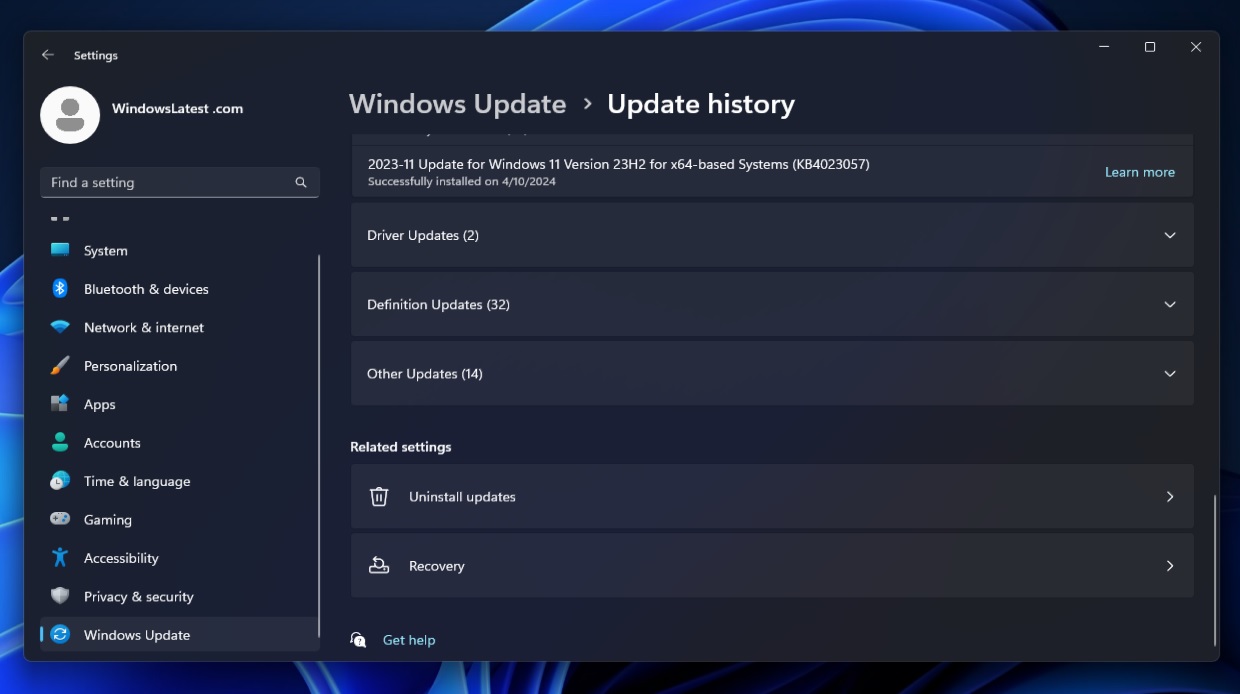
In any case, if you still want to remove the update and use DHCP, open Settings > Windows Update > Update History, and identify the KB number. Note it down, but it should be one of them, depending on the Server you use:
- Windows Server 2025 (KB5060842), Windows Server 2022 (KB5060526), Windows Server 2019 (KB5060531), and Windows Server 2016 (KB5061010).
On the Update history page, select Uninstall updates, and click “Uninstall” next to the applied patch you want to remove.
After removing the patch, schedule a reboot of the system, and you should be able to use DHCP again.
Windows Server users aren’t alone. Windows 11 consumer edition also has its own share of problems.
The post Microsoft: DHCP issue hits KB5060526, KB5060531 of Windows Server appeared first on Windows Latest
Source: Read MoreÂ



