A new toggle called “position of on-screen indicators” is getting added to Windows 11 24H2 and newer builds, including Windows Server 2025. With this feature, you’ll be able to change the position of volume and brightness flyouts, which are currently locked to the bottom of the screen.
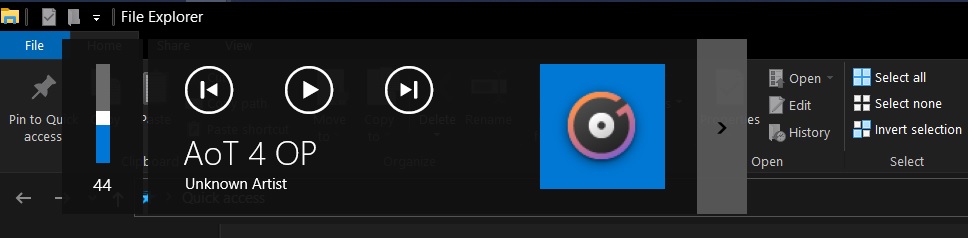
On Windows 10, on-screen indicators mostly appear in the top-left corner. This includes the volume level/flyout that shows when you press the volume up/down or mute keys. Screen brightness also shows up in the top-left corner.
With Windows 11, Microsoft moved all on-screen indicators to the bottom of the screen, dropped media content preview, and opted for a minimalist design.
The bottom position works well because it doesn’t occupy much space on the screen, while still doing a great job as an “indicator.” However, some of us may want to change the position of the on-screen. Microsoft is testing this in Windows Server Build 26433, which confirms it will arrive in Windows 11 24H2.
As user Phantom on X points out, Microsoft quietly added a new “position of on-screen indicators” toggle in Settings > System > Notifications.
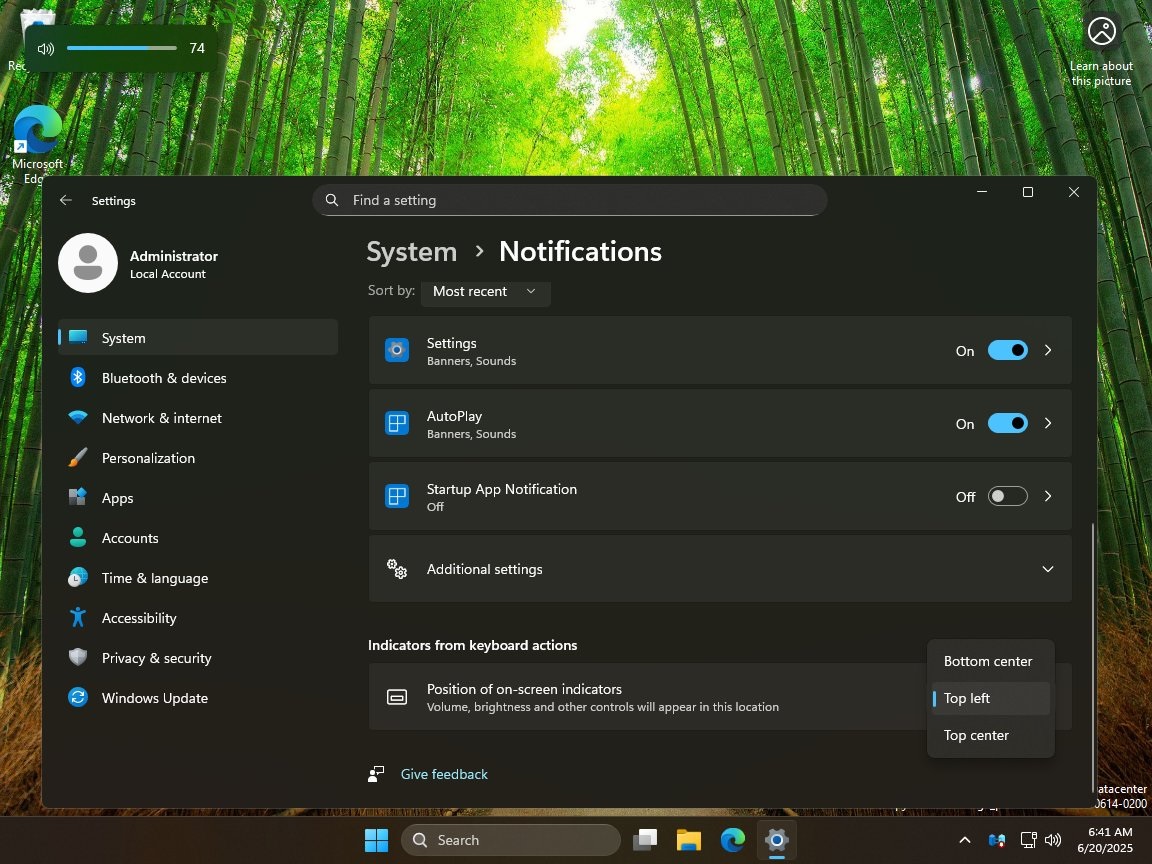
On that page, you can select the toggle “Position of on-screen indicators” and pick Top left, Top center, or Bottom center so the overlay doesn’t block what you’re doing.
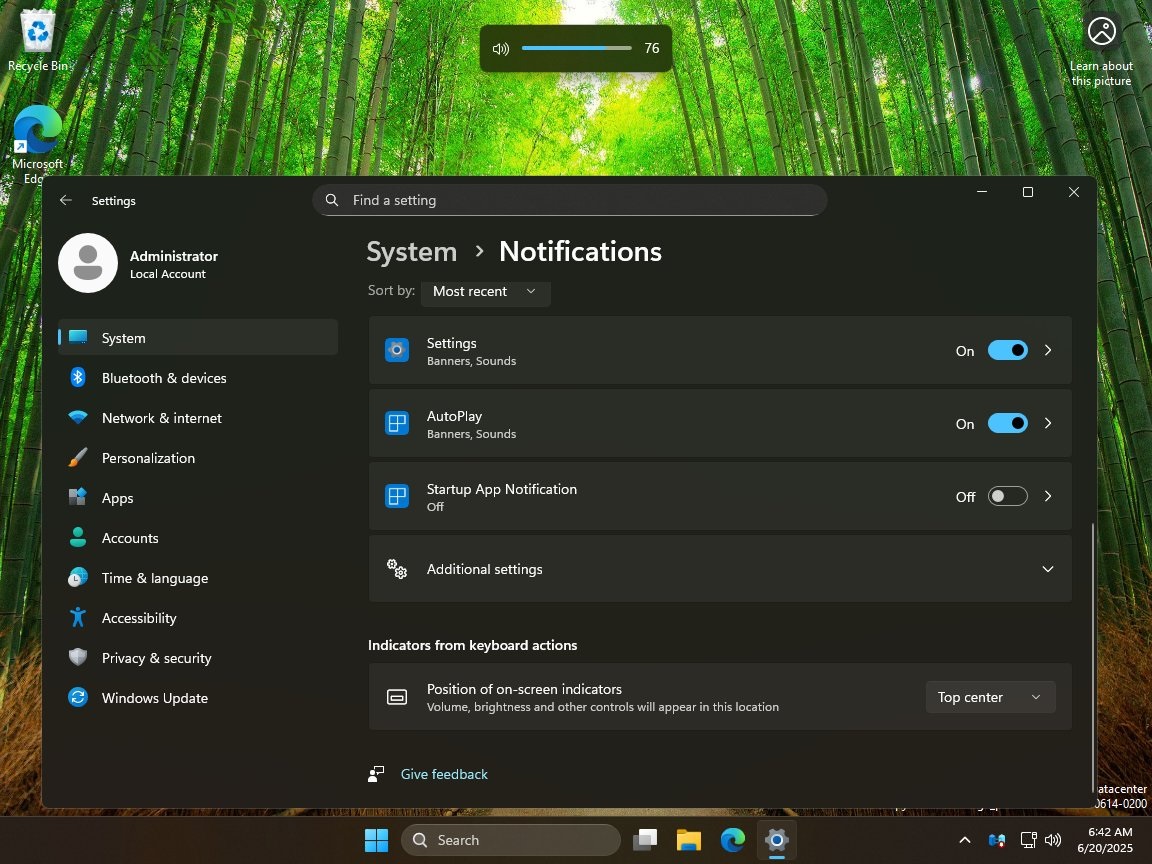
However, you won’t be able to move the indicator to the left side of the screen. Could that change in future? I don’t think so. Microsoft doesn’t want the indicators to overlap or interfere with the Start menu when it’s aligned to the left.
This might be one of the reasons why the company doesn’t want to show indicators on the left side (middle) of the screen.
Dear Microsoft, let us change the taskbar position, please
I can’t believe we’re getting a toggle to change the location of on-screen indicators before we get one to move the taskbar. But hey, it’s Microsoft. We shouldn’t be surprised at this point.
Don’t get me wrong, I appreciate having more options (who doesn’t?), but it’s wild how the company continues to ignore all the feedback about the taskbar. You still can’t move it to the top, left, or right of the screen unless you use third-party tools, which don’t offer a smooth or reliable experience.
I’m not going to turn this piece into a rant against Microsoft. So, what other features do you think deserve a toggle? Let me know in the comments below.
The post Windows 11 will let you change on-screen indicators position, like volume flyout appeared first on Windows Latest
Source: Read MoreÂ



