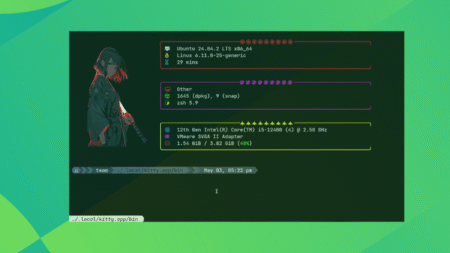Text animation is more than decoration. It controls pace, holds attention, and adds rhythm to the edit. A well-timed word hitting the screen can do more than a fancy transition. Whether you’re making YouTube content, detailed tutorials, product promos, reels, vlogs, or title sequences, good animated typography can make the difference between flat and finished.
But building every animation from scratch takes time. These templates solve that. They drop straight into Premiere Pro. No After Effects, no plugins, no extra setup. Just clean controls, editable text, and motion that actually looks like it belongs.
This collection of text animations covers a varied mix of styles, from clean and minimal to bold, kinetic, retro, and 3D. All of the templates are customizable with fonts, colors, sizes, and timing quickly editable inside Premiere Pro.
Whether you’re new to Premiere Pro or just want to speed up your workflow, these templates offer a quick and simple method for improving animated text. No plugins. No learning curve. Just drop, edit, and go.
What to Look For in a Text Animation Template
Not every text preset will suit your project, so it helps to know what to look for before downloading. The best ones are flexible, cleanly built, and easy to customize.
Here are a few things to keep in mind:
- Built for Premiere Pro: Stick with MOGRT files or template projects that work natively in Premiere. Avoid anything that requires After Effects unless you’re comfortable switching between apps.
- Editable in the Essential Graphics panel: Make sure you can change the text, colors, font, size, and timing without digging into complicated menus.
- Resolution and format support: Look for 4K or HD presets that scale well across horizontal, vertical, and square formats.
- Style that fits your content: A corporate video might need clean fades and lower thirds. A music video might need something with punch and rhythm. Pick templates that suit your editing style.
- No plugins or extra installs: All templates here work straight out of the box inside Premiere Pro.
Having a mix of templates ready to go can save you hours. Once you find a few that work for your content, they’ll become a regular part of your workflow.
Text Animation Toolkit for Premiere Pro
This Premiere Pro toolkit includes a large selection of animated titles, lower thirds, and callouts. The animations are clean and flexible, making them a good fit for corporate videos, YouTube intros, or tutorials. You can change text, color, and layout using built-in controls.
It’s a practical set if you need a consistent look across a project or want to speed up your workflow without having to build animations from scratch.

Stretch Text Animation 4K Templates for Premiere Pro
These text templates use stretching and compressing motion to bring words on and off the screen. The animations are smooth and timed perfectly, so they work for fast edits like product reels, highlight cuts, or social clips. All presets are built for 4K timelines and are ready to drag into your project without any extra setup.

4K Retro Game Animated Text Premiere Pro Mogrts
This preset pack recreates the look and sound of old-school video games. The pixel fonts, flickers, and glitch effects bring back a strong arcade feel.
It’s a good choice for game content, nostalgic intros, or any video that needs a retro feel. The animations come with sound effects already synced. You can drop them straight into Premiere Pro and change the text without touching any other settings.
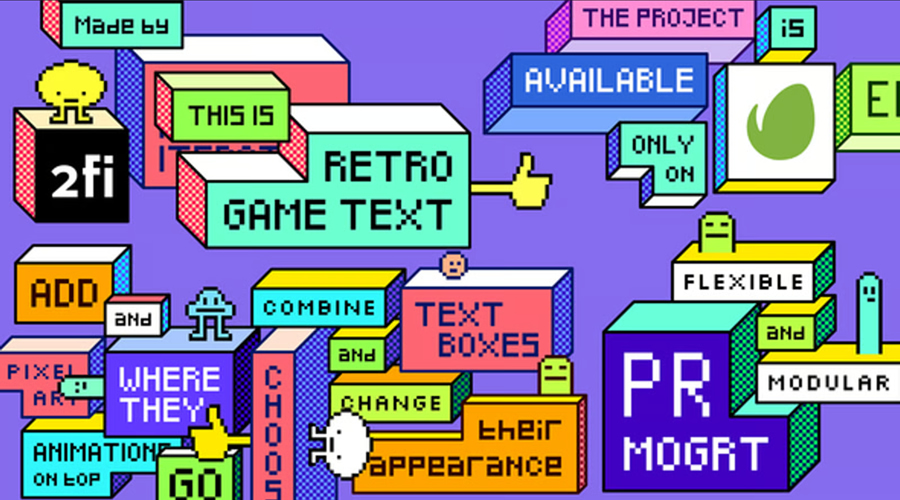
Scribble & Marker Text Animation Templates for Premiere Pro
These text animations look hand-drawn, with marker-style strokes and playful movement. The scribble effect gives each title a personal feel, which works well for explainer videos, casual vlogs, or anything that needs a less polished style.
You can change the color, speed, and fonts inside Premiere Pro. The animations include in and out movement and don’t need any third-party tools or plugins.
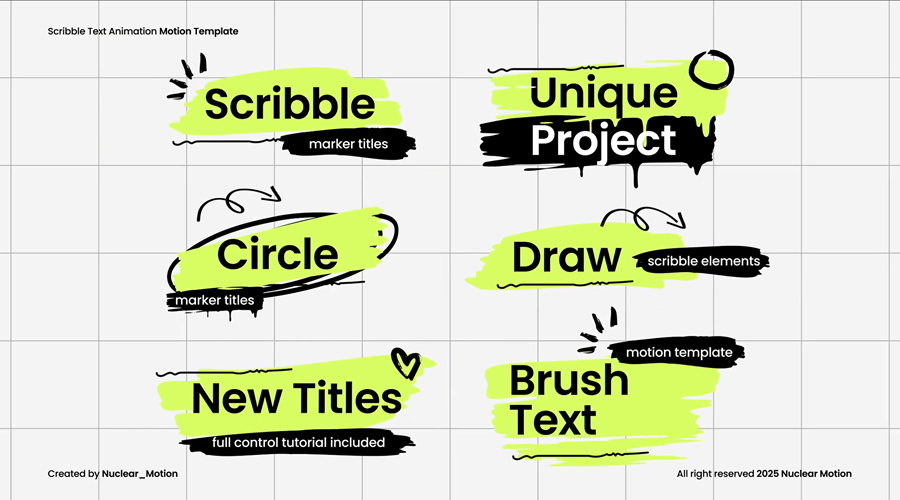
3D Text Animation Templates for Premiere Pro
This pack features animated 3D-style text with smooth movement and built-in depth. The shadows and perspective are already baked in, so you get the look of 3D without any setup.
These templates work well for intros, logo reveals, or scene openers where you want the text to stand out. Everything is simple to edit in Premiere Pro, including font, color, and timing.

Kinetic Text Animation 4K Templates for Premiere Pro
These kinetic animations use quick motion, scaling, and rotation to add rhythm to your text. Each movement is tight and timed, making them a solid match for music videos, trailers, or high-energy edits.
Built in 4K and easy to edit, you can control the layout and speed right inside Premiere Pro. The pack includes in and out animations that help you cut between scenes cleanly without slowing down the pace.
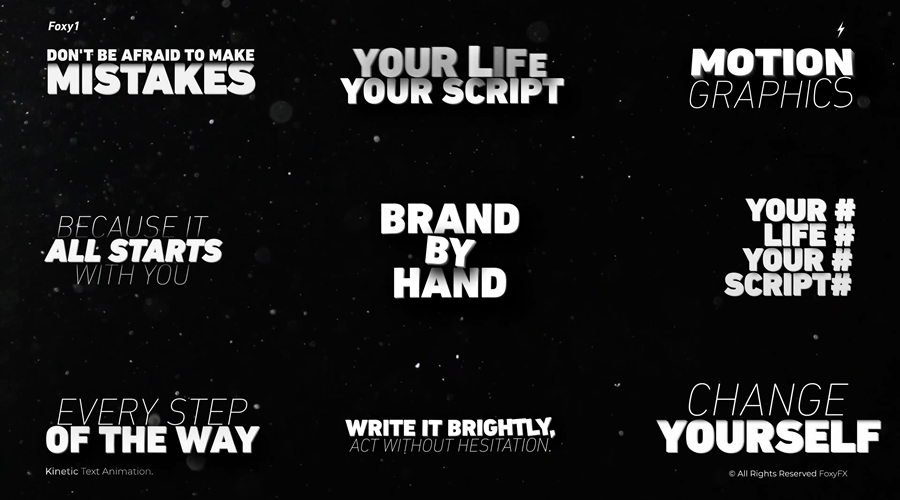
Premiere Pro Animated Titles Pack 9.0
This title pack includes a wide range of animated styles, from simple fades to more detailed motion sequences. It’s a flexible option if you work on a lot of different content types and want to keep things consistent.
You can use it for lower thirds, openers, or section headers. Each preset is easy to edit inside Premiere Pro. The designs are clean, so they work well with both commercial and creative projects.

4K Big Text Animated Premiere Pro Templates
These 4K templates are built for oversized titles that fill the screen. The animations are slow and deliberate, giving each word time to land. This makes them useful for trailers, promos, or social videos where the message needs space to stand on its own.

4K Text Animations for Premiere Pro
This 4K Premiere Pro pack includes a clean set of animated text templates designed for general use. The motion is simple and smooth, making it easy to work into all kinds of edits. You can use them for intros, lower thirds, quotes, or section headers.

Vintage Text Presets for Premiere Pro
These presets give your text a vintage look with motion that mimics classic typography but with a modern twist. Fonts, colors, and effects can be easily customized, and the animations are already timed for quick use.
This Premiere Pro set works well for retro-themed edits, documentary openers, or music videos that lean into a throwback look. Everything is editable in Premiere Pro and designed to be dropped straight into your timeline.
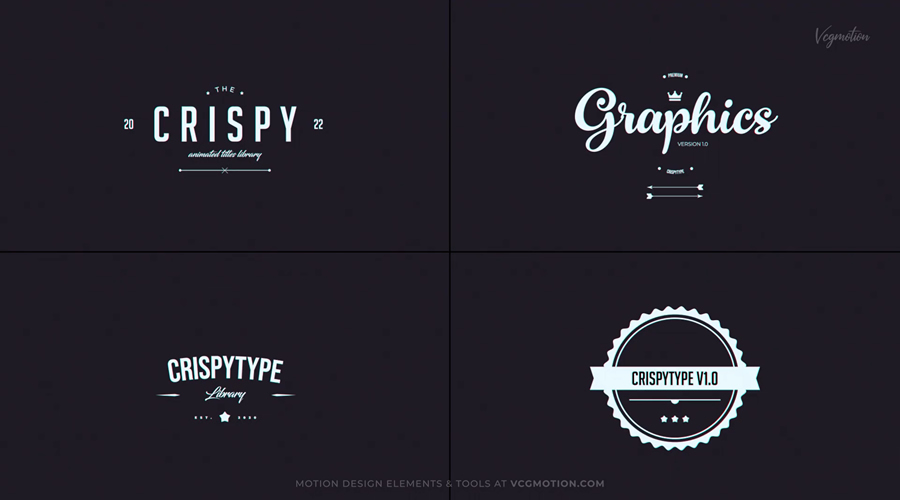
Number Text Animation Presets for Premiere Pro
This pack focuses on number-based animations like countdowns, timers, and stat reveals. The motion is clean and minimal, keeping the focus on the numbers themselves.
You can use it for infographics, progress tracking, or scoreboards in sports content (these sports fonts would be perfect for that). The presets include in and out animations and are easy to customize with your own values.

Use What Works
Animated text helps make your edits look more polished, but it shouldn’t slow you down. These templates give you clean, professional results with almost no setup.
Whether you want something bold and eye-catching or subtle and clean, there’s a preset here that fits. They all run inside Premiere Pro, so you don’t need to leave your timeline or install anything extra. Just import, customize, and keep editing.
Building a small library of go-to text animation presets is worth the effort if you work with video regularly. It speeds up your workflow, keeps your style consistent, and gives you more time to focus on the actual video content.
More Premiere Pro Templates
The post 10+ Best Text Animation Presets & Templates for Premiere Pro appeared first on Speckyboy Design Magazine.
Source: Read More