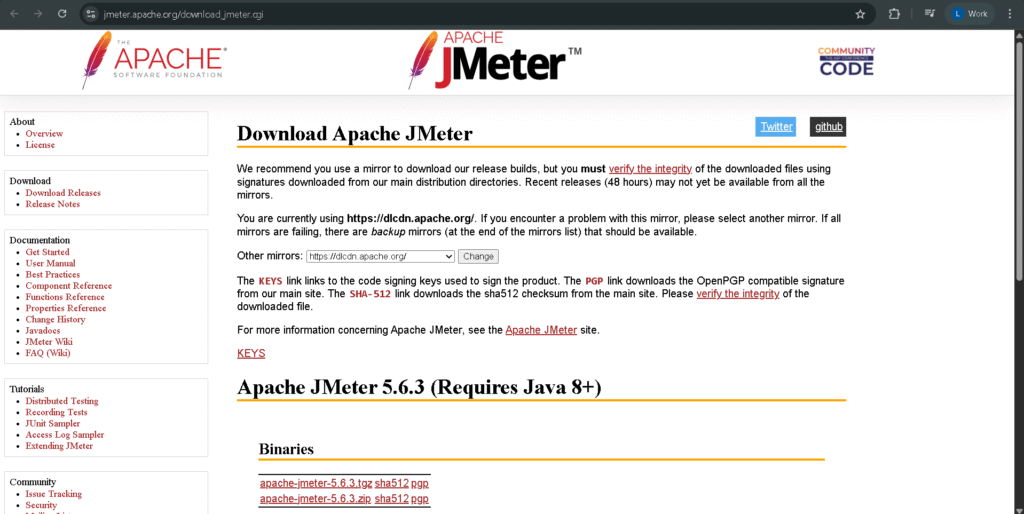Delivering high-performance applications is not just a competitive advantage it’s a necessity. Whether you’re launching a web app, scaling an API, or ensuring microservices perform under load, performance testing is critical to delivering reliable user experiences and maintaining operational stability. To meet these demands, teams rely on powerful performance testing tools to simulate traffic, identify bottlenecks, and validate system behavior under stress. Among the most popular open-source tools are JMeter vs Gatling vs k6 each offering unique strengths tailored to different team needs and testing strategies. This blog provides a detailed comparison of JMeter, Gatling, and k6, highlighting their capabilities, performance, usability, and suitability across varied environments. By the end, you’ll have a clear understanding of which tool aligns best with your testing requirements and development workflow.
Related Blogs
JMeter Tutorial: An End-to-End Guide
Performance Testing with K6: Run Your First Performance Test
Overview of the Tools
Apache JMeter
Apache JMeter, developed by the Apache Software Foundation, is a widely adopted open-source tool for performance and load testing. Initially designed for testing web applications, it has evolved into a comprehensive solution capable of testing a broad range of protocols.
Key features of JMeter include a graphical user interface (GUI) for building test plans, support for multiple protocols like HTTP, JDBC, JMS, FTP, LDAP, and SOAP, an extensive plugin library for enhanced functionality, test script recording via browser proxy, and support for various result formats and real-time monitoring.
JMeter is well-suited for QA teams and testers requiring a robust, GUI-driven testing tool with broad protocol support, particularly in enterprise or legacy environments.
Gatling
Gatling is an open-source performance testing tool designed with a strong focus on scalability and developer usability. Built on Scala and Akka, it employs a non-blocking, asynchronous architecture to efficiently simulate high loads with minimal system resources.
Key features of Gatling include code-based scenario creation using a concise Scala DSL, a high-performance execution model optimized for concurrency, detailed and visually rich HTML reports, native support for HTTP and WebSocket protocols, and seamless integration with CI/CD pipelines and automation tools.
Gatling is best suited for development teams testing modern web applications or APIs that require high throughput and maintainable, code-based test definitions.
k6
k6 is a modern, open-source performance testing tool developed with a focus on automation, developer experience, and cloud-native environments. Written in Go with test scripting in JavaScript, it aligns well with contemporary DevOps practices.
k6 features test scripting in JavaScript (ES6 syntax) for flexibility and ease of use, lightweight CLI execution designed for automation and CI/CD pipelines, native support for HTTP, WebSocket, gRPC, and GraphQL protocols, compatibility with Docker, Kubernetes, and modern observability tools, and integrations with Prometheus, Grafana, InfluxDB, and other monitoring platforms.
k6 is an optimal choice for DevOps and engineering teams seeking a scriptable, scalable, and automation-friendly tool for testing modern microservices and APIs.
Getting Started with JMeter, Gatling, and k6: Installation
Apache JMeter
Prerequisites: Java 8 or higher (JDK recommended)
To begin using JMeter, ensure that Java is installed on your machine. You can verify this by running java -version in the command line. If Java is not installed, download and install the Java Development Kit (JDK).
Download JMeter:
Visit the official Apache JMeter site at https://jmeter.apache.org/download_jmeter.cgi. Choose the binary version appropriate for your OS and download the .zip or .tgz file. Once downloaded, extract the archive to a convenient directory such as C:jmeter or /opt/jmeter.
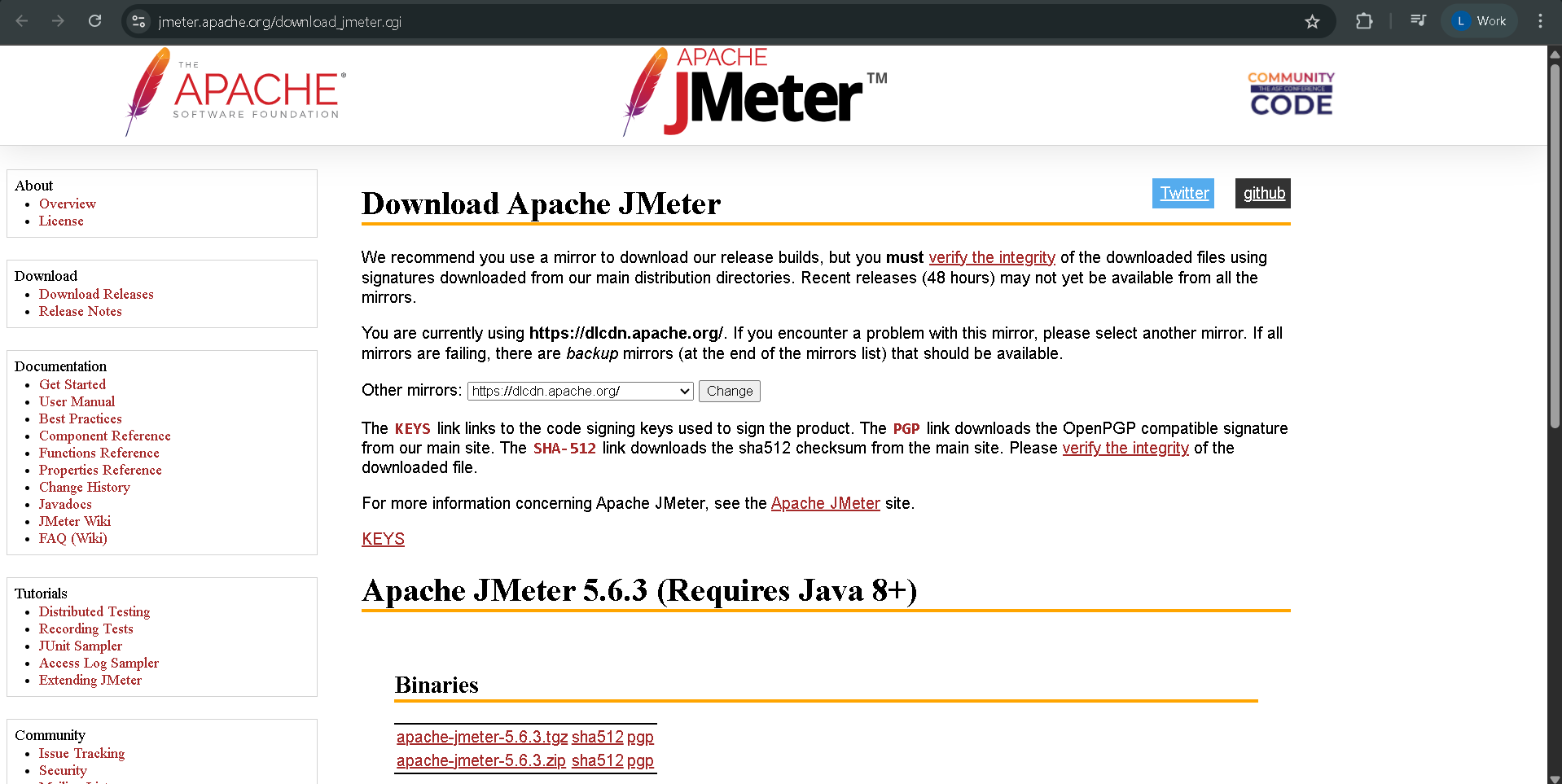
Run and Verify JMeter Installation:
Navigate to the bin directory inside your JMeter folder and run the jmeter.bat (on Windows) or jmeter script (on Unix/Linux) to launch the GUI. Once the GUI appears, your installation is successful.
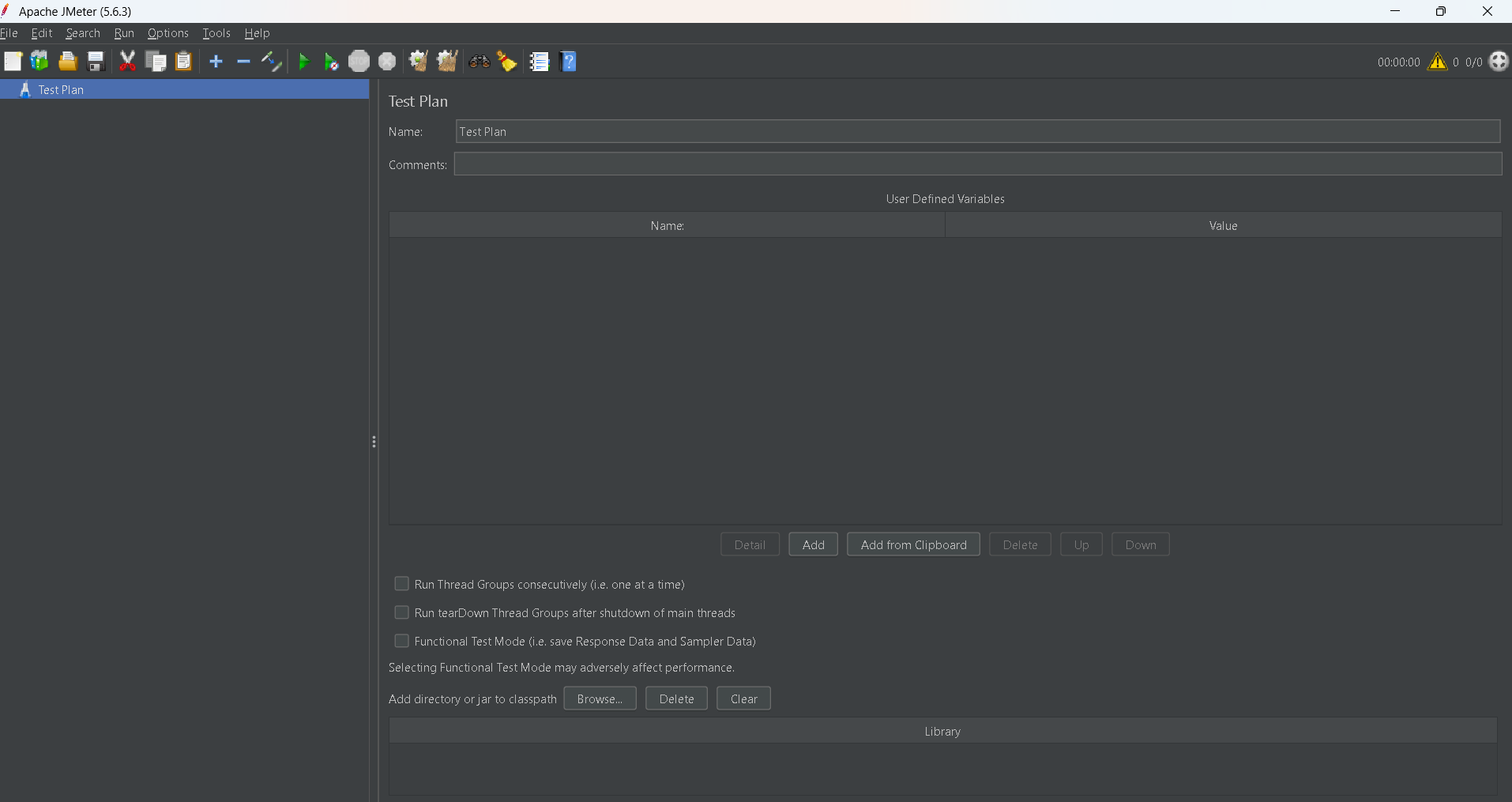
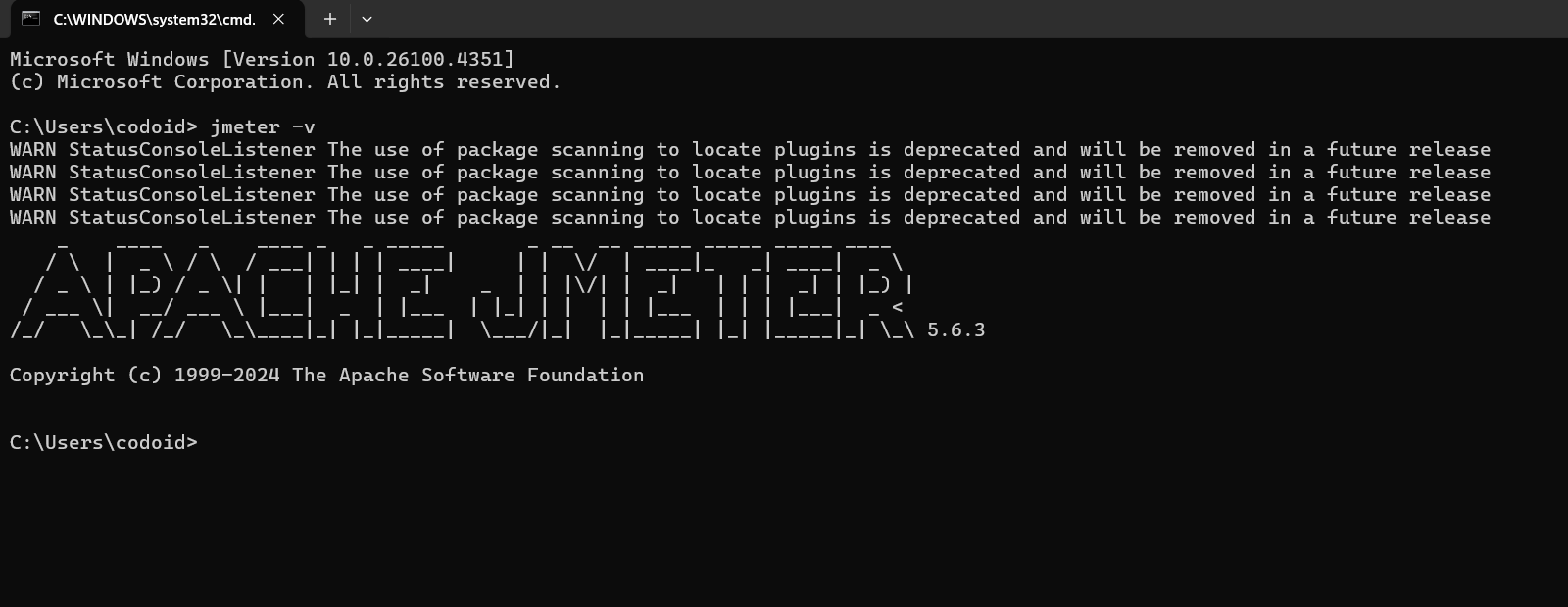
To confirm the installation, create a simple test plan with an HTTP request and run it. Check the results using the View Results Tree listener.
Gatling
Prerequisites: Java 8+ and familiarity with Scala
Ensure Java is installed, then verify Scala compatibility, as Gatling scripts are written in Scala. Developers familiar with IntelliJ IDEA or Eclipse can integrate Gatling into their IDE for enhanced script development.
Download Gatling:
Visit https://gatling.io/products and download the open-source bundle in .zip or .tar.gz format. Extract it and move it to your desired directory.
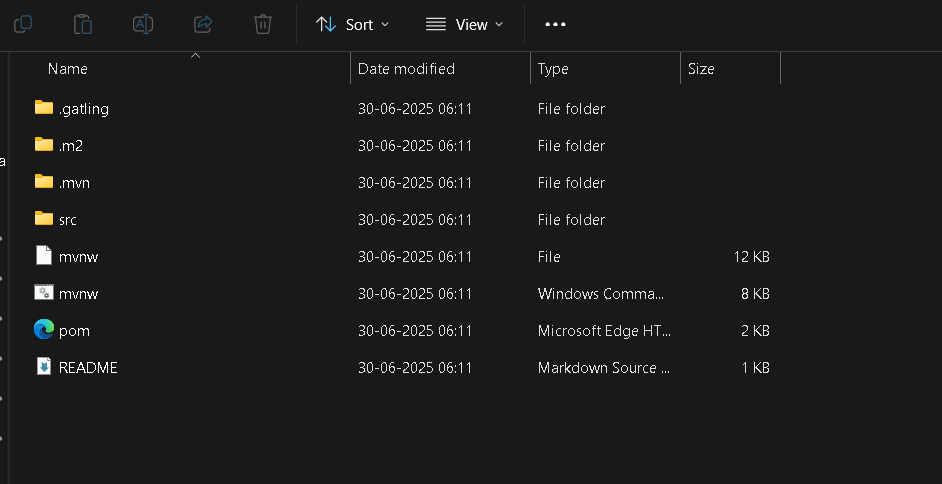
Explore the Directory Structure:
- src/test/scala: Place your simulation scripts here, following proper package structures.
- src/test/resources: Store feeders, body templates, and config files.
- pom.xml: Maven build configuration.
- target: Output folder for test results and reports.
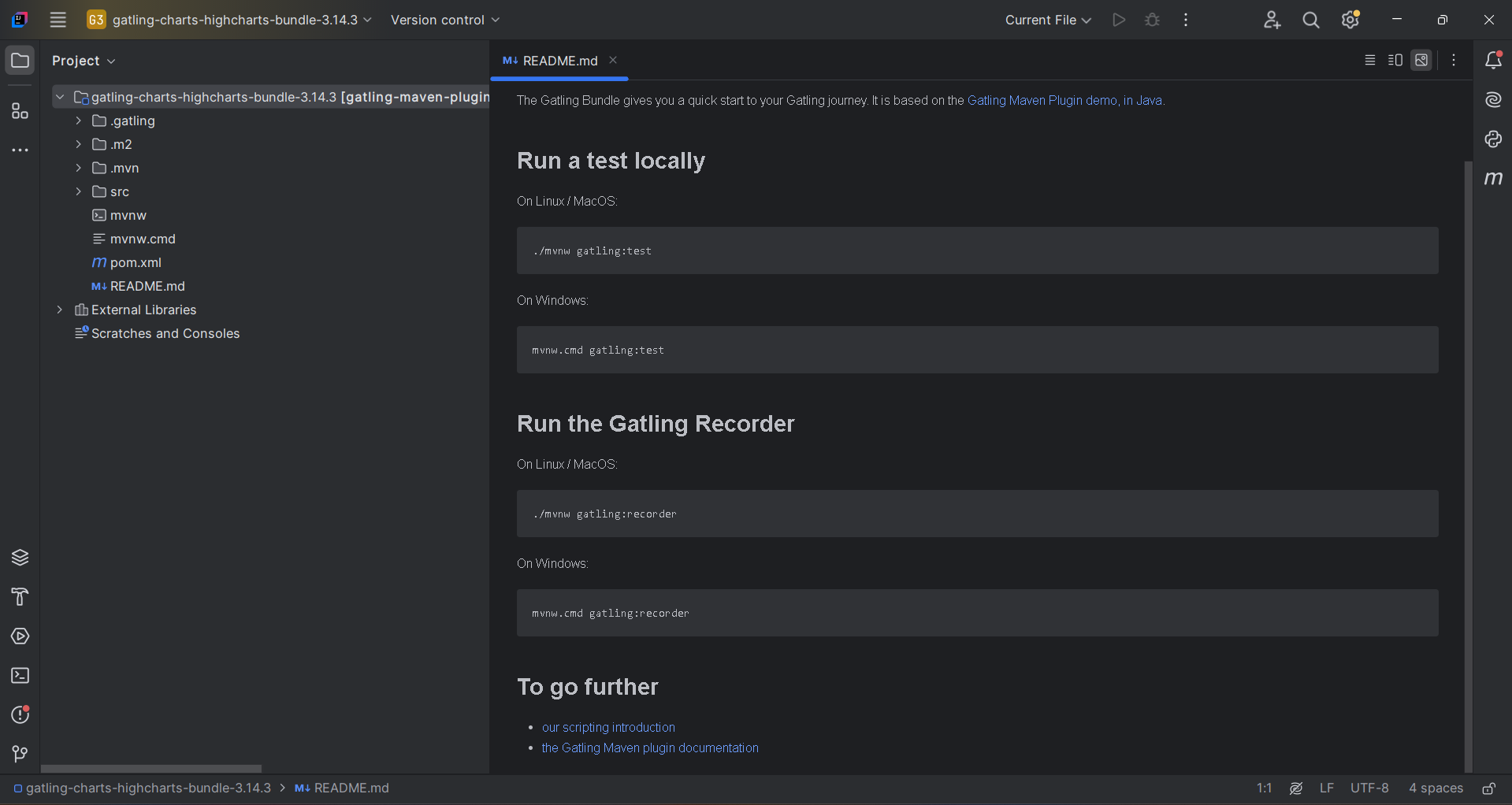
Run Gatling Tests:
Open a terminal in the root directory and execute bin/gatling.sh (or .bat for Windows). Choose your simulation script and view real-time console stats. Reports are automatically generated in HTML and saved under the target folder.
k6
Prerequisites: Command line experience and optionally Docker/Kubernetes familiarity
k6 is built for command-line use, so familiarity with terminal commands is beneficial.
Install k6:
Follow instructions from https://grafana.com/docs/k6/latest/set-up/install-k6/ based on your OS. For macOS, use brew install k6; for Windows, use choco install k6; and for Linux, follow the appropriate package manager instructions.
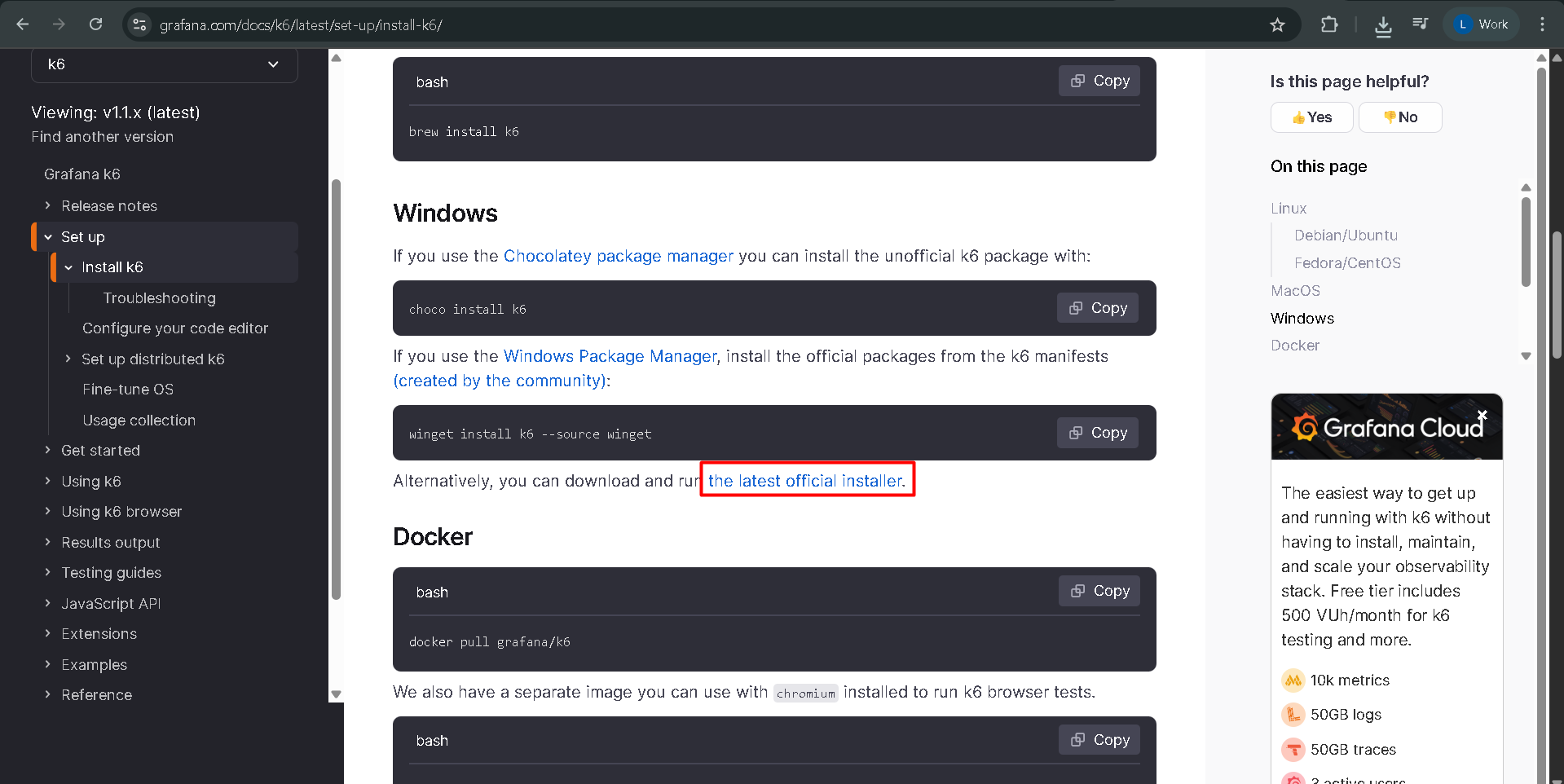
Verify Installation:
Run k6 version in your terminal to confirm successful setup. You should see the installed version of k6 printed.
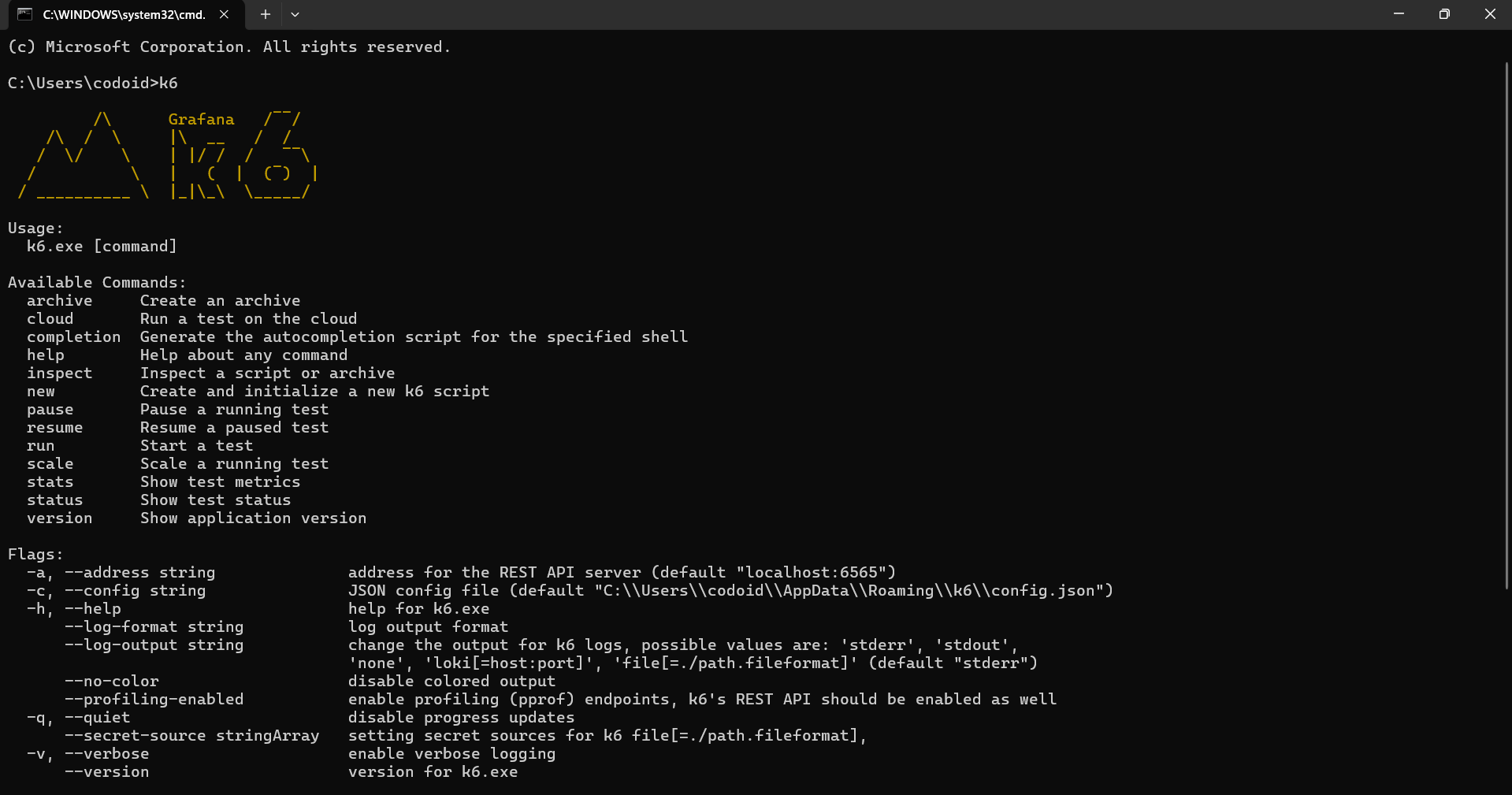
Create and Run a Test:
Write your test script in a .js file using JavaScript ES6 syntax. For example, create a file named test.js:
import http from 'k6/http';
import { sleep } from 'k6';
export default function () {
http.get('https://test-api.k6.io');
sleep(1);
}
Execute it using k6 run test.js. Results will appear directly in the terminal, and metrics can be pushed to external monitoring systems if integrated.
k6 also supports running distributed tests using xk6-distributed or using the commercial k6 Cloud service for large-scale scenarios.
1. Tool Overview
| S. No | Feature | JMeter | Gatling | k6 |
|---|---|---|---|---|
| 1 | Language | Java-based; GUI and XML config | Scala-based DSL scripting | JavaScript (ES6) scripting |
| 2 | GUI Availability | Full-featured desktop GUI | Only a recorder GUI | No GUI (CLI + dashboards) |
| 3 | Scripting Style | XML, Groovy, Beanshell | Programmatic DSL (Scala) | JavaScript with modular scripts |
| 4 | Protocol Support | Extensive (HTTP, FTP, etc.) | HTTP, HTTPS, WebSockets | HTTP, HTTPS, WebSockets |
| 5 | Load Generation | Local and distributed | Local and distributed | Local, distributed, cloud-native |
| 6 | Licensing | Apache 2.0 | Apache 2.0 | AGPL-3.0 (OSS + paid SaaS) |
2. Ease of Use & Learning Curve
| S. No | Feature | JMeter | Gatling | k6 |
|---|---|---|---|---|
| 1 | Learning Curve | Moderate – intuitive GUI | Steep – requires Scala | Easy to moderate – JavaScript |
| 2 | Test Creation | GUI-based, verbose XML | Code-first, reusable scripts | Script-first, modular JS |
| 3 | Best For | QA engineers, testers | Automation engineers | Developers, SREs, DevOps teams |
3. Performance & Scalability
| S. No | Feature | JMeter | Gatling | k6 |
|---|---|---|---|---|
| 1 | Resource Efficiency | High usage under load | Lightweight, optimized | Extremely efficient |
| 2 | Concurrency | Good with distributed mode | Handles large users well | Massive concurrency design |
| 3 | Scalability | Distributed setup | Infrastructure-scalable | Cloud-native scalability |
4. Reporting & Visualization
| S. No | Feature | JMeter | Gatling | k6 |
|---|---|---|---|---|
| 1 | Built-in Reports | Basic HTML + plugins | Rich HTML reports | CLI summary + Grafana/InfluxDB |
| 2 | Real-time Metrics | Plugin-dependent | Built-in stats during execution | Strong via CLI + external tools |
| 3 | Third-party | Grafana, InfluxDB, Prometheus | Basic integration options | Deep integration: Grafana, Prometheus |
5. Customization & DevOps Integration
| S. No | Feature | JMeter | Gatling | k6 |
|---|---|---|---|---|
| 1 | Scripting Flexibility | Groovy, Beanshell, JS extensions | Full Scala and DSL | Modular, reusable JS scripts |
| 2 | CI/CD Integration | Jenkins, GitLab (plugin-based) | Maven, SBT, Jenkins | GitHub Actions, Jenkins, GitLab (native) |
| 3 | DevOps Readiness | Plugin-heavy, manual setup | Code-first, CI/CD pipeline-ready | Automation-friendly, container-native |
6. Pros and Cons
| S. No | Tool | Pros | Cons |
|---|---|---|---|
| 1 | JMeter | GUI-based, protocol-rich, mature ecosystem | High resource use, XML complexity, not dev-friendly |
| 2 | Gatling | Clean code, powerful reports, efficient | Requires Scala, limited protocol support |
| 3 | k6 | Lightweight, scriptable, cloud-native | No GUI, AGPL license, SaaS for advanced features |
7. Best Use Cases
| S. No | Tool | Ideal For | Not Ideal For |
|---|---|---|---|
| 1 | JMeter | QA teams needing protocol diversity and GUI | Developer-centric, code-only teams |
| 2 | Gatling | Teams requiring maintainable scripts and rich reports | Non-coders, GUI-dependent testers |
| 3 | k6 | CI/CD, cloud-native, API/microservices testing | Users needing GUI or broader protocol |
JMeter vs. Gatling: Performance and Usability
Gatling, with its asynchronous architecture and rich reports, is a high-performance option ideal for developers. JMeter, though easier for beginners with its GUI, consumes more resources and is harder to scale. While Gatling requires Scala knowledge, it outperforms JMeter in execution efficiency and report detail, making it a preferred tool for code-centric teams.
JMeter vs. k6: Cloud-Native and Modern Features
k6 is built for cloud-native workflows and CI/CD integration using JavaScript, making it modern and developer-friendly. While JMeter supports a broader range of protocols, it lacks k6’s automation focus and observability integration. Teams invested in modern stacks and microservices will benefit more from k6, whereas JMeter is a strong choice for protocol-heavy enterprise setups.
Gatling and k6: A Comparative Analysis
Gatling offers reliable performance testing via a Scala-based DSL, focusing on single test types like load testing. k6, however, allows developers to configure metrics and test methods flexibly from the command line. Its xk6-browser module further enables frontend testing, giving k6 a broader scope than Gatling’s backend-focused design.
Comparative Overview: JMeter, Gatling, and k6
JMeter, with its long-standing community, broad protocol support, and GUI, is ideal for traditional enterprises. Gatling appeals to developers preferring maintainable, code-driven tests and detailed reports. k6 stands out in cloud-native setups, prioritizing automation, scalability, and observability. While JMeter lowers the entry barrier, Gatling and k6 deliver higher flexibility and efficiency for modern testing environments.
Frequently Asked Questions
-
Which tool is best for beginners?
JMeter is best for beginners due to its user-friendly GUI and wide community support, although its XML scripting can become complex for large tests.
-
Is k6 suitable for DevOps and CI/CD workflows?
Yes, k6 is built for automation and cloud-native environments. It integrates easily with CI/CD pipelines and observability tools like Grafana and Prometheus.
-
Can Gatling be used without knowledge of Scala?
While Gatling is powerful, it requires familiarity with Scala for writing test scripts, making it better suited for developer teams comfortable with code.
-
Which tool supports the most protocols?
JMeter supports the widest range of protocols including HTTP, FTP, JDBC, JMS, and SOAP, making it suitable for enterprise-level testing needs.
-
How does scalability compare across the tools?
k6 offers the best scalability for cloud-native tests. Gatling is lightweight and handles concurrency well, while JMeter supports distributed testing but is resource-intensive.
-
Are there built-in reporting features in these tools?
Gatling offers rich HTML reports out of the box. k6 provides CLI summaries and integrates with dashboards. JMeter includes basic reports and relies on plugins for advanced metrics
-
Which performance testing tool should I choose?
Choose JMeter for protocol-heavy enterprise apps, Gatling for code-driven and high-throughput tests, and k6 for modern, scriptable, and scalable performance testing.
The post JMeter vs Gatling vs k6: Comparing Top Performance Testing Tools appeared first on Codoid.
Source: Read More