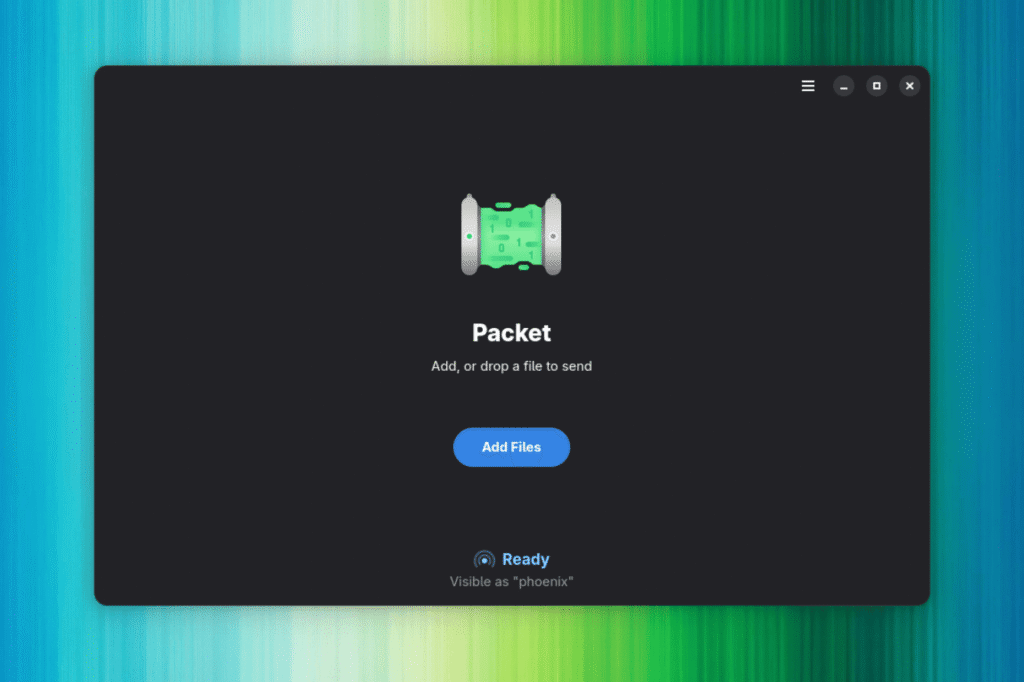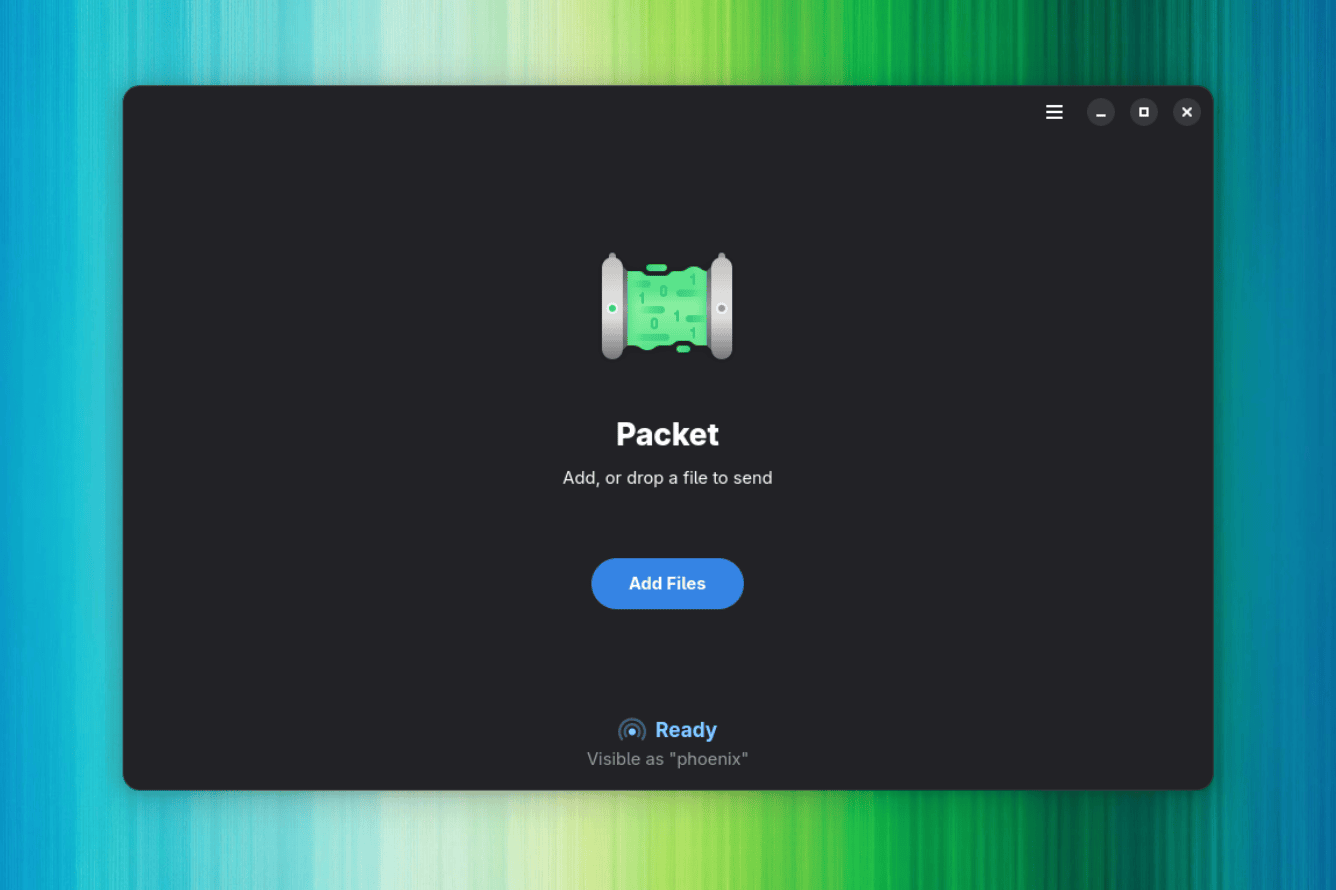
Most file sharing today takes place through cloud services, but that’s not always necessary. Local file transfers are still relevant, letting people send files directly between devices on the same network without involving a nosy middleman (a server, in this case).
Instead of uploading confidential documents on WhatsApp and calling it a day, people could share them directly over their local network. This approach is faster, more private, and more reliable than relying on a third-party server.
Remember, if you value your data, so does Meta. 🕵️♂️
That’s where Packet comes in, offering an easy, secure way to transfer files directly between Linux and Android devices.
Wireless File Transfers via Quick Share
It is a lightweight, open source app for Linux that makes transferring files effortless. It leverages a partial implementation of Google’s Quick Share protocol (proprietary) to enable easy wireless transfers over your local Wi-Fi network (via mDNS) without needing any cables or cloud servers.
In addition to that, Packet supports device discovery via Bluetooth, making it easy to find nearby devices without manual setup. It can also be integrated with GNOME’s Nautilus file manager (Files), allowing you to send files directly from your desktop with a simple right-click (requires additional configuration).
⭐ Key Features
- Quick Share Support
- Local, Private Transfers
- File Transfer Notifications
- Nautilus Integration for GNOME
How to Send Files Using Packet?
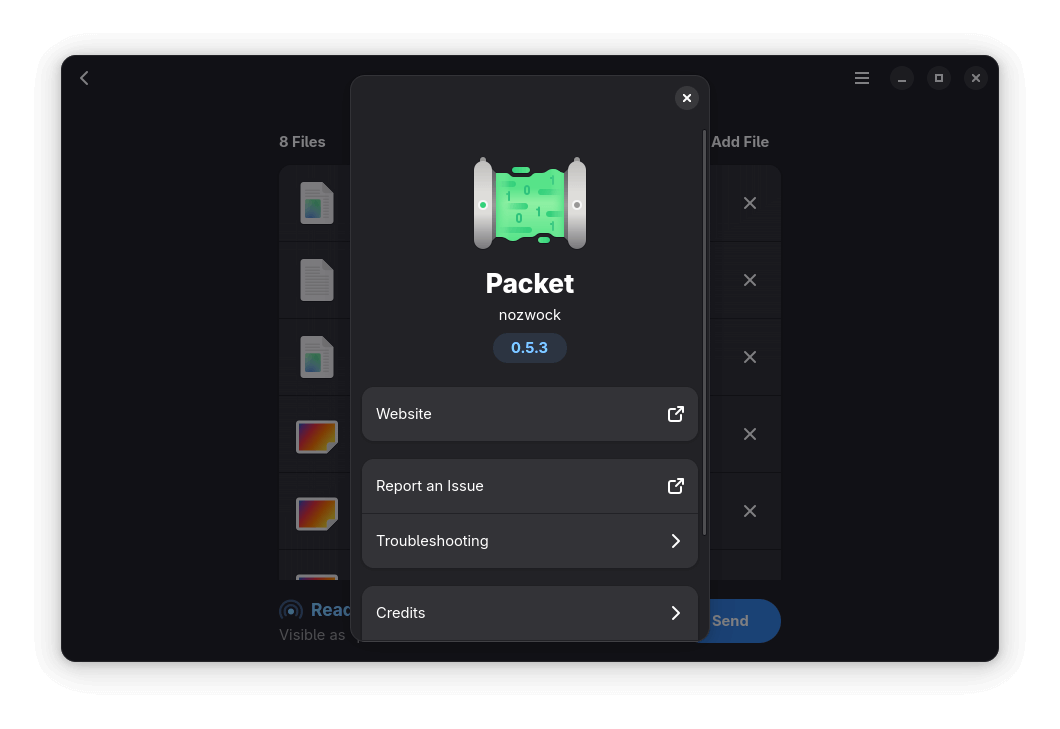
First things first, you have to download and install the latest release of Packet from Flathub by running this command in your terminal:
flatpak install flathub io.github.nozwock.PacketOnce launched, sending files from your Linux computer to your Android smartphone is straightforward. Enable Bluetooth on your laptop/computer, then click on the big blue “Add Files” button and select the files you want to send.
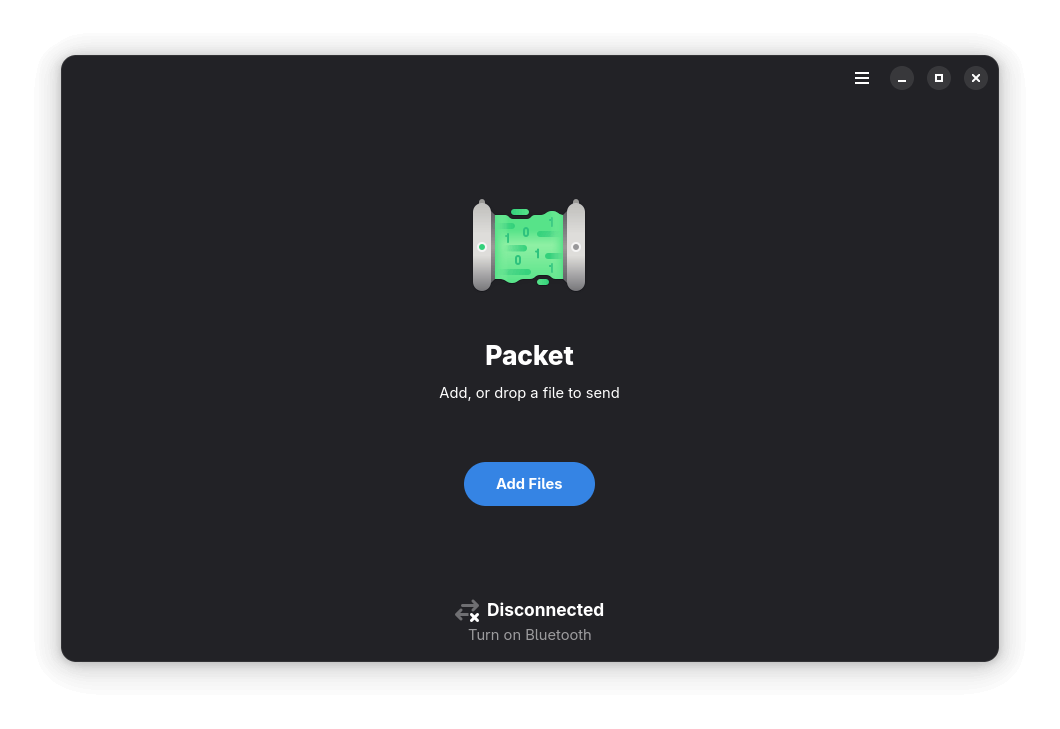
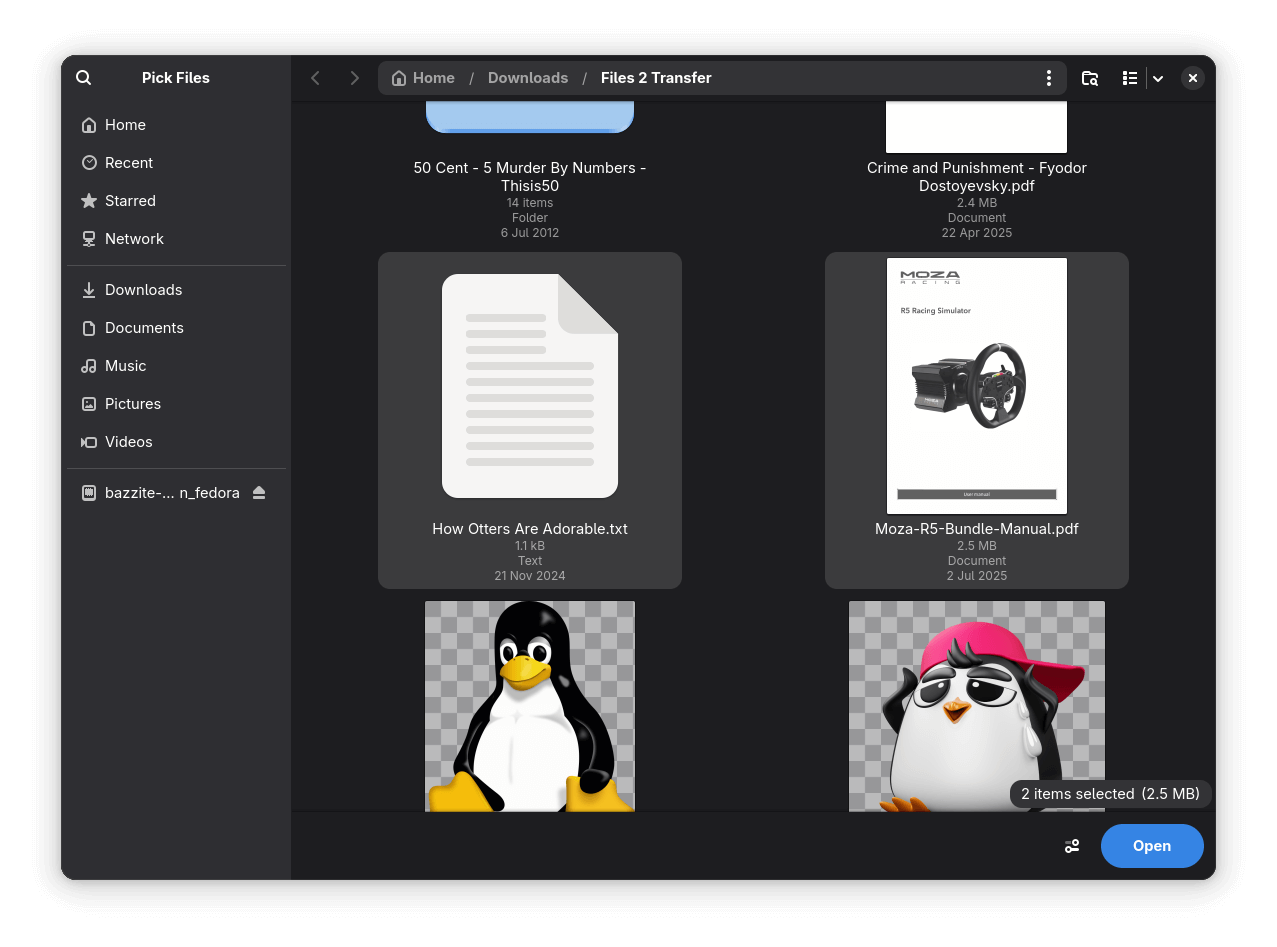
Adding new files for transfer to Packet is easy.
You can also drag and drop files directly into Packet for a quicker sharing experience. If you are looking to transfer a whole folder, it’s best to first compress it into an archive like a TAR or ZIP, then send it through Packet for transmission.
Once you are done choosing files, choose your Android phone from the recipients list and verify the code shown on screen.
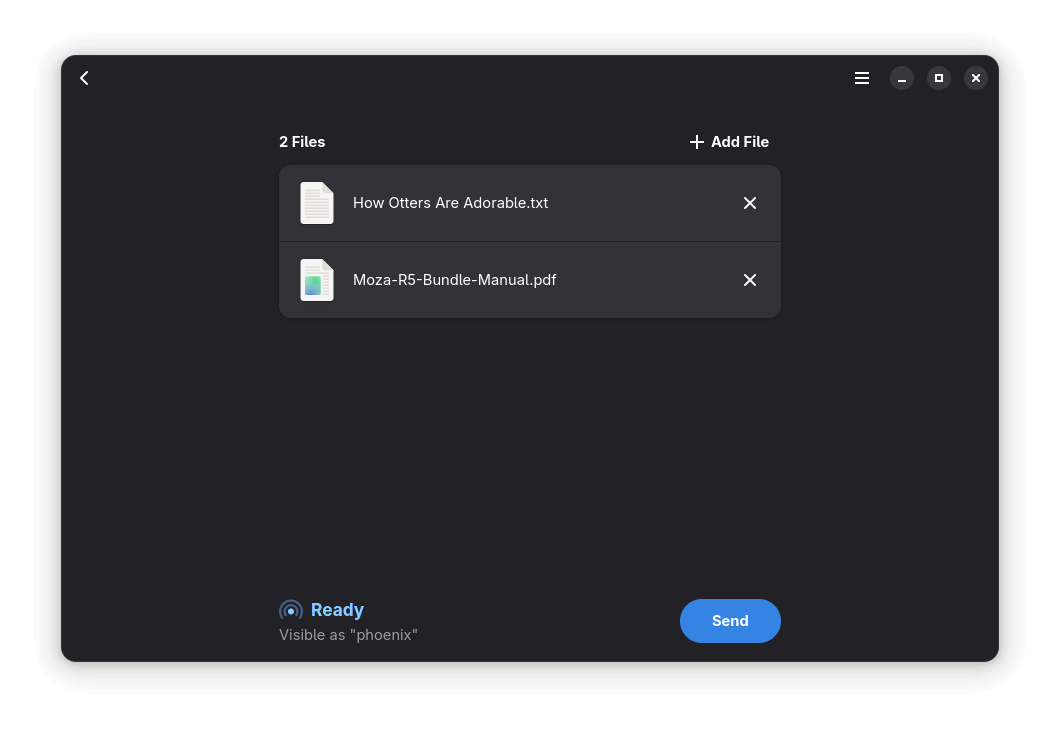
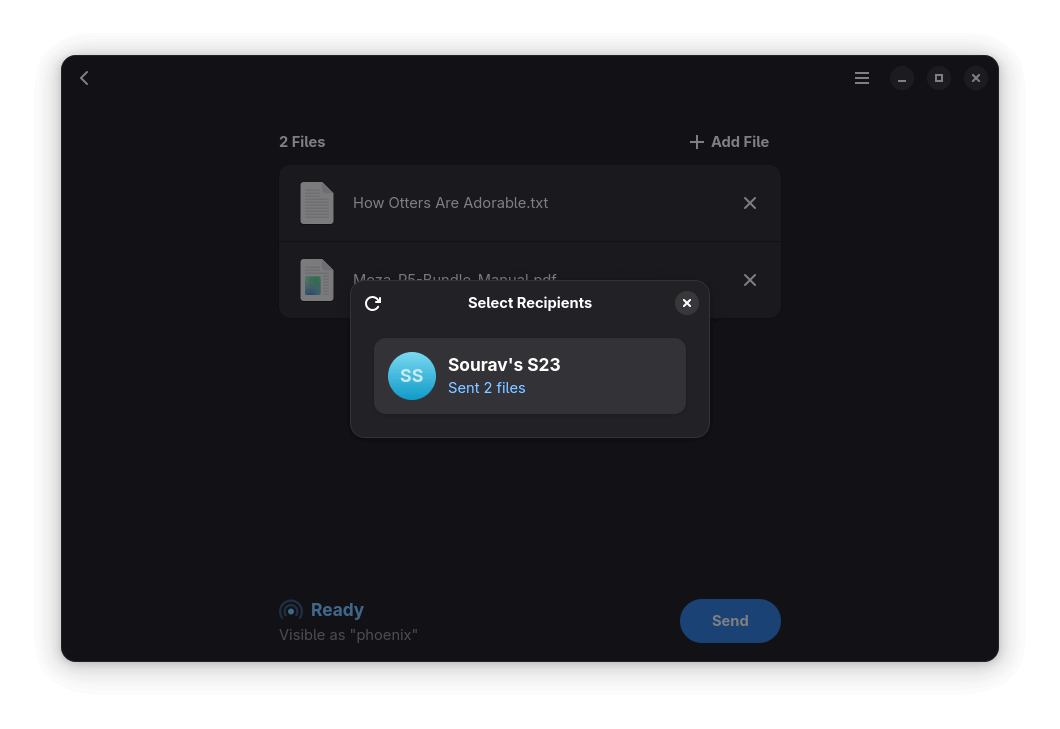
File transfers from Linux to Android are lightning fast!
Though, before you do all that, ensure that Quick Share is set up on your smartphone to allow Nearby sharing with everyone. Additionally, take note of your device’s name; this is how it will appear on your Linux machine when sending/receiving files.
When you start the transfer, your smartphone will prompt you to “Accept” or “Decline” the Quick Share request. Only proceed if the PIN or code shown on both devices matches to ensure a secure transfer.
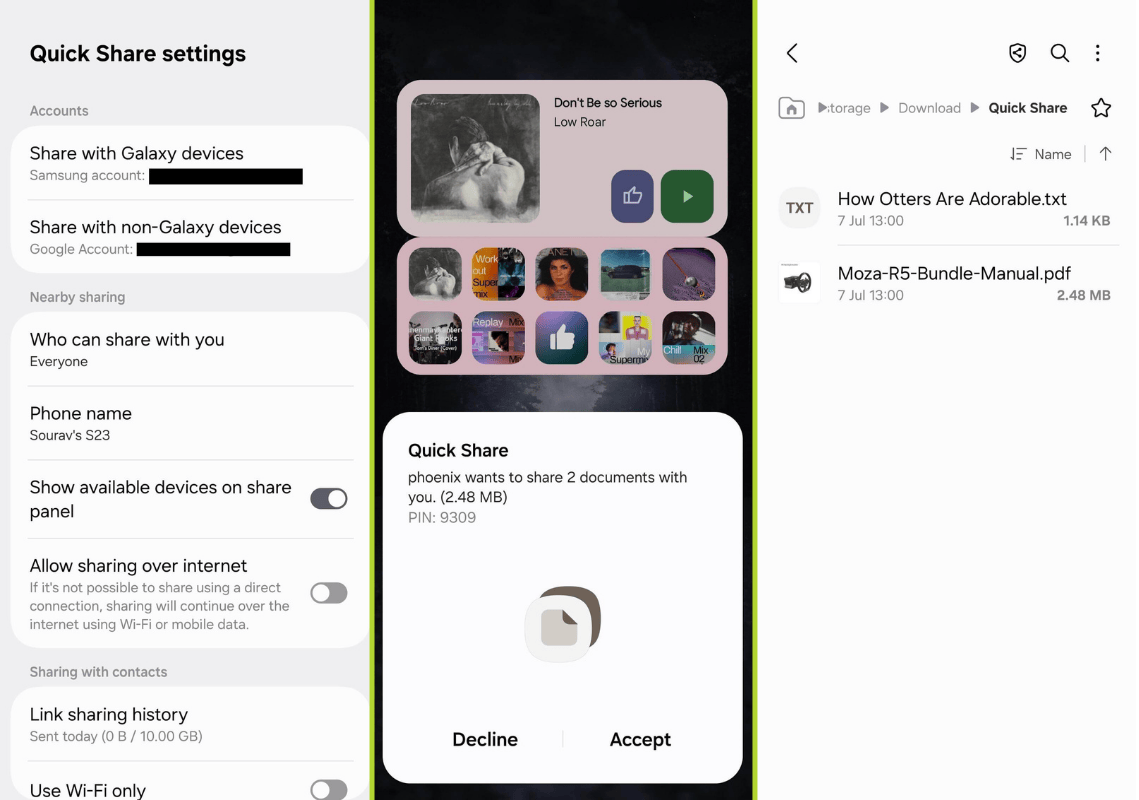
Transferring files the other way around, from Android to Linux, is just as simple. On your Android device, select the files you want to share, tap the “Share” button, and choose “Quick Share“. Your Linux computer should appear in the list if Packet is running and your device is discoverable.
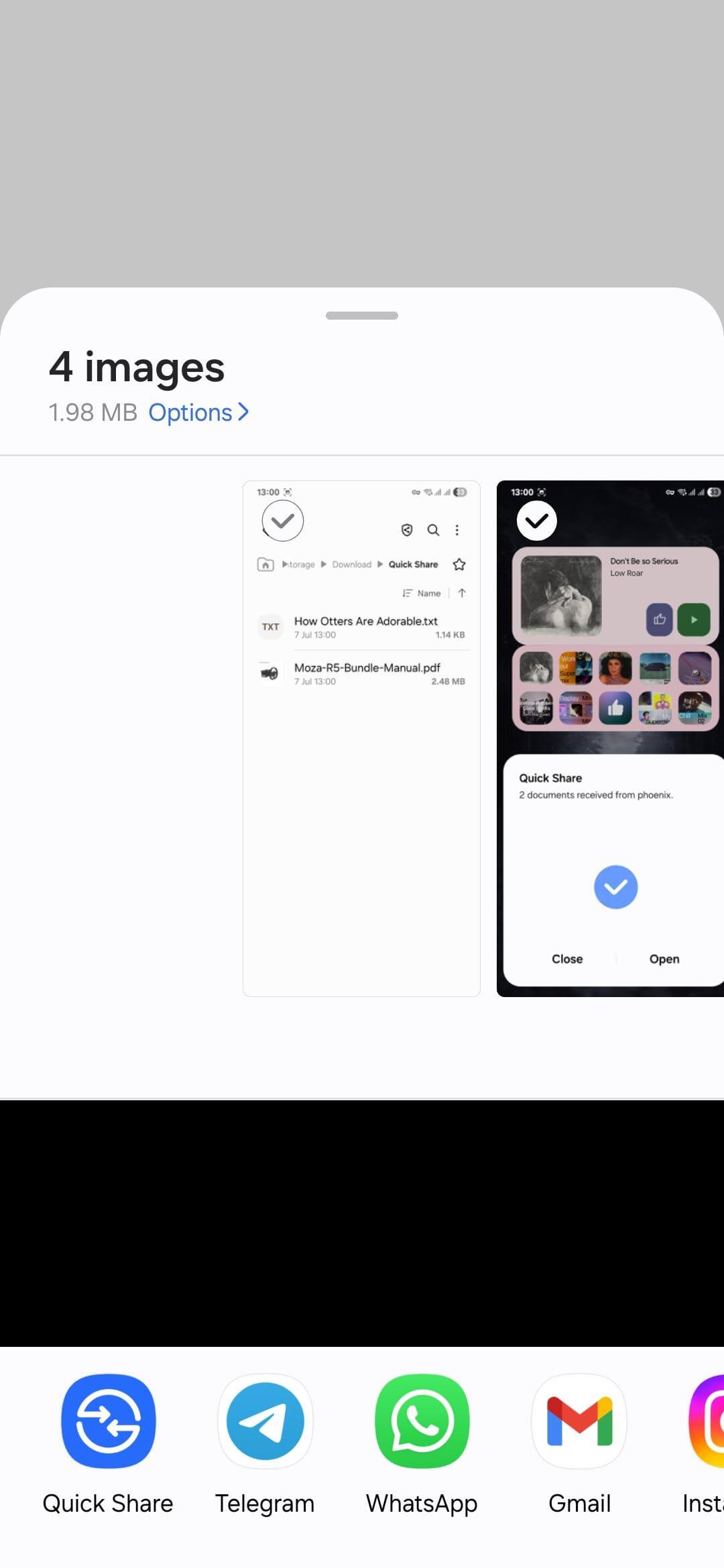
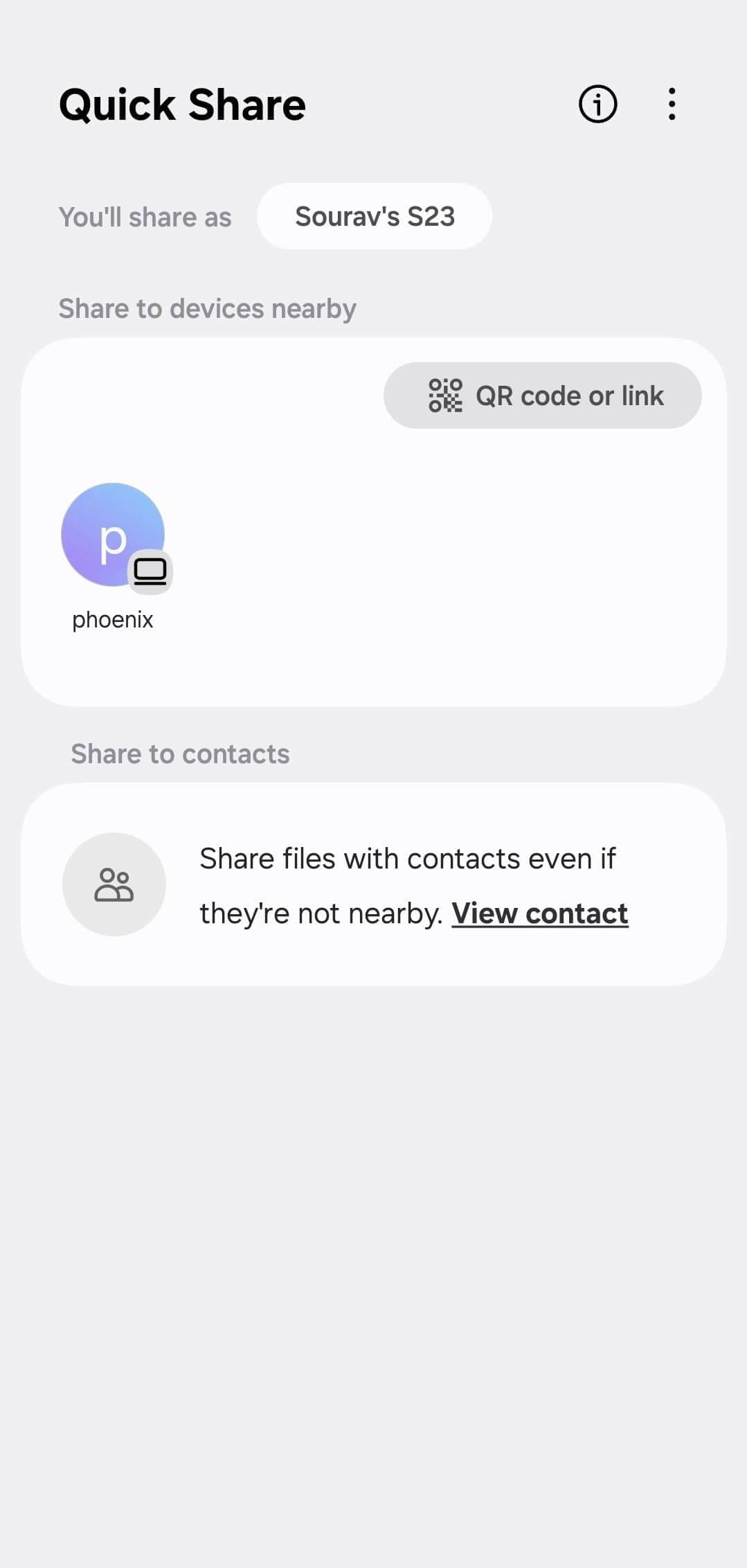
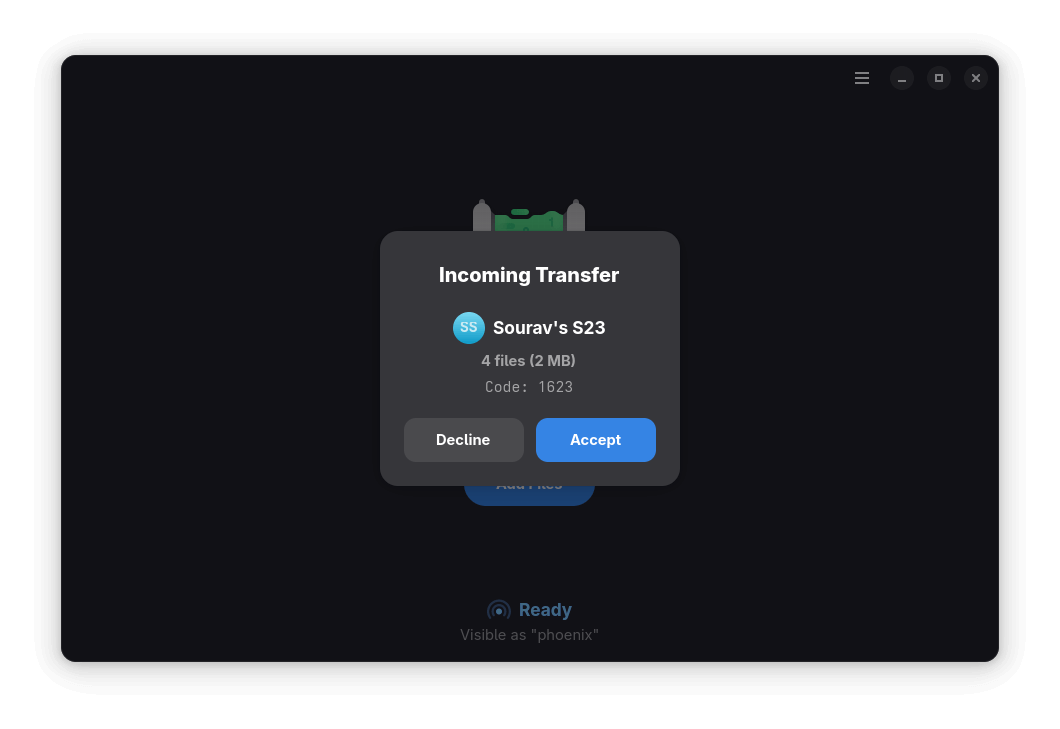
File transfers from Android to Linux are the same!
You can change your Linux device’s name from the “Preferences” menu in Packet (accessible via the hamburger menu). This is the name that will show up on your Android device when sharing files.
Packet also shows handy system notifications for file transfers, so you don’t miss a thing.
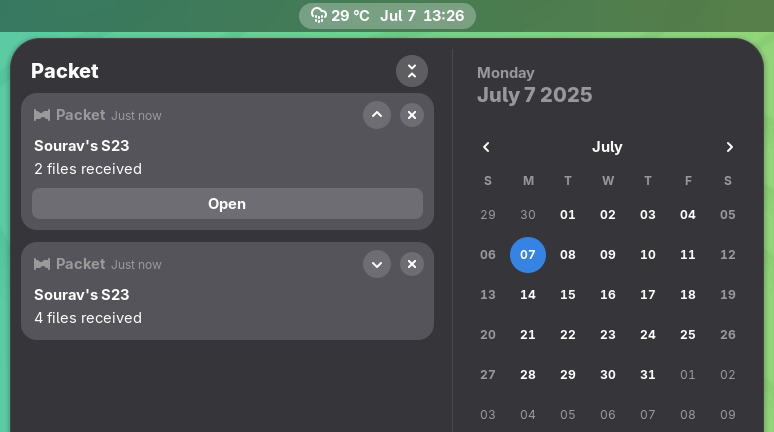
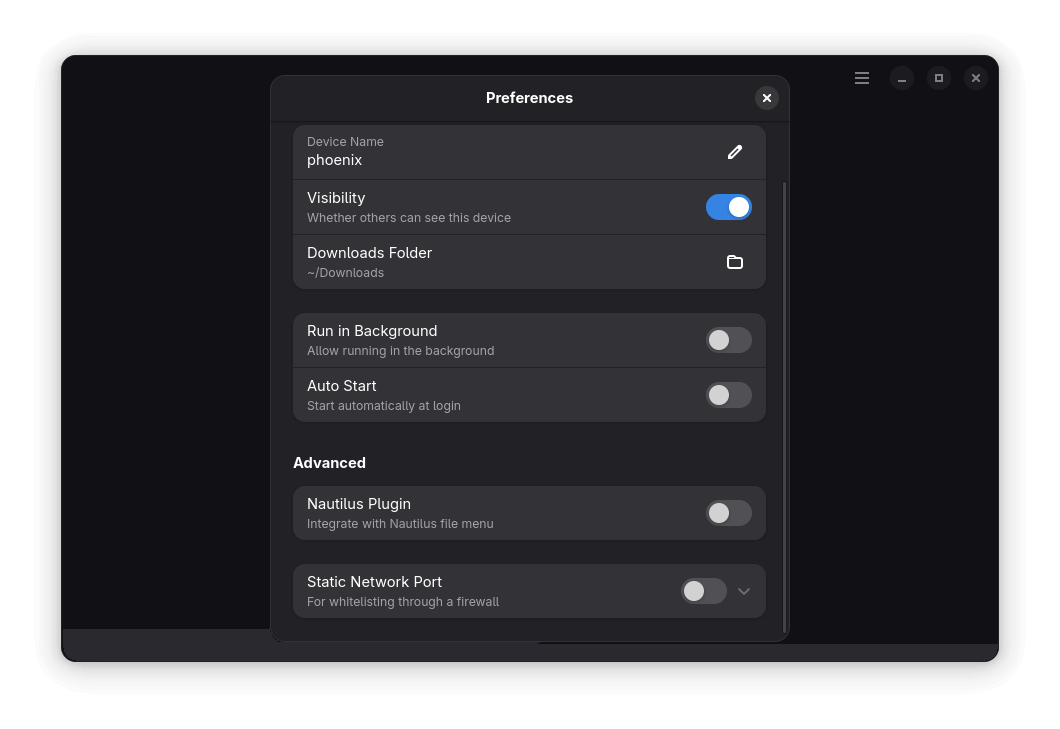
Packet shows helpful notifications and lets you change a few basic settings.
If you use the GNOME Files app (Nautilus), then there’s an optional plugin that adds a “Send with Packet” option to the right-click menu, making it even easier to share files without opening the app manually.
Overall, Packet feels like a practical tool for local file sharing between devices. It works well across Android and Linux devices, and can do the same for two Linux devices on the same network.
And, I must say, it gives tough competition to LocalSend, another file transfer tool that’s an AirDrop alternative for Linux users!
Suggested Read 📖

Source: Read More