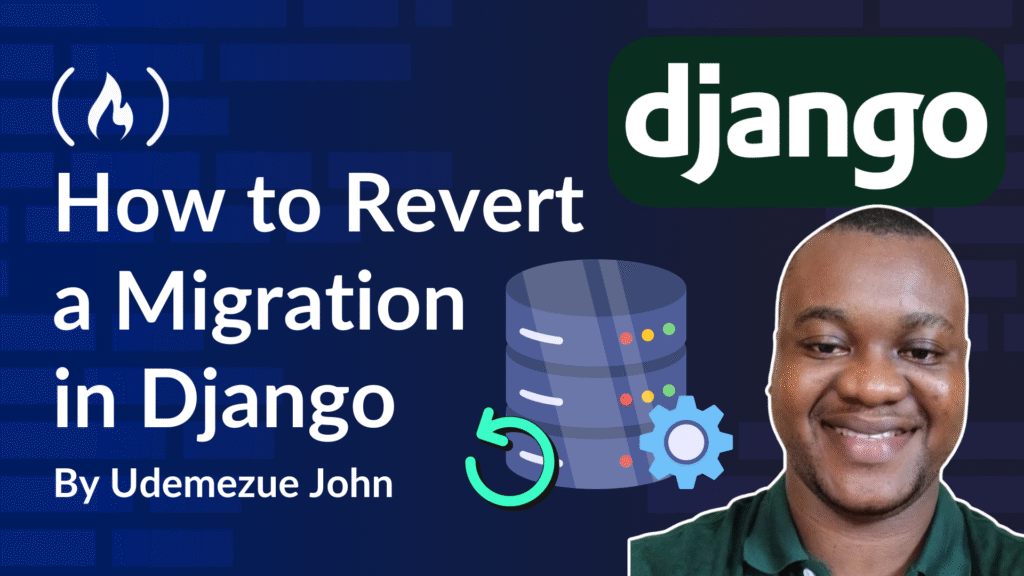So, you’re working with Django, you’ve run a migration, and now something’s broken. Maybe you added a field that shouldn’t be there.
Maybe you renamed a model, and suddenly your database is a mess. Or maybe you’re just experimenting and want to roll things back.
That’s where reverting migrations comes in.
Knowing how to undo a migration in Django is just as important as knowing how to make one. It’s not about being perfect – it’s about being able to fix mistakes fast, without panic. I’ve been there.
A single migration can break everything if it goes wrong. But the good news is, Django gives you tools to take a step back safely.
Let me walk you through how this works, using plain language and clear steps.
Table of Contents
What Exactly Is a Migration in Django?
Before we can talk about undoing a migration, let’s make sure we’re on the same page.
A migration in Django is a record of changes to your database. It tracks what models you’ve added or changed, and applies those changes to your actual database using SQL (behind the scenes).
You usually create a migration with this command:
python manage.py makemigrations
And apply it like this:
python manage.py migrate
That’s when Django updates your database tables to match your models.
Now, what if you want to undo that last step?
How to Revert a Migration in Django
Alright, here’s the main part. Let’s say you just ran a migration and want to undo it. There are two situations:
-
You applied the migration already and want to reverse it
-
You haven’t applied it yet and just want to delete it
Let’s handle both.
Case 1: Undo a Migration That’s Already Been Applied
If you’ve already run python manage.py migrate, Django has changed your database.
To reverse that migration, use this:
python manage.py migrate your_app_name migration_name_before
Let me break that down:
-
your_app_nameis the name of your Django app (likeblog,users, orstore) -
migration_name_beforeis the name of the migration before the one you want to undo
Let’s go through an example.
Say you have these migrations for an app called store:
0001_initial.py
0002_add_price_to_product.py
0003_change_price_field.py
If you want to undo the 0003_change_price_field.py migration, you’d run:
python manage.py migrate store 0002
That tells Django to roll back to migration 0002, effectively undoing everything in 0003.
Once that’s done, you’ll see output like:
Operations to reverse:
- Alter field price on product
And your database is back the way it was before 0003.
Case 2: Undo a Migration You Haven’t Applied Yet
Maybe you ran makemigrations, but not migrate. So you just created the migration file and haven’t actually touched the database yet.
In that case, you can safely delete the migration file.
Just go into your app’s migrations/ folder, and delete the unwanted migration file (for example: 0003_change_price_field.py).
Then you can re-run makemigrations with the correct changes.
Quick tip: Don’t delete __init__.py or the 0001_initial.py file unless you know what you’re doing. That first one is usually required.
Special Case: Reverting All Migrations (Reset Everything)
Sometimes you just want to wipe all the migrations and start over.
This is common when you’re still in development, and your database structure is messy.
Here’s how I usually do it:
-
Delete the migration files inside the
migrations/folder of your app (except for__init__.py) -
Drop the database or just clear the tables if you’re using SQLite or a test DB
-
Run:
python manage.py makemigrations
python manage.py migrate
If you’re using SQLite, you can also just delete the .sqlite3 file and start fresh.
For PostgreSQL or MySQL, you’ll need to drop and recreate the database, or reset it using a tool like pgAdmin or DBeaver.
Example Scenario: Fixing a Broken Migration
Let’s say you added a new field to a model:
class Product(models.Model):
name = models.CharField(max_length=100)
price = models.DecimalField(max_digits=6, decimal_places=2, default=0.00)
You made a typo:
price = models.DecimalField(max_digits=6, decimal_places=2, default='free')
Oops. Django lets you do this:
python manage.py makemigrations store
python manage.py migrate
Then it breaks.
You can fix this by reverting:
python manage.py migrate store 0001
Then fix the typo in your model and run:
python manage.py makemigrations
python manage.py migrate
Back on track!
Common Pitfalls (And How to Avoid Them)
-
Don’t just delete a migration without reversing it first. This can confuse Django.
-
Always check which migrations are applied using:
python manage.py showmigrations
-
Keep backups of your database, especially in production. Use tools like
pg_dumpormysqldumpif needed. -
Don’t reset migrations in a live app unless you absolutely must. It can mess up production data.
FAQs
Can I revert more than one migration at a time?
Yes! You just migrate back to the point before the migrations you want to undo.
Example:
You’ve applied:
[X] 0001_initial
[X] 0002_add_price_to_product
[X] 0003_change_price_field
[X] 0004_add_discount_field
To undo both 0004 and 0003, run:
python manage.py migrate store 0002
This rolls back both 0004 and 0003, leaving only 0001 and 0002 applied.
How do I know which migration names to use?
Run python manage.py showmigrations And you’ll see a list like:
[X] 0001_initial
[X] 0002_add_price_to_product
[X] 0003_change_price_field
The [X] shows applied migrations. To undo 0003, migrate back to 0002.
Is reverting migrations safe?
It is, as long as you haven’t made changes to data that depend on the migration. Always test in development before trying in production.
Conclusion
Reverting migrations in Django isn’t scary once you get the hang of it. It’s like using undo in a Word document – you just need to know how far back to go.
So now that you know how to revert a migration in Django, what’s the trickiest migration issue you’ve run into—and how did you fix it?
Shoot me a message – I’d love to hear your story.
Further Resources
Source: freeCodeCamp Programming Tutorials: Python, JavaScript, Git & MoreÂ