The much-hyped floating Start menu panel for Phone Link is rolling out to Windows 11 24H2 now. The floating Phone Link panel gives you access to your Android phone and iPhone directly on your Start menu. You can even transfer files from the PC to your iPhone and Android.
Windows Latest noticed that the feature is rolling out as part of the optional update (KB5055627) that was released on April 25. Phone Link panel will begin rolling out to everyone with a mandatory security patch on May 13, 2025.
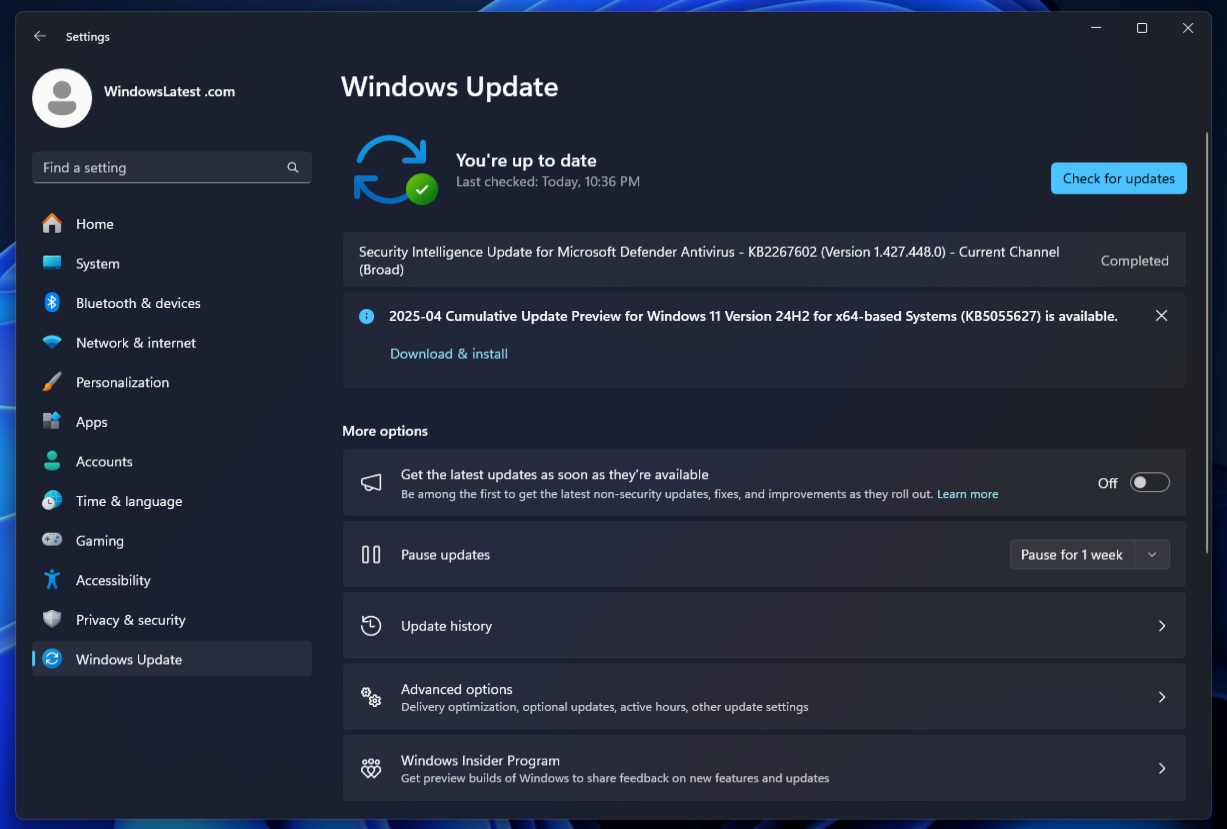
But what’s so exciting about a floating panel, that too for the Phone Link app that already works well? We had the same thoughts a few months back when the images of the feature appeared. Unlike the floating widgets panel, which serves very little use, Phone Link is quite the opposite idea.
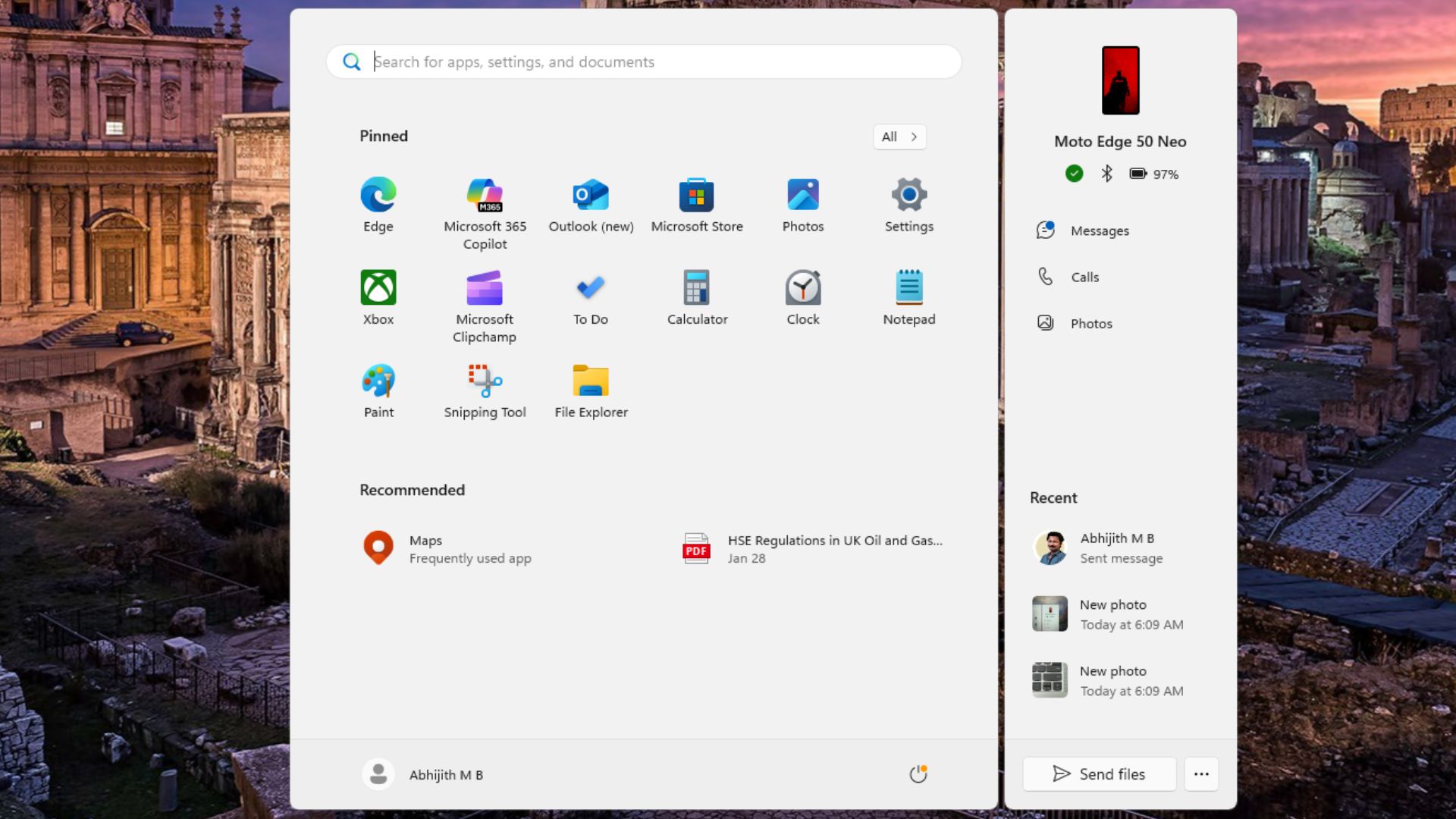
Since most of us already use the Phone Link app to link our phone and do most of the stuff like calls, texts, and even media sharing, the panel gives an edge.
When you start the PC, the Phone Link app runs in the background and presents all the essential phone-related information in the panel. You do a lot with it without ever opening the app in full screen. This basically means there’s no need to use the Phone Link app anymore.
In our tests, Windows Latest observed that you can quickly check the last few notifications, battery levels, call someone, and even send files from the panel, which lives inside the Start menu.
Believe us, sending files to your Phone is a massive chore in Windows, but this small button makes it so convenient than before. No more wired mess near your PC.
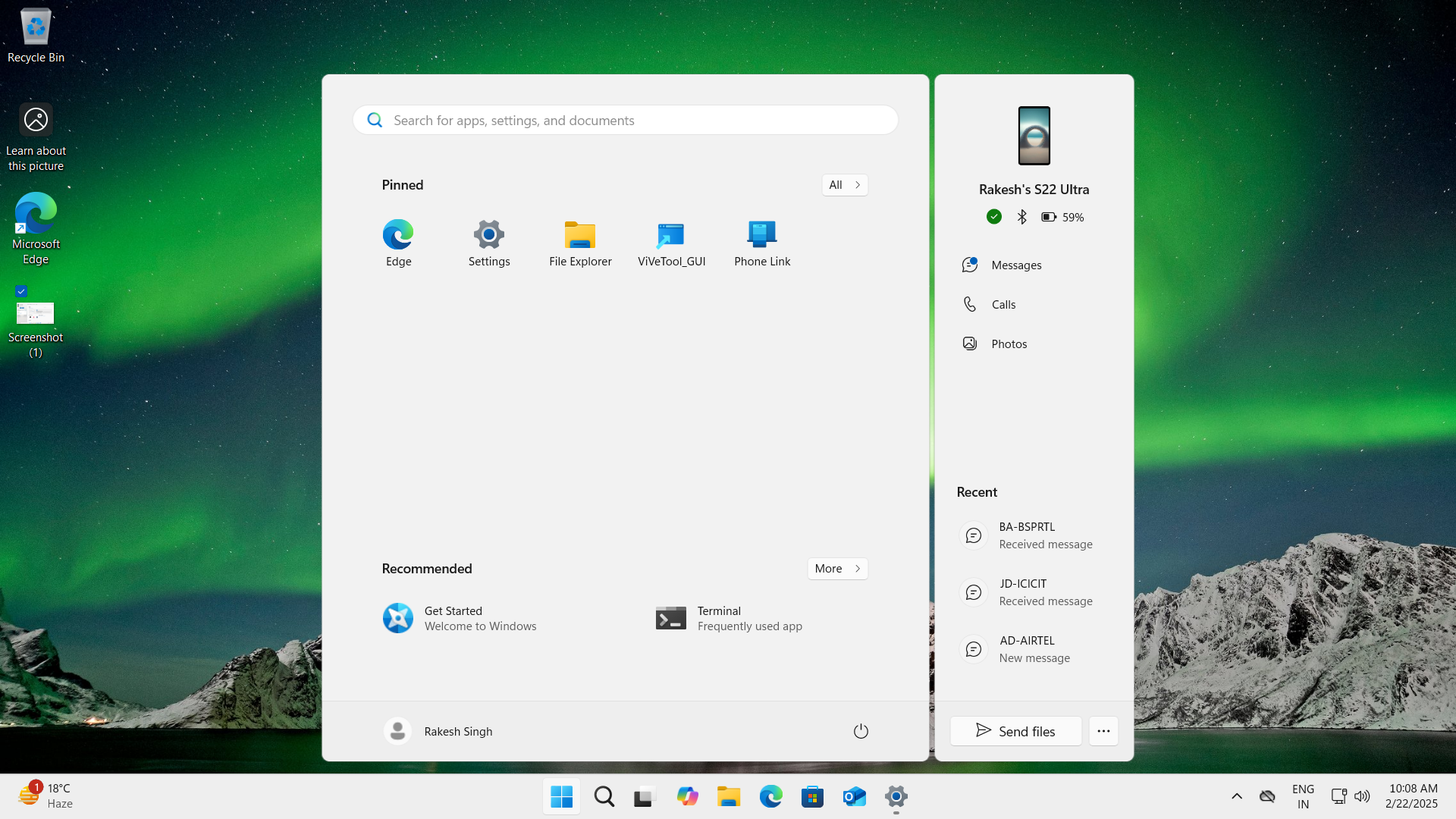
Earlier, you had to launch the app from the system tray every time you wanted to check on something. Now, most of the phone information is just a Windows key press away.
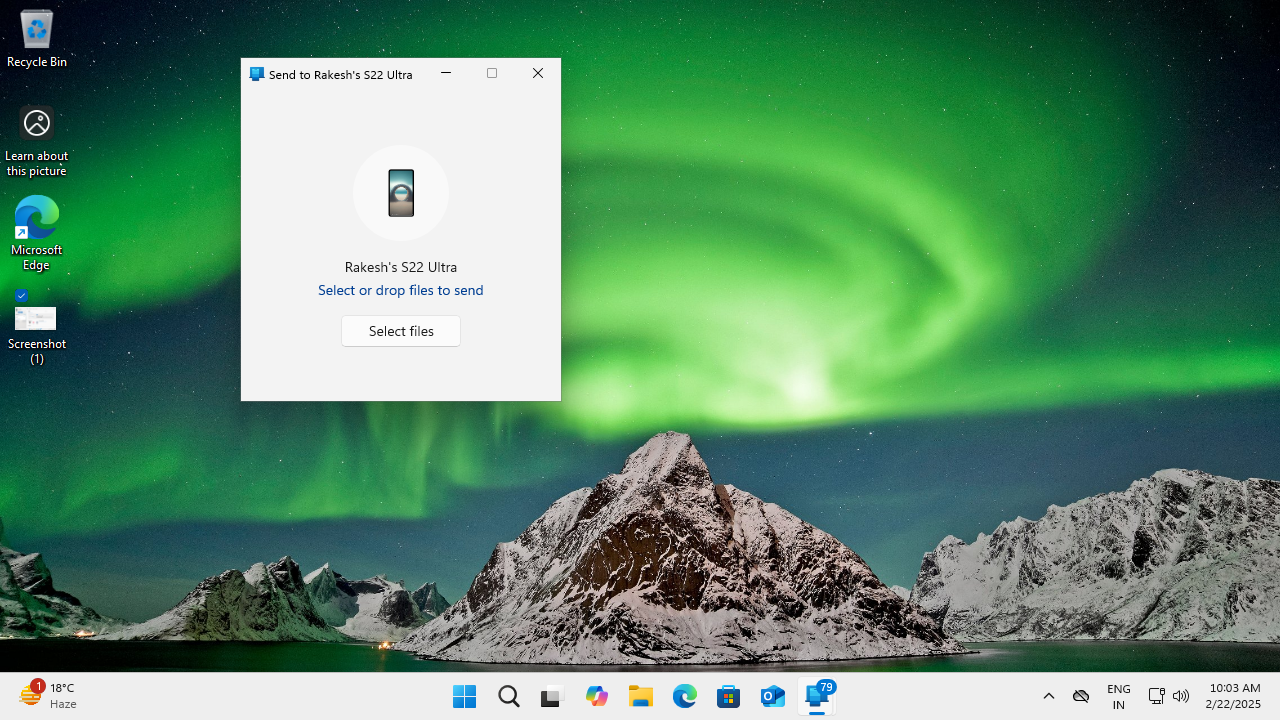
We tested the Phone Link integration in the Start menu with multiple phones, and we were able to transfer files smoothly. It also shows the progress in a pop-up window, which is linked to the Phone Link app process.
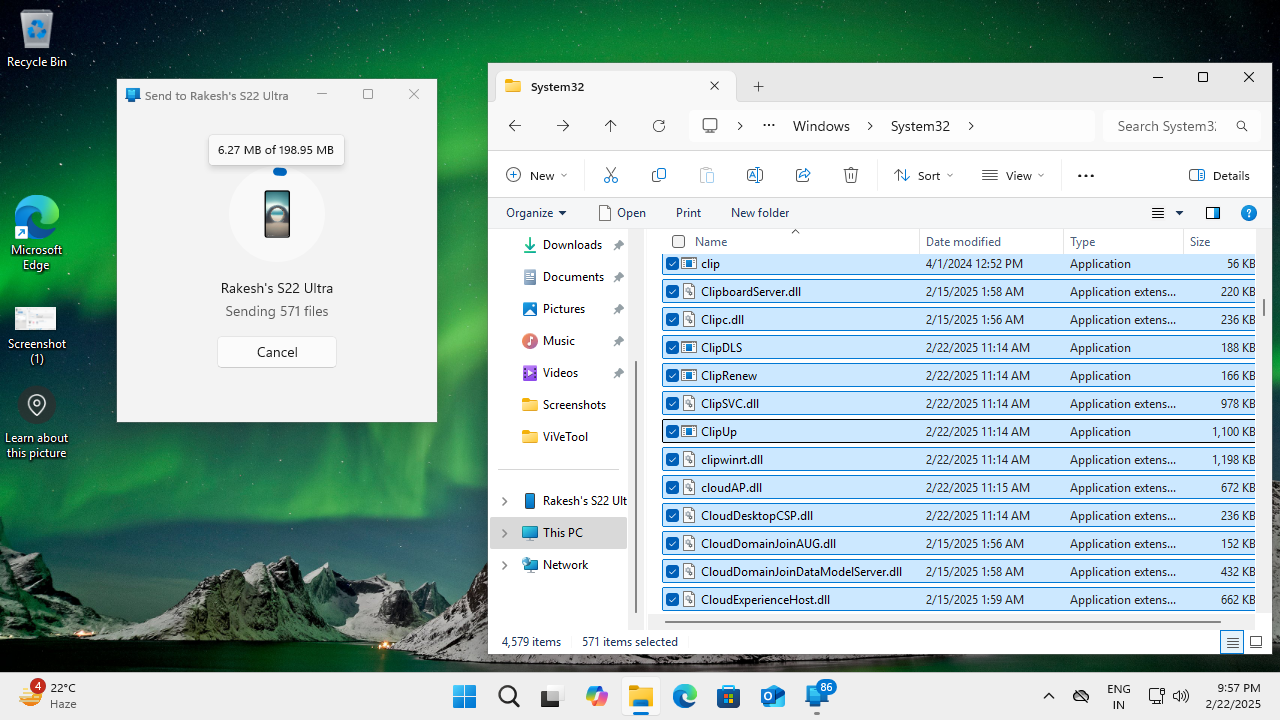
When Microsoft started improving Phone Link last year, this was the last thing we imagined would be a priority. It’s now embedded into the Start menu, positioning it as a functional app that doesn’t gouge eyes like the widget boards, which is purely bloatware.
How to enable the Phone Link floating panel in the Start Menu
The panel is a part of the Windows 11 KB5055627 update, which you must install before doing anything else. Thereafter, update all the Microsoft Store apps and even the Link to Windows app on your phone.
If you don’t get the floating panel option in the Start menu, there are two possibilities.
The first one is that you must manually enable it in the settings.
To do that, visit the Personalization > Start section and enable the Show mobile devices in Start option.
We also noticed that you can customise the Phone Link’s Panel from the app’s settings > Start menu personalization > Recent Content. There, you can turn off or on “Show recent photos in the Start menu,” “Show recent messages,” and “Show recent calls.”
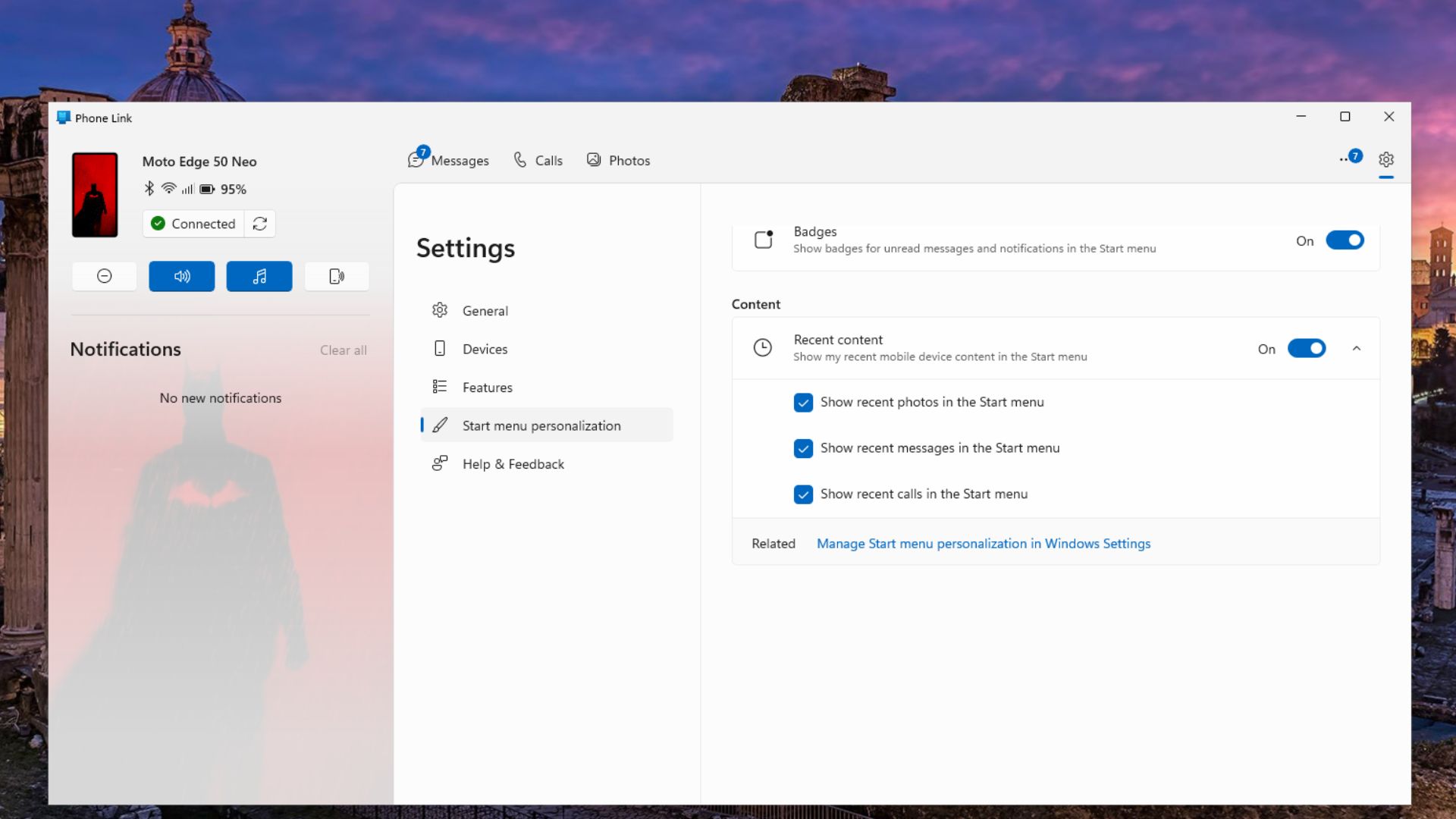
If you don’t see the option, it’s because the feature is in a gradual rollout phase. You’ll have to wait a little while because the next Patch Tuesday is barely two weeks away.
The post You can now access Android, iPhone from Windows 11 Start menu and transfer files appeared first on Windows Latest
Source: Read MoreÂ



