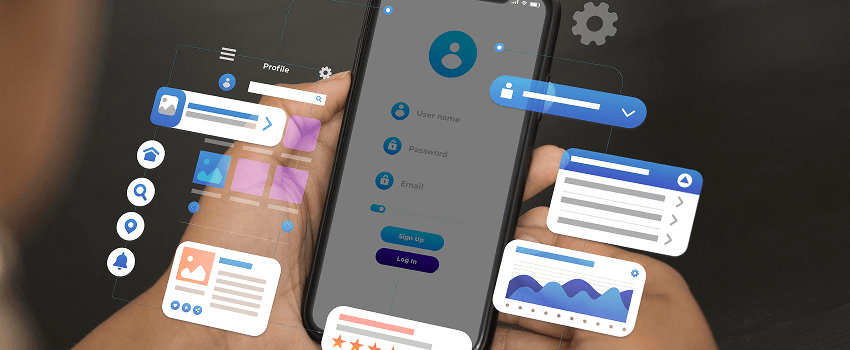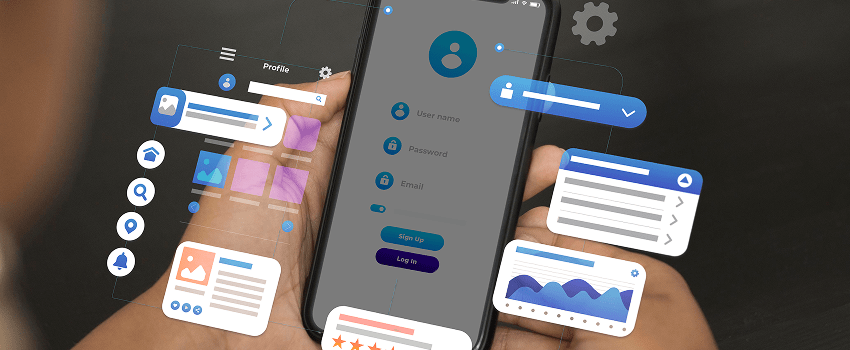 Designing a high-performance Android app starts with one critical factor: design. A compelling Android app design isn’t just about visuals it directly impacts user retention, conversion, and long-term business success. In today’s competitive digital ecosystem, your app’s design must be intuitive, responsive, and built with the user at the center.
Designing a high-performance Android app starts with one critical factor: design. A compelling Android app design isn’t just about visuals it directly impacts user retention, conversion, and long-term business success. In today’s competitive digital ecosystem, your app’s design must be intuitive, responsive, and built with the user at the center.
According to recent market insights, By 2025, the global mobile app market is expected to reach $613 billion, and with user penetration reaching 5.2%, investing in strong UI/UX is no longer optional it’s strategic.
In this blog, we’ll walk you through proven best practices for Android app design that work for both startups and enterprises, with actionable insights you can apply right away.
What is Android App Design and Why It Matters
Android app design refers to the process of creating the user interface (UI) and user experience (UX) of an Android application. It’s not just about aesthetics. Effective Android app design ensures users can navigate, interact, and convert without friction.
With the Android ecosystem spanning smartphones, tablets, smart TVs, and wearables, your app design needs to be adaptable, scalable, and context-aware.
A great example of UX-driven design is Uber—an app that simplifies booking a ride through seamless navigation, large touch areas, and intuitive prompts. Such design thinking doesn’t just improve usability—it builds loyalty.
Key Principles of User-Centric Android App Design
- Responsiveness Across Devices: Whether users are on a foldable phone or a tablet, your app must adapt fluidly. Responsive layouts, flexible grids, and dynamic components are key.
- Visual Consistency: Use consistent iconography, font styles, and component behavior throughout. This helps build trust and ease of use.
- Accessible Design: Android design best practices prioritize contrast ratios, readable typography, and support for screen readers.
- Micro-interactions and Feedback: Button animations, hover effects, and loading states enhance interactivity and guide the user experience.
Expert view: Why Startups and Enterprises Prefer to Hire Dedicated Developers
Best Android App Design Tools to Use
Designing a flawless interface requires the right set of tools. Here are a few that seasoned designers swear by:
Figma: Collaborative and cloud-based, it allows for real-time prototyping and team feedback.
Sketch: Ideal for wireframing and creating UI kits.
Zeplin: Bridges the gap between designers and developers by translating designs into code-friendly specs.
Wondershare Mockitt: Great for beginners looking to prototype multi-platform apps.
Device-Specific Design Considerations
Mobile Devices
Smartphones require clean, thumb-friendly interfaces. Use Material Design components like floating action buttons and bottom navigation bars for easy interaction.
Tablets and Foldables
Designs should resize dynamically. Use multi-pane layouts and optimize touchpoints for wider screens.
Smartwatches (WearOS)
Prioritize minimal interactions. Display core functionality on the home screen and use circular gestures for navigation.
Android TV
Use large fonts and voice navigation. Structure content into rows and focus on visibility from a distance.
How a Good Design Drives Business Impact
Investing in design isn’t just about delight, it’s about ROI. Here’s how:
Improves Conversions: Clear calls to action and optimized navigation funnels users toward desired outcomes like purchases or signups.
Boosts Retention: A smooth user journey encourages users to return and refer the app to others.
Reduces Support Costs: With intuitive interfaces, users don’t need help getting things done.
Enhances Brand Image: A polished UI conveys credibility and professionalism.
Many of these improvements are directly driven by expert-level design practices. That’s why businesses increasingly turn to the Best UI/UX Experts to craft apps that stand out in the Play Store.
Android App Design Cost Breakdown
| Design Stage | Estimated Cost Range |
|---|---|
| Wireframing and Prototyping | $2,000 – $10,000 |
| UX Strategy and Flow Mapping | $5,000 – $20,000 |
| UI Visual Design | $10,000 – $30,000 |
| Responsive Adaptation | $3,000 – $8,000 |
| Custom Animations and Branding | $2,000 – $10,000 |
| Usability Testing & Iteration | $5,000 – $15,000 |
Note: Pricing varies based on project scope, business goals, and the complexity of the interface.
Pro insights: MVP Development for Startups: The Lean Approach
Tips to Design a Winning Android App
- Start with audience research and app store analysis
- Keep layouts modular and components reusable
- Follow Material 3 guidelines and Android Studio resources
- Use tools like the Android Theme Builder and Jetpack Compose
- Always test across multiple screen sizes before launch
Conclusion: Build Better with the Right Android Design Strategy
Whether you’re launching a startup MVP or revamping an enterprise platform, thoughtful Android app design is what separates a good app from a great one. It guides your users intuitively, reinforces your brand, and drives measurable success.
To turn your vision into a stunning, scalable app, partner with an experienced Android App Development Company that combines UI/UX expertise with engineering precision.
If you’re ready to elevate your Android app experience, Inexture Solutions is here to help.
The post Android App Design Best Practices for Startups and Enterprises appeared first on Inexture.
Source: Read MoreÂ