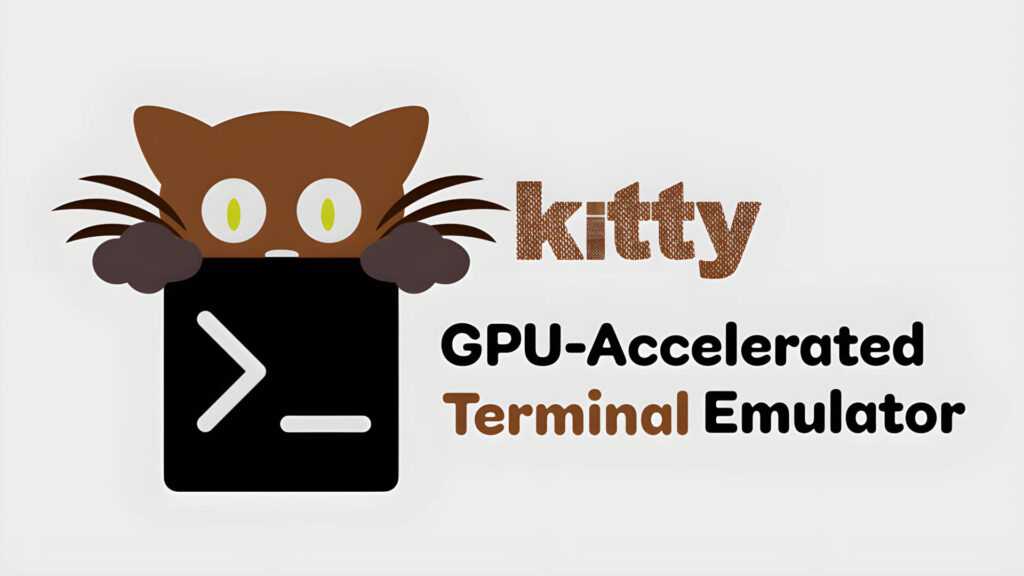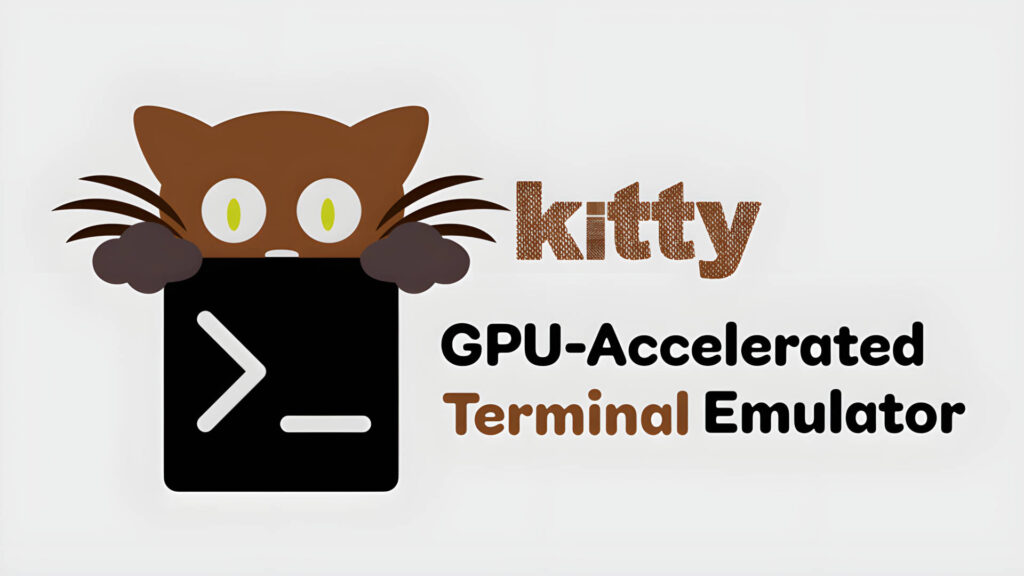
Kitty (il “gattino”, nome e logo probabilmente derivati da Hello Kitty) è un emulatore di terminale accelerato tramite unità di elaborazione grafica (GPU, Unità di Elaborazione Grafica), progettato per offrire prestazioni elevate e una vasta gamma di funzionalità avanzate. Sviluppato inizialmente da Kovid Goyal nel 2017, Kitty si distingue per la sua efficienza, la compatibilità multi-piattaforma e la forte personalizzazione. È distribuito con licenza GNU GPL versione 3, che ne garantisce la libertà d’uso, modifica e distribuzione.
Kitty è disponibile per diversi sistemi operativi derivati da Unix come le distribuzioni GNU/Linux, macOS e FreeBSD. Il programma è scritto in C e Python, combinando la velocità del linguaggio C con la flessibilità di Python. La versione stabile precedente, la 0.41.1, è stata rilasciata ad inizio aprile 2025.
Caratteristiche Principali
- Accelerazione tramite GPU: Utilizza la GPU per il rendering del testo e della grafica, garantendo scorrimento rapido e visualizzazione reattiva anche con contenuti complessi.
- Supporto Unicode completo: Gestisce caratteri complessi, emoji, e script multilingue, grazie alla segmentazione dei grafemi conforme allo standard Unicode 16.
- Personalizzazione avanzata: Colori, caratteri, scorciatoie da tastiera e impostazioni possono essere adattati alle proprie esigenze tramite un unico file di configurazione.
- Compatibilità multipiattaforma: Funziona su GNU/Linux (sia X11 che Wayland), macOS e FreeBSD.
- Funzionalità aggiuntive tramite “kittens” (gattini): Piccoli programmi integrabili che estendono le capacità di Kitty, come la visualizzazione di immagini, la gestione della clipboard (appunti), la notifica sul desktop e altro ancora.
- Tiling e gestione avanzata delle finestre: Permette di suddividere la finestra in più pannelli e schede, migliorando la produttività.
Novità in Kitty 0.42
Kitty 0.42 introduce una serie di miglioramenti significativi, sia in termini di funzionalità visibili che di ottimizzazioni interne.
Accesso Rapido in Stile Quake
La novità più attesa è la finestra di terminale ad accesso rapido, ispirata allo stile Quake. Questa funzione, denominata “gattino di accesso rapido” (quick-access-terminal), consente di richiamare una finestra di terminale fluttuante e semi-trasparente sopra il desktop con una sola combinazione di tasti. È compatibile con X11, Wayland e macOS, offrendo una soluzione uniforme su tutte le piattaforme principali.
La configurazione della finestra di accesso rapido è altamente personalizzabile: basta creare un file “quick-access-terminal.conf” nella cartella di configurazione di Kitty. L’opzione “kitty_conf” permette di applicare impostazioni specifiche solo a questa finestra, separandole da quelle del terminale principale.
Miglioramenti Interni e Nuove Funzionalità
- Segmentazione dei grafemi conforme a Unicode 16: Kitty ora suddivide il testo in celle secondo le regole Unicode 16, garantendo la corretta visualizzazione di emoji complessi e caratteri di lingue non latine.
- Gestione avanzata dei temi: L’alternanza automatica tra modalità chiara e scura ora sincronizza anche le immagini di sfondo, mantenendo coerenza visiva tra sfondi e palette di colori attiva.
- Ottimizzazione dei pannelli: Il gattino “pannello” ora può avviare più pannelli all’interno di un unico processo tramite il comando “kitty +kitten panel –single-instance”, riducendo il consumo di risorse quando si utilizzano più terminali affiancati.
- Flessibilità nella gestione delle finestre: Kitty può essere avviato in stato nascosto (“–start-as=hidden”), utile per script che mostrano l’interfaccia solo quando necessario. L’API di controllo remoto ora permette di attendere la chiusura dei processi figli, modificare i pannelli al volo e gestire la visibilità delle finestre a livello di sistema operativo.
- Personalizzazione del cursore: Il tempo di riapparizione del cursore dopo la digitazione (“mouse_hide_wait”) è ora regolabile, offrendo maggiore controllo sull’esperienza utente.
- Miglioramenti al gattino diff: Il gattino per il confronto dei file supporta ora lo scorrimento a mezza e intera pagina in stile Vim e accetta flussi tramite canali nominati (named pipes).
- Gestione avanzata della dimensione dei caratteri: Il comando “change_font_size” permette ora di moltiplicare o dividere la dimensione del carattere corrente, non solo di aumentarla o ridurla di un punto per volta.
- Integrazione con Wayland e macOS: Su Wayland, i compositori che espongono il protocollo
xdg-system-bellpossono ora attivare direttamente la campanella di sistema. Su macOS, la selezione visiva delle finestre rispetta nuovamente il tema di colori attivo.
Correzioni e Ottimizzazioni
Questa versione risolve inoltre numerosi problemi storici, tra cui anomalie nell’analisi della riga di comando introdotte dalla versione 0.36 e la ri-applicazione automatica dei temi.
Per tutti i dettagli puoi leggere il changelog (registro delle modifiche).
Dove Scaricare Kitty 0.42
Kitty 0.42 è disponibile per il download sul sito ufficiale del progetto, dove puoi trovare anche:
- Documentazione dettagliata per l’uso e la configurazione.
- Guida all’installazione, con istruzioni per diverse piattaforme.
- Registro delle modifiche aggiornato, per consultare le ultime novità.
Inoltre, il codice sorgente e le versioni precompilate per macOS, FreeBSD e DragonFly BSD sono disponibili sulla pagina GitHub del progetto.
Kitty 0.42 è anche presente nei repository software delle principali distribuzioni GNU/Linux, permettendo un’installazione rapida tramite il gestore di pacchetti della tua distribuzione.
Fonte: https://sw.kovidgoyal.net/kitty/changelog/#id1
Fonte: https://github.com/kovidgoyal/kitty/
Source: Read More