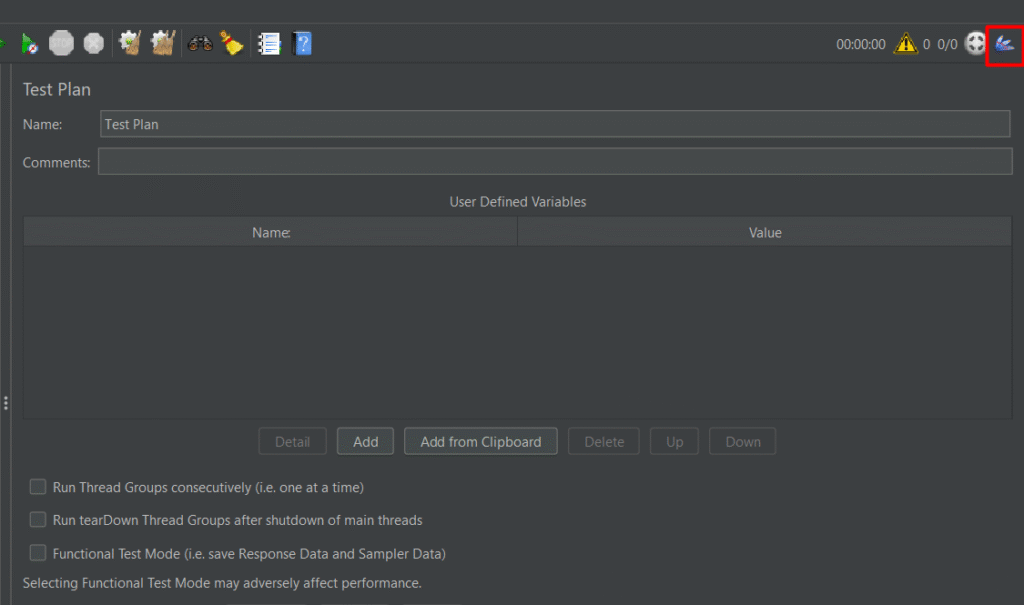Every application must handle heavy workloads without faltering. Performance testing, measuring an application’s speed, responsiveness, and stability under load is essential to ensure a smooth user experience. Apache JMeter is one of the most popular open-source tools for load testing, but building complex test plans by hand can be time consuming. What if you had an AI assistant inside JMeter to guide you? Feather Wand JMeter is exactly that: an AI-powered JMeter plugin (agent) that brings an intelligent chatbot right into the JMeter interface. It helps testers generate test elements, optimize scripts, and troubleshoot issues on the fly, effectively adding a touch of “AI magic” to performance testing. Let’s dive in!
Related Blogs
What Is Feather Wand?
Feather Wand is a JMeter plugin that integrates an AI chatbot into JMeter’s UI. Under the hood, it uses Anthropic’s Claude (or OpenAI) API to power a conversational interface. When installed, a “Feather Wand” icon appears in JMeter, and you can ask it questions or give commands right inside your test plan. For example, you can ask how to model a user scenario, or instruct it to insert an HTTP Request Sampler for a specific endpoint. The AI will then guide you or even insert configured elements automatically. In short, Feather Wand lets you chat with AI in JMeter and receive smart suggestions as you design tests.
Key features include:
- Chat with AI in JMeter: Ask questions or describe a test scenario in natural language. Feather Wand will answer with advice, configuration tips, or code snippets.
- Smart Element Suggestions: The AI can recommend which JMeter elements (Thread Groups, Samplers, Timers, etc.) to use for a given goal.
- On-Demand JMeter Expertise: It can explain JMeter functions, best practices, or terminology instantly.
- Customizable Prompts: You can tweak how the AI behaves via configuration to fit your workflow (e.g. using your own prompts or parameters).
- AI-Generated Groovy Snippets: For advanced logic, the AI can generate code (such as Groovy scripts) for you to use in JMeter’s JSR223 samplers.
Think of Feather Wand as a virtual testing mentor: always available to lend a hand, suggest improvements, or even write boilerplate code so you can focus on real testing challenges.
Performance Testing 101
For readers new to this field, Performance testing is a non-functional testing process that measures how an application performs under expected or heavy load, checking responsiveness, stability, and scalability. It reveals potential bottlenecks , such as slow database queries or CPU saturation, so they can be fixed before real users are impacted. By simulating different scenarios (load, stress, and spike testing), it answers questions like how many users the app can support and whether it remains responsive under peak conditions. These performance tests usually follow functional testing and track key metrics (like response time, throughput, and error rate) to gauge performance and guide optimization of the software and its infrastructure. Tools like Feather Wand, an AI-powered JMeter assistant, further enhance these practices by automatically generating test scripts and offering smart, context-aware suggestions, making test creation and analysis faster and more efficient.
Setting Up Feather Wand in JMeter
Ready to try Feather Wand? Below are the high-level steps to install and configure it in JMeter. These assume you already have Java and JMeter installed (if not, install a recent JDK and download Apache JMeter first).
Step 1: Install the JMeter Plugins Manager
The Feather Wand plugin is distributed via the JMeter Plugins ecosystem. First, download the Plugins Manager JAR from the official site and place it in
<JMETER_HOME>/lib/ext.
Then restart JMeter. After restarting, you should see a Plugins Manager icon (a puzzle piece) in the JMeter toolbar.
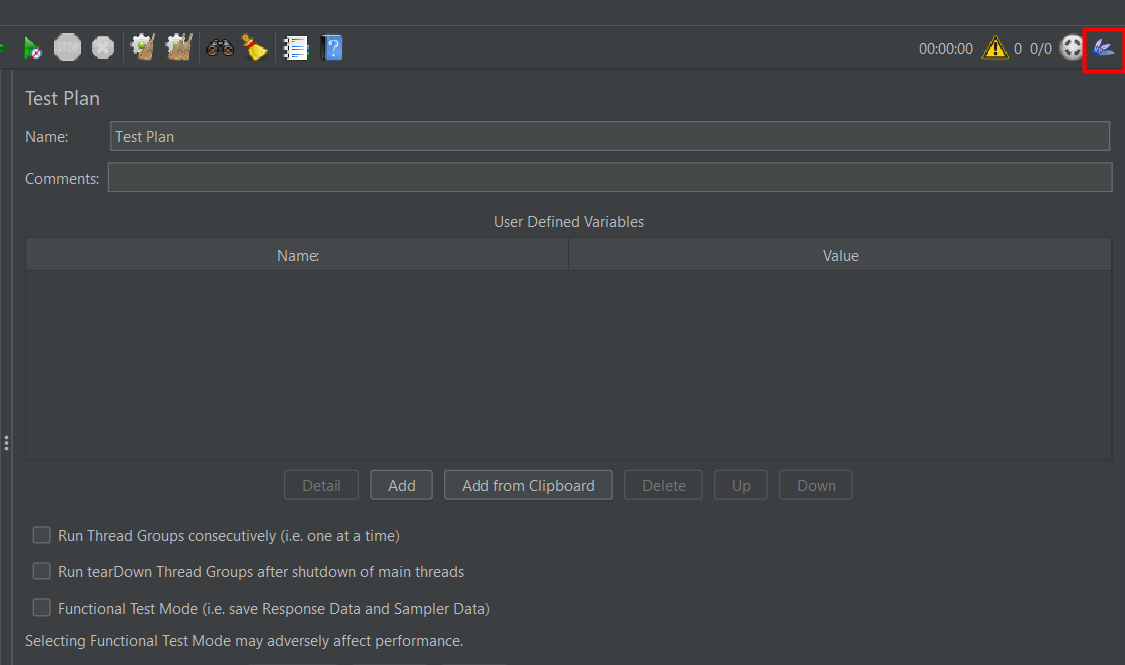
Step 2: Install the Feather Wand Plugin
Click the Plugins Manager icon. In the Available Plugins tab, search for “Feather Wand”. Select it and click Apply Changes (JMeter will download and install the plugin). Restart JMeter again. After this restart, a new Feather Wand icon (often a blue feather) should appear in the toolbar, indicating the plugin is active.
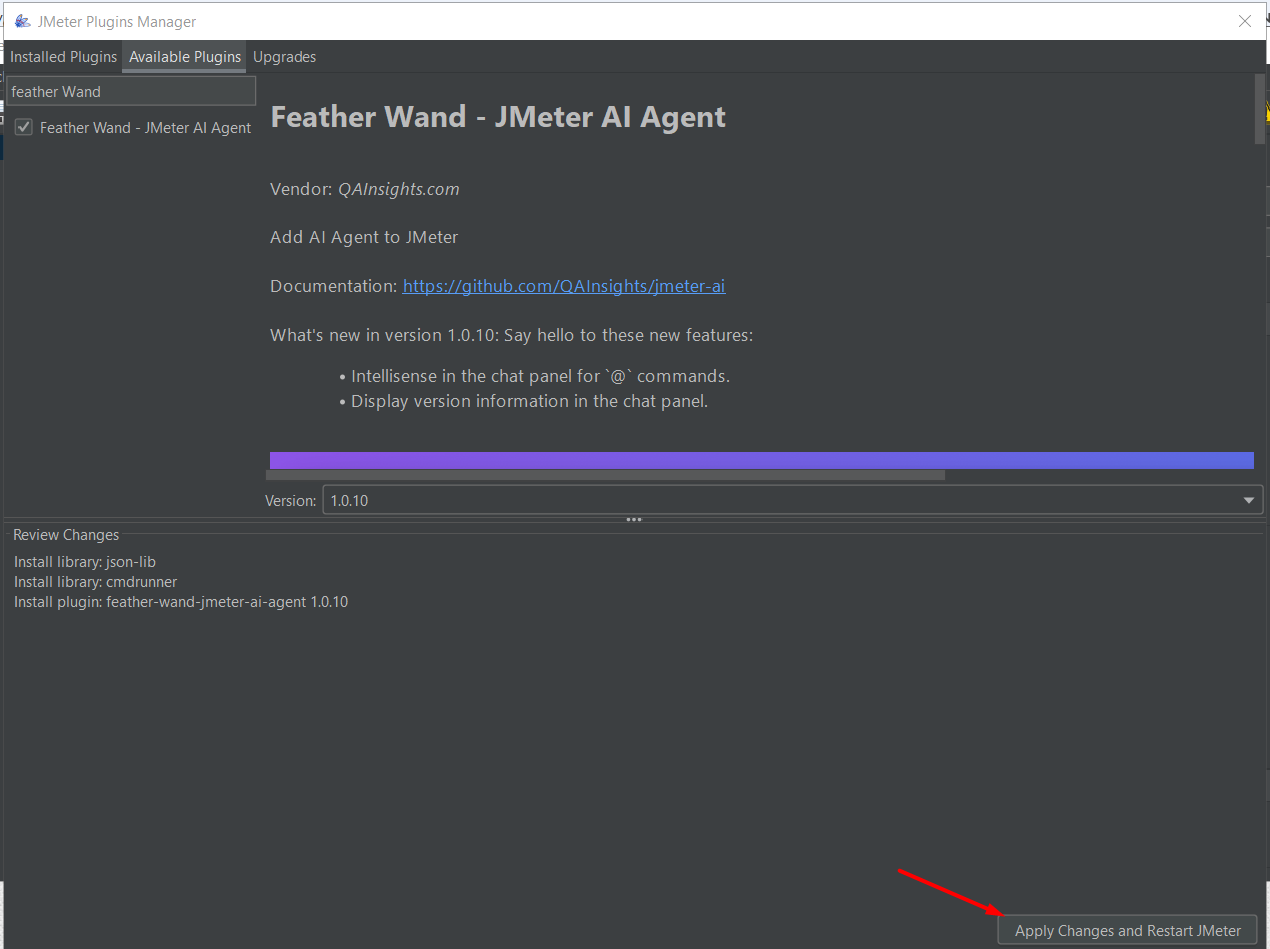
Step 3: Generate and Configure Your Anthropic API Key
Feather Wand’s AI features require an API key to call an LLM service (by default it uses Anthropic’s Claude). Sign up at the Anthropic console (or your chosen provider) and create a new API key. Copy the generated key.
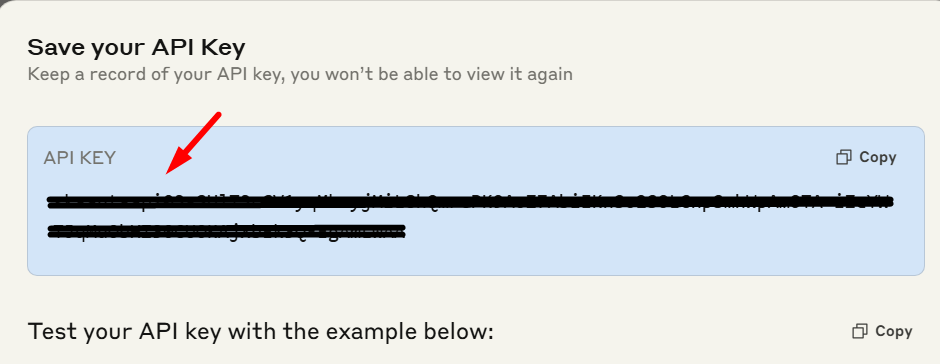
Step 4: Add the API Key to JMeter
Open JMeter’s properties file (/bin/jmeter.properties) in a text editor. Add the following line, inserting your key:
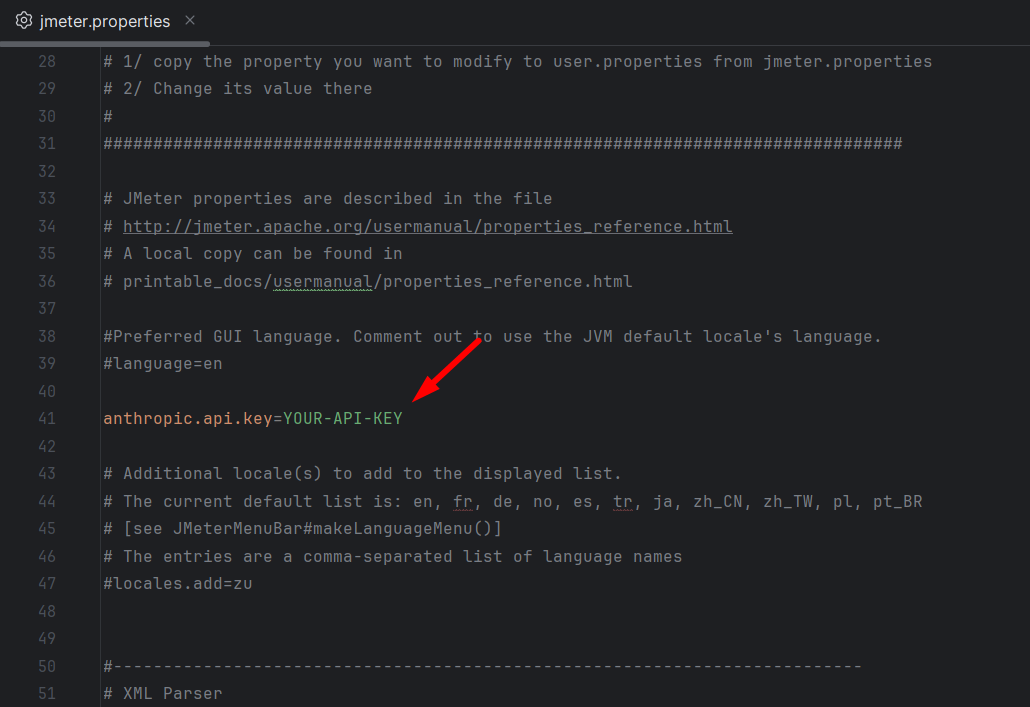
Save the file. Restart JMeter one last time. Once JMeter restarts, the Feather Wand plugin will connect to the AI service using your key. You should now see the Feather Wand icon enabled. Click it to open the AI chat panel and start interacting with your new AI assistant.
That’s it – Feather Wand is ready to help you design and optimize performance tests. Since the plugin is free (it’s open source) you only pay for your API usage.
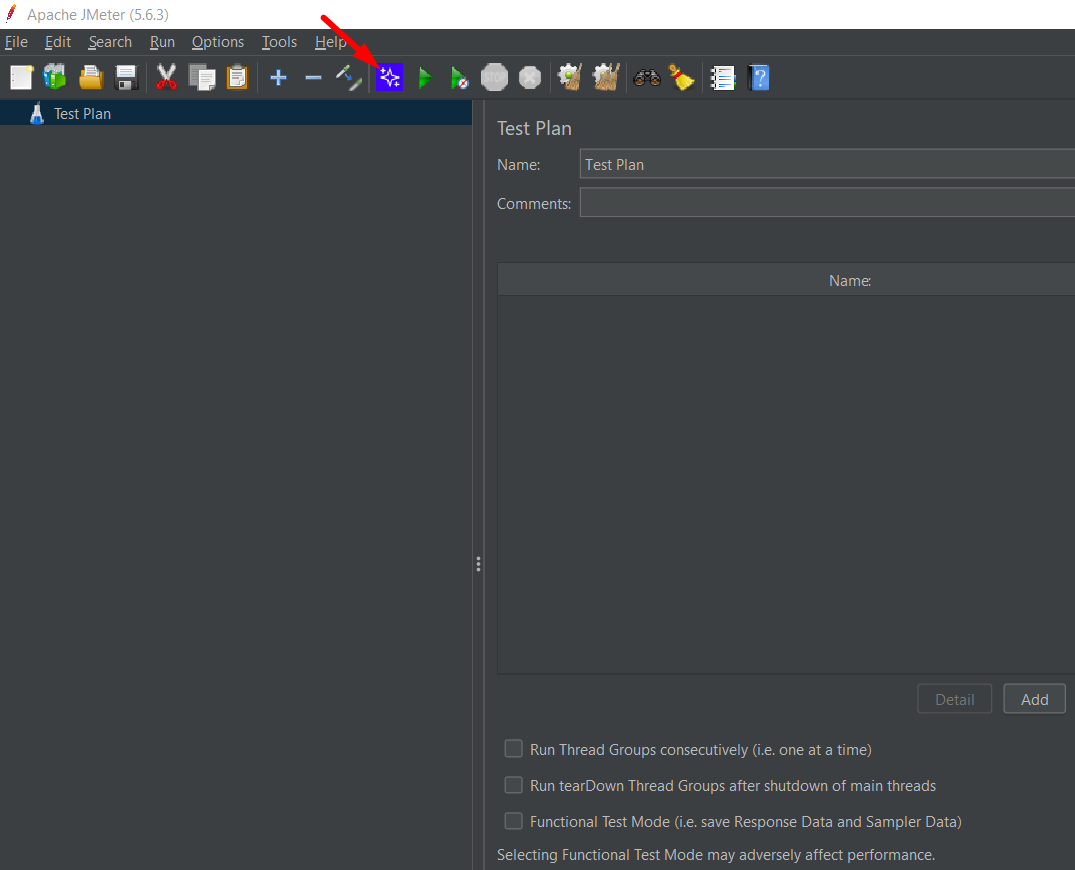
Sample Working Steps Using Feather Wand in JMeter
A simple example is walked through here to demonstrate how the workflow in JMeter is enhanced using Feather Wand’s AI assistance. In this scenario, a basic login API test is simulated using the plugin.
A basic Thread Group was recently created using APIs from the ReqRes website, including GET, POST, and DELETE methods. During this process, Feather Wand—an AI assistant integrated into JMeter—was explored. It is used to optimize and manage test plans more efficiently through simple special commands.
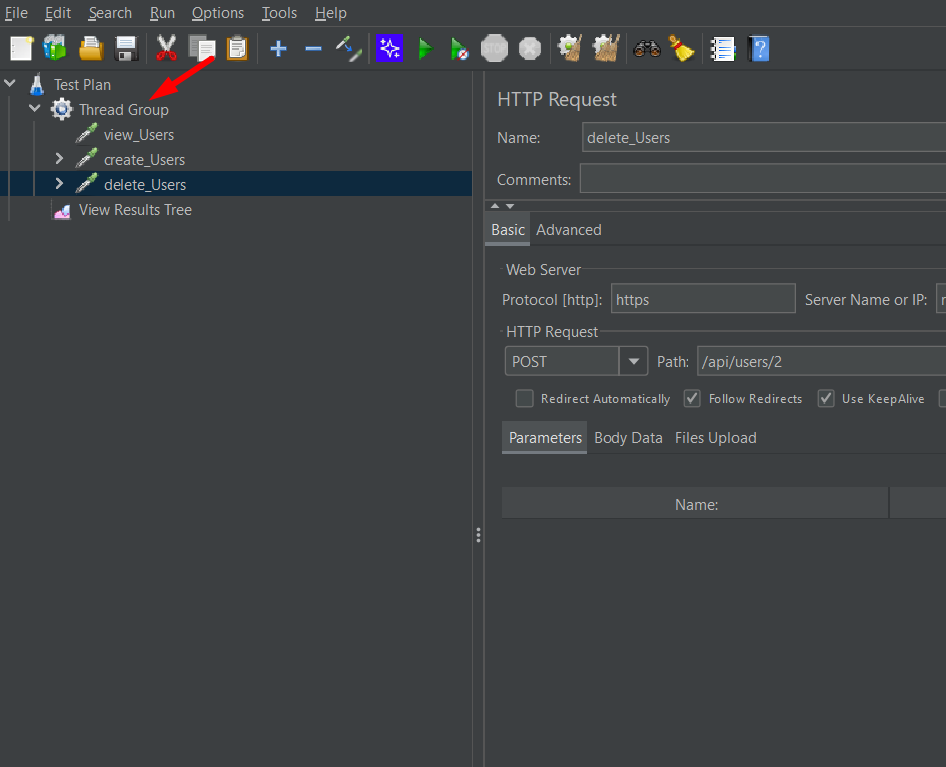
Special Commands in Feather Wand
Once the AI Agent icon in JMeter is clicked, a new chat window is opened. In this window, interaction with the AI is allowed using the following special commands:
- @this — Information about the currently selected element is retrieved
- @optimize — Optimization suggestions for the test plan are provided
- @lint — Test plan elements are renamed with meaningful names
- @usage — AI usage statistics and interaction history are shown
The following demonstrates how these commands can be used with existing HTTP Requests:
1) @this — Information About the Selected Element
Steps:
- Select any HTTP Request element in your test plan.
- In the AI chat window, type @this.
- Click Send.
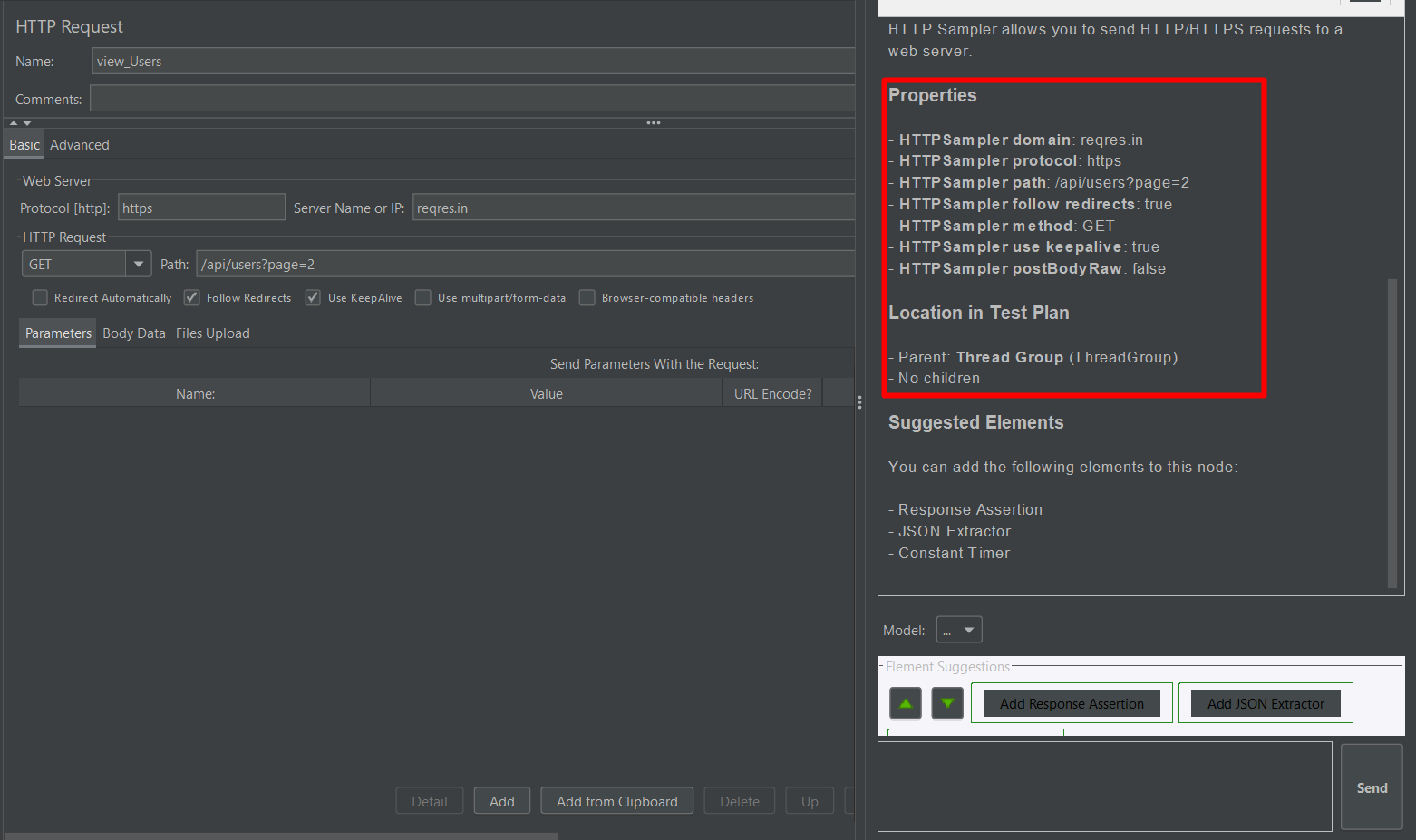
Result:
Detailed information about the request is provided, including its method, URL, headers, and body, along with suggestions if any configuration is missing.
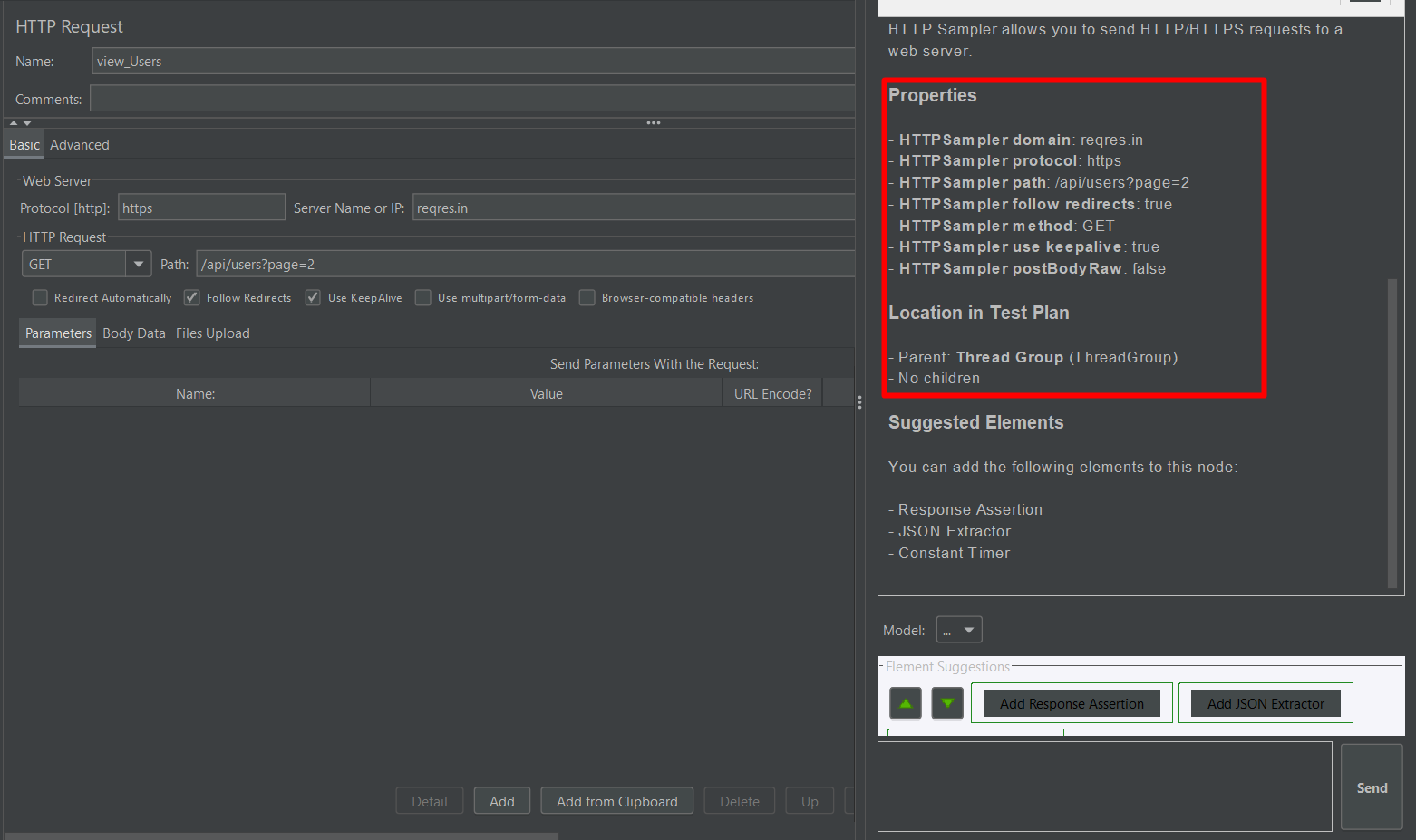
2) @optimize — Test Plan Improvements
When @optimize is run, selected elements are analyzed by the AI, and helpful recommendations are provided.
Examples of suggestions include:
- Add Response Assertions to validate expected behavior.
- Replace hardcoded values with JMeter variables (e.g., ${username}).
- Enable KeepAlive to reuse HTTP connections for better efficiency.
These tips are provided to help optimize performance and increase reliability.
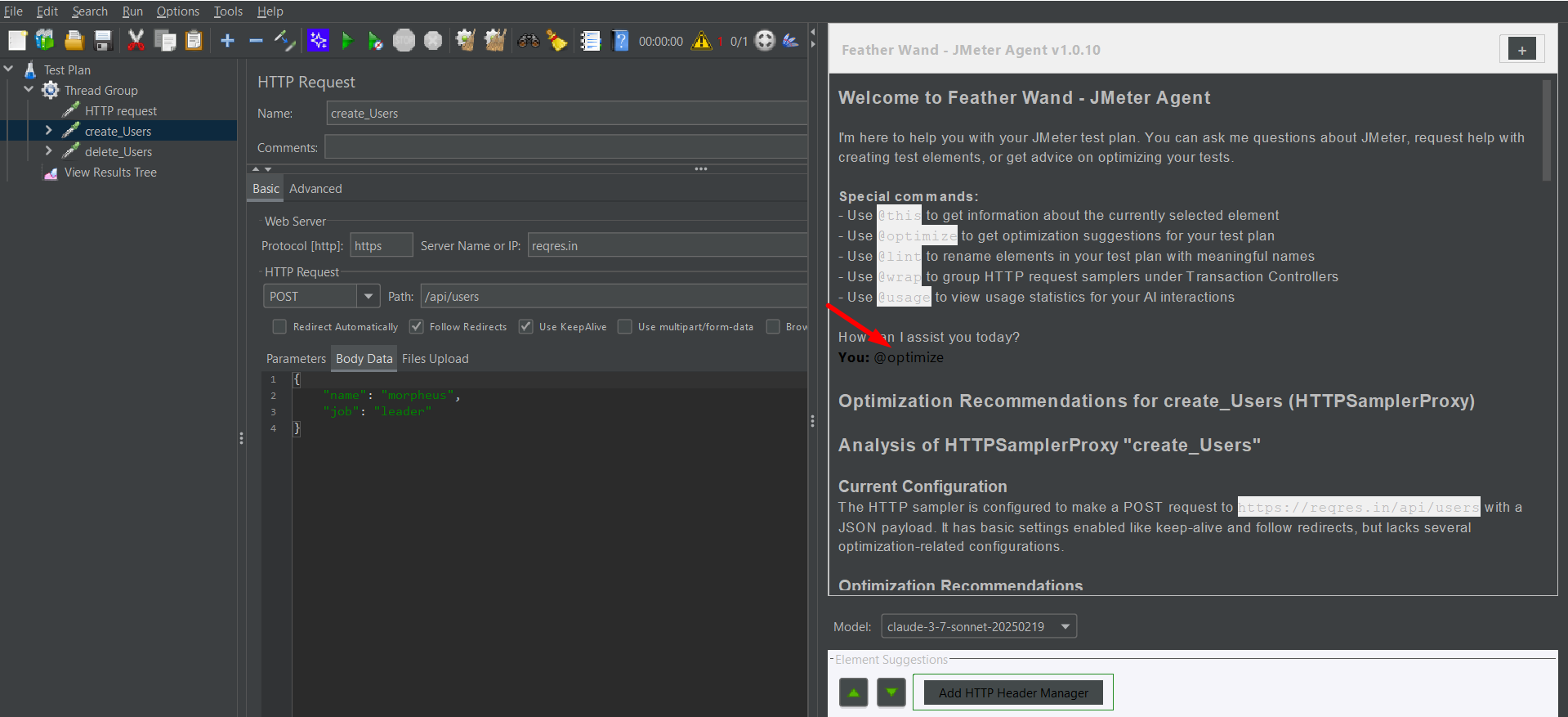
3) @lint — Auto-Renaming of Test Elements
Vague names like “HTTP Request 1” are automatically renamed by @lint, based on the API path and request type.
Examples:
- HTTP Request → Login – POST /api/login
- HTTP Request 2 → Get User List – GET /api/users
As a result, the test plan’s readability is improved and maintenance is made easier.
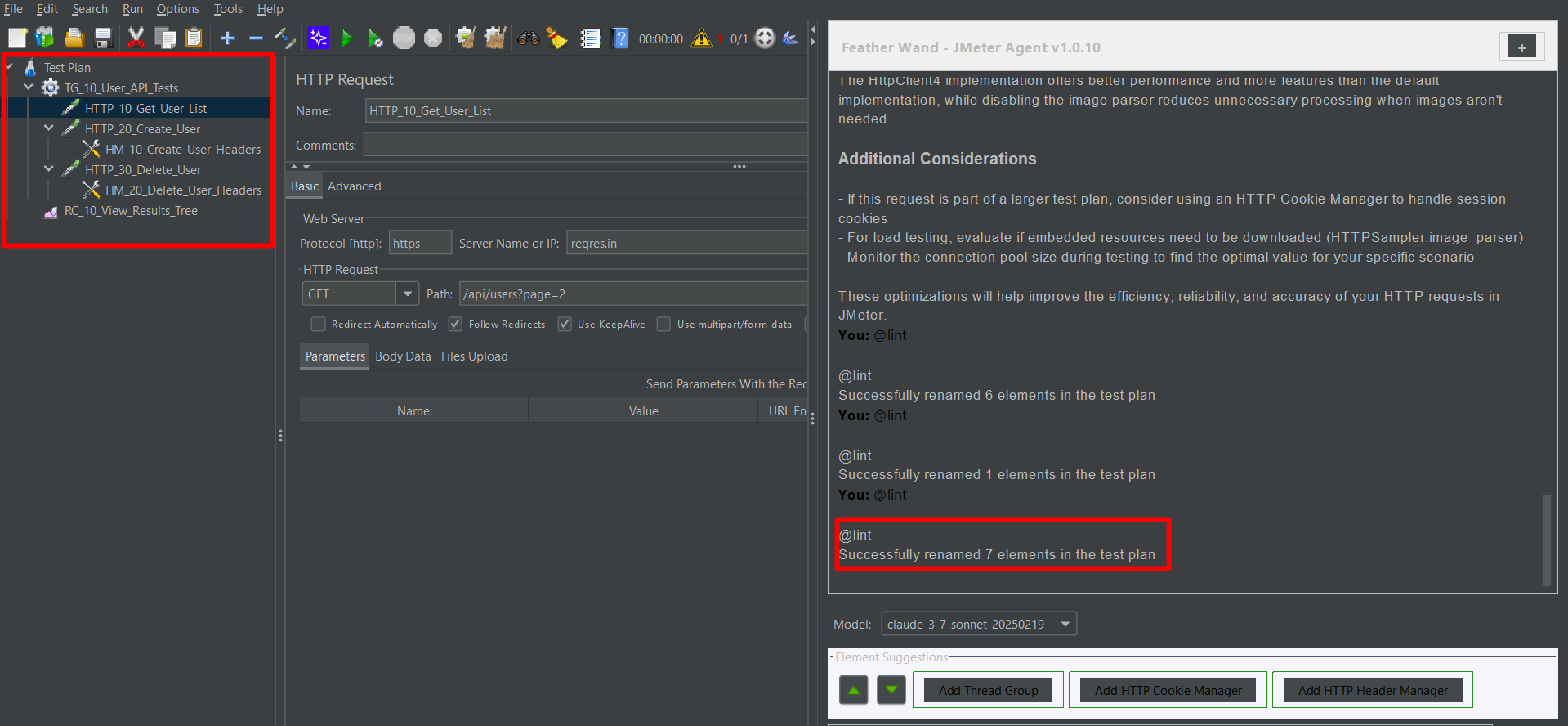
4) @usage — Viewing AI Interaction Stats
With this command, a summary of AI usage is presented, including:
- Number of commands used
- Suggestions provided
- Elements renamed or optimized
- Estimated time saved using AI
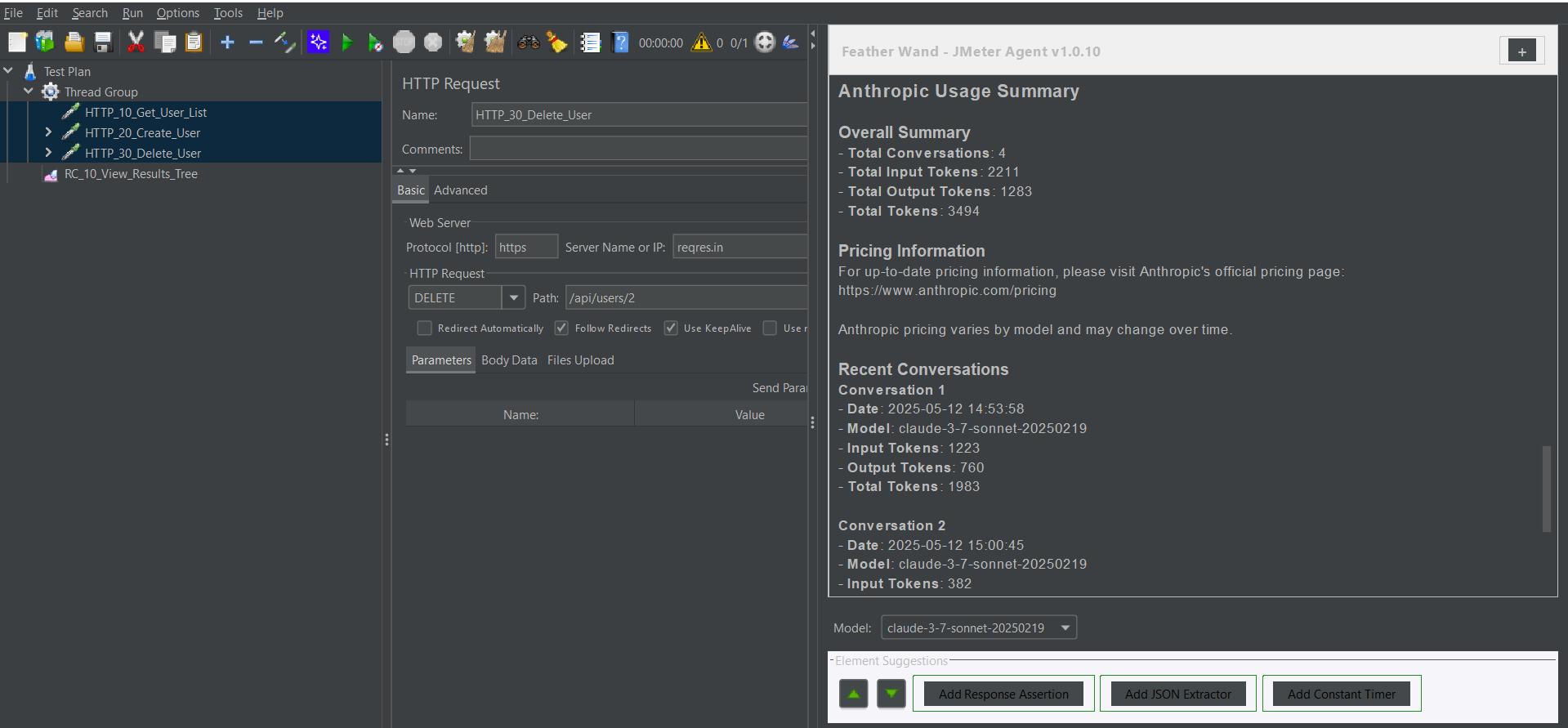
5) AI-Suggested Test Steps & Navigation
- Test steps are suggested based on the current structure of the test plan and can be added directly with a click.
- Navigation between elements is enabled using the up/down arrow keys within the suggestion panel.
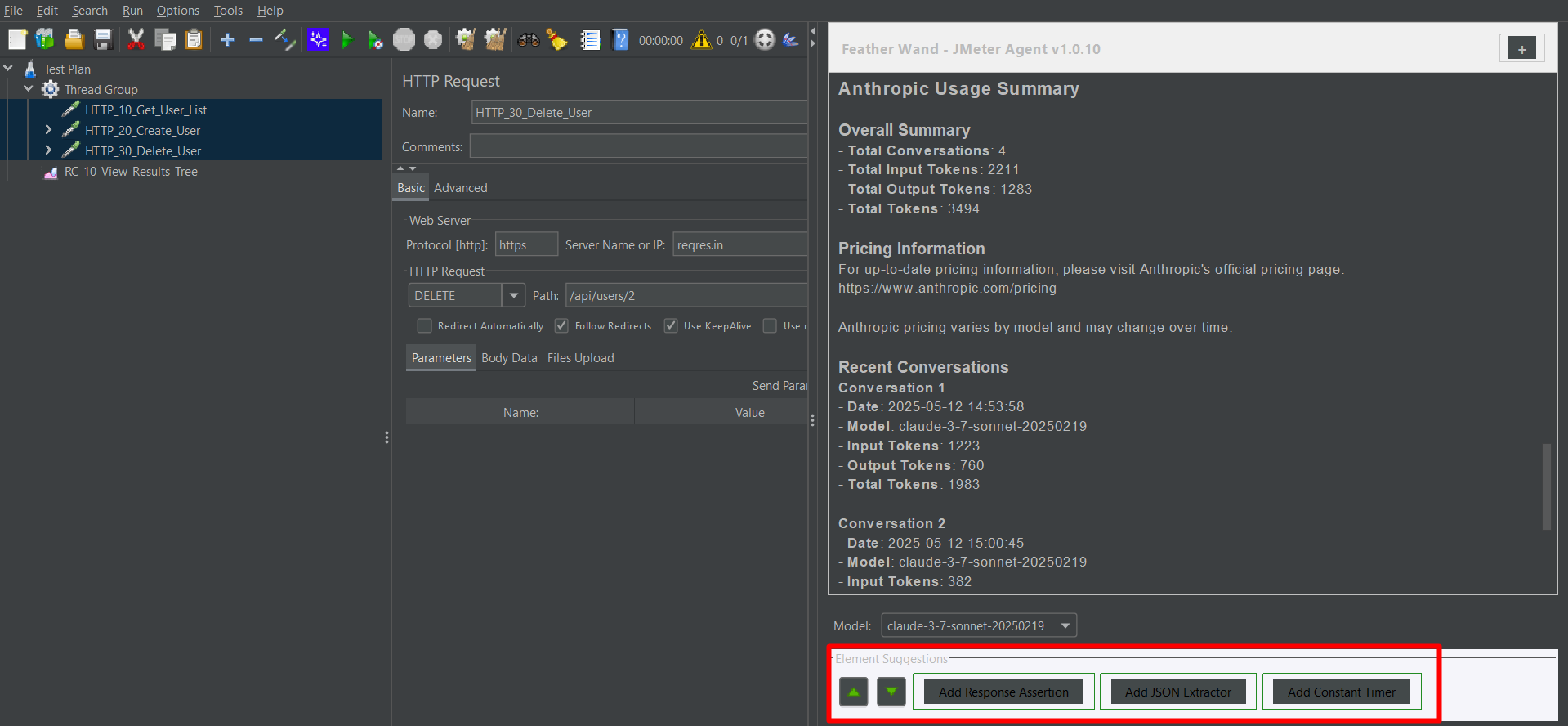
6) Sample Groovy Scripts – Easily Accessed Through AI
Ready-to-use Groovy scripts are now made available by the Feather Wand AI within the chat window. These scripts are adapted for the JMeter version being used.
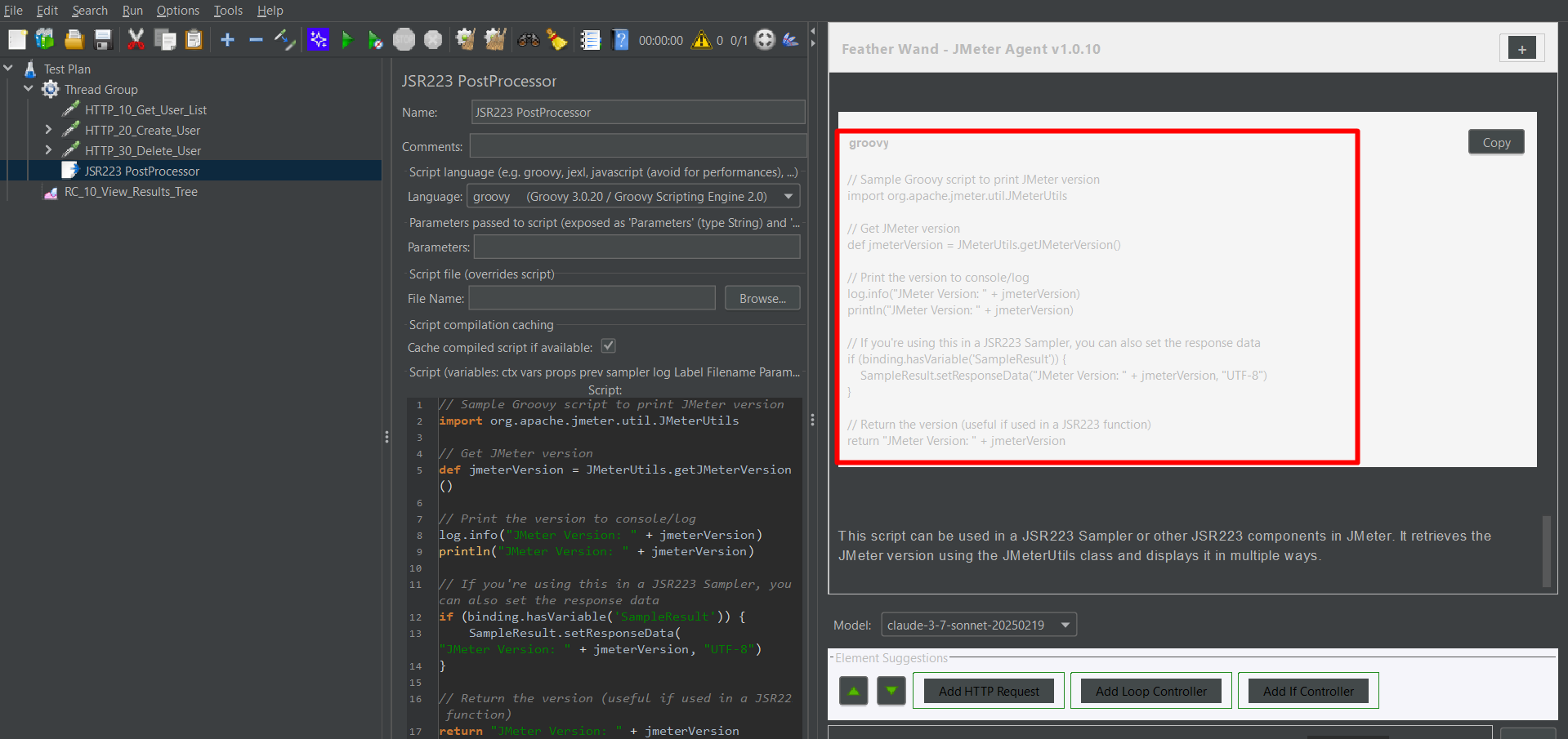
Conclusion
Feather Wand is recognized as a powerful AI assistant for JMeter, designed to save time, enhance clarity, and improve the quality of test plans achieved through a few smart commands. Whether a request is being debugged or a complex plan is being organized, this tool ensures a streamlined performance testing experience. Though still in development, Feather Wand is being actively improved, with more intelligent automation and support for advanced testing scenarios expected in future releases.
Frequently Asked Questions
-
Is Feather Wand free?
Yes, the plugin itself is free. You only pay for using the AI service via the Anthropic API.
-
Do I need coding experience to use Feather Wand?
No, it’s designed for beginners too. You can interact with the AI in plain English to generate scripts or understand configurations.
-
Can Feather Wand replace manual test planning?
Not completely. It helps accelerate and guide test creation, but human validation is still important for edge cases and domain knowledge.
-
What does the AI in Feather Wand actually do?
It answers queries, auto generates JMeter test elements/scripts, offers optimization tips, and explains features all contextually based on your current plan.
-
Is Feather Wand secure to use?
Yes, but ensure your API key is kept private. The plugin doesn’t collect or store your data; it simply sends queries to the AI provider and shows results.
The post Feather Wand JMeter: Your AI-Powered Companion appeared first on Codoid.
Source: Read More