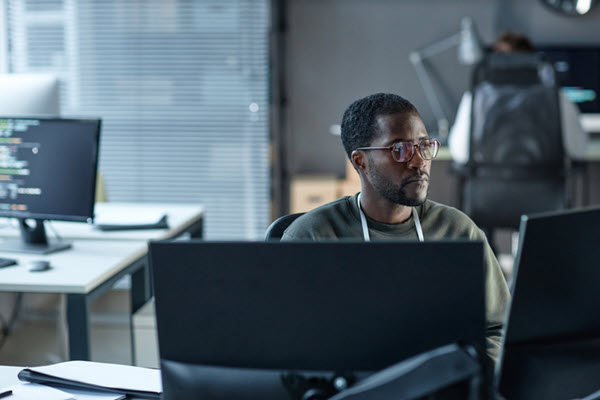Flutter’s famous hot reload just levelled up — now it works on the web! No more full refreshes every time you tweak a UI. If you’re building apps with Flutter Build Web, this update is a game-changer.
Let’s dive into what it is, how to use it, why it matters, and see it in action.
What Is Hot Reload for Flutter Web?
Previously, Flutter Web only supported hot restart, meaning the entire app state would reset every time you changed code. That slows you down, especially in apps with complex UI or setup steps.
With Flutter Web hot reload, you can now:
- Inject code changes into the running app
- Preserve state
- Update UI instantly
- Skip full browser reloads
Now the Fun Part: How to Use It
Make sure you’ve upgraded to Flutter 3.32 or later to use this feature.
Command Line
Run your app on the web with hot reload using:
flutter run -d chrome --web-experimental-hot-reload
While it runs:
- Press r → hot reload
- Press R → hot restart
VS Code Setup
To use hot reload from VS Code, update your launch.json like this:
"configurations": [
{
"name": "Flutter web (hot reload)",
"type": "dart",
"request": "launch",
"program": "lib/main.dart",
"args": [
"-d",
"chrome",
"--web-experimental-hot-reload"
]
}
]
Then:
- Enable “Dart: Flutter Hot Reload On Save” in VS Code settings
- Use the lightning bolt to hot reload
- Use the ⟳ button to hot restart
DartPad Support
Hot reload is also now available in DartPad!
- Visit dartpad.dev
- Load any Flutter app
- If hot reload is supported, you’ll see a Reload button appear
- You can test UI tweaks right in the browser — no install required
Measuring Reload Time
No extra setup is needed to measure performance. Flutter now logs reload time directly in your terminal:
Screen shot
You’ll see this every time you trigger a hot reload (r in terminal or  in editor). It’s a great way to verify the reload speed and confirm it’s working as expected.
in editor). It’s a great way to verify the reload speed and confirm it’s working as expected.
Demo: Hot Reload & State Retention
Here’s how to clearly showcase hot reload in action with screen recordings:
Hot Reload with UI Change
Shows instant UI updates without refresh
State Retention Demo
Proves the state is preserved after hot reload
This visual comparison makes it obvious why hot reload is better for iteration.
Summary
Flutter Web hot reload represents a significant advancement for rapid, stateful development in the browser.
- Instant UI feedback
- State preservation
- DartPad support
- Built-in performance logging
- Works on Flutter 3.32+
If you’ve been avoiding Flutter Web because of slow reload cycles, now’s the time to dive in again.
This feature is still experimental — expect even more improvements soon.
Source: Read MoreÂ