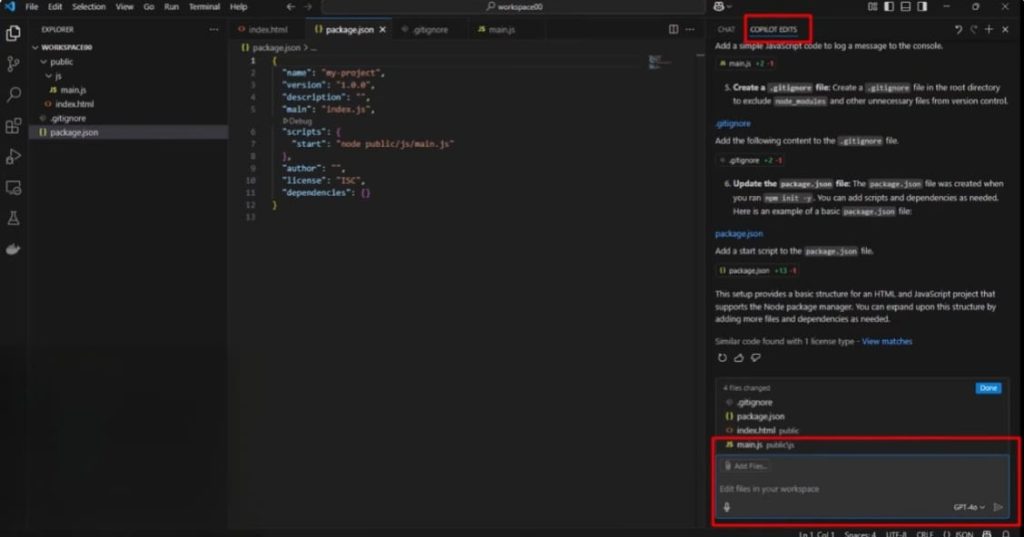Artificial Intelligence (AI) continues to revolutionize industries, driving unprecedented productivity and efficiency. One of its most transformative effects is on the field of automation testing, where AI tools are helping QA teams write test scripts, identify bugs, and optimize test coverage faster than ever. Among today’s standout AI tools are GitHub Copilot vs Microsoft Copilot. Though similarly named and under Microsoft’s ecosystem, these tools address entirely different needs. GitHub Copilot is like a co-pilot for developers, always ready to jump in with smart code suggestions and streamline your programming and test automation workflow. Meanwhile, Microsoft Copilot feels more like a business assistant that’s embedded right into your day-to-day apps, helping you navigate your workload with less effort and more impact.
So, how do you decide which one fits your needs? Let’s break it down together. In this blog, we’ll explore their differences, use cases, benefits, and limitations in a conversational, easy-to-digest format. Whether you’re a developer drowning in code or a business professional juggling meetings and emails, there’s a Copilot ready to help.
Understanding the Basics: What Powers GitHub and Microsoft Copilot?
Shared Foundations: OpenAI Models
Both GitHub Copilot and Microsoft Copilot are powered by OpenAI’s language models, but they’re trained and optimized differently:
| Copilot | Underlying Model | Hosted On |
|---|---|---|
| GitHub Copilot | OpenAI Codex (based on GPT-3) | GitHub servers |
| Microsoft Copilot | GPT-4 (via Azure OpenAI) | Microsoft Azure |
Deep Dive into GitHub Copilot
If you write code regularly, you’ve probably wished for an assistant who could handle the boring stuff like boilerplate code, test generation, or fixing those annoying syntax errors. That’s exactly what GitHub Copilot brings to the table.
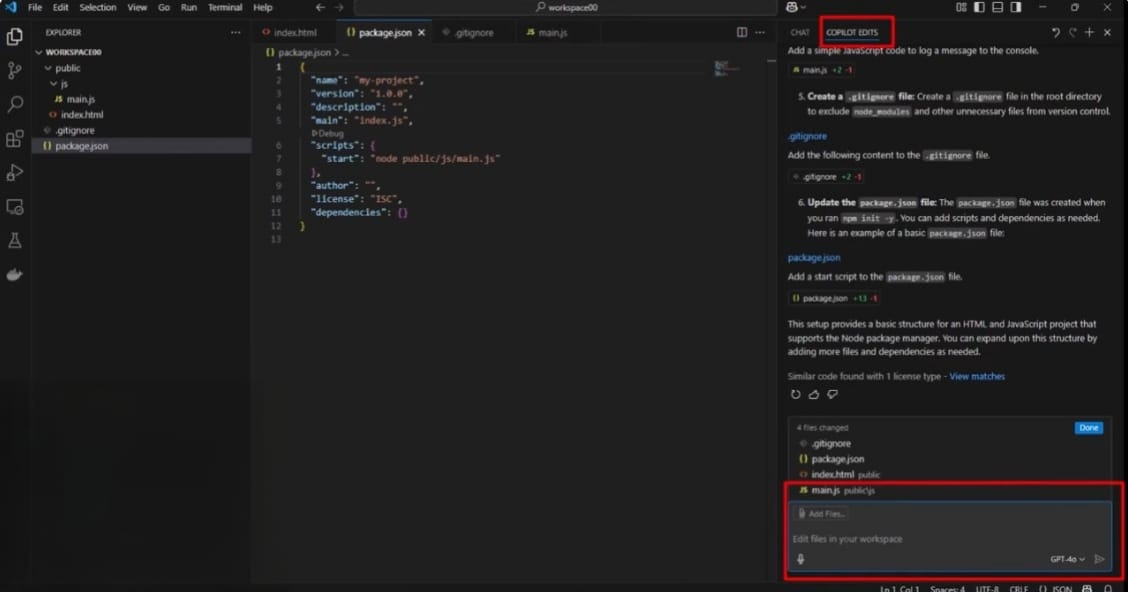
Core Capabilities:
- Smart code completion as you type
- Entire function generation from a simple comment
- Generate test cases and documentation
- Translate comments or pseudo-code into working code
- Refactor messy or outdated code instantly
Supported Programming Languages:
GitHub Copilot supports a wide array of languages including:
Python, JavaScript, TypeScript, Java, Ruby, Go, PHP, C++, C#, Rust, and more
Why Developers Love It:
- It helps cut development time by suggesting full functions and reusable code snippets.
- Reduces errors early with syntax-aware suggestions.
- Encourages best practices by modeling suggestions on open-source code patterns.
Real-world Example:
Let’s say you’re building a REST API in Python. Type a comment like # create an endpoint for user login, and Copilot will instantly draft a function using Flask or FastAPI, including error handling and basic validation. That’s time saved and fewer bugs.
Comprehensive Look at Microsoft Copilot
Now, imagine you’re in back-to-back meetings, drowning in emails, and you’ve got a massive report to prepare. Microsoft Copilot jumps in like a helpful assistant, reading your emails, summarizing documents, or generating entire PowerPoint presentations—all while you focus on bigger decisions.
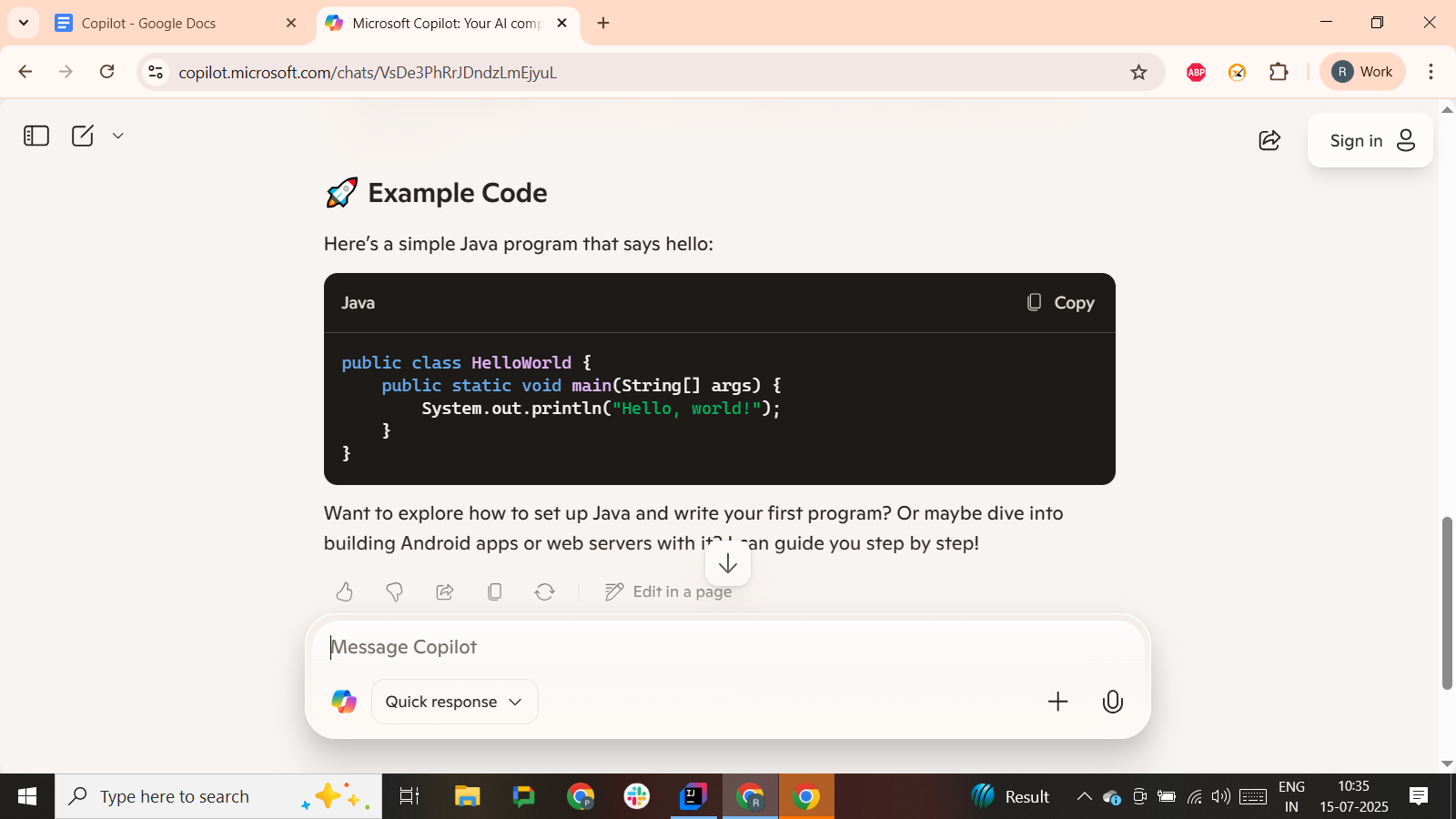
Core Capabilities:
- Rewrite and summarize documents or emails
- Draft email responses with tone customization
- Analyze spreadsheets and create charts using natural language
- Turn meeting transcripts into organized action items
- Build presentations from existing content or documents
Practical Use Cases:
- Word: Ask Copilot to summarize a 20-page legal document into five bullet points.
- Excel: Type “show sales trends by quarter” and it creates the charts and insights.
- Outlook: Auto-generate replies, follow-ups, or even catch tone issues.
- Teams: After a meeting, Copilot generates a summary and assigns tasks.
- PowerPoint: Turn a planning document into a visually appealing slide deck.
Why Professionals Rely on It:
- It eliminates repetitive manual tasks.
- Helps teams collaborate faster and better.
- Offers more clarity and focus by turning scattered data into actionable insights.
Security and Privacy Considerations
| Feature | GitHub Copilot | Microsoft Copilot |
|---|---|---|
| Data Residency | Public code repositories | Enterprise data residency within Azure |
| Data Retention | Potential snippet retention | Zero retention of business data |
| Compliance & Security | Trust Center & Filtering options | Microsoft 365 Compliance, DLP, permissions |
Related Blogs
Pricing & Licensing Overview
| Copilot | Pricing Model | Ideal Audience |
|---|---|---|
| GitHub Copilot | Free (students/open-source), $10-$19/user/month | Developers, coding teams |
| Microsoft Copilot | ₹2,495 (~$30)/user/month + Microsoft 365 E3/E5 | Business and enterprise users |
Why Were GitHub Copilot and Microsoft Copilot Created?
GitHub Copilot’s Purpose:
GitHub Copilot was born out of the need to simplify software development. Developers spend a significant portion of their time writing repetitive code, debugging, and referencing documentation. Copilot was designed to:
- Reduce the friction in the coding process
- Act as a real-time mentor for junior developers
- Increase code quality and development speed
- Encourage best practices through intelligent suggestions
Its goal? To let developers shift from mundane code generation to building more innovative and scalable software.
Microsoft Copilot’s Purpose:
Microsoft Copilot emerged as a response to the growing complexity of digital workflows. In enterprises, time is often consumed by writing reports, parsing emails, formatting spreadsheets, or preparing presentations. Microsoft Copilot was developed to:
- Minimize time spent on repetitive office tasks
- Maximize productivity across Microsoft 365 applications
- Turn information overload into actionable insights
- Help teams collaborate more effectively and consistently
It’s like having a productivity partner that understands your business tools and workflows inside out.
Which Copilot Is Right for You?
Choose GitHub Copilot if:
- You write or maintain code daily.
- You want an AI assistant to speed up coding and reduce bugs.
- Your team collaborates using GitHub or popular IDEs.
Choose Microsoft Copilot if:
- You spend most of your day in Word, Excel, Outlook, or Teams.
- You need help summarizing, analyzing, or drafting content quickly.
- You work in a regulated industry and need enterprise-grade security.
Conclusion
GitHub Copilot and Microsoft Copilot are both designed to make you more productive but in totally different ways. Developers get more done with GitHub Copilot by reducing coding overhead, while business professionals can focus on results, not grunt work, with Microsoft Copilot.
Frequently Asked Questions
-
What is the difference between GitHub Copilot and Microsoft Copilot?
GitHub Copilot is designed for developers to assist with coding inside IDEs, while Microsoft Copilot supports productivity tasks in Microsoft 365 apps.
-
Can GitHub Copilot help junior developers?
Yes, it provides real-time coding suggestions, helping less experienced developers learn and follow best practices.
-
What applications does Microsoft Copilot integrate with?
Microsoft Copilot works with Word, Excel, Outlook, PowerPoint, and Teams to boost productivity and streamline workflows.
-
Is GitHub Copilot good for enterprise teams?
Absolutely. GitHub Copilot for Business includes centralized policy management and organization-wide deployment features.
-
Does Microsoft Copilot require an additional license?
Yes, it requires a Microsoft 365 E3/E5 license and a Copilot add-on subscription
-
Is GitHub Copilot free?
It’s free for verified students and open-source maintainers. Others can subscribe for $10/month (individuals) or $19/month (business).
-
Can Microsoft Copilot write code too?
It’s not built for coding, but it can help with simple scripting in Excel or Power Automate.
-
Is my data safe with Microsoft Copilot?
Absolutely. It uses Microsoft’s enterprise-grade compliance model and doesn’t retain your business data.
The post GitHub Copilot vs Microsoft Copilot: What’s the Real Difference? appeared first on Codoid.
Source: Read More